amazon echo parental controls
Title: Amazon Echo Parental Controls: Ensuring a Safe and Secure Smart Home Environment for Kids
Introduction:
The advent of smart home devices has revolutionized the way we live, offering convenience, entertainment, and enhanced connectivity. Amazon Echo, powered by the virtual assistant Alexa, is one such popular device that has gained immense popularity in households worldwide. While it offers numerous benefits, it is essential for parents to maintain control over the content and interactions their children have with the device. This article explores the importance of Amazon Echo parental controls and provides a comprehensive guide to setting up and managing them effectively.
1. Understanding the Need for Parental Controls:
As smart home devices become an integral part of our lives, it becomes crucial to prioritize safety and security, especially when it comes to our children. Parental controls on the Amazon Echo are designed to empower parents with the ability to regulate access to explicit content, control purchasing options, and monitor usage patterns to ensure a safe and age-appropriate environment.
2. Setting Up Parental Controls on Amazon Echo:
To begin with, parents need to create an Amazon Household account, allowing them to link multiple Amazon accounts and manage parental controls effectively. This enables parents to create individual profiles for each family member, customize settings, and maintain age-appropriate restrictions.
3. Content Filtering and Restricted Access:
Amazon Echo parental controls offer various content filtering options, ensuring that kids are shielded from inappropriate content. Parents can set explicit content filters for music, podcasts, and audiobooks, preventing access to explicit lyrics or adult-rated material. Additionally, they can also restrict access to certain skills, games, and services that may not be suitable for children.
4. Alexa Communications and Drop-In:
To establish a secure and controlled environment, parents can manage Alexa Communications and Drop-In features. These features enable voice and video calls, intercom-like functionality, and remote monitoring. By setting up permissions and restrictions, parents can ensure that kids can only communicate with approved contacts and maintain privacy.
5. Purchasing Controls and Budgeting:
With the ability to make purchases via voice commands, Amazon Echo parental controls allow parents to set restrictions on purchasing options. Parents can enable a purchase PIN, requiring authorization for any transaction, ensuring that kids do not accidentally or intentionally make unauthorized purchases. Additionally, parents can also establish spending limits, helping children understand financial responsibility.
6. Monitoring and Usage Reports:
Amazon Echo provides usage reports that allow parents to have visibility into their children’s interactions with the device. These reports include details on the content accessed, duration of usage, and skills utilized. By regularly reviewing these reports, parents can identify any potential concerns, address them promptly, and make informed decisions regarding usage restrictions.
7. Time Limits and Bedtime Routine:
To ensure a healthy balance between screen time and other activities, Amazon Echo parental controls enable parents to set time limits on device usage. This feature can help prevent excessive reliance on the device and encourage children to engage in physical activities, hobbies, and face-to-face interactions. Moreover, parents can establish a bedtime routine, using Alexa’s capabilities to set reminders, play calming music, and dim lights.
8. Customizing Skills and Educational Content:
Amazon Echo offers a plethora of skills and educational content that can enhance learning and provide valuable experiences for children. Parents can customize the device to prioritize educational skills, setting preferences for subjects, age groups, and learning levels. By curating a selection of age-appropriate and engaging skills, parents can foster their child’s growth and development.
9. Ensuring Privacy and Data Protection:
Privacy and data protection are vital considerations when it comes to smart home devices. Amazon Echo parental controls allow parents to manage their child’s privacy settings, controlling the collection and retention of personal data. By disabling voice purchasing, deleting voice recordings, and utilizing encryption features, parents can ensure that their child’s digital footprint is protected.
10. Open Communication and Digital Responsibility:
While Amazon Echo parental controls provide necessary restrictions, it is equally important to have open communication with children about responsible device usage. Parents should have regular conversations about online safety, respecting privacy, and the potential risks associated with sharing personal information online. By fostering digital literacy and promoting responsible behavior, parents can ensure their child’s safety beyond the device itself.
Conclusion:
As smart home devices become increasingly prevalent, Amazon Echo parental controls offer invaluable features to create a safe and secure environment for children. By effectively setting up and managing these controls, parents can regulate content, limit purchases, monitor usage, and encourage responsible and balanced device usage. By prioritizing safety, privacy, and open communication, parents can harness the benefits of Amazon Echo while ensuring their child’s well-being in the digital age.
online chat game for kids
Online chat games for kids have become increasingly popular in recent years. These interactive games allow kids to connect with others from all around the world, while also providing a fun and entertaining platform for them to play on. Whether it’s through virtual worlds, social media platforms, or gaming websites, online chat games have become a favorite pastime for many kids. In this article, we will explore the reasons behind the popularity of these games, the different types available, and the potential benefits and risks associated with them.
The rise of technology has greatly influenced the way kids interact and play. With the increase in the use of smartphones, tablets, and computers, kids are more exposed to the online world than ever before. Online chat games provide a safe and controlled environment for kids to connect with others, while also offering a sense of community and belonging. These games allow kids to create avatars, customize their appearance, and interact with other players in a virtual world. This not only enhances their creativity but also helps them develop social skills and make new friends.
There are several types of online chat games available for kids. One of the most popular types is virtual world games. These games allow kids to create their own virtual avatar and navigate through a virtual world. They can explore different environments, complete tasks and missions, and interact with other players. Some popular virtual world games for kids include Roblox, Animal Jam, and Club Penguin. These games not only provide a fun and engaging experience but also promote teamwork, problem-solving, and decision-making skills.
Another type of online chat game for kids is social media platforms. Social media has become an integral part of our daily lives, and kids are not exempt from this trend. Platforms like Facebook , Instagram , and Snapchat allow kids to connect with their peers and share their thoughts, photos, and videos. While these platforms are primarily used for socializing and communication, they also offer mini-games, quizzes, and fun filters that kids can play and engage with. However, it is important for parents to monitor their child’s social media usage and set guidelines to ensure their safety.
Gaming websites are also a popular platform for online chat games for kids. These websites offer a wide variety of games ranging from educational and puzzle games to action and adventure games. Some popular gaming websites for kids include Coolmathgames, PBS Kids, and Funbrain. These games not only provide an entertaining experience but also offer educational value. They can help kids develop critical thinking, problem-solving, and hand-eye coordination skills.
One of the main benefits of online chat games for kids is the development of social skills. These games allow kids to communicate with others in a virtual setting, which can help them learn how to interact with others in the real world. Through these interactions, kids can learn how to communicate effectively, be respectful, and work together towards a common goal. This is especially beneficial for shy or introverted kids who may find it challenging to make friends in person.
Moreover, online chat games for kids can also enhance their creativity and imagination. These games often allow kids to create and customize their own characters, worlds, and stories. This not only encourages their creativity but also gives them a sense of ownership and control. Some games also offer building or designing features, where kids can create their own structures or objects. This can help develop their problem-solving and spatial awareness skills.
However, like any form of online activity, there are also potential risks associated with online chat games for kids. One of the main concerns is the safety of children. While most games have strict security measures in place, there is always a risk of kids interacting with strangers. This is why it is important for parents to monitor their child’s online activity and educate them about internet safety. Parents should also ensure that their child is playing age-appropriate games and set guidelines for their online usage.
Another concern is the potential for addiction. Online chat games can be highly addictive, and kids may spend hours playing without realizing the time passing by. This can lead to a sedentary lifestyle, which can have negative effects on their physical and mental health. Parents should set a limit on the amount of time their child can spend playing these games and encourage them to engage in other activities such as outdoor play or sports.
In conclusion, online chat games for kids can provide a fun and educational experience. They allow kids to interact with others, develop social skills, and enhance their creativity. However, it is essential for parents to monitor their child’s online activity and set guidelines to ensure their safety and well-being. It is also important for kids to have a balance between online activities and other forms of play. By doing so, online chat games can be a beneficial and enjoyable pastime for kids.
mobistealth free trial
In today’s digital age, the use of mobile devices has become an integral part of our daily lives. From communication to entertainment, we rely heavily on our smartphones to keep us connected and informed. However, as much as these devices have made our lives easier, they have also opened up a new world of threats and dangers. This is where Mobistealth comes in, offering a comprehensive solution to monitor and protect your loved ones. And the best part, you can try it for free with the Mobistealth free trial.
What is Mobistealth?
Mobistealth is a leading mobile monitoring software that allows users to track and monitor the activities of their loved ones’ mobile devices. The software works in stealth mode, meaning it operates in the background without the user’s knowledge. It provides a detailed report of the device’s activities, including call logs, text messages, social media messages, location, and more.
Why choose Mobistealth?
In today’s digital world, it’s crucial to keep an eye on your loved ones’ online activities for their safety and well-being. With Mobistealth, you can protect your children from cyberbullying, online predators, and other online threats. It also allows you to monitor your employees’ productivity and ensure they are not misusing company resources. With Mobistealth, you can have peace of mind knowing that your loved ones are safe and secure.
How does Mobistealth work?
To start using Mobistealth, you need to install the software on the target device. The installation process is simple and takes only a few minutes. Once installed, the software will run in the background, and the user will not be able to detect it. The software will then start collecting data from the target device and upload it to your online account, which you can access from any web browser.
Features of Mobistealth
Mobistealth offers a wide range of features to help you monitor and protect your loved ones. Let’s take a closer look at some of its key features.
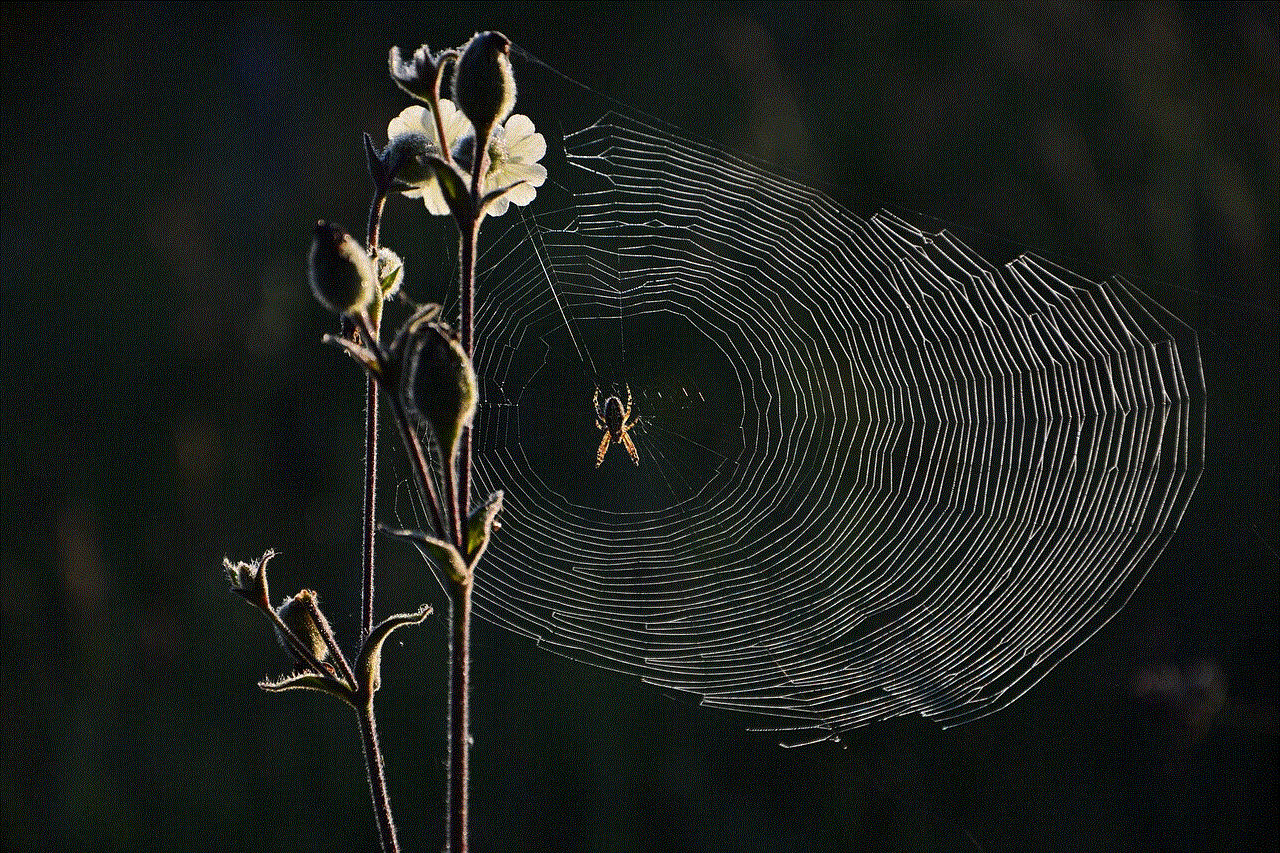
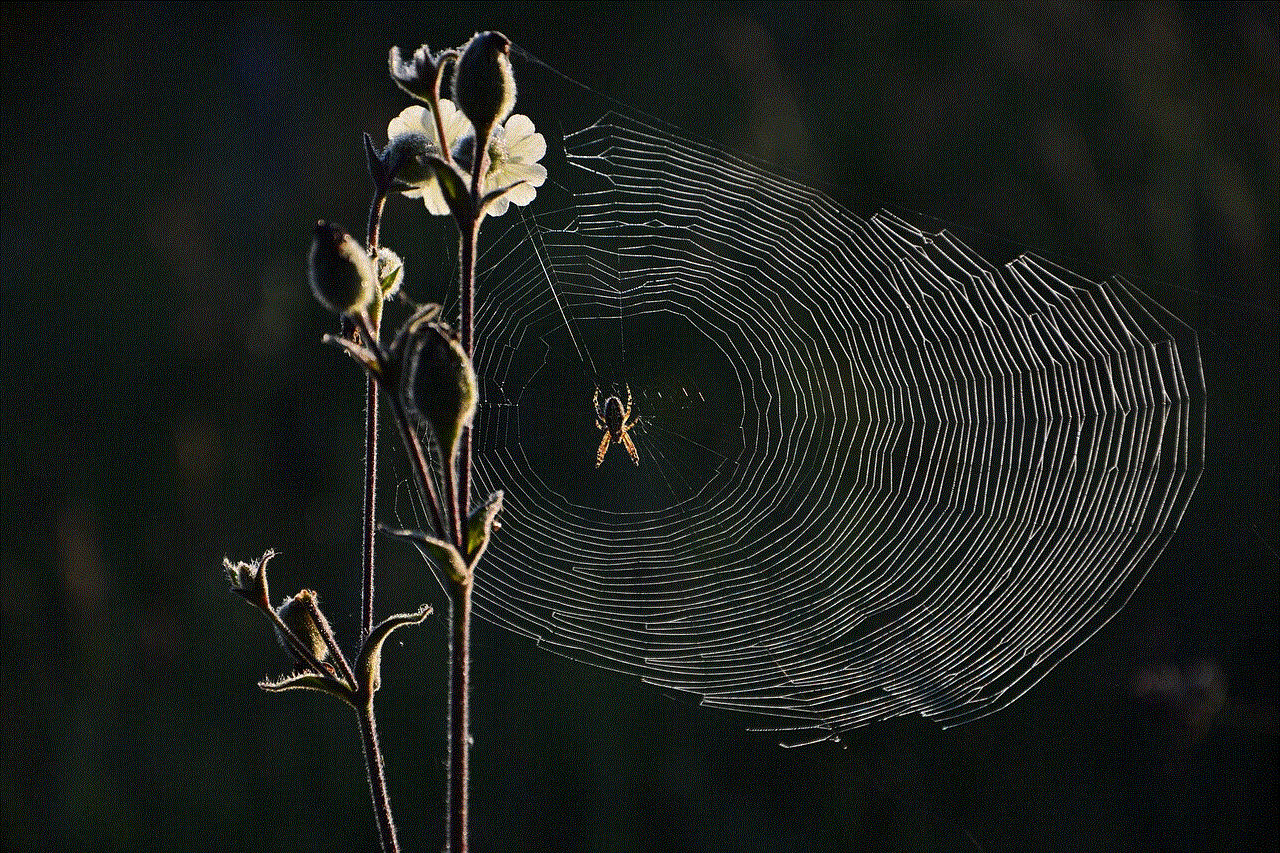
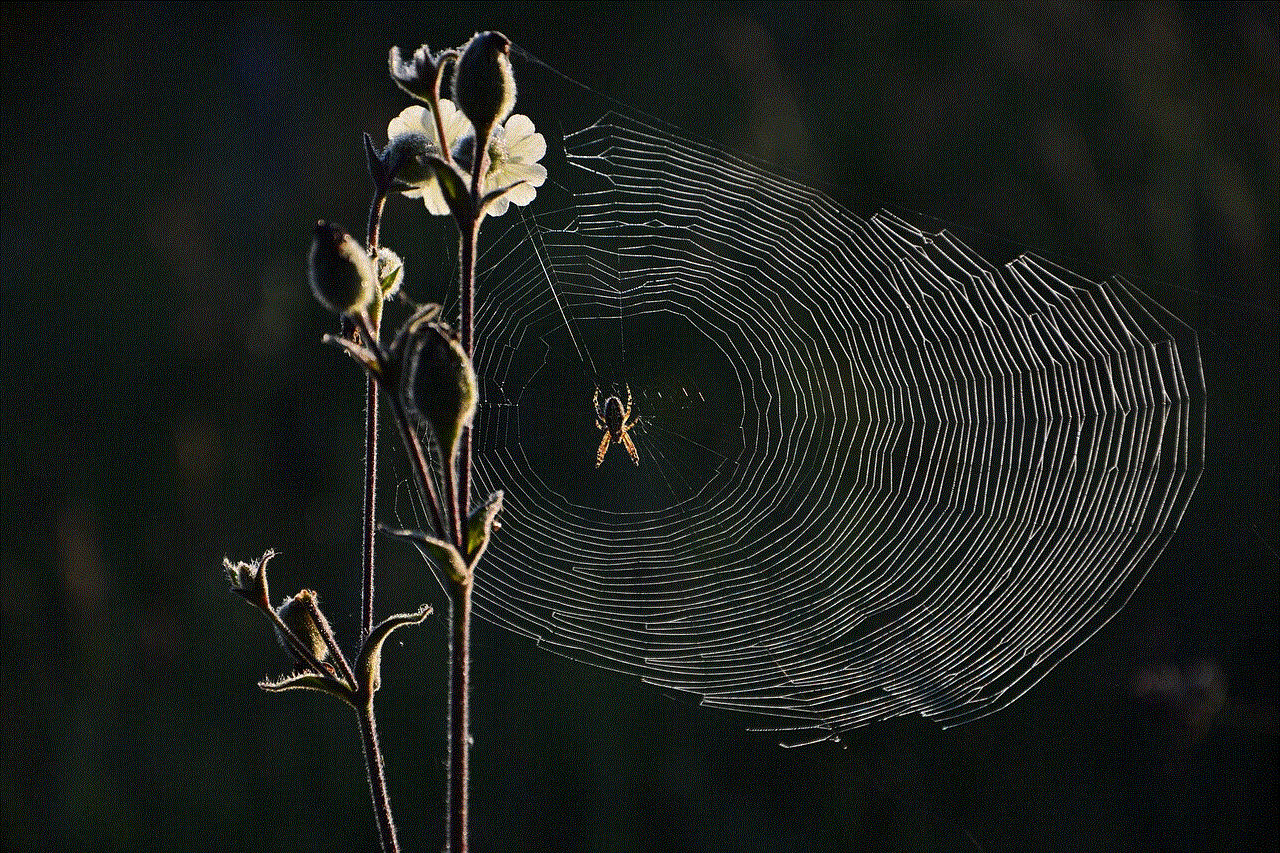
1. Call and SMS tracking
With Mobistealth, you can view all incoming and outgoing calls, including the date, time, and duration of the call. You can also read all sent and received text messages, even if they have been deleted from the target device.
2. Social media monitoring
In today’s world, social media has become an integral part of our lives. It’s where we share our thoughts, photos, and interact with others. With Mobistealth, you can monitor popular social media apps like Facebook, WhatsApp, Instagram, and more.
3. Location tracking
Mobistealth allows you to track the real-time location of the target device. You can also view the location history to see where the device has been throughout the day.
4. Keylogger
The keylogger feature of Mobistealth allows you to monitor all keystrokes made on the target device. This is especially useful if you want to monitor the messages or emails sent from the device.
5. Web browsing history
With Mobistealth, you can view the web browsing history of the target device. This feature is particularly useful for parents who want to ensure their children are not accessing inappropriate websites.
6. App usage monitoring
Mobistealth allows you to monitor the apps installed on the target device and the amount of time spent on each app. This feature can help you identify any apps that may be affecting your loved one’s productivity.
7. Remote control
Mobistealth offers remote control features that allow you to lock the device, wipe its data, or take a screenshot of the device’s screen. This is particularly useful if the device is lost or stolen.
8. Alerts and notifications
You can set up alerts and notifications for specific keywords, contacts, or locations. If any of these triggers are activated, you will receive an instant notification on your device.
Mobistealth free trial
With the Mobistealth free trial, you can experience all the features of the software for a limited time. This allows you to test the software and see if it meets your needs before making a purchase. The free trial is available for both Android and iOS devices.
How to get started with the free trial?
To start your free trial, simply visit the Mobistealth website and click on the “Free Trial” button. You will then be asked to choose the type of device you want to monitor, either Android or iOS. Next, you will need to provide your email address and create a password for your Mobistealth account.
Once you have completed the registration process, you will receive an email with the instructions on how to download and install the software on the target device. After installation, you can log in to your account and start monitoring the device’s activities.
Limitations of the free trial
The Mobistealth free trial has some limitations compared to the paid version. The free trial is only available for seven days, and you can only monitor one device. Also, some advanced features like call recording and live control panel are not available in the free trial version.
Conclusion
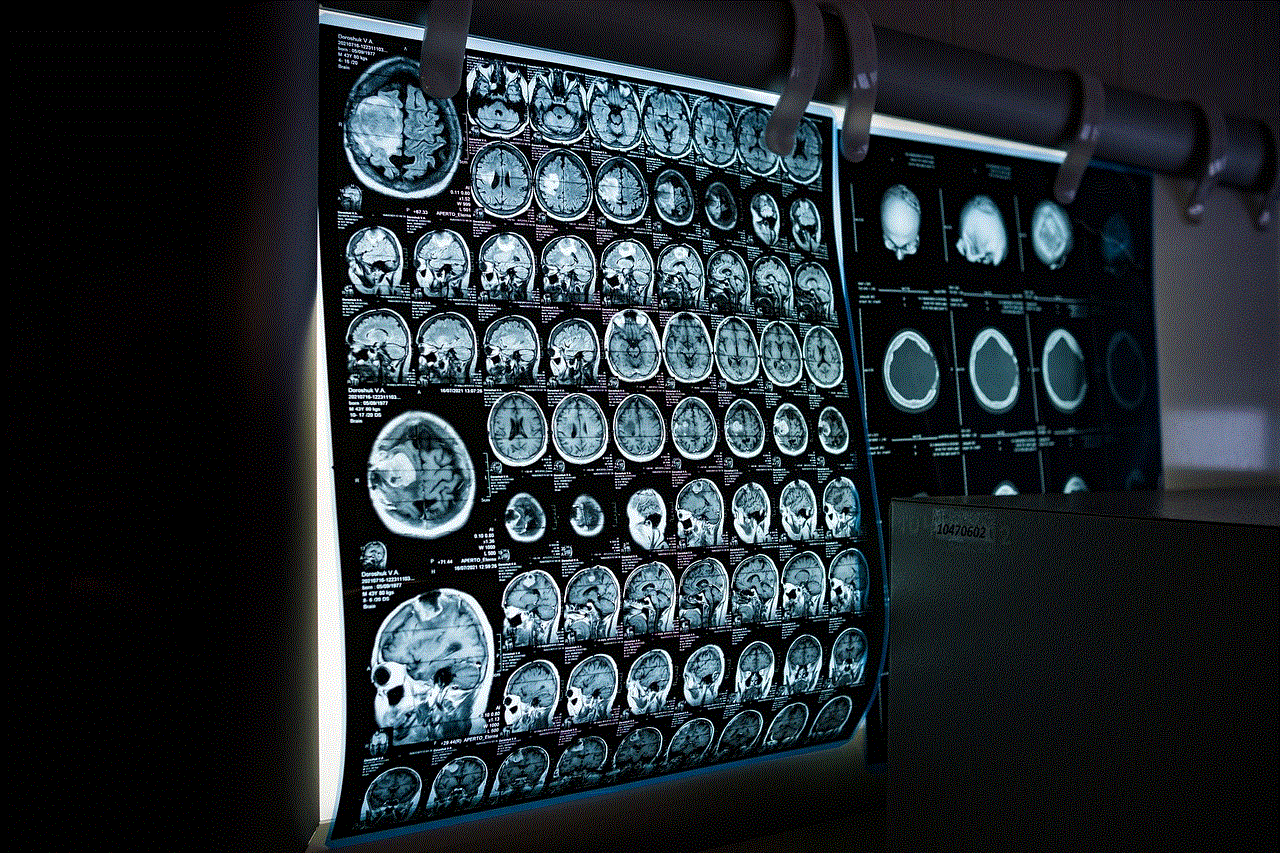
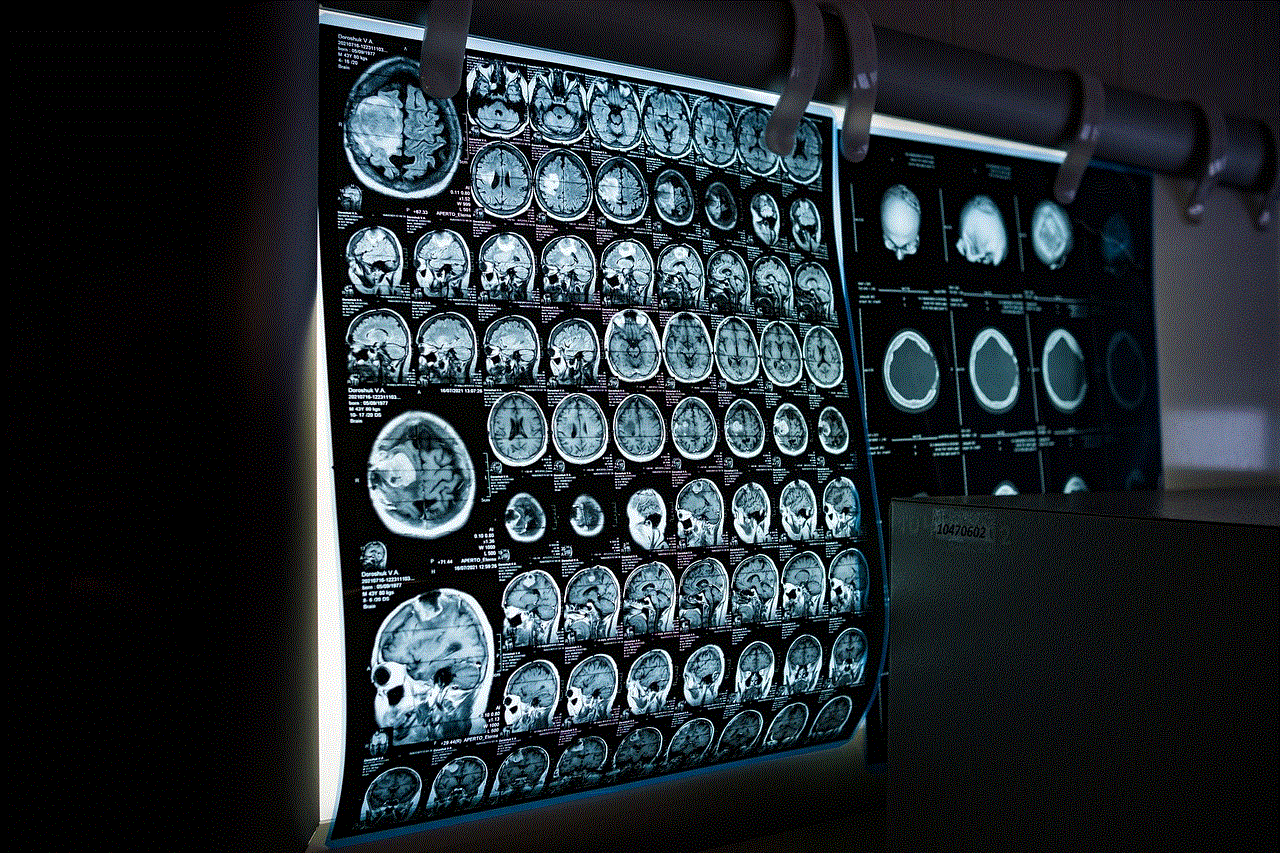
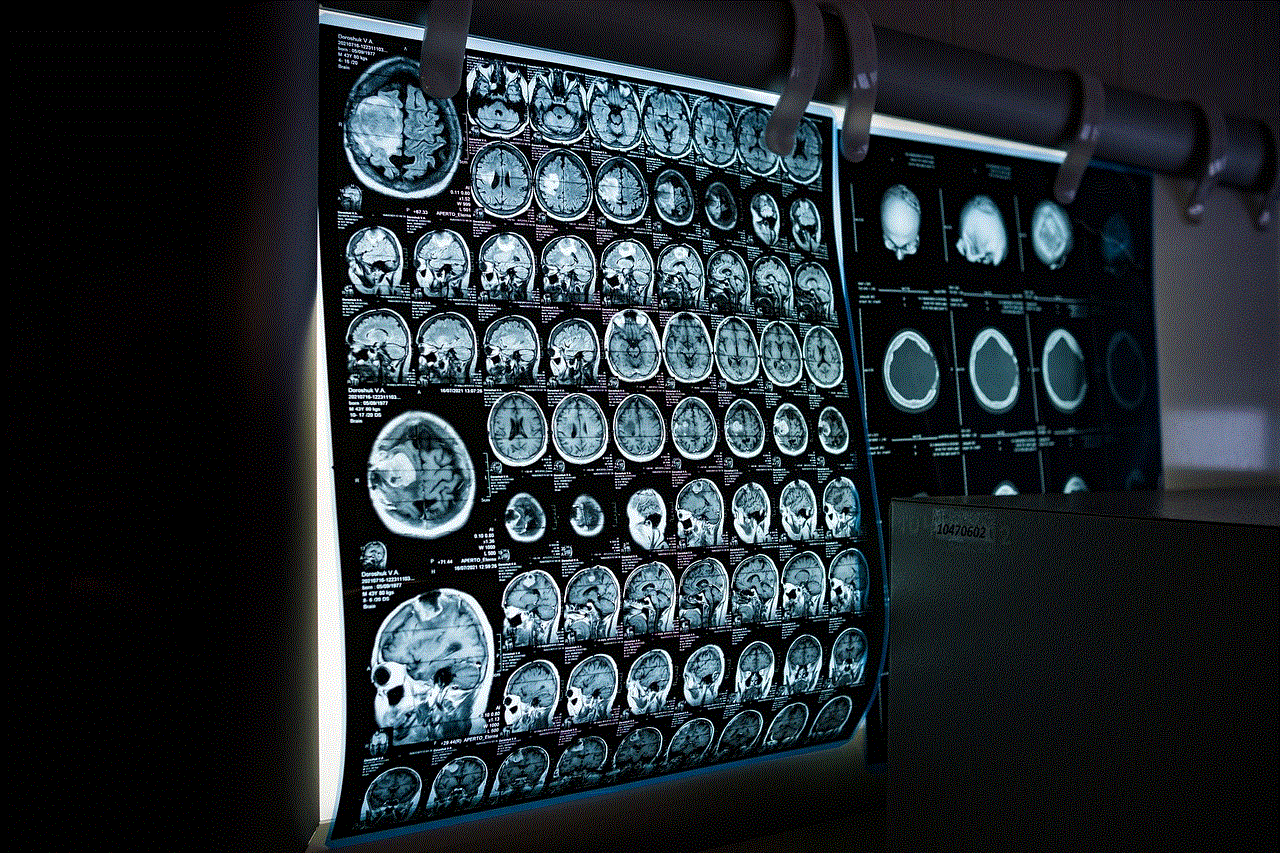
In conclusion, Mobistealth is a reliable and comprehensive mobile monitoring software that can help you keep your loved ones safe and secure. With its advanced features and easy-to-use interface, you can monitor and track the activities of your loved ones’ devices without them knowing. And with the Mobistealth free trial, you can try out the software and see if it meets your needs before making a purchase. So, why wait? Sign up for the free trial today and take the first step towards ensuring the safety of your loved ones.

