apple parental controls ipad
Apple Parental Controls for iPad: A Comprehensive Guide to Keeping Your Kids Safe Online
Introduction:
In today’s digital age, it has become increasingly important for parents to ensure their children’s safety while using electronic devices. With the prevalence of tablets like the iPad, it is crucial to understand how to effectively implement parental controls to protect your kids from inappropriate content and potential online dangers. Apple provides a range of built-in features and settings that parents can utilize to create a safe and secure digital environment for their children. In this article, we will explore the various options and methods available to set up and manage Apple parental controls on iPad.
1. Why are parental controls necessary?
The internet is a vast and diverse platform that offers numerous opportunities for learning and entertainment. However, it also presents potential risks, such as exposure to inappropriate content, online predators, and excessive screen time. Parental controls act as a safeguard, allowing parents to manage and control their child’s online activities, ensuring a safer digital experience.
2. Understanding Apple’s Screen Time feature:
Apple’s Screen Time is a powerful tool that enables parents to set limits on app usage, restrict content, and track their child’s digital activities. To access Screen Time, go to Settings > Screen Time on your child’s iPad. From here, you can set up various restrictions and customize settings according to your preferences.
3. Setting up content restrictions:
One of the essential aspects of parental controls is restricting access to inappropriate content. Apple provides several options to manage content restrictions on the iPad. Within Screen Time, tap Content & Privacy Restrictions, and enable the toggle switch. From here, you can set restrictions for apps, movies, music, books, and more based on age ratings and content categories.
4. Managing app usage:
Excessive screen time can negatively impact a child’s development and well-being. With Apple parental controls, you can set time limits for app usage on your child’s iPad. In the Screen Time settings, tap App Limits and select the categories or specific apps you want to limit. You can also set different time limits for different days of the week or create a daily usage schedule.
5. Filtering web content:
The internet can be a treasure trove of information, but it can also expose children to harmful content. Apple provides a built-in feature called “Limit Adult Websites” that filters out explicit content automatically. To enable this, go to Settings > Screen Time > Content & Privacy Restrictions > Content Restrictions > Web Content. Here, you can choose between “Allowed Websites Only” or “Limit Adult Websites.”
6. Managing privacy settings:
Privacy is of utmost importance, especially when it comes to children’s online activities. Apple offers robust privacy settings that parents can manage to ensure their child’s safety. Under the Screen Time settings, tap Privacy & Content Restrictions. From here, you can control location sharing, app permissions, and other privacy-related settings.
7. Controlling in-app purchases:
In-app purchases can lead to unexpected expenses if not managed properly. Apple parental controls allow parents to prevent unauthorized purchases on their child’s iPad. In the Screen Time settings, tap Content & Privacy Restrictions > iTunes & App Store Purchases. From here, you can disable in-app purchases or require a password for every transaction.
8. Monitoring and managing screen time:
Screen Time not only helps you set limits but also provides insights into your child’s digital activities. In the Screen Time settings, tap See All Activity to view detailed reports on app usage, notifications, and more. This information can help you identify potential issues and make informed decisions about managing your child’s screen time effectively.
9. Enabling family sharing and communication:
Apple’s Family Sharing feature allows parents to create a shared digital ecosystem for the entire family. With Family Sharing, you can share purchases, manage subscriptions, and even create Apple IDs for children under the age of 13. Additionally, parents can use communication features like Messages and FaceTime to stay connected and ensure their child’s safety.
10. Educating children about digital safety:
While Apple parental controls provide a strong foundation for keeping your kids safe online, it is equally important to educate them about digital safety. Teach your children about the potential dangers of the internet, the importance of responsible online behavior, and how to identify and handle inappropriate content or online threats. Open communication and trust are key to fostering a safe and secure digital environment for your children.
Conclusion:
In an increasingly digital world, parents must take proactive steps to protect their children from online risks. Apple parental controls offer a comprehensive suite of tools and features that enable parents to create a safe and secure digital environment on their child’s iPad. By setting up content restrictions, managing app usage, filtering web content, and utilizing other key features, parents can ensure their child’s online safety. However, it is crucial to remember that parental controls are not a substitute for open communication and educating children about digital safety. By combining these approaches, parents can empower their children to navigate the digital world responsibly and confidently.
why is tiktok restricting my settings
Why Is TikTok Restricting My Settings?
In the ever-evolving world of social media, TikTok has emerged as one of the most popular platforms, particularly among the younger generation. With its easy-to-use interface and viral content, it has gained millions of users worldwide. However, like any other social media platform, TikTok has its own set of rules and restrictions to maintain a safe and positive environment for its users. Sometimes, users may find that their settings on TikTok are restricted, limiting their experience on the app. In this article, we will explore the possible reasons why TikTok may be restricting your settings and what you can do to address this issue.
1. Age Restrictions:
One of the most common reasons for restricted settings on TikTok is age restrictions. TikTok is primarily targeted towards users aged 13 and above. If you have registered with a birthdate indicating that you are below the required age, TikTok will automatically restrict certain features and settings to ensure your safety and comply with legal regulations. This may include the ability to view or create certain types of content, access to direct messages, or the ability to modify your profile settings.
2. Community Guidelines Violations:
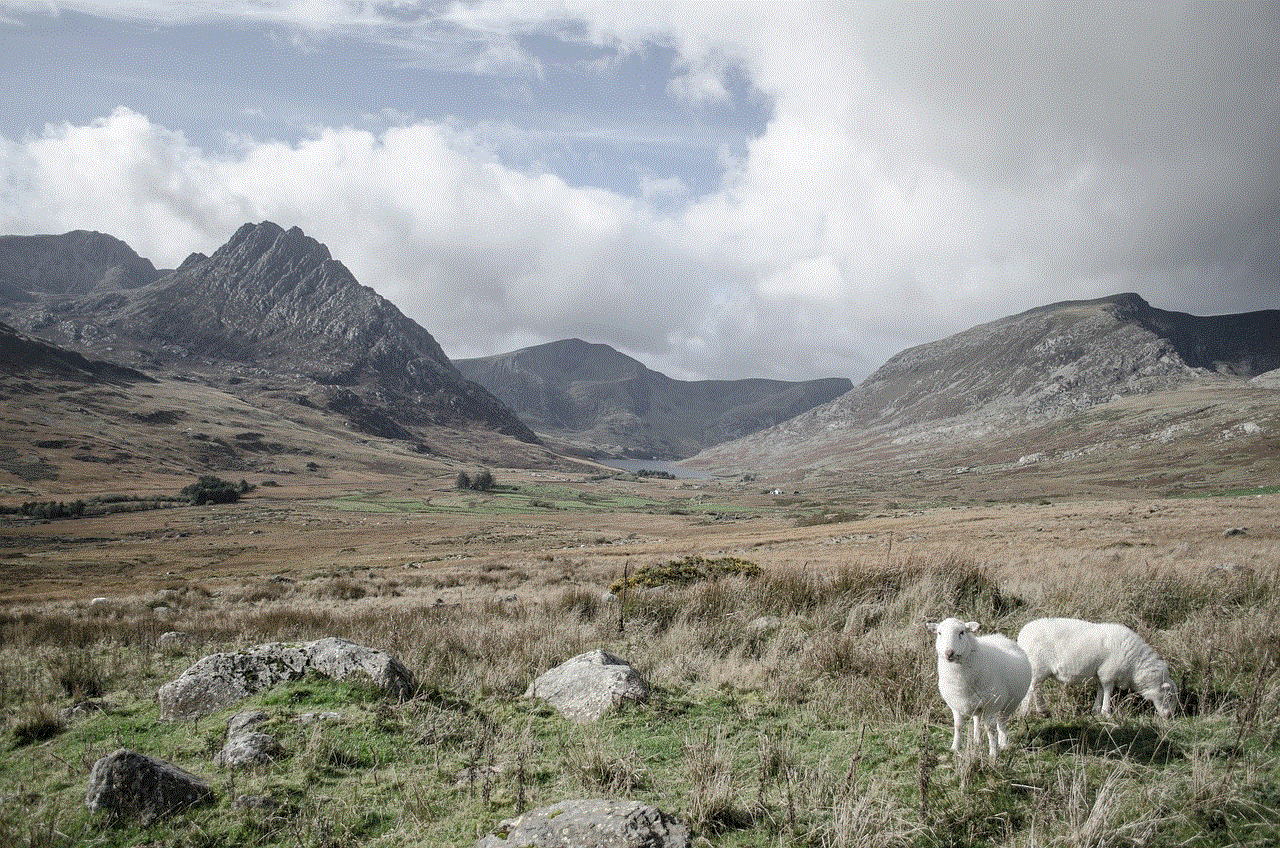
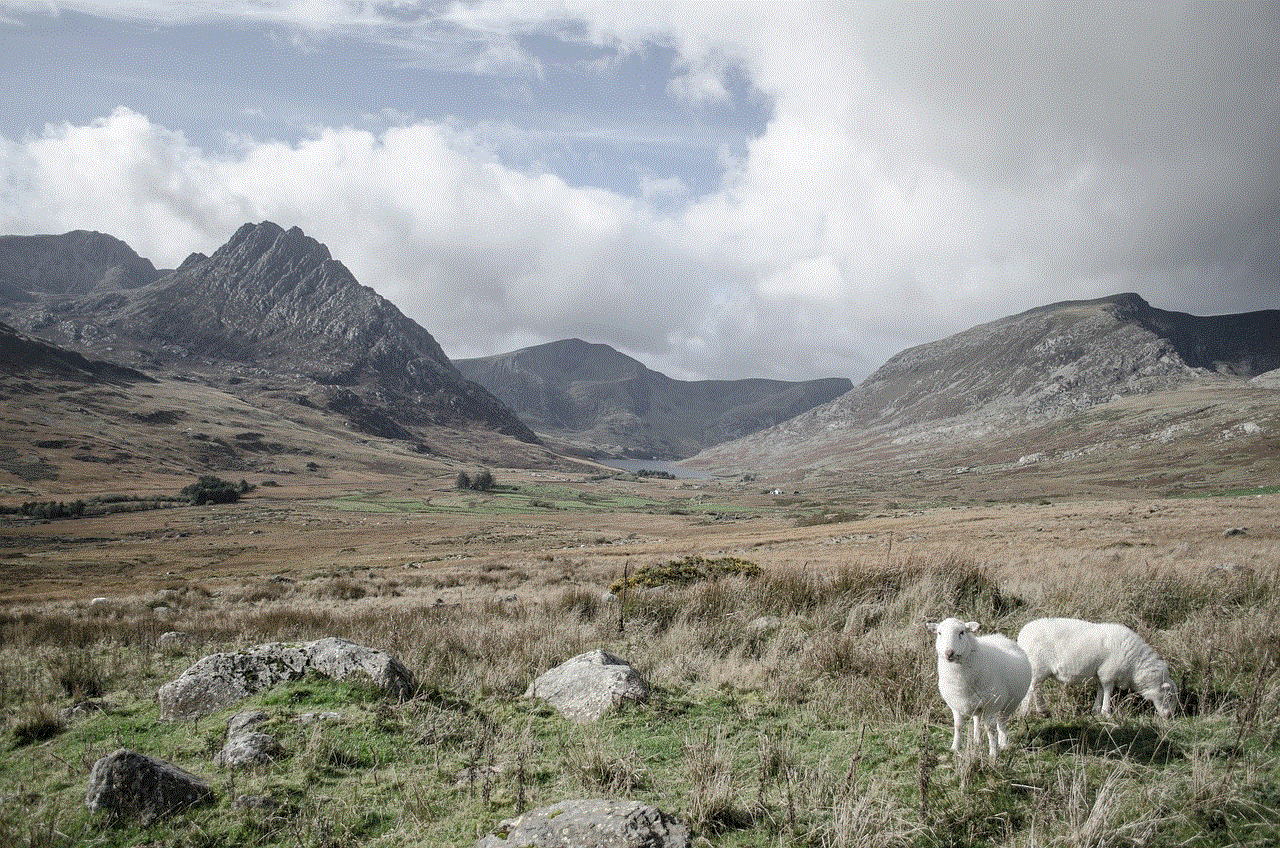
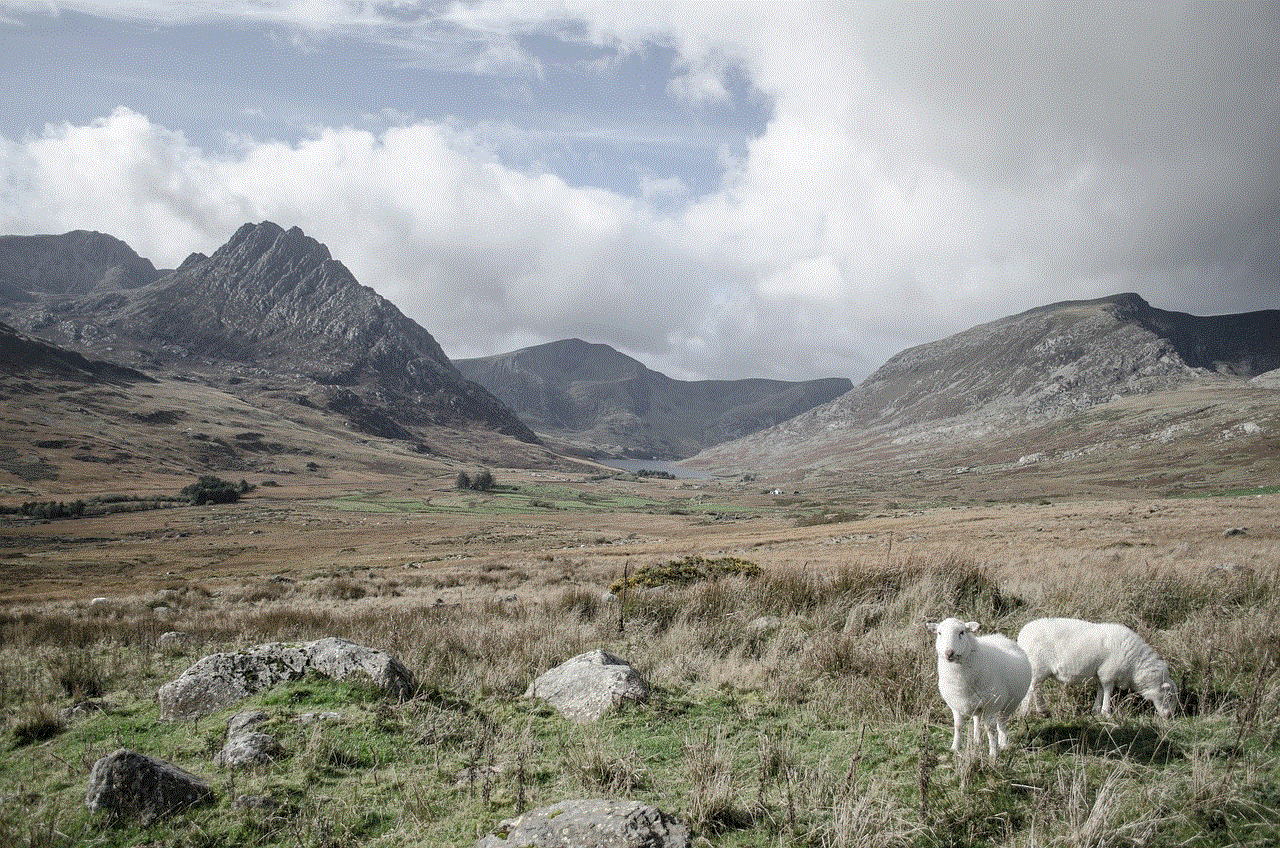
TikTok has strict community guidelines that users need to adhere to. If you have violated any of these guidelines, your settings may be restricted as a consequence. Common violations include posting explicit or inappropriate content, bullying or harassing other users, promoting hate speech, or engaging in illegal activities. TikTok’s algorithms and moderation team actively monitor the platform for such violations, and if you are found guilty, your settings may be restricted or your account may be temporarily or permanently banned.
3. Underage Accounts:
If you are a parent or guardian, you may find that TikTok restricts certain settings on your child’s account. TikTok takes the safety of its younger users seriously and implements additional restrictions on accounts registered by users under the age of 18. These restrictions may include limiting the visibility of their content to a smaller audience, restricting direct messages, or preventing the use of certain features that may pose a risk to their safety.
4. Privacy Concerns:
TikTok has faced criticism and scrutiny regarding its handling of user data and privacy concerns. In response to these concerns, TikTok has introduced stricter privacy settings to give users more control over their personal information. If you are experiencing restricted settings, it may be due to the privacy settings you have chosen. By default, TikTok may restrict certain settings to protect your privacy, such as who can view your videos, comment on them, or send you direct messages.
5. Account Security Issues:
TikTok may restrict your settings if there are account security concerns. This can happen if your account has been compromised or if there is suspicious activity associated with it. To protect your account and prevent unauthorized access, TikTok may restrict certain settings until the security issue has been resolved. In such cases, it is important to follow the instructions provided by TikTok to regain access to your settings and secure your account.
6. Temporary Glitches or Bugs:
Sometimes, restricted settings on TikTok may be due to temporary glitches or bugs in the app. Like any other software, TikTok is not immune to technical issues. If you find that your settings have been restricted for no apparent reason, it is possible that it is a temporary issue that will be resolved soon. In such cases, it is recommended to wait for a while and check if the issue persists. If it does, you can reach out to TikTok’s support team for assistance.
7. Inappropriate or Offensive Content:
TikTok has a zero-tolerance policy towards inappropriate or offensive content. If you have engaged in activities that involve posting or promoting such content, your settings may be restricted as a consequence. TikTok aims to create a positive and inclusive environment for its users, and any content that goes against this principle may result in restricted settings or account suspension.
8. Reporting or Blocking:
If you have been reported by other users for violating community guidelines or engaging in inappropriate behavior, TikTok may restrict your settings while they investigate the report. Similarly, if you have blocked other users, TikTok may restrict certain settings to prevent any further interaction between you and the blocked user. These restrictions are in place to maintain the safety and well-being of the TikTok community.
9. Geographic Restrictions:
TikTok is available in numerous countries worldwide, but there may be certain features or settings that are restricted based on your geographic location. This could be due to legal or cultural differences between countries. For example, some countries may have stricter regulations regarding content that can be viewed or shared. If you are experiencing restricted settings, it is worth checking if there are any geographic restrictions in your location.
10. Violation of Intellectual Property Rights:



TikTok takes intellectual property rights seriously and has implemented measures to prevent the unauthorized use of copyrighted content. If you have repeatedly violated these rights by using copyrighted material without permission, your settings may be restricted or your account may be suspended. TikTok encourages users to create original content or use licensed material to avoid any copyright infringements.
In conclusion, TikTok may restrict your settings for various reasons, including age restrictions, community guidelines violations, privacy concerns, account security issues, temporary glitches or bugs, inappropriate or offensive content, reporting or blocking, geographic restrictions, and violation of intellectual property rights. It is important to familiarize yourself with TikTok’s policies and guidelines to ensure a positive and unrestricted experience on the platform. If you believe that your settings have been restricted unfairly, you can reach out to TikTok’s support team for assistance.
baby bundle app android
In today’s digital age, technology has become an integral part of our lives, transforming the way we live, work, and even raise our children. With the advent of smartphones and mobile applications, parenting has taken a leap forward, making it easier for parents to navigate the challenges of raising a baby. One such app that has gained popularity among new parents is the “Baby Bundle” app for Android. This article will explore the features and benefits of the Baby Bundle app, how it can help parents in their journey, and why it has become a must-have tool for many.
First and foremost, what exactly is the Baby Bundle app? Developed specifically for Android devices, the Baby Bundle app is a comprehensive application designed to assist parents in caring for their infants. It offers a range of features and functionalities that cover various aspects of parenting, from tracking feeding and diaper changes to monitoring sleep patterns and growth milestones. With a user-friendly interface and intuitive design, the app aims to simplify the parenting experience and provide valuable insights into the baby’s development.
One of the standout features of the Baby Bundle app is its feeding tracker. New parents often struggle with keeping track of their baby’s feeding schedule, especially during the chaotic early days. The app allows parents to log each feeding session, including the time, duration, and type of feeding (breastfeeding, formula, or solid food). This feature not only helps parents ensure that their baby is getting enough nourishment but also provides valuable data that can be shared with healthcare professionals during check-ups.
In addition to the feeding tracker, the Baby Bundle app also includes a diaper change log. This feature enables parents to record every diaper change, keeping track of the frequency and consistency of the baby’s bowel movements. This information can be incredibly useful in identifying any potential health concerns, such as constipation or diarrhea, and allows parents to address them promptly.
Sleep is another crucial aspect of a baby’s development, and the Baby Bundle app recognizes its significance. The app includes a sleep tracker that allows parents to monitor their baby’s sleep patterns and establish a routine. With the ability to track the duration and quality of sleep, parents can identify any sleep disruptions or irregularities, helping them make necessary adjustments to ensure their baby gets adequate rest.
Beyond the essential tracking features, the Baby Bundle app goes even further to provide a range of additional functionalities. For instance, it offers an interactive growth chart that allows parents to input their baby’s measurements and track their growth progress over time. This feature can be a valuable resource during doctor visits, providing accurate data for assessing the baby’s growth trajectory.
Furthermore, the app includes a milestone tracker that helps parents monitor their baby’s developmental milestones. From the first smile to the first steps, parents can record and celebrate each milestone, creating a beautiful keepsake of their baby’s journey. This feature not only allows parents to track their baby’s progress but also provides them with a sense of reassurance and pride in their child’s development.
One of the challenges that new parents face is finding reliable information and resources to guide them through the early years of parenting. The Baby Bundle app addresses this issue by offering a wealth of educational content, articles, and tips from trusted sources. From breastfeeding advice to sleep training techniques, parents can access a wide range of topics that cover various aspects of parenting. This feature not only saves parents the time and effort of searching for information online but also ensures that they have access to accurate and reliable guidance.
Another notable feature of the Baby Bundle app is its community aspect. Parenting can sometimes feel isolating, particularly for new parents who may be navigating uncharted territory. The app provides a platform for parents to connect with each other, share experiences, and seek advice. Whether it’s discussing sleep training methods or seeking recommendations for baby products, the app’s community feature fosters a sense of support and camaraderie among parents.
Security and privacy are paramount when it comes to any app that involves personal information, especially when it concerns our precious little ones. The Baby Bundle app takes these concerns seriously and ensures that user data is protected and secure. With robust security measures in place, parents can have peace of mind knowing that their information is safe.



In conclusion, the Baby Bundle app for Android is a game-changer for new parents, offering a comprehensive toolkit to navigate the challenges of raising a baby. With its range of features, from feeding and diaper change trackers to sleep and growth monitoring, the app simplifies the parenting experience and provides valuable insights into a baby’s development. Furthermore, the app’s educational content, community aspect, and emphasis on security make it an essential tool for any new parent. With the Baby Bundle app, parents can confidently embrace their role and give their baby the best possible start in life.

