bypass remote management macbook
Remote management is a crucial aspect of managing a fleet of devices, especially in the corporate world. It allows IT administrators to remotely control and monitor multiple devices, making it easier to troubleshoot issues, deploy updates, and enforce security policies. However, there may be situations where bypassing remote management on a MacBook becomes necessary. In this article, we will delve into the various methods that can be used to bypass remote management on a MacBook, as well as the potential risks and benefits associated with doing so.
Before we dive into the details, let’s first understand what remote management on a MacBook means. Simply put, remote management is a feature that allows IT administrators to remotely control and manage a MacBook through the use of a management server. This server acts as a central hub, providing access to the device’s settings, applications, and data. It also enables administrators to enforce security policies, install software updates, and monitor the device’s activities.
Now, let’s move on to the main topic of this article – bypassing remote management on a MacBook. There are several reasons why someone might want to do so. For instance, if you have purchased a used MacBook that is still enrolled in a remote management program, you may want to bypass it to gain full control of the device. Similarly, if you are an employee who has left a company, you may want to remove the remote management restrictions from your former work device. Whatever the reason may be, there are a few methods that can be used to bypass remote management on a MacBook.
The first method involves using the Terminal utility on your MacBook. This method is only applicable if your device is not supervised. To check if your device is supervised, go to System Preferences > Profiles. If you see a “Remote management” profile listed, it means your device is supervised. In this case, you will have to use one of the other methods mentioned in this article. However, if your device is not supervised, follow these steps:
1. Open the Terminal utility on your MacBook.
2. Type “sudo jamf removeFramework” without the quotation marks and press Enter.
3. Enter your administrator password when prompted.
4. Once the command is executed, the remote management framework will be removed from your MacBook, and you will no longer be under remote management.
The second method involves erasing your MacBook and reinstalling the operating system. This method is useful when your device is supervised, and you are unable to remove the remote management profile. However, it is a drastic step, and you will lose all your data and settings. Therefore, it is essential to back up your data before proceeding with this method. Follow these steps to erase your MacBook:
1. Turn off your MacBook and turn it back on while holding down the Command + R keys.
2. This will boot your MacBook into Recovery Mode.
3. In the recovery screen, go to Disk Utility > Continue.
4. Select your startup disk and click on the Erase tab.
5. Choose the format as “Mac OS Extended (Journaled)” and click on Erase.
6. Once the erasing process is complete, go back to the recovery screen and click on Reinstall macOS.
7. Follow the prompts to reinstall the operating system on your MacBook.
8. After the installation is complete, you will have a clean MacBook without any remote management restrictions.
The third and final method involves using a third-party software called MDM Bypass. This software is specifically designed to bypass remote management on MacBooks. However, it comes with a price tag and may not be a viable option for everyone. Additionally, using third-party software always carries a risk of malware or viruses, so it is crucial to research and use a reliable and trustworthy program.
Now that we have discussed the methods to bypass remote management on a MacBook let’s look at the potential risks and benefits associated with doing so. The primary risk is that you may be violating the terms and conditions set by the remote management program, which could lead to legal consequences. Additionally, if you are using a company-owned MacBook, bypassing remote management may result in a breach of company policies, leading to disciplinary action. Therefore, it is essential to carefully consider the potential risks before attempting to bypass remote management.
On the other hand, bypassing remote management on a MacBook can provide several benefits. For instance, you will have full control of your device, allowing you to customize it according to your needs. You will also be able to install and use applications that were previously restricted by remote management. Furthermore, if you are using a company-owned device, bypassing remote management will remove any restrictions placed by your employer, giving you back your privacy.
In conclusion, remote management is an essential feature for managing a fleet of devices, but there may be situations where bypassing it becomes necessary. In this article, we discussed the various methods that can be used to bypass remote management on a MacBook, as well as the potential risks and benefits associated with doing so. It is important to note that bypassing remote management may not always be a viable option, and it is crucial to carefully consider the potential consequences before attempting to do so.
how to remove articles from google
Title: How to Remove Articles from Google: A Comprehensive Guide
Introduction (150 words)
In today’s digital age, online reputation management has become crucial for individuals and businesses alike. Negative articles and content can harm one’s online presence and reputation. This comprehensive guide aims to provide you with effective strategies and techniques to remove articles from Google’s search results. While removing an article completely from the internet may not always be possible, we will explore various approaches to minimize its visibility and impact on your online reputation.
1. Understand Google’s Policies (200 words)
Before diving into removal strategies, it’s essential to familiarize yourself with Google’s policies regarding content removal. Google typically does not remove articles solely based on negative sentiment or personal preference. Instead, they focus on removing content that violates their policies, such as copyrighted material, personal information, or explicit content. Understanding these policies will help you navigate the removal process effectively.
2. Contact the Website Owner (200 words)
The first step in addressing a negative article is to reach out to the website owner where it is published. Contact them politely and request that they remove or modify the content. Be sure to explain your reasons and any inaccuracies present in the article. While not all websites will comply, some may be willing to work with you to resolve the issue.
3. Legal Options (200 words)
If the website owner refuses to remove the article or the content is defamatory, consult with an attorney specialized in internet law. They can guide you through legal avenues such as filing a defamation lawsuit or issuing a takedown notice under the Digital Millennium Copyright Act (DMCA). Legal action should be considered as a last resort and pursued only if the situation warrants it.
4. Utilize Google’s Content Removal Tools (200 words)
Google offers several tools to help individuals address unwanted content. The first option is to use the Google Removals tool, which allows you to request the removal of specific URLs from search results. Another tool is the Google Legal Removals, which assists in removing content that violates applicable laws. However, keep in mind that these tools have limitations and may not always result in the desired outcome.
5. Utilize the Right to Be Forgotten (200 words)
The Right to Be Forgotten is a European Union (EU) law that allows individuals to request the removal of certain search results that are outdated, irrelevant, or infringe their privacy. If you reside in an EU member state or have strong ties to the region, you can submit a request to Google under this law. Google evaluates each request on a case-by-case basis, considering factors such as public interest and the individual’s right to privacy.
6. Online Reputation Management (200 words)
While removing an article entirely from Google may not always be possible, you can mitigate its impact through effective online reputation management. This includes creating positive content about yourself or your business, optimizing your social media profiles, and engaging with your audience. By proactively building a strong online presence, you can push down negative articles in search results and improve your reputation over time.
7. Monitor and Respond to Online Mentions (200 words)
Regularly monitoring your online presence is crucial in addressing negative articles. Set up Google Alerts or use online reputation management tools to receive notifications whenever your name or business is mentioned online. When you come across negative articles or reviews, respond promptly and professionally. Engaging openly and transparently can help mitigate the impact of negative content and demonstrate your commitment to resolving any issues.
Conclusion (150 words)
Removing articles from Google’s search results can be a challenging task, but it is not impossible. By understanding Google’s policies, reaching out to website owners, considering legal options, and utilizing available tools and laws, you can take control of your online reputation. Remember, prevention is key, so invest time in building a positive online presence and actively managing your reputation. While removing an article completely may not always be feasible, with consistent effort and the right strategies, you can minimize its visibility and safeguard your online image.
how to stop cyber stalking
Title: Protecting Yourself from Cyberstalking: Effective Strategies and Countermeasures
Introduction:
In today’s digital age, the rise of technology has brought numerous benefits, but it has also paved the way for new forms of harassment and threats, such as cyberstalking. Cyberstalking refers to the persistent and unwanted pursuit, harassment, or surveillance of an individual through electronic means. It is a serious issue that can cause immense distress and harm to victims. However, by understanding the nature of cyberstalking and implementing effective strategies and countermeasures, individuals can protect themselves and regain control over their online presence. This article aims to provide comprehensive insights into cyberstalking and offer practical advice on how to stop it.
1. Understanding Cyberstalking:
Cyberstalking can take various forms, including persistent emails, text messages, social media harassment, online impersonation, and even offline stalking. It is important to recognize the signs of cyberstalking, such as receiving an excessive number of messages, constant monitoring of online activities, or the feeling of being constantly watched. By identifying these signs, victims can take immediate action to protect themselves.
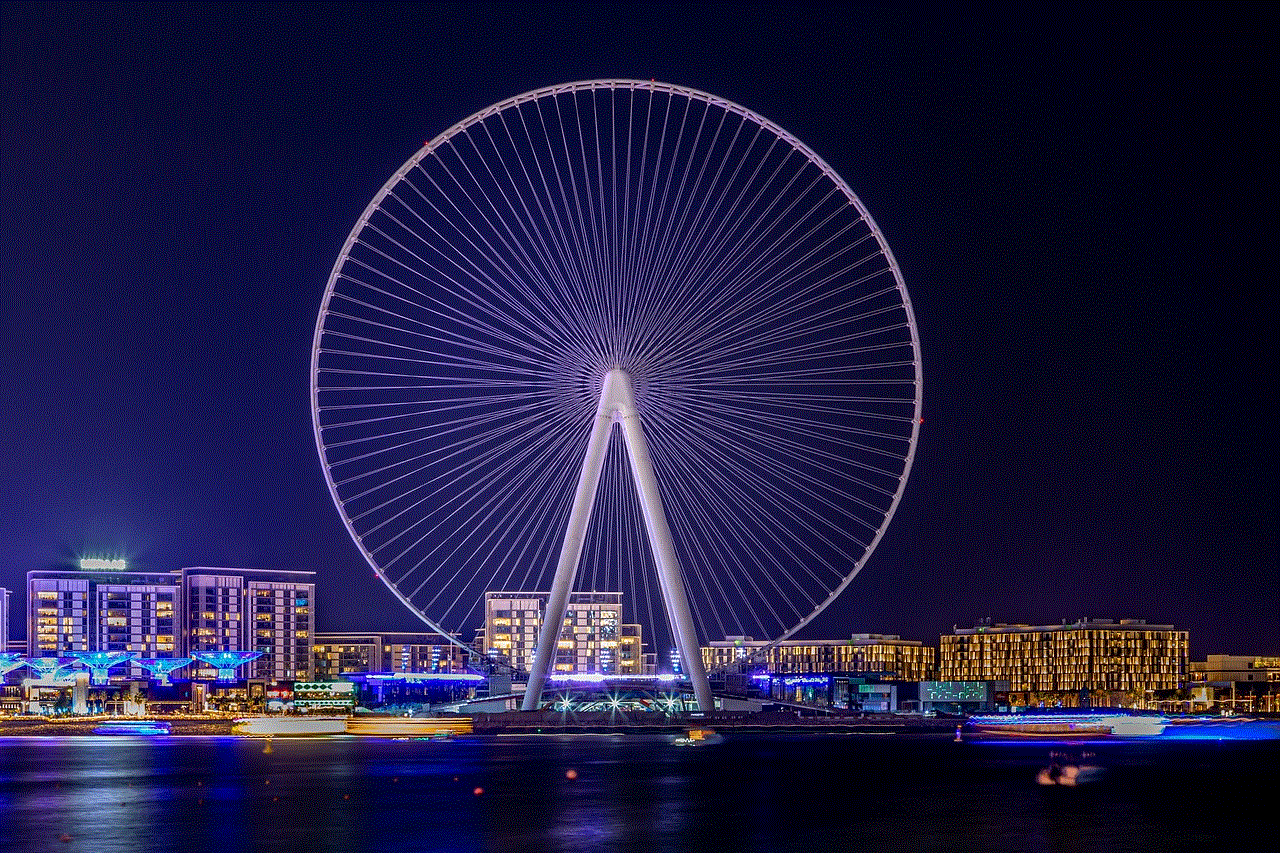
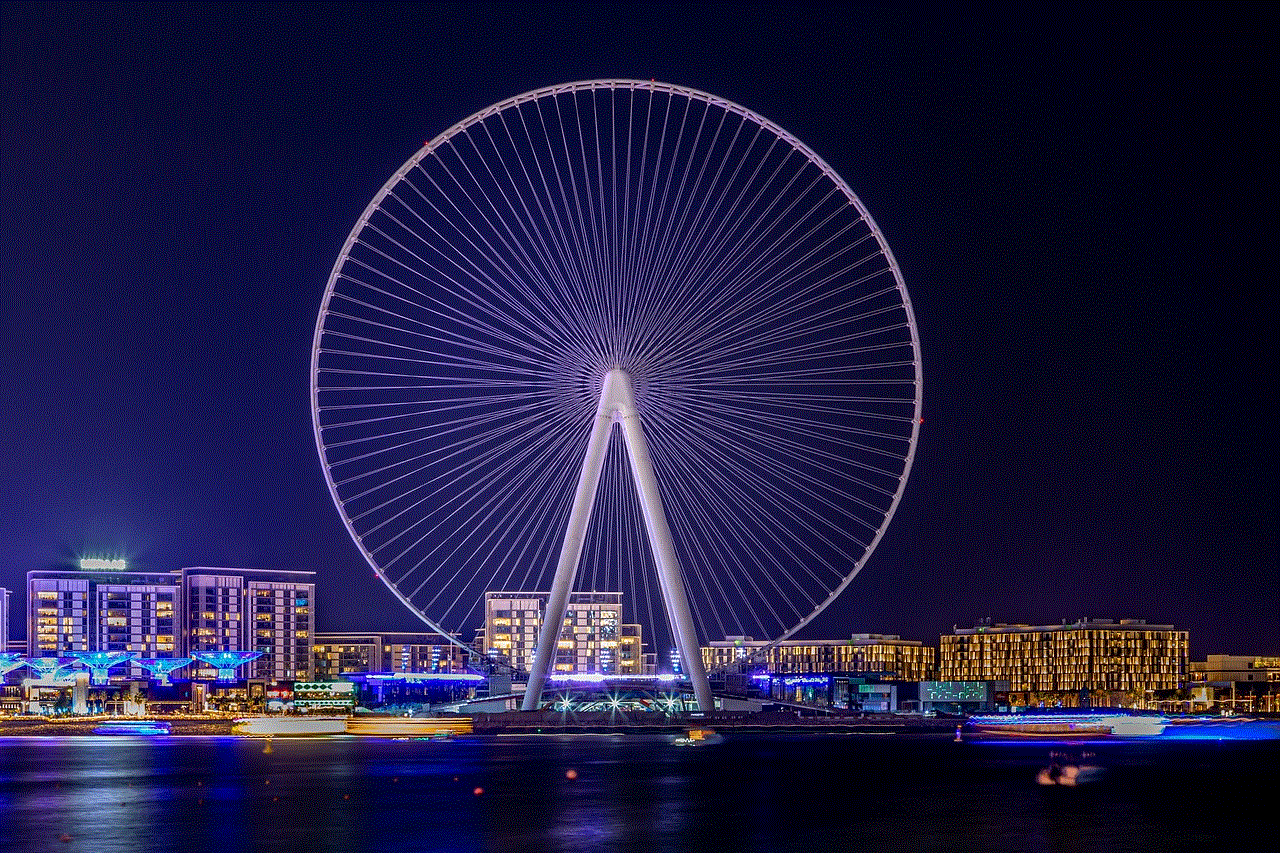
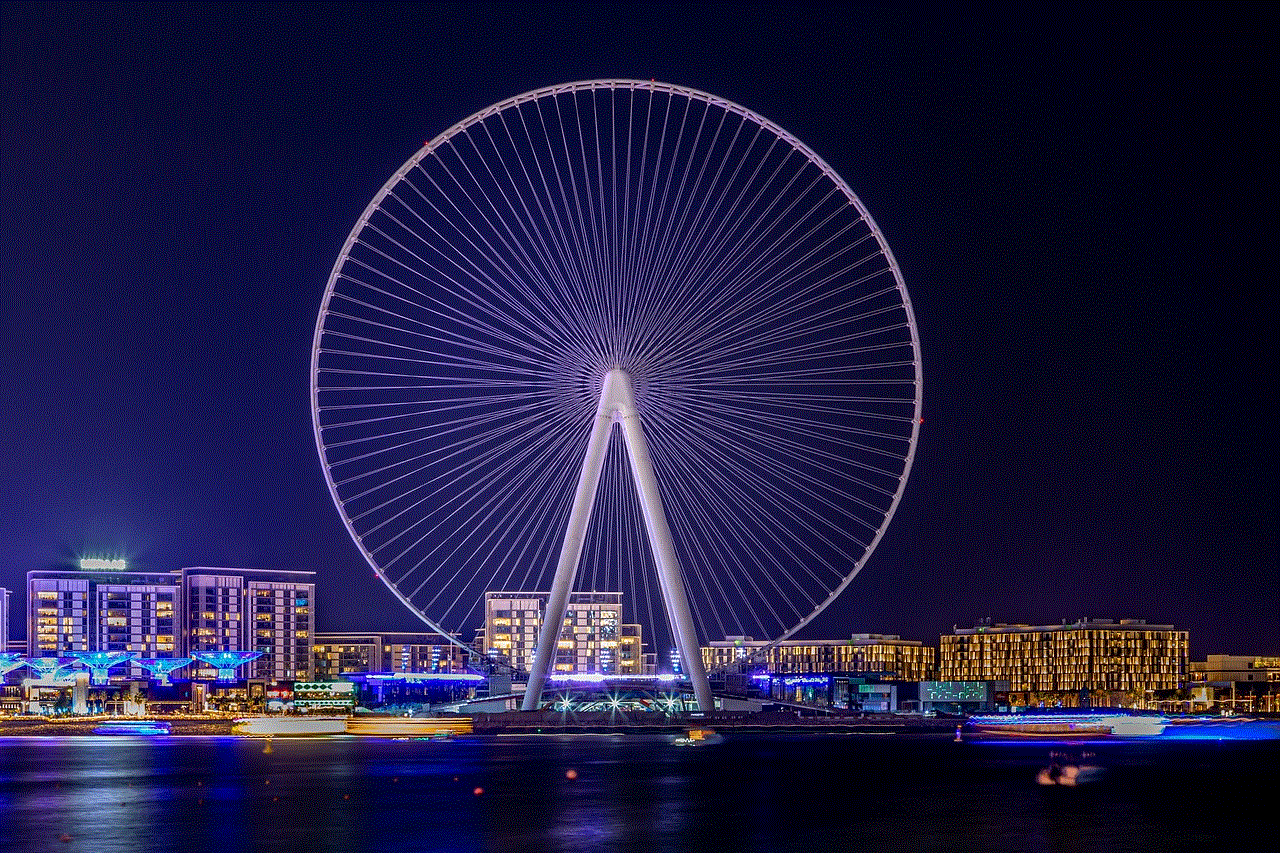
2. Strengthening Online Security:
One of the first steps towards stopping cyberstalking is to enhance online security. Start by regularly updating all passwords and using strong, unique combinations. Enable two-factor authentication whenever possible to add an extra layer of protection. Be cautious about sharing personal information online, and regularly review privacy settings on social media platforms to ensure they are set to the highest level.
3. Documenting Evidence:
Keeping a record of all instances of cyberstalking is crucial, as it can serve as evidence when reporting the incident to the authorities. Save all screenshots, emails, text messages, and any other form of communication that can be used to build a case against the stalker. Timestamps and other metadata should be preserved to establish a clear timeline.
4. Limiting Personal Information Exposure:
Cyberstalkers often exploit personal information available online to harass their victims. Limit the amount of personal information shared on social media platforms, personal websites, or other online platforms. Be cautious when accepting friend requests or connections from unknown individuals, as they may have malicious intent.
5. Implementing Privacy Settings:
Take advantage of privacy settings available on social media platforms to restrict access to personal information and control who can view your posts. Limit the visibility of your profile, photos, and personal details to trusted friends and family only. Avoid sharing your location or posting real-time updates, as this information can be used by cyberstalkers to track your movements.
6. Blocking and Reporting:
Most social media platforms provide options to block and report abusive users. If you are being cyberstalked, block the stalker immediately to prevent further communication. Report the incident to the platform administrators, providing them with all the evidence collected. By reporting the stalker, you contribute to making the online community a safer place.
7. Seeking Legal Assistance:
In severe cases of cyberstalking, it may be necessary to involve law enforcement. Consult with an attorney who specializes in cybercrime to understand your legal rights and options. They can guide you through the process of filing a complaint and obtaining a restraining order, if required. Keep in mind that laws regarding cyberstalking vary from country to country, so it’s important to familiarize yourself with the legal framework in your jurisdiction.
8. Educating Yourself and Loved Ones:
Prevention is key when it comes to cyberstalking. Educate yourself and your loved ones about the dangers of sharing personal information online and how to recognize signs of cyberstalking. Encourage them to implement strong security measures, such as regularly updating passwords and being cautious about accepting friend requests from unknown individuals.
9. Anonymous Communication:
If you suspect you are being cyberstalked but are unsure of the perpetrator’s identity, it may be helpful to create a new email address or social media account for anonymous communication. Use this account to gather evidence and communicate with trusted individuals who can support you during this challenging time.
10. Emotional Support and Counseling:
The effects of cyberstalking can be emotionally draining and traumatic. Reach out to friends, family, or support groups for emotional support. Consider seeking professional counseling or therapy to help cope with the psychological impact of cyberstalking. Remember, you are not alone, and there are resources available to assist you.



Conclusion:
Cyberstalking is a serious issue that can have devastating consequences for victims. By understanding the nature of cyberstalking and implementing the strategies outlined in this article, individuals can take proactive steps to protect themselves and regain control over their online lives. Remember, prevention, documentation, and seeking legal assistance when necessary are key elements in combating cyberstalking. By staying informed and empowering ourselves, we can work towards creating a safer online environment for everyone.

