can you be logged into messenger on two devices
Can You Be Logged into Messenger on Two Devices?
Facebook Messenger is a widely-used messaging platform that allows users to connect with their friends and family members across the globe. With its user-friendly interface and extensive features, Messenger has become a go-to app for many individuals. However, one common question that arises is whether it is possible to be logged into Messenger on two devices simultaneously. In this article, we will explore this topic in detail, discussing the potential benefits and drawbacks of being logged into Messenger on multiple devices.
Messenger is primarily designed for mobile devices, such as smartphones and tablets. It offers a seamless messaging experience, allowing users to send text messages, make voice and video calls, and share media files. The app is available for both iOS and Android platforms, making it accessible to a large user base. However, the app also has a web version, which can be accessed through a web browser on desktop and laptop computers.
When it comes to being logged into Messenger on multiple devices, the answer is yes, it is possible. Facebook allows users to access their Messenger account on multiple devices simultaneously, which can be convenient in some situations. For instance, if you frequently switch between your smartphone and computer, being able to access your messages on both devices can save time and effort.
To use Messenger on multiple devices, you need to ensure that you are logged in to the same Facebook account on all devices. Once you are logged in, your messages will sync across all devices, allowing you to continue conversations seamlessly. If you read a message on one device, it will also be marked as read on the other devices. Similarly, if you receive a new message, it will appear on all devices.
Being logged into Messenger on multiple devices offers several benefits. Firstly, it allows you to stay connected with your friends and family members regardless of the device you are using. Whether you are at home, in the office, or on the go, you can easily access your messages and respond to them promptly. This flexibility can be particularly useful for individuals who work remotely or travel frequently.
Furthermore, being logged into Messenger on multiple devices can enhance productivity. For instance, if you are working on your computer and receive a message, you can quickly respond to it without switching to your smartphone. This can help you stay focused on your work while still being able to communicate effectively. Additionally, having access to Messenger on multiple devices can ensure that you never miss an important message or notification.
Despite the benefits, there are a few drawbacks to consider when being logged into Messenger on two devices. One potential issue is the risk of privacy and security breaches. If you leave your smartphone or computer unattended and unlocked, anyone can potentially access your Messenger account and read your messages. It is crucial to secure your devices with passwords or biometric authentication to prevent unauthorized access.
Another drawback is the potential for confusion and clutter. If you are logged into Messenger on multiple devices, you may receive duplicate notifications for the same message. This can be annoying and may lead to a cluttered notification center, making it difficult to distinguish between new and old messages. To mitigate this issue, you can customize your notification settings to reduce redundancy and only receive notifications on one device.
Additionally, being logged into Messenger on multiple devices can lead to a higher chance of accidentally sending messages to the wrong person. For instance, if you are chatting with multiple friends simultaneously on different devices, it is easy to mistakenly send a message to the wrong conversation. It is crucial to double-check the recipient before sending a message to avoid any misunderstandings or privacy breaches.
To conclude, being logged into Messenger on two devices is indeed possible and offers several benefits. It allows users to stay connected, enhance productivity, and never miss important messages. However, it is essential to be cautious about privacy and security risks, as well as potential confusion and clutter. By taking appropriate measures, such as securing devices and customizing notification settings, users can enjoy the convenience of being logged into Messenger on multiple devices while ensuring their privacy and peace of mind.
samsung parental control
Samsung Parental Control: A Comprehensive Guide to Protecting Your Child in the Digital Age
Introduction
In the modern era, where technology has become an integral part of our lives, it is crucial for parents to ensure the safety and well-being of their children in the digital world. With the proliferation of smartphones, tablets, and other smart devices, kids have easy access to the internet and its potential dangers. This is where Samsung Parental Control comes into play. In this article, we will delve into the world of Samsung Parental Control and explore its various features, benefits, and how it can help parents protect their children from online threats.
1. Understanding Samsung Parental Control
Samsung Parental Control is a feature that allows parents to monitor and control their child’s device usage. It provides a wide range of tools and settings to help parents create a safe and secure digital environment for their kids. With Samsung Parental Control, parents can set limits on screen time, block inappropriate content, and track their child’s online activities.
2. Setting Up Samsung Parental Control
To set up Samsung Parental Control, you need to access the device’s settings menu and navigate to the parental control section. From there, you can create a new account or use your existing Samsung account. Once you have set up the account, you can start customizing the settings according to your preferences.
3. Screen Time Management
One of the key features of Samsung Parental Control is screen time management. With this feature, parents can set limits on the amount of time their child spends on their device. This helps to prevent excessive screen time and ensures that children engage in other activities such as outdoor play, hobbies, and homework.
4. App and Content Restriction
Samsung Parental Control also allows parents to restrict access to certain apps and content. Parents can block specific apps or set age restrictions to prevent their child from accessing inappropriate content. This feature helps to protect children from harmful websites, social media platforms, and apps that may contain explicit or violent content.
5. Web Browsing Controls
In addition to app and content restriction, Samsung Parental Control offers web browsing controls. Parents can block specific websites or set up filters to block categories of websites that they deem inappropriate for their child. This feature ensures that children are protected from adult content, gambling websites, and other potentially harmful online platforms.
6. Location Tracking
Samsung Parental Control also provides location tracking capabilities, allowing parents to keep an eye on their child’s whereabouts. With this feature, parents can track their child’s device location in real-time or view location history. This can be particularly useful for ensuring the safety of children when they are outside the home or in unfamiliar places.
7. Geofencing
Geofencing is another powerful feature offered by Samsung Parental Control. It allows parents to set virtual boundaries and receive alerts when their child enters or leaves a specific area. Geofencing can be used to ensure that children stay within safe zones, such as school premises or the neighborhood, and to receive immediate notifications if they wander off to restricted areas.
8. Safe Search and Safe Mode
Samsung Parental Control includes safe search and safe mode options to provide a safer browsing experience for children. Safe search filters out explicit content from search results, ensuring that children are not exposed to inappropriate material. Safe mode, on the other hand, restricts access to certain features and settings of the device, preventing children from making changes that could compromise their safety or privacy.
9. Activity Reports and Notifications
To keep parents informed about their child’s online activities, Samsung Parental Control offers activity reports and notifications. Parents can receive detailed reports on their child’s app usage, web browsing history, and screen time. Notifications can alert parents when their child attempts to access blocked content or violates set limits, allowing them to take immediate action and address any concerns.
10. Balancing Privacy and Safety
While Samsung Parental Control provides powerful tools to protect children, it is essential to strike a balance between privacy and safety. It is important for parents to have open and honest conversations with their children about the purpose of parental control and the importance of online safety. This helps to foster trust and understanding while ensuring that children are aware of the boundaries and expectations set by their parents.
Conclusion



In today’s digital age, Samsung Parental Control is a valuable tool that empowers parents to protect their children from online threats. By setting up screen time limits, restricting access to inappropriate content, and monitoring their child’s online activities, parents can create a safe and secure digital environment for their kids. With features such as location tracking, geofencing, safe search, and activity reports, Samsung Parental Control provides comprehensive protection and peace of mind. Remember, it is not about controlling every aspect of your child’s digital life but rather guiding them towards responsible and safe internet usage.
aplicaciones para hackear celulares
Title: Top 10 Mobile Hacking Applications: Exploring the Ethical Use of Cell Phone Security Tools
Introduction:
In today’s digital age, mobile devices have become an integral part of our lives, storing vast amounts of personal and sensitive information. As a result, ensuring the security and privacy of our cell phones has become increasingly crucial. While there are numerous hacking applications available, it is important to emphasize that this article will focus solely on ethical use cases. In this article, we will explore the top 10 mobile hacking applications that can be used for legitimate purposes, such as testing the security of your own device or helping others protect their smartphones.
1. AndroRAT:
AndroRAT (Android Remote Administration Tool) is a widely-used hacking application for Android devices. It allows users to remotely control and manage an Android device, enabling ethical hackers to identify vulnerabilities and weaknesses in security protocols. Ethical hackers can use AndroRAT to assess the strength of their own device’s security, as well as educate others on potential vulnerabilities.
2. DroidBox:
DroidBox is an application that aids ethical hackers in analyzing Android applications. It allows users to investigate the behavior of Android apps by dynamically analyzing their package files. By monitoring various parameters such as file access, network traffic, and system calls, DroidBox enables users to identify any malicious activities or vulnerabilities.
3. Hackode:
Hackode is an all-in-one hacking application for Android devices that provides a wide range of tools for ethical hackers. It includes functionalities such as scanning and probing networks, performing various tasks related to penetration testing, and gathering information about devices and network vulnerabilities. Hackode is a valuable tool for security professionals and enthusiasts alike.
4. zANTI:
zANTI is a comprehensive network diagnostic tool that aids ethical hackers in assessing network security. This application allows users to perform various network scans, identify vulnerabilities, and simulate real-world attack scenarios. zANTI is particularly useful for identifying weak points in wireless networks, such as unsecured Wi-Fi access points or potential man-in-the-middle attacks.
5. Burp Suite:
Burp Suite is a popular hacking tool designed for web application security testing. Although primarily used on desktops, there is also a mobile version available. It allows ethical hackers to intercept, analyze, and modify HTTP traffic, providing insights into potential vulnerabilities within web applications. Burp Suite is widely recognized and utilized by security professionals worldwide.
6. Nmap:
Nmap (Network Mapper) is a powerful network scanning tool that is also available for mobile devices. It allows users to discover hosts and services on a network, identify open ports, and gather information about target devices. Nmap is an essential application for ethical hackers conducting network reconnaissance and vulnerability assessments.
7. cSploit:
cSploit is a comprehensive security toolkit that aids ethical hackers in assessing the security of Android devices. It provides a range of advanced features, including network mapping, password cracking, and man-in-the-middle attacks. cSploit is a versatile application that enables users to identify vulnerabilities and enhance the overall security of mobile devices.
8. Wireshark:
Wireshark is a widely-used network protocol analyzer that captures and analyzes network traffic. It allows ethical hackers to inspect packets, monitor network performance, and troubleshoot network issues. Wireshark is an invaluable tool for identifying potential security vulnerabilities and ensuring the integrity of network communications.
9. SSHDroid:
SSHDroid is an Android application that allows users to turn their smartphone into an SSH (Secure Shell) server. It enables ethical hackers to establish secure remote connections to their devices, facilitating secure file transfers and remote administration. SSHDroid is a useful tool for ethical hackers conducting security audits and assessing the security of remote devices.
10. Metasploit:
Metasploit is a powerful framework that aids ethical hackers in developing and executing exploits against vulnerable systems. Although primarily used on desktops, there is also a mobile version available. Metasploit allows users to simulate real-world attack scenarios, identify vulnerabilities, and educate others on potential security risks.
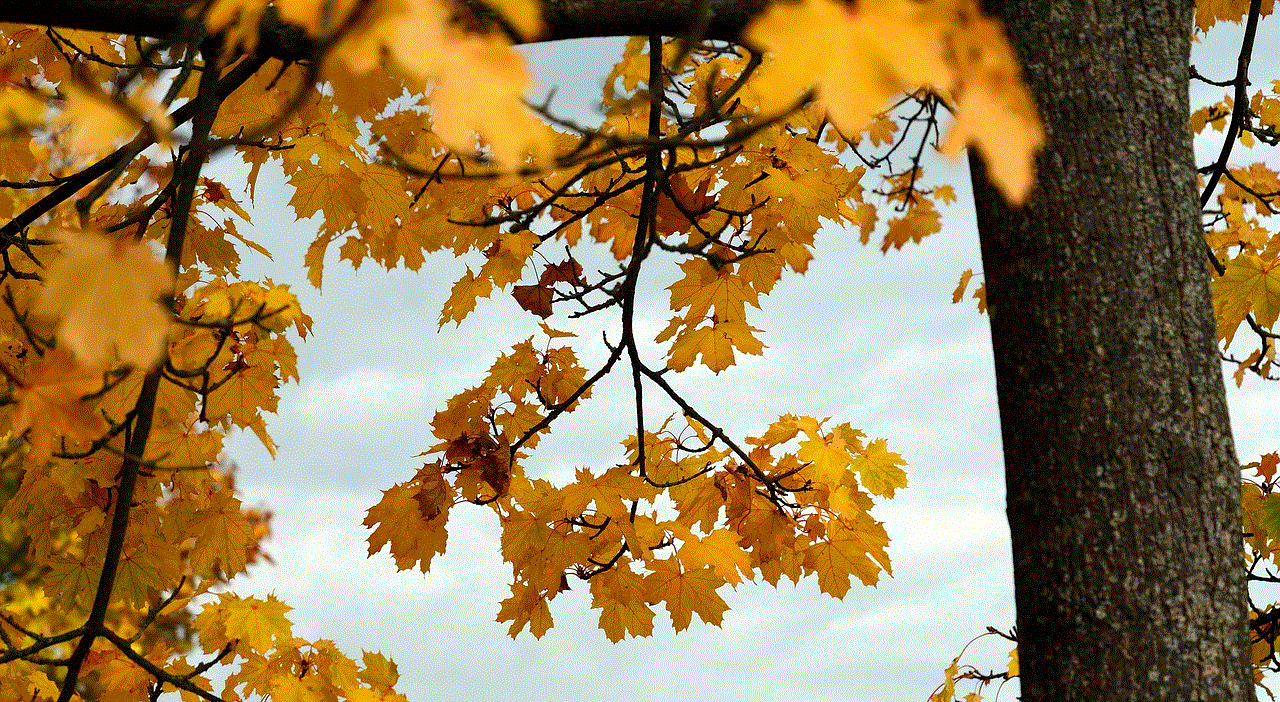
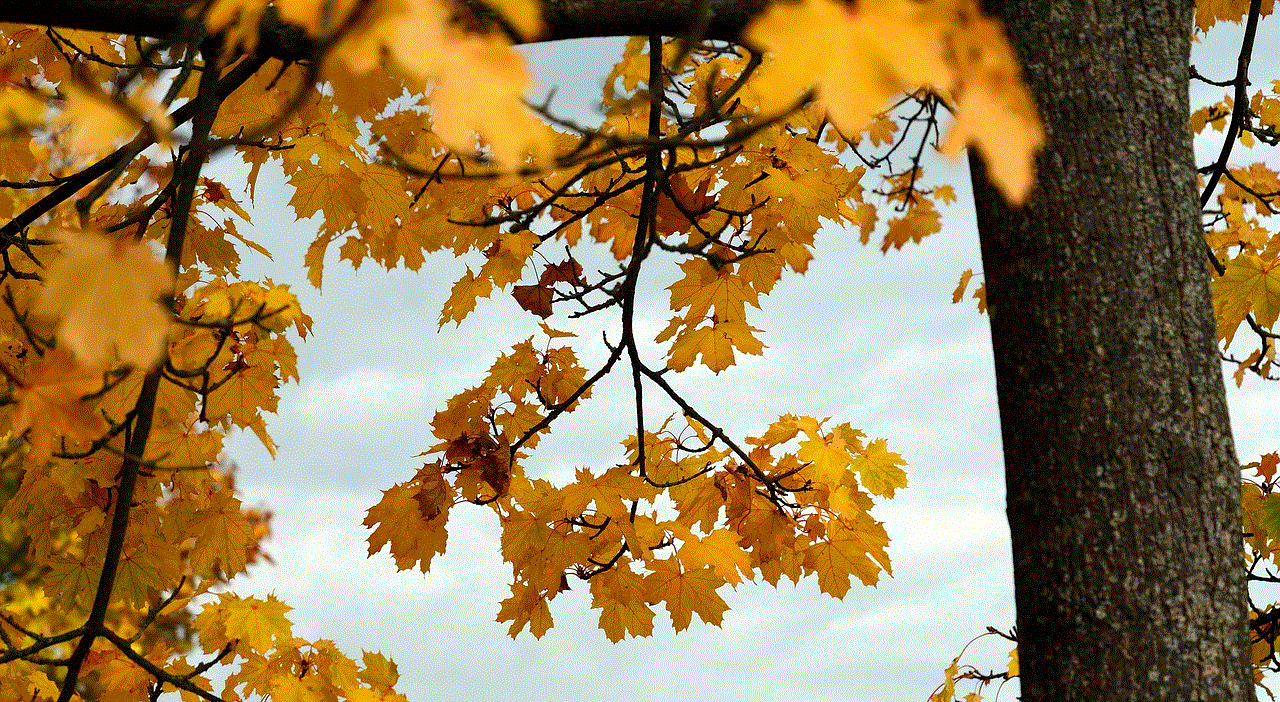
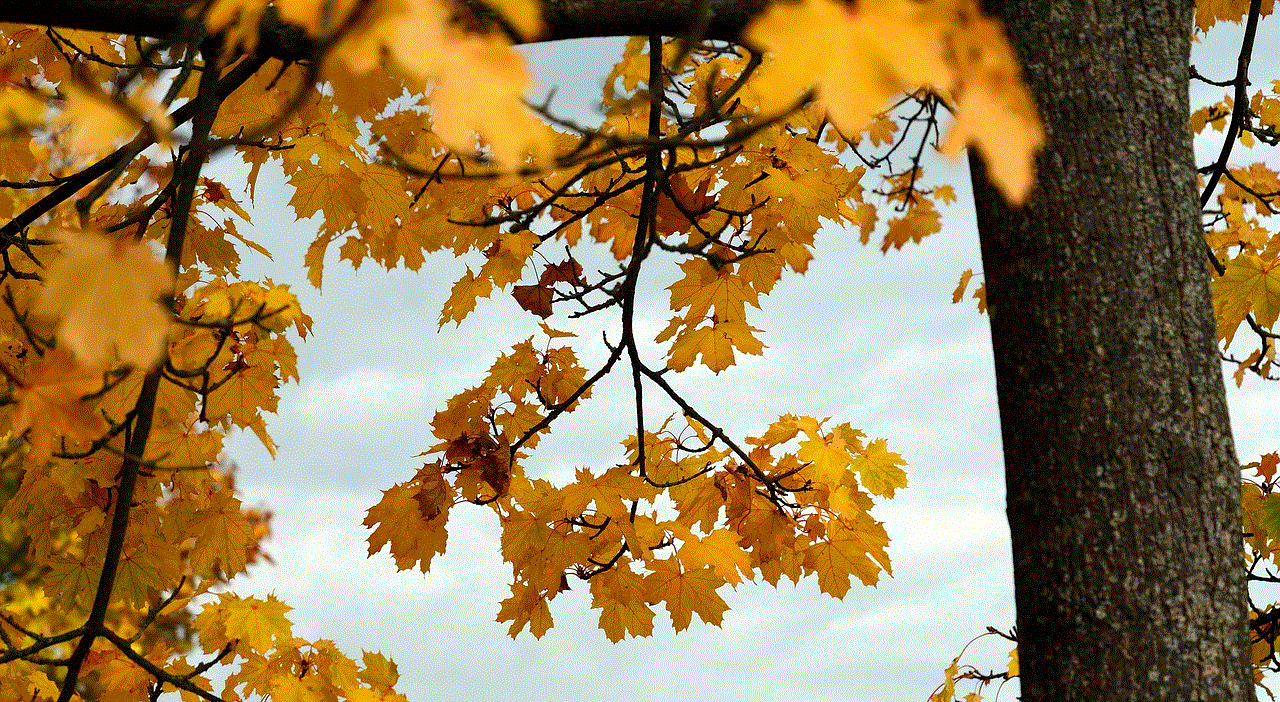
Conclusion:
In conclusion, mobile hacking applications can be powerful tools when used ethically and responsibly. The applications mentioned in this article offer a range of functionalities that enable ethical hackers to assess and enhance the security of mobile devices. It is important to remember that these tools should only be used for legitimate purposes, such as testing the security of your own device or helping others protect their smartphones. By using these applications responsibly, we can contribute to a safer digital environment for everyone.

