does verizon track internet history
Does Verizon Track Internet History?
In today’s digital age, privacy concerns have become more pronounced than ever before. With the increasing reliance on the internet for various activities, including communication, information gathering, and entertainment, users are becoming more cautious about their online privacy. One common question that arises is whether internet service providers (ISPs), such as Verizon, track and monitor their users’ internet history. In this article, we will delve into this topic and explore the practices of Verizon in terms of internet history tracking.
Verizon, one of the leading telecommunication companies in the United States, provides internet services to millions of users across the country. As an ISP, Verizon has access to a vast amount of user data, including internet history. However, the extent to which Verizon tracks and retains this information is a matter of debate.
To understand Verizon’s practices regarding internet history tracking, it is essential to examine the legal framework surrounding this issue. In the United States, ISPs are governed by various regulations, including the Federal Communications Commission (FCC) rules and the internet privacy laws. In 2017, the FCC implemented regulations known as the “Broadband Privacy Rules” to protect users’ privacy rights.
Under these rules, ISPs were required to obtain user consent before collecting sensitive information, including internet history. However, in 2017, the rules were repealed by the Trump administration, leading to a significant shift in the privacy landscape. As a result, ISPs like Verizon gained the freedom to track and monitor user internet history without explicit user consent.
While the repeal of the Broadband Privacy Rules gave ISPs more flexibility, it also sparked concerns among privacy advocates and internet users. Many argue that ISPs should not have unrestricted access to their users’ internet history, as it can potentially be misused or compromised. Consequently, Verizon faced backlash from privacy-conscious customers who were worried about their online activities being tracked and sold to third parties.
In response to these concerns, Verizon maintains that it respects its users’ privacy and takes steps to secure their data. The company states that it does not sell personally identifiable information (PII) to third parties without user consent. Furthermore, Verizon claims to employ robust security measures to protect user data from unauthorized access or breaches.
However, it is important to note that Verizon, like other ISPs, does engage in some form of data collection and tracking. This is primarily done to optimize network performance, deliver targeted advertisements, and ensure compliance with legal obligations. Verizon may collect data such as IP addresses, device information, browsing history, and location information. This data is typically aggregated and anonymized to protect user privacy.
Verizon’s data collection practices are not unique to the company. Most ISPs engage in similar activities to some extent. This is because data collection can provide valuable insights that help improve network performance, troubleshoot technical issues, and enhance the overall user experience. Additionally, ISPs rely on advertising revenue, and targeted advertisements based on user preferences and browsing history can be more effective and profitable.
To address privacy concerns, Verizon offers users the option to opt-out of targeted advertising. Users can visit the Verizon website or use the My Verizon app to manage their privacy settings and make choices regarding data sharing and marketing preferences. By opting out, users can limit the extent to which their data is used for targeted advertising purposes.
It is worth mentioning that while Verizon’s privacy practices may provide some level of reassurance, they are subject to change. As the legal and regulatory landscape evolves, ISPs may adjust their data collection and tracking policies accordingly. Therefore, it is important for users to stay informed about their rights and privacy options, as well as regularly review and update their privacy preferences.
In conclusion, Verizon, like other ISPs, does engage in some level of internet history tracking. However, the extent and purpose of this tracking are governed by legal and regulatory frameworks. While the repeal of the Broadband Privacy Rules granted ISPs more flexibility in tracking user data, Verizon maintains that it respects user privacy and employs security measures to protect user data. Users can manage their privacy preferences and opt-out of targeted advertising through Verizon’s website or the My Verizon app. Nonetheless, it is crucial for users to stay informed about their privacy rights and remain vigilant in protecting their online privacy.
what causes packet loss in fortnite
Title: Understanding the Causes and Solutions for Packet Loss in fortnite -parental-controls-guide”>Fortnite
Introduction:
Packet loss is a common issue faced by gamers, particularly in online multiplayer games like Fortnite. It can be frustrating when you’re in the middle of an intense battle or trying to build a structure, and suddenly your character freezes or stutters due to packet loss. In this article, we will delve into the various causes of packet loss in Fortnite and explore potential solutions to help you enjoy a smooth gaming experience.
1. What is Packet Loss?
Packet loss refers to the loss of data packets during their transmission over a network. In the context of Fortnite, it means that some of the information necessary for the game to function properly is not reaching the server or the player’s device. This can result in lag, disconnections, or other gameplay issues.
2. Network Congestion:
One of the primary causes of packet loss is network congestion. When multiple devices are connected to the same network and trying to access the internet simultaneously, it can lead to a crowded network. This congestion can result in packet loss as the network struggles to handle the high volume of data.
3. Internet Service Provider (ISP) Issues:
Your ISP plays a crucial role in your online gaming experience. If your ISP is experiencing technical difficulties, such as faulty equipment or network outages, it can lead to packet loss. Inadequate bandwidth or unreliable connections from your ISP can also contribute to this problem.
4. Wi-Fi Interference:
Using a wireless connection can be convenient, but it can also be susceptible to interference from other electronic devices, neighboring networks, or physical obstacles. Interference can disrupt the smooth transmission of data packets, leading to packet loss. Switching to a wired Ethernet connection can help mitigate this issue.
5. Hardware Limitations:
Outdated or malfunctioning hardware can also contribute to packet loss in Fortnite. This includes routers, modems, network cards, or even the gaming device itself. It’s essential to ensure that all your hardware components are up to date and functioning correctly to minimize the chances of packet loss.
6. Software Conflicts:
Certain software programs running in the background can interfere with the network connection and cause packet loss. Antivirus software, firewall settings, or other applications that prioritize bandwidth allocation can disrupt the transmission of data packets. Adjusting these settings or temporarily disabling conflicting software may help alleviate the issue.
7. DDoS Attacks:



Distributed Denial of Service (DDoS) attacks can also result in packet loss in Fortnite. These malicious attacks overload a network or server with an excessive amount of traffic, leading to packet loss and rendering the game unplayable. Developers and ISPs employ various security measures to mitigate the impact of DDoS attacks.
8. Server Issues:
Packet loss can also be attributed to server-related problems. Game servers can become overloaded due to high player traffic, hardware failures, or software glitches. When the server is unable to handle the incoming and outgoing data efficiently, packet loss can occur, negatively impacting the gameplay experience for players.
9. Geographical Distance:
The physical distance between the player’s location and the game server can contribute to increased latency and packet loss. The farther away you are from the server, the longer it takes for data to travel back and forth, increasing the likelihood of packet loss. This issue is more prevalent for players in remote areas.
10. Solutions to Reduce Packet Loss:
a. Upgrade your internet connection: Consider upgrading your internet plan or switching to a more reliable ISP with better bandwidth and network stability.
b. Use a wired connection: Switching from Wi-Fi to a wired Ethernet connection can significantly reduce packet loss and improve overall network performance.
c. Optimize your network settings: Adjust router settings, such as Quality of Service (QoS) and port forwarding, to prioritize gaming traffic and reduce packet loss.
d. Update hardware and software: Keep your router, modem, gaming device, and drivers up to date to ensure compatibility and minimize the risk of packet loss.
e. Close bandwidth-consuming applications: Close any unnecessary applications or processes running in the background that might be consuming bandwidth and causing packet loss.
f. Contact your ISP: If you experience persistent packet loss, reach out to your ISP to troubleshoot and resolve any issues on their end.
g. Choose servers wisely: Select game servers that are geographically closer to your location, reducing the distance data packets need to travel and minimizing packet loss.
Conclusion:
Packet loss in Fortnite can be a frustrating experience, but understanding the various causes and implementing appropriate solutions can help you mitigate the issue. From addressing network congestion and wireless interference to optimizing hardware and software, taking proactive steps can significantly enhance your gaming experience. Remember to stay updated with the latest patches and updates from game developers and consult with your ISP whenever necessary to ensure a smooth and enjoyable Fortnite journey.
how to get around screen time on iphone
Title: How to Effectively Manage and Reduce Screen Time on your iPhone
Introduction (150 words):
In today’s digital era, smartphones have become an integral part of our lives. However, excessive screen time can have adverse effects on our physical and mental well-being. To address this issue, Apple introduced the Screen Time feature on iPhones, allowing users to monitor and limit their usage. Despite this built-in functionality, some users may still seek ways to bypass or get around screen time restrictions. This article aims to explore how you can effectively manage and reduce screen time on your iPhone, providing you with valuable tips, tricks, and alternative activities to make the most out of your device without succumbing to excessive usage.
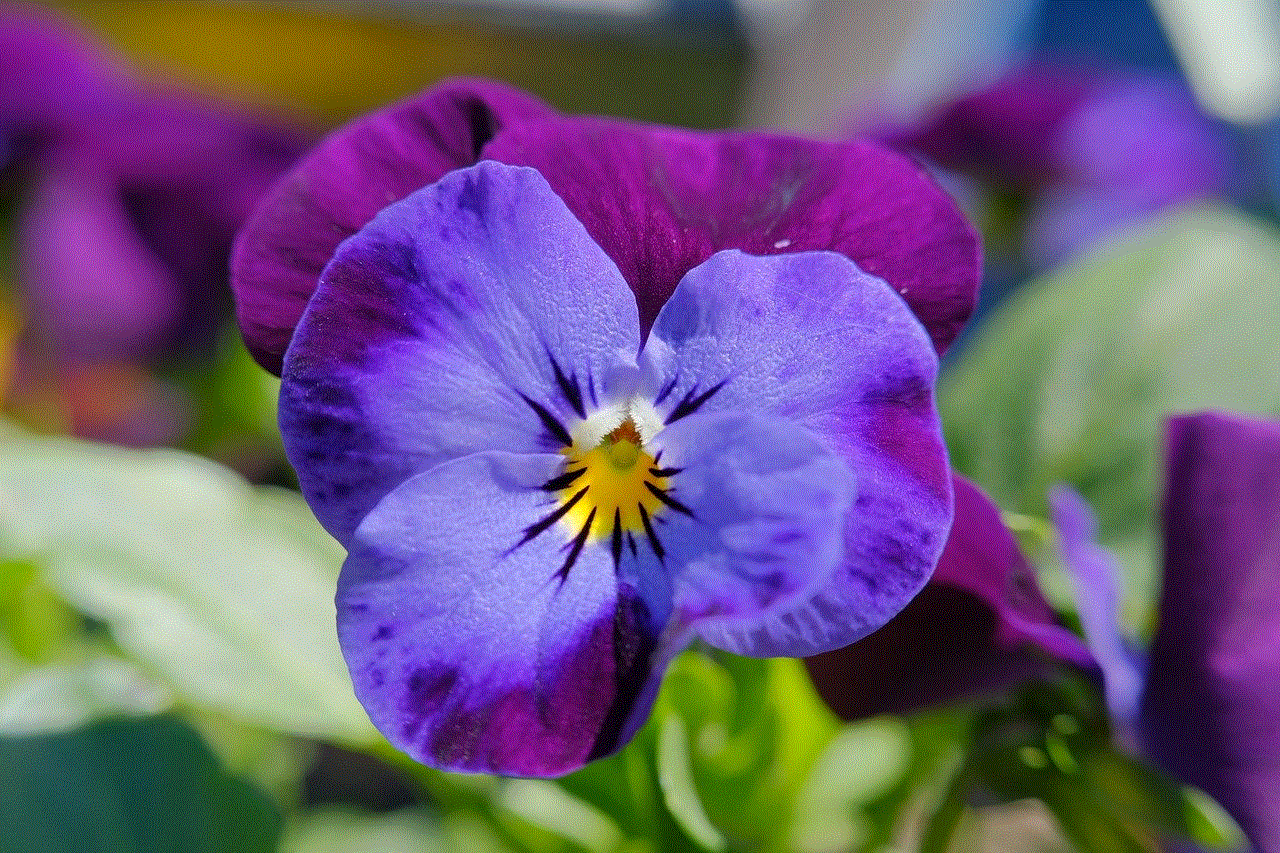
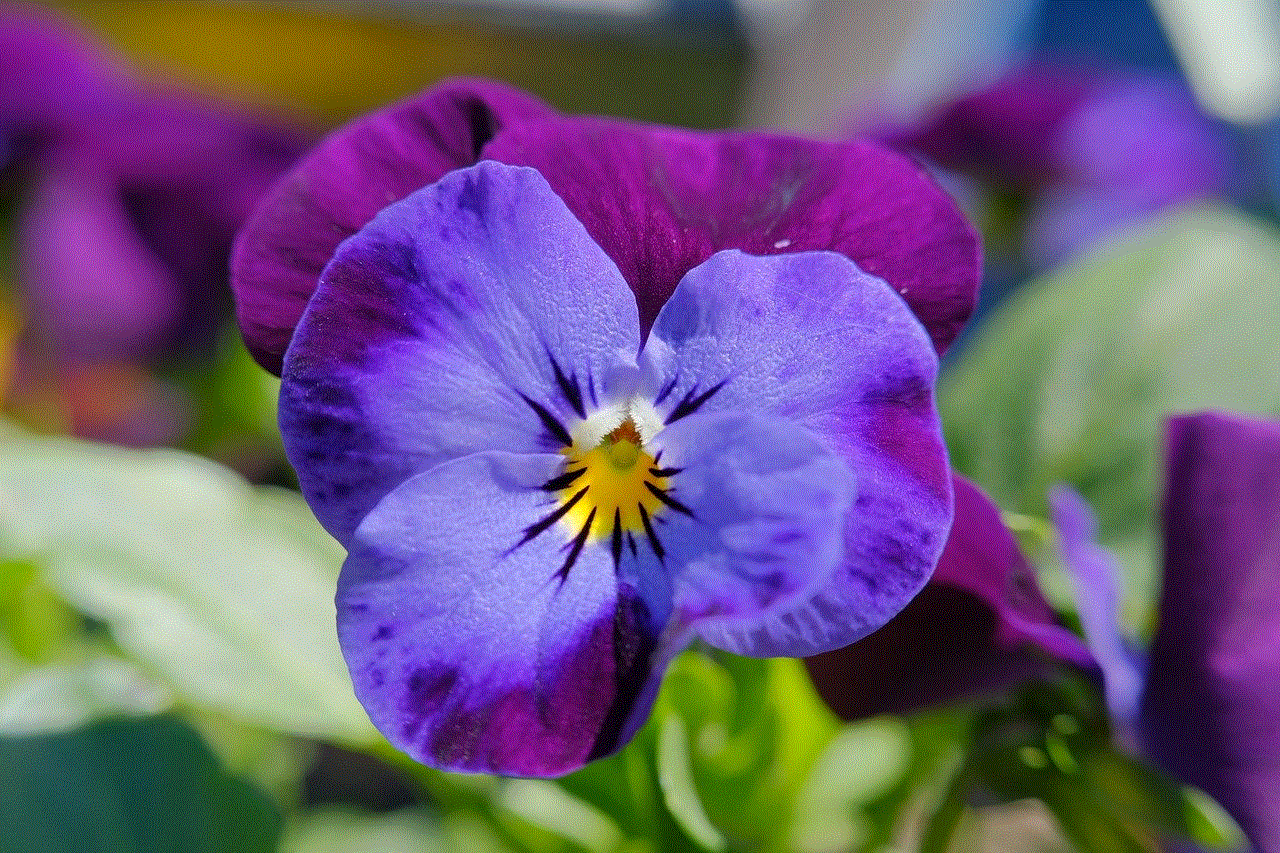
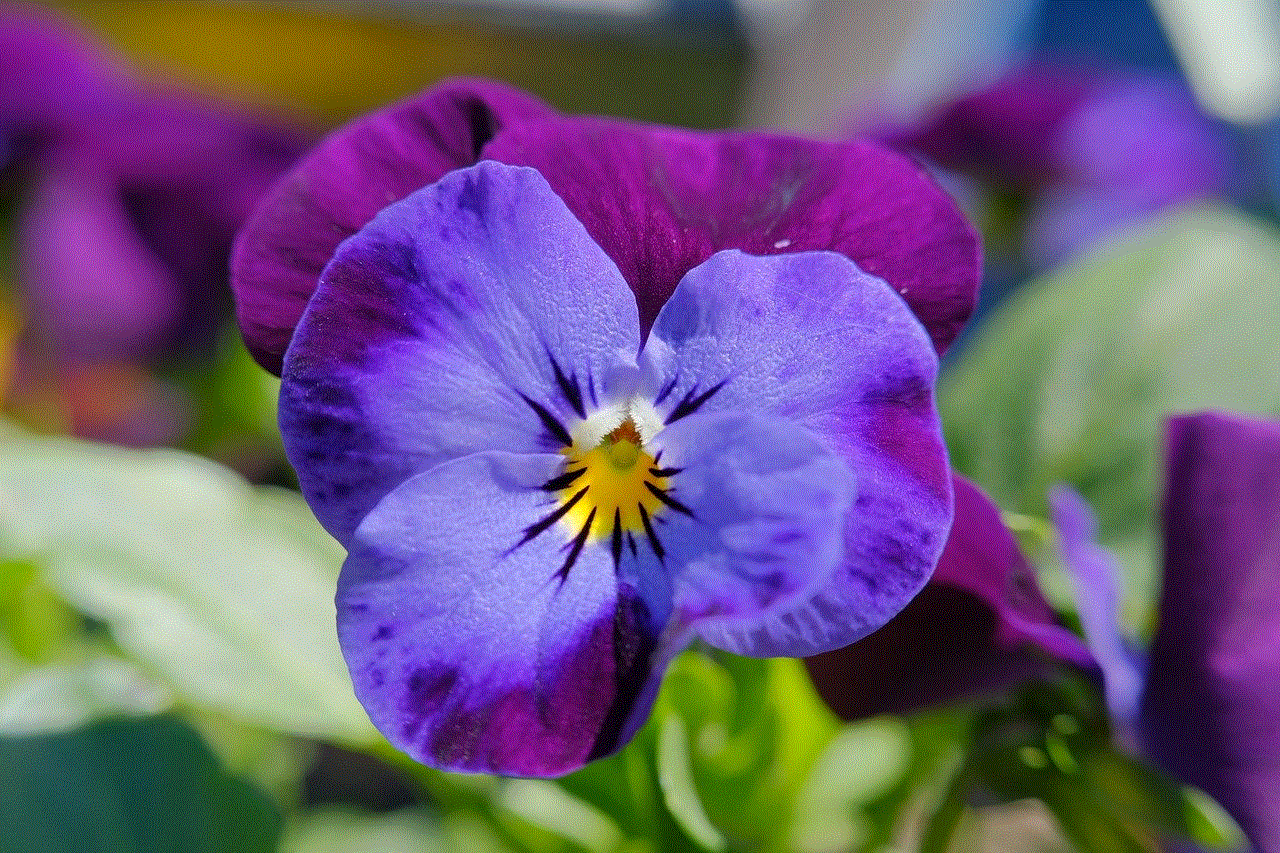
1. Understanding the Importance of Screen Time Management (200 words):
Before diving into methods to bypass screen time restrictions, it is crucial to recognize the significance of managing and reducing screen time. Excessive usage can lead to a range of negative consequences, including eye strain, sleep disturbances, increased sedentary behavior, and decreased productivity. By actively managing your screen time, you can prioritize meaningful activities, maintain a healthy balance, and enhance your overall well-being.
2. Utilizing Built-in Screen Time Features (200 words):
Apple’s Screen Time feature empowers users to monitor and control their device usage. By accessing Settings > Screen Time on your iPhone, you can set limits on app usage, schedule downtime, and establish content and privacy restrictions. Familiarizing yourself with these built-in features and customizing them according to your needs is the first step towards reducing and managing your screen time effectively.
3. Setting Up Screen Time Passcodes and Restrictions (250 words):
To prevent unauthorized changes to your screen time settings, it is recommended to set up a passcode. This ensures that only you have control over your device’s usage limits. Additionally, you can enable restrictions to block certain apps or limit access to explicit content. By configuring these restrictions, you can further enhance your screen time management efforts.
4. Exploring Third-Party Apps for Enhanced Screen Time Management (250 words):
Beyond Apple’s built-in features, various third-party apps are available to assist you in managing and reducing screen time on your iPhone. These apps often provide additional functionalities, such as detailed usage reports, app-specific time limits, and the ability to track and manage screen time across multiple devices. Popular options include Moment, Freedom, and Forest.
5. Implementing Physical Barriers and Reminders (200 words):
Sometimes, physical barriers can be effective in reducing screen time. Placing your iPhone in a different room, using a designated charging station, or setting specific timeframes for device usage can help create a healthier relationship with your device. Additionally, setting reminders or utilizing smartphone stands can serve as constant cues to limit excessive usage.
6. Engaging in Alternative Activities (250 words):
One of the best ways to reduce screen time is to find alternative activities that are both enjoyable and fulfilling. Engaging in hobbies, sports, reading, or spending quality time with friends and family can divert your attention away from your device. By replacing screen time with these activities, you can strike a balance between digital engagement and real-world experiences.
7. Practicing Mindfulness and Digital Detoxes (250 words):
Mindfulness is a powerful tool for managing screen time. By consciously observing our thoughts and emotions, we can become more aware of how excessive screen usage impacts us. Regularly practicing mindfulness exercises, such as meditation or deep breathing, can help reduce cravings for constant device use. Additionally, taking occasional digital detoxes, where you completely disconnect from your device for a specified period, can provide a much-needed mental and physical break.
8. Seeking Support and Accountability (200 words):
Managing screen time can be challenging, especially when attempting to do it alone. Seeking support from family, friends, or joining online communities dedicated to reducing screen time can provide valuable insights and accountability. Sharing your goals and progress with others can motivate you to stay on track and make positive changes.
Conclusion (150 words):



Effectively managing and reducing screen time on your iPhone is not an insurmountable task. By utilizing Apple’s built-in Screen Time features, exploring third-party apps, implementing physical barriers, engaging in alternative activities, practicing mindfulness, and seeking support, you can regain control over your device usage. Remember, the goal is to strike a healthy balance between technology and real-life experiences, ensuring that your iPhone remains a tool for productivity, communication, and entertainment without becoming a source of addiction or excessive consumption.

