find my smartwatch
Smartwatches have become increasingly popular in recent years as the demand for wearable technology continues to rise. These small, portable devices have quickly become an essential accessory for many individuals, providing a convenient and stylish way to stay connected and track various aspects of daily life. From fitness tracking to receiving notifications and making phone calls, smartwatches have revolutionized the way we interact with technology. But what happens when we can’t find our smartwatch? In this article, we will explore the various ways to locate a missing smartwatch and the technology behind this functionality.
The first step in finding a lost smartwatch is to remain calm and retrace your steps. As with any lost item, it’s important to think about where you last had it and where you may have left it. For most individuals, this will likely be at home or at work. If you have a designated spot for your smartwatch, check there first. It’s also a good idea to check your pockets, bags, and any other places you may have placed it. If you still can’t locate it, don’t worry, there are other methods to try.
One of the most common ways to find a lost smartwatch is through the use of a smartphone app. Most smartwatch brands have their own accompanying app that can be downloaded onto your phone. These apps not only allow you to customize your smartwatch’s settings but also have a feature to locate your device. Simply open the app and select the “find my watch” option. This will send a signal to your smartwatch, causing it to make a sound or vibrate, making it easier to locate.
Another useful feature of smartwatch apps is the ability to see the last known location of your device. This is especially helpful if you have lost your smartwatch outside of your home or workplace. By using GPS technology, the app can pinpoint the last location your smartwatch was connected to your phone. However, this feature is only available if your smartwatch has a built-in GPS or if it was connected to your phone at the time it was lost.
In addition to using a smartphone app, many smartwatches also have a built-in feature that allows you to ping your device. This works similarly to the app, but instead, you can activate it directly from your smartwatch. By pressing a button or selecting an option on the watch, it will send a signal to your phone, causing it to make a sound or vibrate. This can be incredibly helpful if you have misplaced your phone and need to locate it as well.
For those who have lost their smartwatch in a public place, there is another option for finding it. Many modern smartwatches have a “lost mode” feature, which can be activated through the app or the watch itself. This mode will send an alert to your phone if someone finds your smartwatch and tries to pair it with their device. This can be a helpful feature to protect your device from being stolen or misplaced.
If none of these methods work, there are also third-party apps available that specialize in finding lost smartwatches. These apps use a network of users to help locate lost devices. Once you report your device as lost, the app will send a signal to other users in the area to help locate your smartwatch. This can be a helpful option for those who have lost their smartwatch in a large public space, such as a park or shopping mall.
Some smartwatch brands have taken location-tracking a step further by incorporating cellular connectivity into their devices. This means that even if your smartwatch is not connected to your phone, it can still be located using a cellular network. This feature is especially useful for those who frequently misplace their smartwatch, as it allows you to track its location even if it’s not connected to your phone.
In addition to these location-tracking features, some smartwatches also have a “find my phone” option. This works the same way as the “find my watch” feature, but instead, it will send a signal to your phone to make it ring or vibrate. This can be a lifesaver for those who constantly lose their phone around the house or in their bag.
For those who have lost their smartwatch while traveling, there is one more option to consider. Some smartwatches have a feature that allows you to remotely wipe the data on your device. This can be helpful if you are worried about sensitive information being accessed by someone who finds your smartwatch. However, this should be used as a last resort, as it will erase all data on your device, including any saved settings or data.
As technology continues to advance, we can expect even more advanced methods for locating lost smartwatches. One such example is the use of Bluetooth beacons, which can be placed around the house or office to help track the location of your smartwatch. These beacons can be connected to your smartphone app and will send a signal to your phone when your smartwatch comes within range.
Another potential method for locating a lost smartwatch is through the use of augmented reality (AR). This technology is still in its early stages, but some companies are already experimenting with using AR to help locate lost items. By using your phone’s camera and AR technology, you may be able to see a virtual map of your surroundings, with the location of your smartwatch marked on it.
In conclusion, losing a smartwatch can be a stressful and frustrating experience. However, with the various location-tracking features and apps available, there are many ways to locate a missing device. It’s always a good idea to regularly back up your smartwatch’s data and keep track of its location, especially if you frequently misplace it. By following these tips, you can ensure that you never have to worry about losing your smartwatch again.
digital family calendar wall
In today’s fast-paced and busy world, staying organized is essential for a smooth and stress-free life. With multiple family members juggling their own schedules and activities, it can be challenging to keep track of everything. That’s where a digital family calendar wall comes in. It’s a modern solution to the traditional paper calendar that can be easily forgotten or misplaced. In this article, we will discuss the benefits of having a digital family calendar wall and how it can help keep your family organized.
A digital family calendar wall is a shared calendar that can be accessed and updated by all members of the family. It can be displayed on a tablet, computer , or a smart TV, making it easily visible to everyone. With a digital calendar, you can keep track of everyone’s schedules, appointments, and important events in one centralized location. This eliminates the need for multiple calendars and reduces the chances of double booking or forgetting an important event.
One of the biggest advantages of a digital family calendar wall is its accessibility. With everyone having access to the calendar, there is no need for constant communication regarding schedules and plans. This is especially beneficial for families with older children who have busy schedules. Parents can easily keep track of their children’s activities and appointments without having to constantly check with them. This promotes independence and responsibility among children while also keeping parents informed.
Moreover, a digital family calendar wall allows for easy customization. You can color-code each family member’s schedule, making it easier to identify who is doing what. For example, you can assign different colors to each family member, such as green for dad, pink for mom, and blue for the kids. This makes it visually appealing and easier to read. Additionally, you can add reminders and alerts for important events, ensuring that nothing is forgotten.
A digital family calendar wall also promotes better communication within the family. It serves as a central hub for all family members to share their schedules and plans. This encourages open communication and allows for better coordination of activities. For instance, if one family member has a doctor’s appointment, others can plan accordingly and offer to help if needed. This fosters a sense of teamwork and togetherness within the family.
In today’s digital age, most of us rely on our smartphones for managing our schedules and appointments. However, a digital family calendar wall offers a bigger and more visible platform for the entire family. It eliminates the need for individual calendars and ensures that everyone is on the same page. With a larger display, it is easier for the whole family to view the calendar and make necessary changes or updates. It also reduces screen time for each individual, promoting a healthier family lifestyle.
Another benefit of a digital family calendar wall is its ability to sync with other devices. This means that you can access the calendar from anywhere, at any time. For example, if one family member updates the calendar from their phone, it will automatically be updated on the digital wall. This is especially useful for families with working parents who may need to make last-minute changes to their schedules. It also allows for easy coordination with extended family members or caregivers who may need access to the family’s schedule.
Furthermore, a digital family calendar wall can also serve as a visual aid for younger children. It can help them understand the concept of time and planning. By involving them in updating the calendar and teaching them to check it regularly, they will learn valuable time-management skills. This will come in handy as they grow older and start managing their own schedules.
In addition to scheduling, a digital family calendar wall can also be used for meal planning and grocery lists. You can add in the family’s favorite meals and plan out the week’s menu. This not only saves time and effort but also ensures that the whole family is eating healthy and balanced meals. You can also add items to the grocery list as you run out of them, making it easier to keep track of what needs to be purchased.
Finally, a digital family calendar wall promotes a greener lifestyle. With the elimination of paper calendars and the need for constant printing, it reduces the family’s carbon footprint. This is a small but significant step towards a more sustainable future.
In conclusion, a digital family calendar wall is a fantastic tool that offers numerous benefits for modern families. It helps keep everyone organized, promotes better communication, and encourages responsibility among family members. With its accessibility, customization, and syncing capabilities, it simplifies the chaotic schedules of today’s families. So, it’s time to ditch the old paper calendar and embrace the convenience and efficiency of a digital family calendar wall.
how to change airtag name
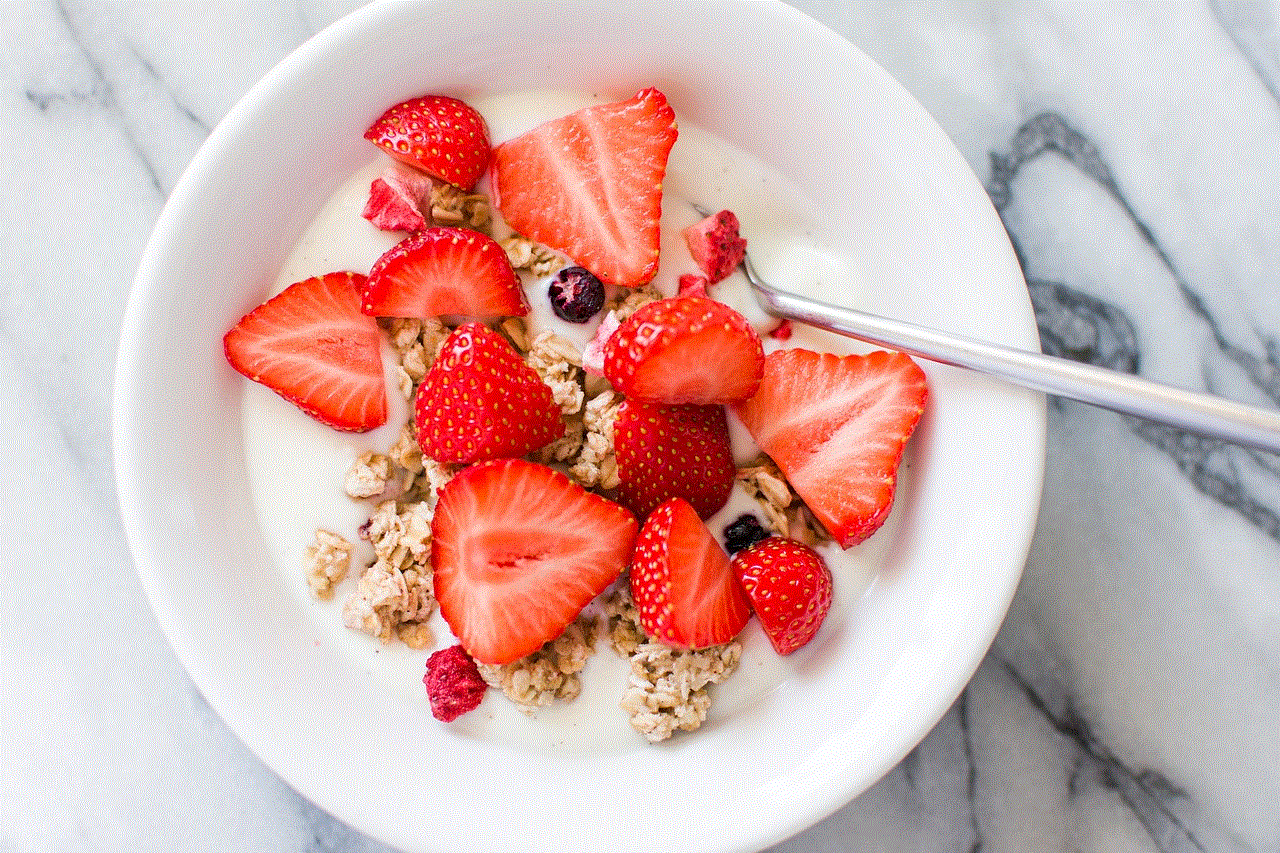
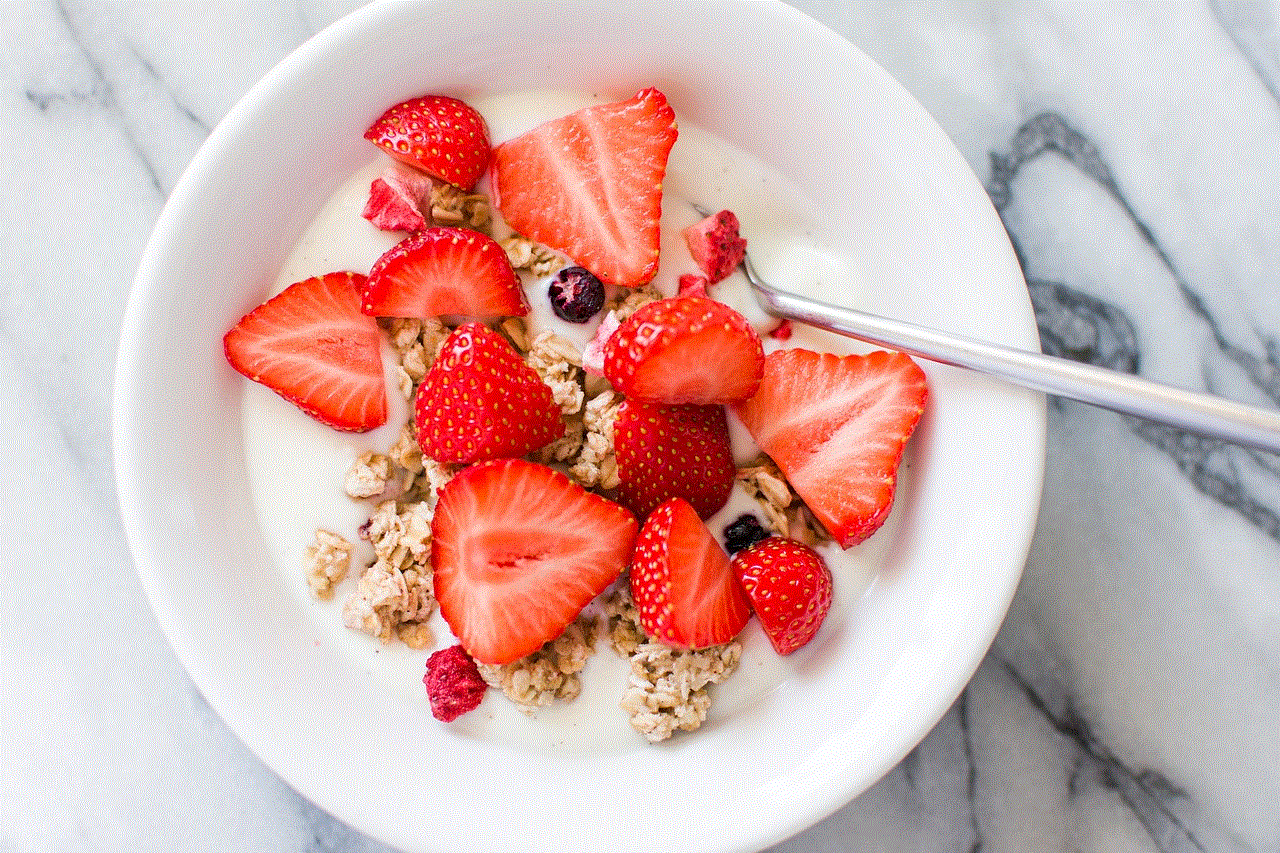
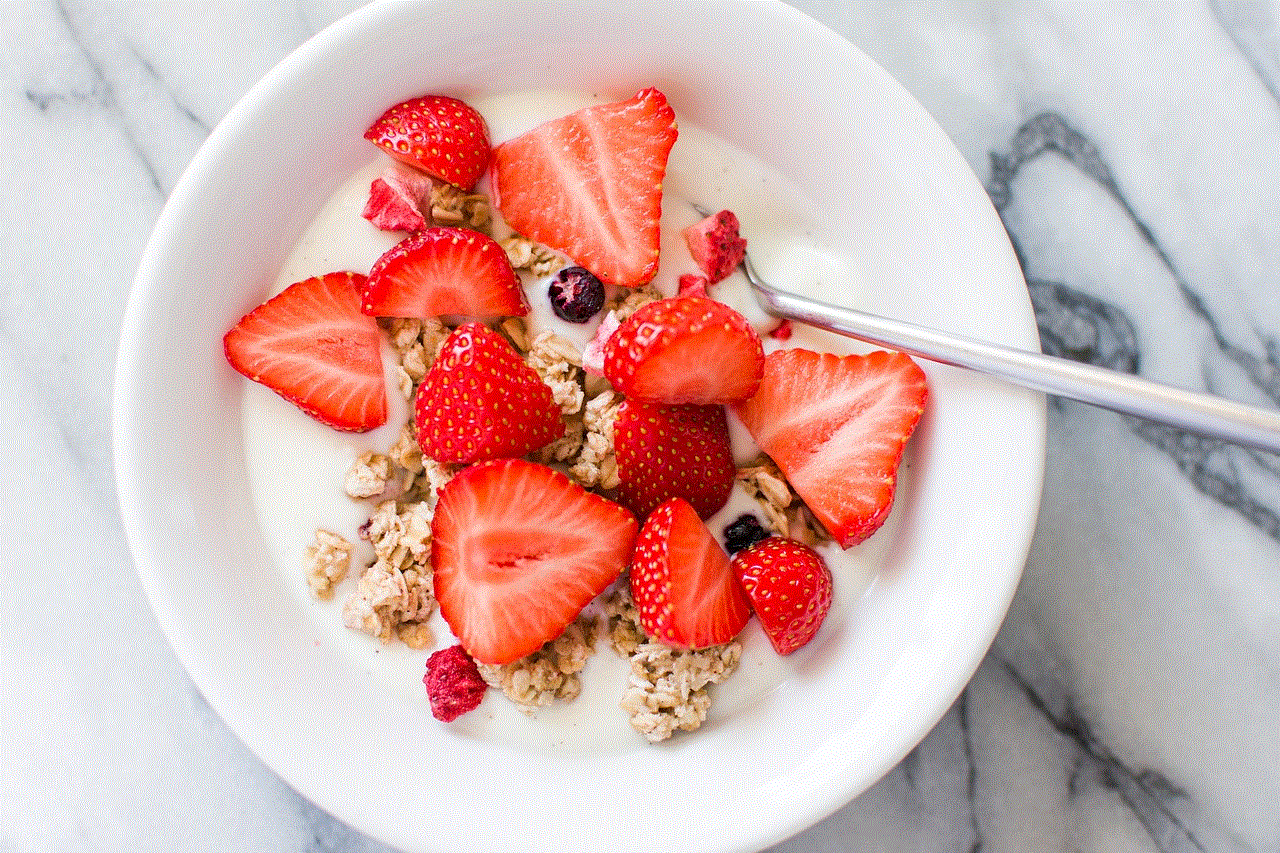
AirTags are a popular item among Apple users, as they provide a convenient way to track and locate important items such as keys, wallets, and bags. However, one common issue that many users face is the difficulty of changing the name of their AirTag. Whether you want to personalize it or simply need to update the name, it can be a frustrating process for some. In this article, we will discuss everything you need to know about changing the name of your AirTag and provide you with step-by-step instructions.
What is an AirTag?
Before we dive into the details of changing the name of an AirTag, let’s first understand what it is. AirTags are small, coin-shaped tracking devices that use Apple’s Find My network to help you locate your belongings. They work by attaching to an item and then using Bluetooth technology to communicate with your iPhone or iPad. With the help of the Find My app, you can see the last known location of your AirTag and play a sound to help you find it. You can also put your AirTag in Lost Mode, which will notify you when it’s found by someone else. Overall, AirTags are a handy tool to have for anyone who tends to misplace their belongings frequently.
Why would you want to change the name of your AirTag?
There are several reasons why you may want to change the name of your AirTag. For starters, the default name of the AirTag is simply “AirTag,” which may not be very helpful if you have multiple AirTags. By changing the name, you can easily identify which AirTag belongs to which item. Additionally, personalizing the name can make it more fun and unique. Furthermore, if you’ve given your AirTag to someone else, changing the name can prevent any confusion.
Steps to change the name of your AirTag
Now that you understand the benefits of changing the name of your AirTag let’s discuss how you can do it. The process is relatively simple and can be done in a few steps. Here’s how:
Step 1: Open the Find My app
The first step is to open the Find My app on your iPhone or iPad. This app is used to locate all your Apple devices, including AirTags.
Step 2: Select the AirTag
Next, tap on the “Items” tab at the bottom of the app and select the AirTag you want to rename from the list of items.
Step 3: Tap on “Name”
Once you’ve selected the AirTag, tap on the “Name” option under its information. This will bring up the current name of the AirTag.
Step 4: Enter the new name
In the box, enter the new name that you want to give your AirTag. It can be anything from “Keys” to “Backpack” or even a fun name like “Lucky Charm.” Make sure to choose a name that you can easily identify with the item it’s attached to.
Step 5: Save the new name
After entering the new name, tap on “Done” to save the changes. Your AirTag’s name will now be updated, and you can see the new name in the Find My app.
Alternate method: Rename through Bluetooth settings
If you’re having trouble changing the name through the Find My app, there’s an alternative method you can try. This method involves renaming the AirTag through your iPhone’s Bluetooth settings. Here’s how to do it:
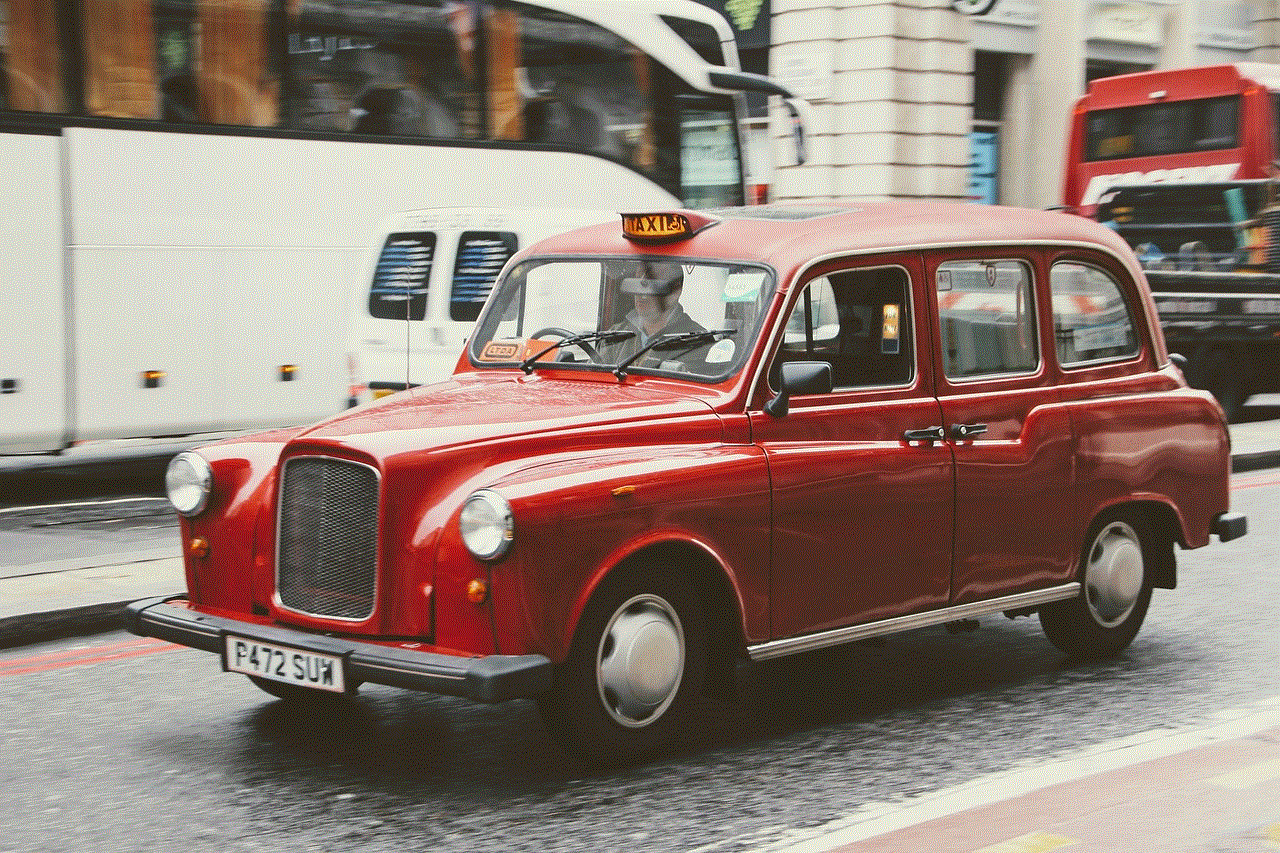
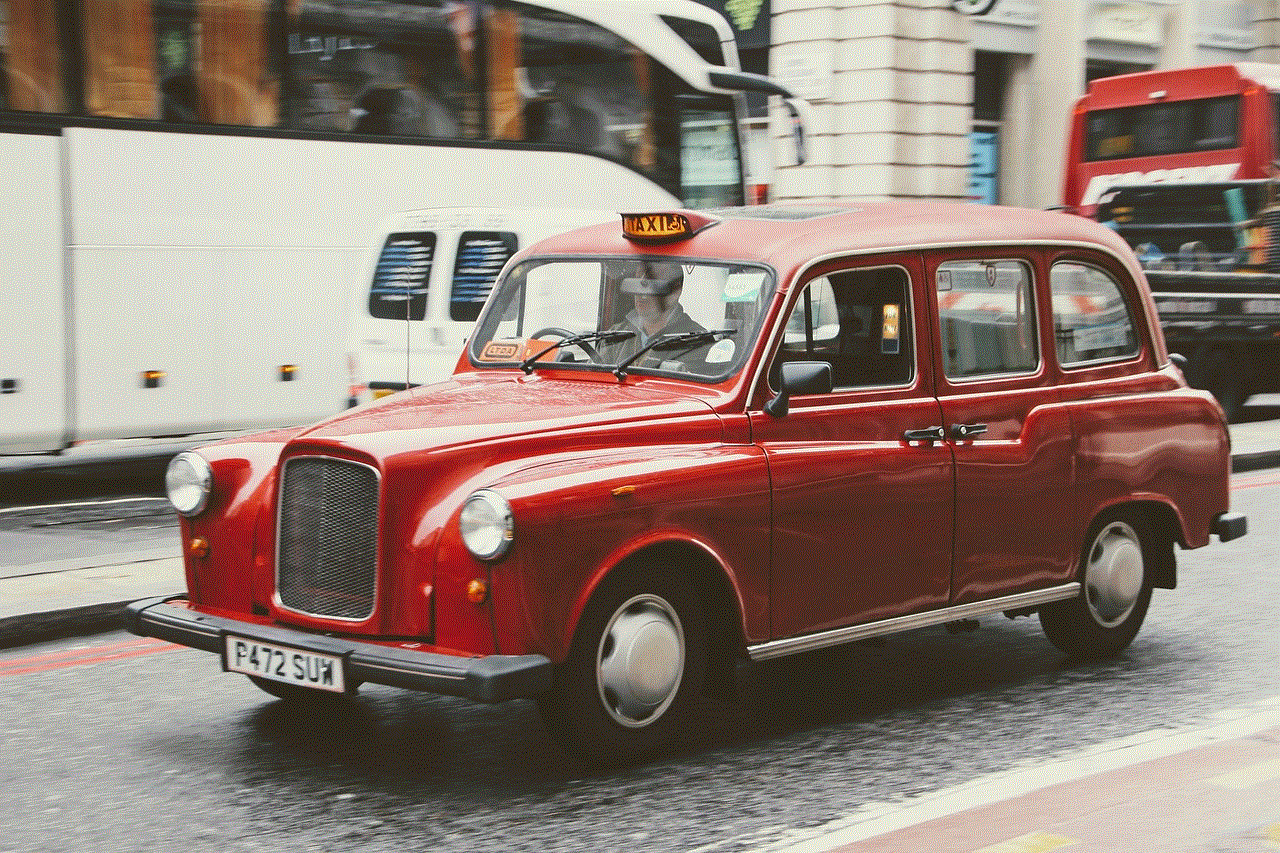
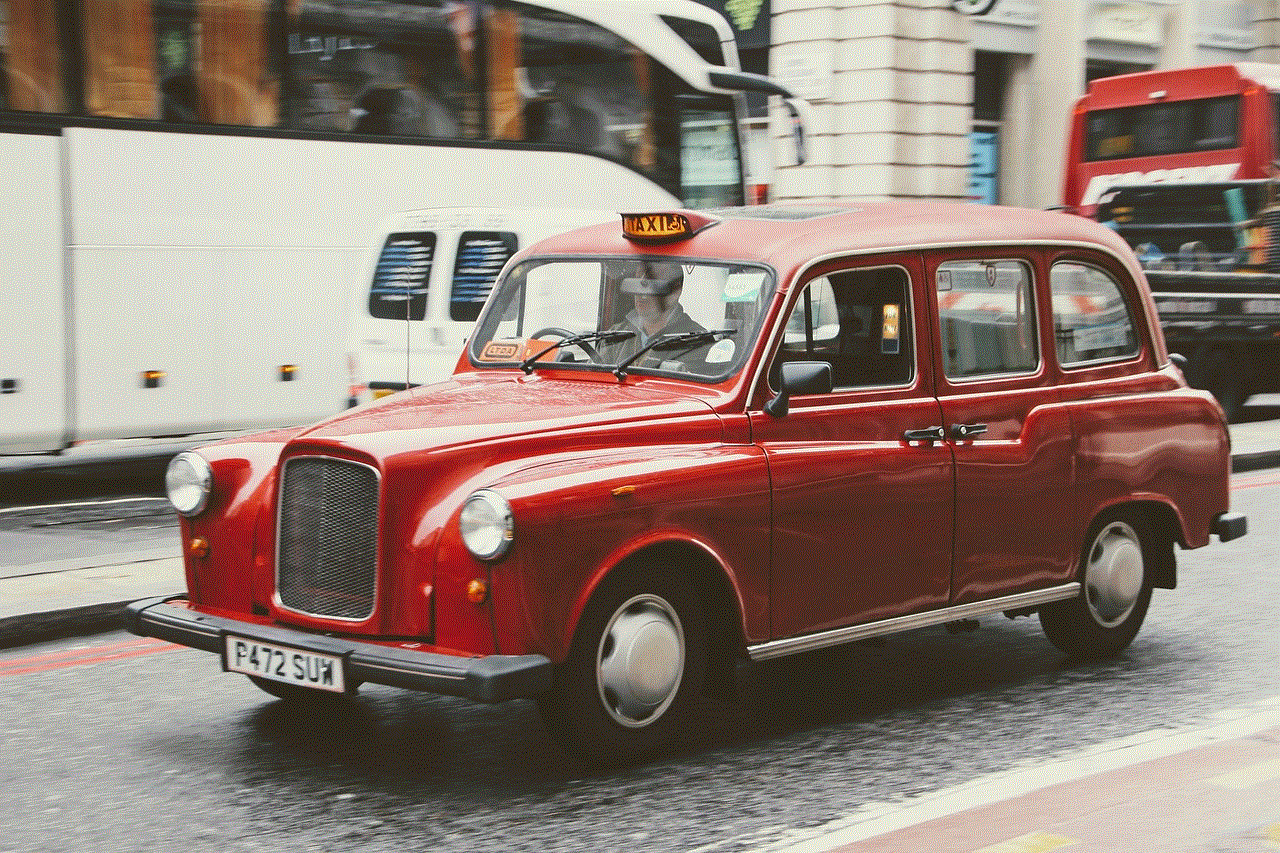
Step 1: Open Bluetooth settings
Go to your iPhone’s Settings and tap on “Bluetooth.”
Step 2: Find the AirTag
Under “My Devices,” you should see your AirTag listed. Tap on the “i” icon next to it.
Step 3: Tap on the current name
Next, tap on the current name of the AirTag under “Name.”
Step 4: Enter the new name
Enter the new name you want to give your AirTag and tap on “Done.”
Step 5: Save the changes
Lastly, tap on “Done” again to save the changes. Your AirTag’s name will now be updated.
Tips for choosing a name for your AirTag
While changing the name of your AirTag, keep in mind a few things to make it more effective and easy to identify. Here are some tips:
1. Use specific names: Instead of using general names like “AirTag 1” or “AirTag 2,” be more specific with the name. For example, “Car Keys” or “Work Bag.”
2. Keep it short: Try to keep the name short and simple, as long names may get cut off in the Find My app.
3. Be creative: Don’t be afraid to get creative with the name. You can use fun names or puns to make it more interesting.
4. Avoid using personal information: It’s best to avoid using any personal information in the name, such as your address or phone number, for privacy reasons.
5. Consider using emojis: If you want to make your AirTag stand out, you can use emojis in the name. This can help you easily identify it in the Find My app.



In conclusion, changing the name of your AirTag is a simple process that can be done in a few steps. With the help of this article, we hope you can now easily personalize the names of your AirTags and make them more effective in helping you locate your belongings. Remember to choose a name that is specific, easy to remember, and reflects the item it’s attached to. Happy tracking!

