games to get on your apple watch
The Apple Watch has become an essential accessory for many people, offering convenience, productivity, and entertainment all on your wrist. While its primary function is to track your fitness and keep you connected, there are also a variety of games available for the Apple Watch. These games range from simple time-killers to more complex and immersive experiences. In this article, we will explore the top games to get on your Apple Watch, giving you a comprehensive guide to the best games for your wearable device.
1. Trivia Crack
Trivia Crack is a popular game that has been adapted for the Apple Watch. It offers a fun and challenging way to test your knowledge on a variety of topics. The game is played in real-time, allowing you to compete against friends and family or join a global community of players. The Apple Watch version of Trivia Crack allows you to answer questions directly on your wrist, making it a perfect game for when you have a few spare minutes.
2. Rules!
Rules! is a fast-paced puzzle game that is perfect for the Apple Watch. The game challenges you to remember and follow a set of rules in a limited amount of time. With each level, the rules become more complex, making it an excellent brain workout. The game also offers a multiplayer mode, allowing you to compete against friends and see who can get the highest score.
3. Letter Zap
For those who love word games, Letter Zap is a must-have on your Apple Watch. The game presents you with a grid of letters, and you must find as many words as you can before the time runs out. The game offers different modes, including a multiplayer option, where you can challenge your friends to see who has the best vocabulary. With its simple gameplay and addictive nature, Letter Zap is a game that you will find yourself playing for hours on end.
4. Lifeline
Lifeline is an interactive text-based game that takes advantage of the Apple Watch’s notification system. The game puts you in the role of a space adventurer who must make critical decisions to survive. The game plays out in real-time, with the story unfolding through notifications. You can respond to the character’s messages directly on your Apple Watch, making you feel like you are part of the story. Lifeline offers a unique gaming experience that is perfect for the Apple Watch.
5. Tiny Armies
Tiny Armies is a strategy game that lets you build and command your tiny army. The game offers a variety of missions, each with its own objectives and challenges. As the game progresses, you can upgrade your army and unlock new units, making it more powerful. The Apple Watch version of Tiny Armies allows you to manage your army directly from your wrist, making it a fun and engaging game to play on the go.
6. Chameleon Run
Chameleon Run is a fast-paced platformer game that requires quick reflexes and precision. The game offers a simple one-touch control system, making it perfect for the Apple Watch. You play as a chameleon who must run and jump through a series of colorful levels, avoiding obstacles and collecting coins. With its vibrant graphics and challenging gameplay, Chameleon Run is a game that will keep you entertained for hours.
7. Egg, Inc.
Egg, Inc. is a popular idle clicker game that has been optimized for the Apple Watch. The game puts you in control of a chicken farm, where you must manage and upgrade your farm to produce as many eggs as possible. The game offers a variety of upgrades and challenges, making it an addictive and engaging experience. With its simple gameplay and colorful graphics, Egg, Inc. is a great game to have on your Apple Watch.
8. Runeblade
Runeblade is an RPG game that has been specifically designed for the Apple Watch. The game puts you in the role of a powerful wizard who must defeat an evil army using powerful spells and magical runes. The game offers a vast world to explore, with various quests and challenges to complete. With its intuitive controls and immersive gameplay, Runeblade is a game that will keep you entertained for hours on your Apple Watch.
9. Spy_Watch
Spy_Watch is a unique game that uses the Apple Watch’s health sensors to create an immersive spy experience. The game puts you in the role of a spy who must complete missions and gather intelligence by physically walking and completing specific tasks. The game also offers a multiplayer mode, where you can compete against friends and see who can complete the missions the fastest. With its innovative gameplay and use of the Apple Watch’s features, Spy_Watch is a game that stands out from the rest.
10. Zombies, Run!
Zombies, Run! is a popular fitness game that has been adapted for the Apple Watch. The game puts you in a post-apocalyptic world where you must run and complete missions to gather supplies and survive. The game uses your Apple Watch’s GPS to track your runs and progress, making it a great way to stay motivated and fit. With its immersive gameplay and unique concept, Zombies, Run! is a game that you should definitely have on your Apple Watch.
In conclusion, the Apple Watch offers a variety of games that cater to different interests and play styles. From simple time-killers to more immersive experiences, there is a game for everyone on the App Store. With its compact size and convenient controls, the Apple Watch is the perfect device for playing games on the go. So, whether you are waiting for the bus or have a few minutes to spare, these are the top games to get on your Apple Watch for a fun and entertaining experience.
oculus quest kid games
The Oculus Quest has taken the world of virtual reality by storm, providing a wireless and immersive gaming experience like no other. But what truly sets the Oculus Quest apart is its ability to provide fun and engaging gaming experiences for kids. With its easy-to-use controls and diverse range of games, the Oculus Quest has become a go-to choice for parents looking to introduce their children to the world of virtual reality. In this article, we will explore some of the best Oculus Quest games for kids, ensuring that your little ones have a blast while being completely safe and supervised.
1. Beat Saber
Beat Saber is a rhythm-based game that has gained immense popularity among kids and adults alike. The game requires players to use their Oculus Quest controllers as lightsabers, slashing through blocks in sync with the music. With its catchy music and simple gameplay, Beat Saber is the perfect game for kids to enjoy on the Oculus Quest. The game also offers a variety of difficulty levels, making it suitable for players of all ages and skill levels.
2. Job Simulator
If you want your kids to experience the fun of working without any of the real-life responsibilities, then Job Simulator is the game for them. This quirky and humorous game allows players to take on different jobs, such as a chef, office worker, or mechanic, in a virtual world. With its intuitive controls and funny scenarios, Job Simulator is an excellent game to introduce your kids to the world of virtual reality.
3. Moss
Moss is an adorable puzzle adventure game that will capture the hearts of both kids and adults. Players take on the role of a tiny mouse named Quill, who goes on a journey to save her uncle from an evil force. The game offers a unique perspective, with players controlling Quill and solving puzzles by interacting with the environment. Moss is a charming and heartwarming game that will surely become a favorite among kids.
4. Dance Central
Dancing games have always been a hit among kids, and Dance Central on the Oculus Quest is no exception. With its energetic and upbeat music, players must follow the on-screen dance moves and score points. Dance Central offers a variety of songs and dance routines, making it a game that kids can enjoy for hours on end. Plus, with its multiplayer mode, kids can dance along with their friends and family, making it a perfect game for parties and gatherings.



5. Angry Birds VR: Isle of Pigs
Angry Birds has been a popular game among kids for over a decade, and now they can experience it in virtual reality. In Angry Birds VR: Isle of Pigs, players must use their Oculus Quest controllers to launch the iconic birds at structures to defeat the pesky pigs. With its colorful and immersive graphics, Angry Birds VR is a game that kids will love, and parents will enjoy playing along with them.
6. Superhot VR
Superhot VR is a game that will make your kids feel like they are in an action movie. The game combines slow-motion action with puzzle-solving, as players must defeat enemies using their fists, guns, and other weapons. With its unique gameplay and intense action, Superhot VR is a game that will keep your kids engaged and entertained for hours.
7. Vacation Simulator
From the creators of Job Simulator comes another fun and wacky game, Vacation Simulator. As the name suggests, players get to experience a virtual vacation, complete with sandy beaches and sunny skies. With its vibrant and colorful graphics, Vacation Simulator is a game that will make your kids feel like they are on a real vacation, without ever leaving the house.
8. Bogo
Bogo is a charming and heartwarming game that will appeal to the younger kids. In this game, players take on the role of a friendly monster named Bogo, who must navigate through a magical forest to find his way home. With its simple and intuitive gameplay, Bogo is a game that kids can easily pick up and enjoy, while also teaching them valuable lessons about friendship and perseverance.
9. Vader Immortal: A Star Wars VR Series
For all the Star Wars fans out there, Vader Immortal on the Oculus Quest is a dream come true. This game allows players to experience the world of Star Wars in virtual reality, as they take on the role of a smuggler who gets caught up in the plans of the infamous Darth Vader. With its stunning graphics and thrilling action, Vader Immortal is a game that will make your kids feel like they are a part of the Star Wars universe.
10. First Steps
Last but not least, we have First Steps, a game designed specifically for new Oculus Quest users, including kids. This game serves as an introduction to the Oculus Quest, teaching players how to use the controllers and navigate through the virtual environment. With its interactive and entertaining activities, First Steps is a great way for kids to get accustomed to the Oculus Quest and its capabilities.
In conclusion, the Oculus Quest offers a wide range of games that are perfect for kids. With its easy-to-use controls and immersive gameplay, the Oculus Quest has become a popular choice among parents looking to provide their children with a safe and engaging virtual reality experience. From action-packed games to charming adventures, there is something for every kid on the Oculus Quest. So, if you’re planning on getting an Oculus Quest for your family, be sure to check out these amazing kid-friendly games.
how to add friends in game center ios 10
Introduction
Game Center is a social gaming network developed by Apple for its iOS operating system. It allows users to play multiplayer games, compete against each other, and connect with friends. With the release of iOS 10, there have been some changes to how friends are added in Game Center. In this article, we will discuss the steps to add friends in Game Center on iOS 10.
Step 1: Update to iOS 10
The first step to adding friends in Game Center on iOS 10 is to make sure that your device is running on the latest version of the operating system. You can check for updates by going to Settings > General > Software Update. If an update is available, tap on “Download and Install” to update your device.
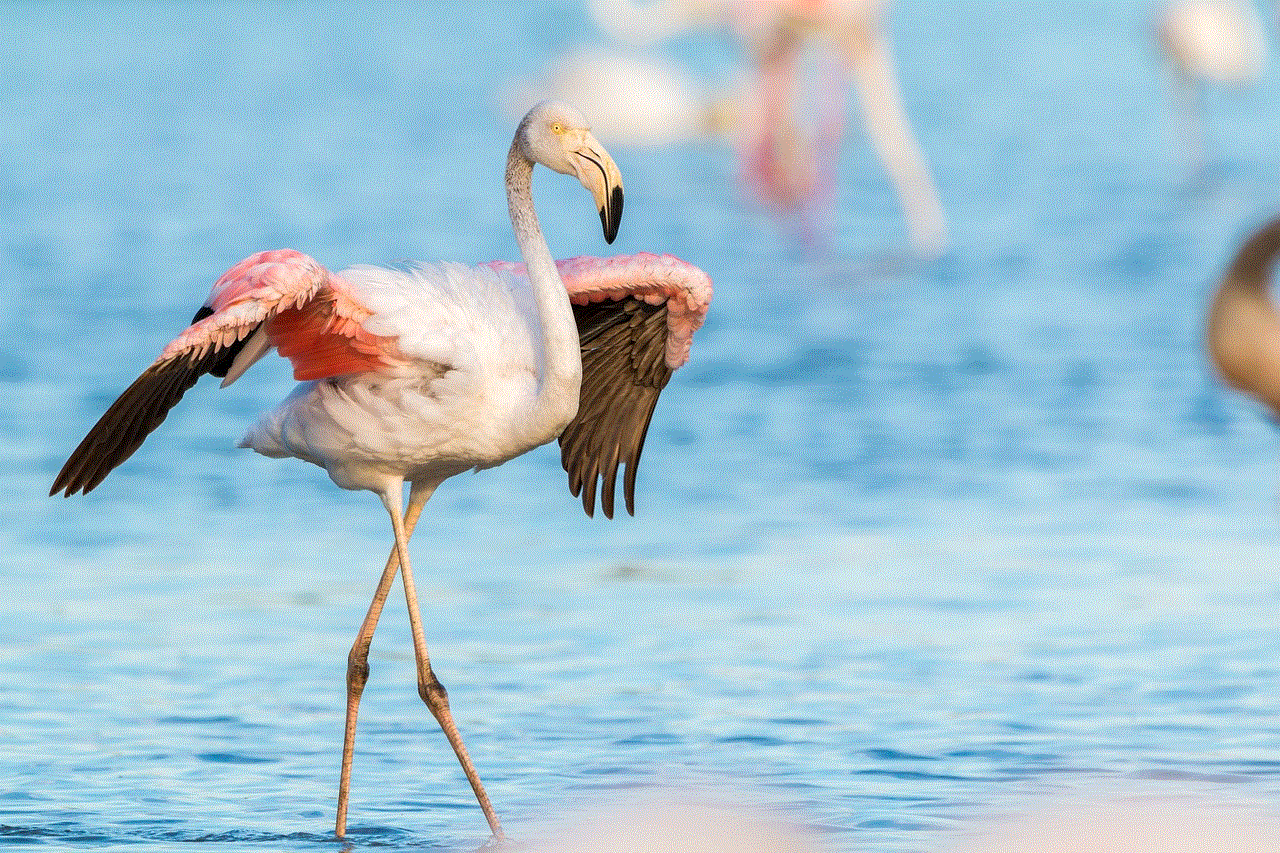
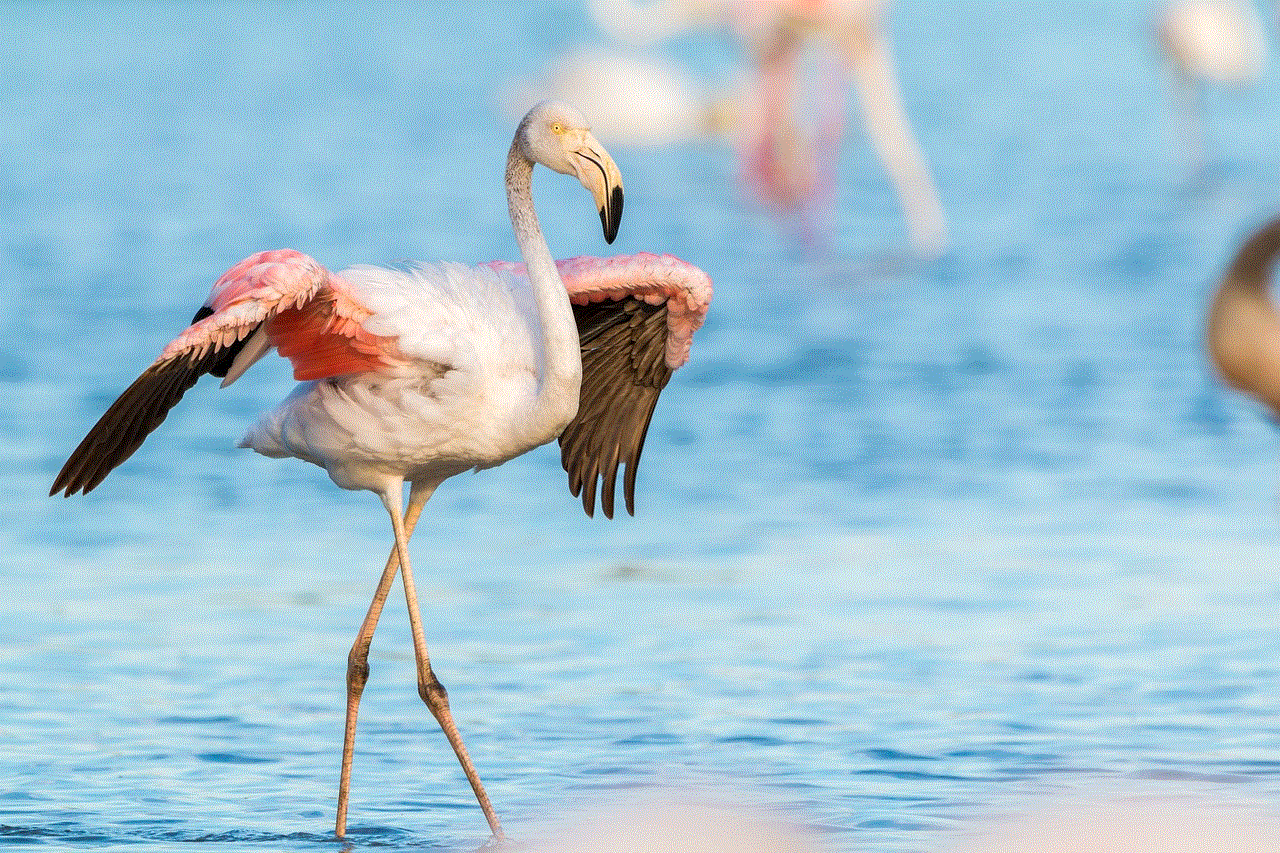
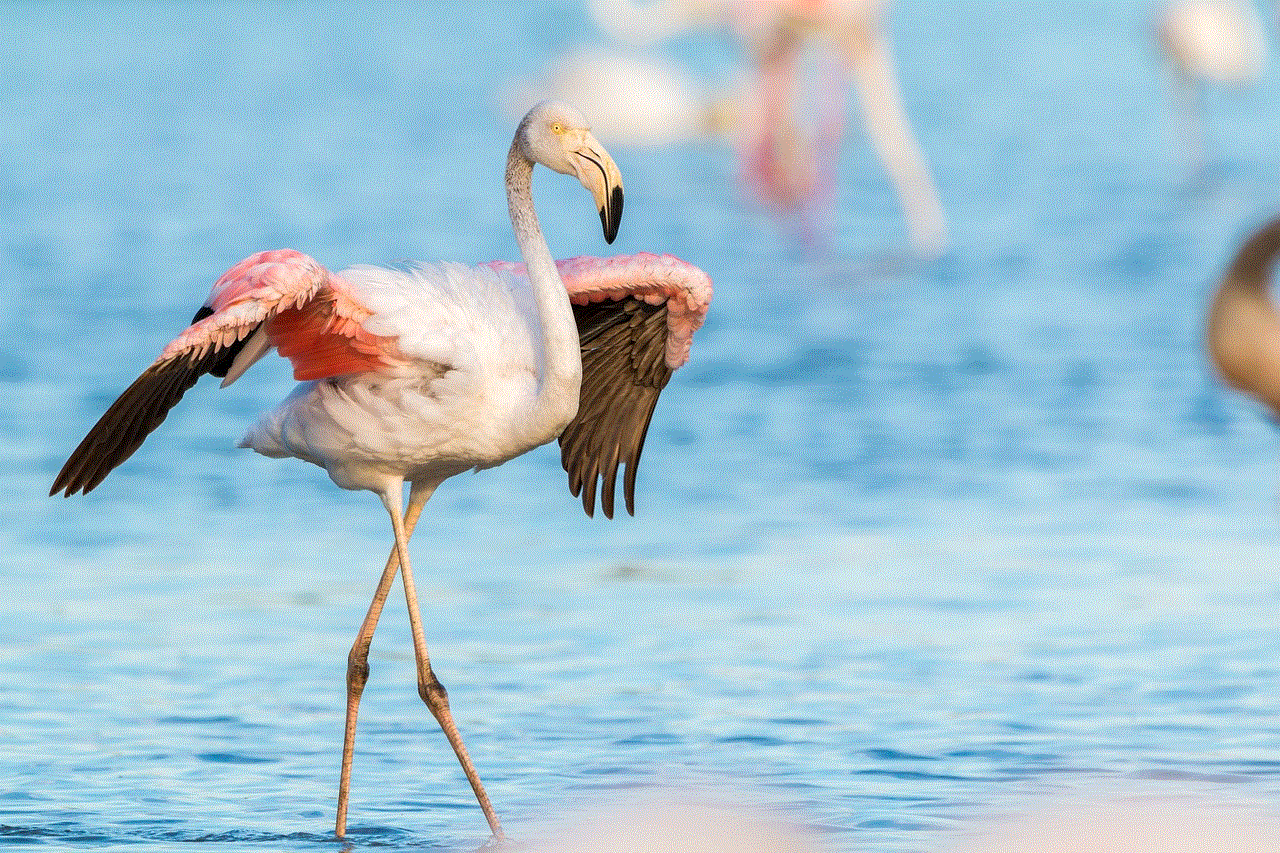
Step 2: Open Game Center
Once your device is updated to iOS 10, open the Game Center app. If you are using an older version of iOS, the Game Center app will be pre-installed on your device. However, if you are using iOS 10 for the first time, you will need to download the app from the App Store.
Step 3: Sign in to Game Center
If you have never used Game Center before, you will need to sign in using your Apple ID and password. If you have used Game Center before, you will be automatically signed in. Make sure you are signed in with the correct Apple ID as this will be the account that your friends will see when you add them.
Step 4: Tap on the “Friends” Tab
In the Game Center app, tap on the “Friends” tab located at the bottom of the screen. This will take you to a list of your current friends on Game Center.
Step 5: Tap on the “+” Button
In the top right corner of the “Friends” tab, you will see a “+” button. Tap on this button to add a new friend.
Step 6: Enter Your Friend’s Apple ID or Username
You can add friends in Game Center using their Apple ID or username. If you know your friend’s Apple ID, enter it in the search bar. If you only know their username, tap on “Add Friends by Name” and enter their username.
Step 7: Tap on “Search”
Once you have entered your friend’s Apple ID or username, tap on the “Search” button. If your friend has a Game Center account, their profile will appear.
Step 8: Tap on “Add Friend”
Next to your friend’s profile, you will see an “Add Friend” button. Tap on this button to send a friend request to your friend.
Step 9: Wait for Your Friend to Accept
Your friend will receive a notification that you have sent them a friend request. They can either accept or decline the request. Once they accept, they will be added to your friend list on Game Center.
Step 10: Connect with Your Friend
After your friend has accepted your request, you can now connect and play games together on Game Center. You can see their game progress, compare scores, and challenge them to multiplayer games.
Other Ways to Add Friends on Game Center
Apart from adding friends using their Apple ID or username, there are other ways to connect with friends on Game Center. These include:
– Using your contacts: You can allow Game Center to access your contacts and it will automatically show you which of your contacts are on Game Center. From there, you can send them a friend request.
– Using facebook -parental-controls-guide”>Facebook : If you have linked your Facebook account to your Game Center, you can see which of your Facebook friends are on Game Center and add them as friends.



– Using Nearby Players: If you are in the same location as someone who is playing a multiplayer game on Game Center, you can add them as a friend using the Nearby Players feature.
Conclusion
Adding friends in Game Center on iOS 10 is a simple process that can be done in just a few steps. With the updated version of Game Center, it is now easier to connect and play games with friends. Make sure to follow the steps mentioned in this article to successfully add friends in Game Center on your iOS 10 device. Happy gaming!

