how do i change my belkin wifi password
In today’s digital age, having a secure Wi-Fi connection is crucial for protecting your personal information and ensuring a smooth internet experience. Whether you have recently set up a new Belkin Wi-Fi router or have been using one for some time, it is important to regularly change your Wi-Fi password to prevent unauthorized access. In this article, we will guide you through the steps to change your Belkin Wi-Fi password, as well as provide some tips for creating a strong and secure password.
Before we dive into the details of changing your Belkin Wi-Fi password, let’s first understand what a Wi-Fi password is and why it is important to change it. A Wi-Fi password, also known as a network security key, is a combination of characters that is used to authenticate devices trying to connect to your Wi-Fi network. This password acts as a barrier preventing unauthorized users from accessing your network and using your internet connection.
If you have not changed your Belkin Wi-Fi password since you first set up your router, it is highly recommended to do so. This is because the default passwords provided by manufacturers are often easily guessable and can leave your network vulnerable to cyber attacks. Additionally, if you have shared your Wi-Fi password with others in the past, it is a good idea to change it periodically to maintain the security of your network.
Now, let’s get into the steps to change your Belkin Wi-Fi password. The process may vary slightly depending on the model of your router, but the general steps remain the same. Firstly, you will need to access your router’s web-based setup page. To do this, open your web browser and type in the IP address of your Belkin router in the address bar. The default IP address for most Belkin routers is 192.168.2.1, but you can check the label on your router or refer to the user manual to confirm the correct IP address.
Once you have entered the IP address, press Enter and you will be prompted to enter your router’s login credentials. If you have not changed the default login credentials, the username will be “admin” and the password field can be left blank. However, it is recommended to change the default login credentials for added security. Once you have logged in, you will be directed to the router’s web-based setup page.
Next, navigate to the Wireless section and click on the Wireless Security tab. Here, you will find the option to change your network security key or Wi-Fi password. Depending on the security mode you have selected for your network, you will either see a WPA/WPA2 passphrase field or a WEP key field. If you have chosen WPA/WPA2 as your security mode, you can enter a new password in the passphrase field. For WEP, you will need to enter a 10-digit key in the key field.
When creating a new Wi-Fi password, it is important to keep in mind a few things to ensure its strength and security. Firstly, your password should be at least 8 characters long and a mix of letters, numbers, and special characters. Avoid using easily guessable information such as your name, birthdate, or address. It is also recommended to avoid using common words or phrases, as they can easily be cracked by hackers using automated tools.
Once you have entered your new password, click on Save Changes to apply the changes. Your router will take a few moments to save the new settings, and you will be prompted to reconnect to your network with the new password. It is important to update the Wi-Fi password on all devices that were previously connected to your network to ensure uninterrupted internet access.
In addition to regularly changing your Wi-Fi password, there are a few other measures you can take to secure your network. One of them is to change the name or SSID of your Wi-Fi network. This will make it less obvious to others that it is your network, reducing the chances of unauthorized access. You can also enable a guest network if your router supports it, so that visitors can connect to the internet without accessing your main network.
Another important step to secure your Wi-Fi network is to keep your router’s firmware up to date. Manufacturers regularly release firmware updates to fix any security vulnerabilities in their devices. By keeping your router’s firmware up to date, you can ensure that your network is protected from the latest threats.
In conclusion, changing your Belkin Wi-Fi password is a simple and crucial step in securing your network. By following the steps outlined in this article, you can easily change your password and ensure the safety of your personal information and internet connection. Remember to also follow the tips for creating a strong password and regularly update your network’s security settings to stay ahead of potential threats. With a secure Wi-Fi network, you can enjoy a worry-free internet experience.
is my phone number leaked 150 7
In today’s digital age, our personal information is constantly at risk of being leaked or stolen. With the rise of cybercrime and advanced hacking techniques, it is no surprise that the security of our personal information is a major concern. One piece of personal information that many people are particularly worried about is their phone number. As a primary means of communication, our phone numbers are linked to a variety of accounts and services, making them a valuable target for hackers and scammers. This begs the question: is my phone number leaked? In this article, we will explore the potential risks and consequences of having your phone number leaked, as well as steps you can take to protect yourself.
Firstly, it is important to understand what it means for a phone number to be “leaked”. In simple terms, a leaked phone number refers to any situation where your phone number has been exposed to unauthorized individuals or entities. This can happen through a variety of ways, such as a data breach, a hacked account, or even someone sharing your number without your consent. Once your phone number is leaked, it can be used by malicious actors for a number of purposes, including identity theft, fraud, and harassment.
One of the most common ways for phone numbers to be leaked is through data breaches. In recent years, there have been numerous high-profile data breaches, where hackers have gained access to large databases of personal information, including phone numbers. These breaches can happen to any company or organization that stores personal information, from banks and retailers to social media platforms and government agencies. In fact, in 2019 alone, there were over 1,500 data breaches reported in the United States, exposing over 160 million records.
So, what happens when your phone number is leaked through a data breach? The consequences can be severe. In addition to the risk of identity theft and fraud, your phone number can also be used for targeted phishing scams. This is where scammers use your personal information, such as your phone number, to gain your trust and trick you into giving them sensitive information or money. For example, a scammer may call you and pretend to be from your bank, asking for your account details or passwords. They may also send you a text message or email with a link to a fake website, where they can steal your login credentials or install malware on your device.
Another risk of having your phone number leaked is the potential for harassment and nuisance calls. With your phone number in the wrong hands, you may start receiving unsolicited calls and texts from telemarketers, scammers, and even stalkers. These calls can be annoying and intrusive, and in some cases, may even be threatening or abusive. This can have a significant impact on your mental well-being and sense of privacy.
Apart from data breaches, there are other ways your phone number can be leaked. For instance, if you use your phone number as a username or login for various online accounts, a hacker may be able to access those accounts and obtain your phone number. This is why it is important to use strong and unique passwords for all your accounts and enable two-factor authentication whenever possible. Additionally, be cautious about sharing your phone number on social media or other public platforms, as this can make it easier for scammers to find and target you.
If you suspect that your phone number has been leaked, there are a few steps you can take to mitigate the risk and protect yourself. The first step is to change your passwords for all your online accounts. This will prevent hackers from accessing your accounts even if they have your phone number. You should also contact your phone service provider and inform them of the potential leak. They may be able to block certain numbers from contacting you or provide additional security measures for your account.



Another important step is to monitor your financial accounts and credit report regularly. If your phone number has been leaked, there is a risk that your financial information may also be compromised. By keeping a close eye on your accounts, you can quickly spot any suspicious activity and take action to prevent further damage. Additionally, you can also sign up for identity theft protection services, which can alert you of any potential fraud attempts and help you recover if your identity is stolen.
In conclusion, having your phone number leaked can have serious consequences. From identity theft and fraud to harassment and nuisance calls, the risks are numerous. With the increasing frequency of data breaches and the growing sophistication of cybercriminals, it is more important than ever to take steps to protect your personal information. This includes being cautious about sharing your phone number, using strong passwords, and monitoring your accounts for any suspicious activity. By being proactive and vigilant, you can reduce the risk of your phone number being leaked and protect yourself from potential harm. Remember, the security of your personal information is in your hands.
how to block youtube app on iphone 40 5
YouTube has become a part of our daily lives, with millions of videos being uploaded and watched every day. It has become a source of entertainment, education, and information for people of all ages. However, with the rise of the YouTube app on iPhones, it has also become a source of distraction and addiction for many. This has led to concerns about its impact on productivity and mental health. As a result, many parents and employers are looking for ways to block the YouTube app on iPhones. In this article, we will explore different methods to block the YouTube app on iPhones and discuss the reasons behind this decision.
Why Block the YouTube App on iPhones?
YouTube is a video-sharing platform owned by Google, and it offers a wide range of content, including music videos, movie clips, TV shows, educational videos, and more. While it can be a useful tool for learning and entertainment, it can also be a major distraction. The YouTube app on iPhones provides easy access to all of this content, making it hard for users to resist the temptation of constantly checking for new videos. This can lead to a decrease in productivity, especially for students and employees who need to focus on their tasks.
Moreover, YouTube’s algorithm is designed to keep users engaged for as long as possible, and this can lead to a compulsive need to keep watching videos. This can have a negative impact on mental health, leading to anxiety, stress, and even addiction. Studies have shown that excessive use of YouTube and other social media platforms can have adverse effects on mental well-being, including depression, loneliness, and low self-esteem.
Another reason to block the YouTube app on iPhones is to protect children from accessing inappropriate content. While YouTube has measures in place to filter out explicit and mature content, it is not foolproof. Children can still stumble upon videos that are not suitable for their age, and this can have a lasting impact on their young minds. Therefore, parents may want to restrict their child’s access to the YouTube app to ensure they are only exposed to appropriate content.
Different Methods to Block the YouTube App on iPhones
1. Use Screen Time
Screen Time is a built-in feature on iPhones that allows users to monitor and control their device usage. It offers various options to limit the time spent on certain apps, including YouTube. To block the YouTube app using Screen Time, follow these steps:
– Go to Settings and tap on Screen Time.
– Tap on App Limits and then Add Limit.
– Select YouTube from the list of apps and set the time limit to zero.
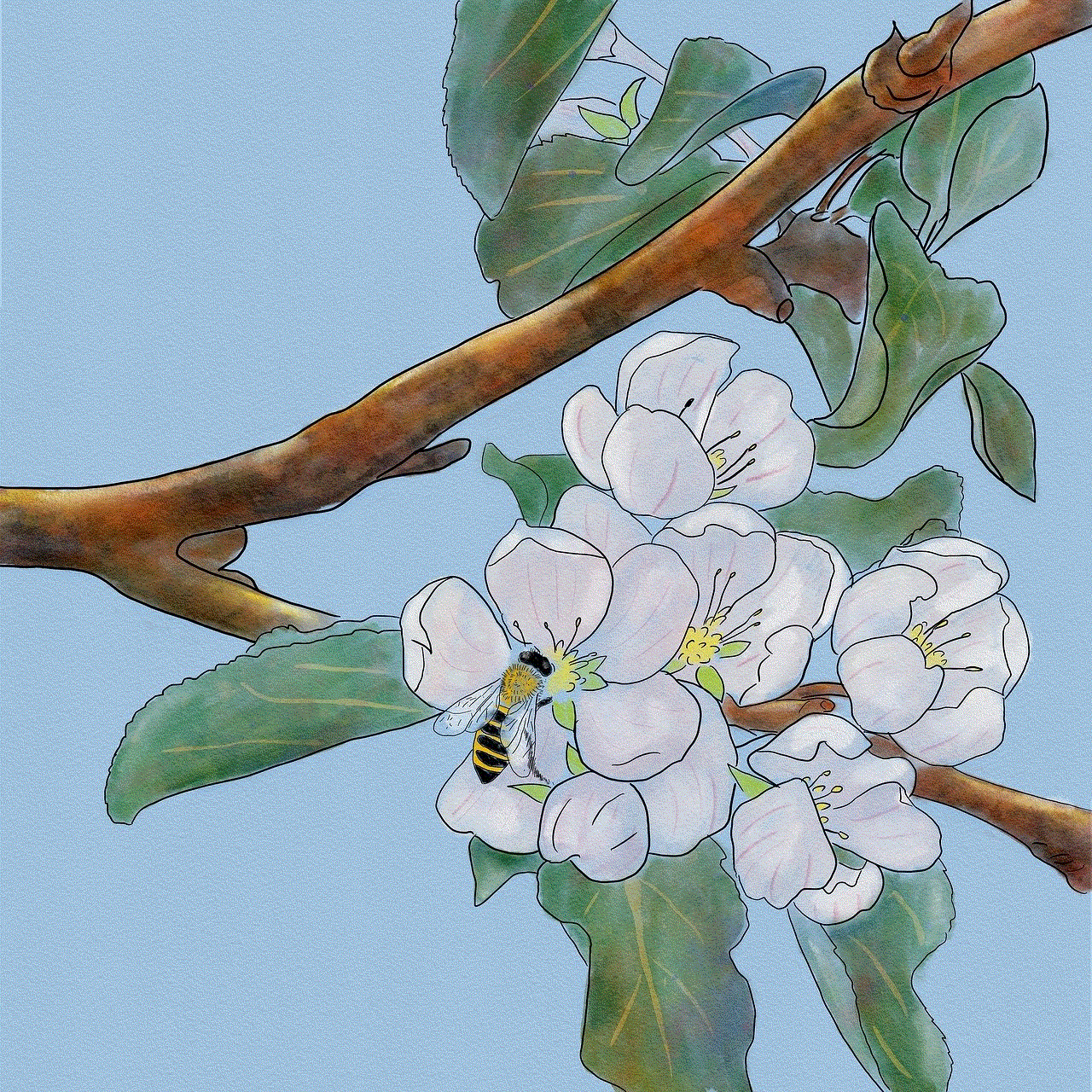
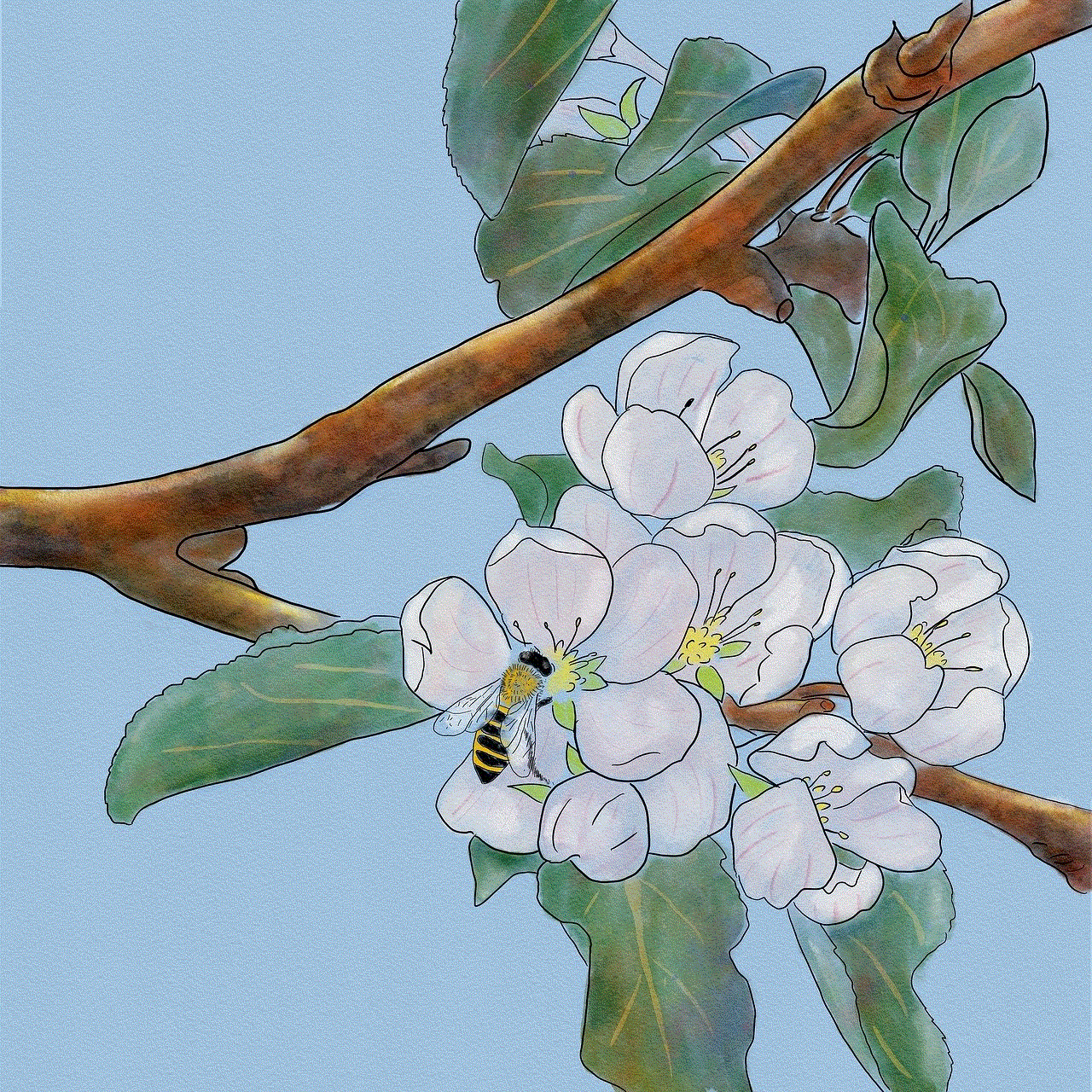
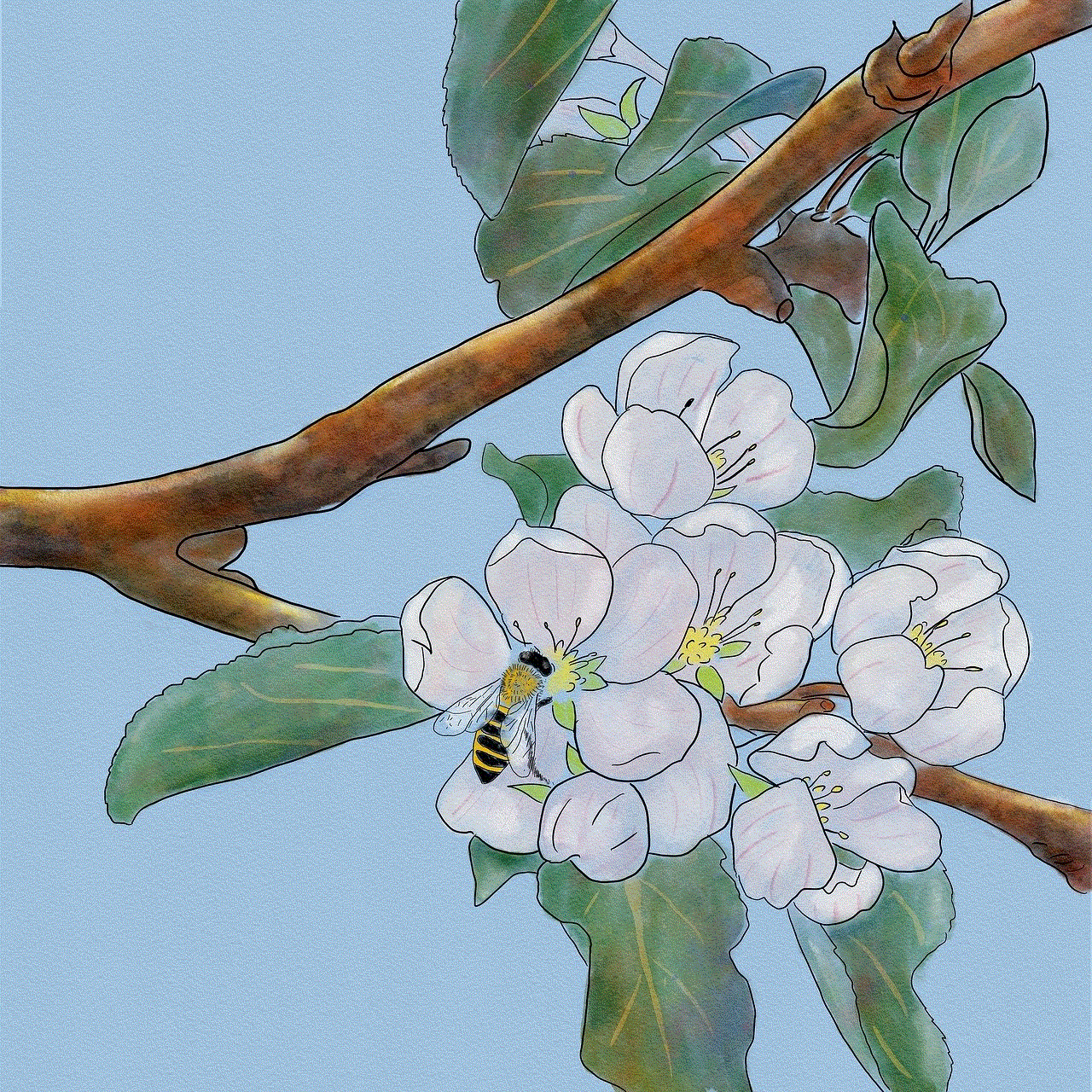
– This will prevent the YouTube app from opening, and a message will appear when trying to access it.
2. Use Restrictions
Another built-in feature on iPhones is Restrictions, which allows users to restrict access to certain apps and features. To block the YouTube app using Restrictions, follow these steps:
– Go to Settings and tap on General.
– Tap on Restrictions and enter your passcode.
– Disable Safari, which will also disable the built-in YouTube app.
– You can also restrict access to other apps, such as the App Store and iTunes, to prevent users from downloading the YouTube app.
3. Use parental control apps
There are several third-party parental control apps available on the App Store that allow parents to block specific apps, including YouTube, on their child’s iPhone. These apps offer advanced features, such as setting time limits, monitoring app usage, and filtering content. Some popular parental control apps for iPhones include Qustodio, Netsanity, and OurPact.
4. Use a VPN
A Virtual Private Network (VPN) can also be used to block the YouTube app on an iPhone. A VPN allows users to connect to a server and access the internet through that server’s IP address. Some VPNs have the option to block certain websites or apps, including YouTube. However, this method may not be as effective as others, as users can easily switch off the VPN or use a different server to bypass the block.
5. Use Your Router’s Settings
If you want to block the YouTube app on all devices connected to your home Wi-Fi network, you can do so by accessing your router’s settings. The steps to do this may vary depending on your router’s brand, but most routers have a feature to block specific websites or apps. You can add YouTube to the list of blocked sites and save the changes. This will prevent any device connected to your Wi-Fi from accessing the YouTube app.
6. Uninstall or Hide the App
If you are an employer or a parent and have access to the iPhone, you can simply uninstall the YouTube app or hide it in a folder where it is not easily accessible. This method may not be foolproof, as the user can always download the app again. However, it can be a temporary solution to restrict access to the YouTube app.



7. Have an Open Conversation
While using the above methods can block the YouTube app on iPhones, it is essential to have an open conversation with children or employees about their device usage. Explain to them the reasons behind your decision, and encourage them to find alternative forms of entertainment or education. It is also crucial to set a good example and limit your own screen time as well.
In conclusion, the YouTube app on iPhones can be a source of distraction and addiction, leading to a decrease in productivity and potential harm to mental health. While there are various methods to block the app, it is essential to have an open conversation and set boundaries to promote healthy device usage.

