how many songs on 16gb ipod
With the rise of digital music, the iPod has become an essential device for music lovers. The 16GB iPod is a popular choice among users due to its storage capacity and compact size. But the question remains, how many songs can you actually fit on a 16GB iPod? In this article, we will delve into the details and provide you with an in-depth answer to this intriguing question.
To begin with, let’s understand what a 16GB iPod actually means. GB stands for gigabyte, which is a unit of digital information storage capacity. In simpler terms, it is the amount of data that can be stored on a device. A 16GB iPod, therefore, has a storage capacity of 16 gigabytes, which is equivalent to 16 billion bytes. This may sound like a lot, but when it comes to music files, the numbers can vary significantly.
The number of songs that can be stored on a 16GB iPod depends on various factors such as the length and quality of the songs. A typical MP3 song of average length (around 3-4 minutes) and quality (128 kbps) takes up approximately 3.5 MB of storage space. This means that a 16GB iPod can hold around 4571 songs. However, this is just a rough estimate and the actual number can vary.
One of the factors that affect the number of songs on a 16GB iPod is the format of the music files. While MP3 is the most commonly used format, there are other formats such as AAC, WAV, and FLAC that are also popular among music enthusiasts. These formats have different file sizes and can impact the number of songs that can be stored on a 16GB iPod. For example, an AAC file of the same song mentioned earlier can take up only 2.5 MB of space, allowing you to store around 6400 songs on a 16GB iPod.
Apart from the format, the quality of the songs also plays a crucial role in determining the storage capacity. Higher quality songs take up more space, which means you can store fewer songs on your iPod. For instance, a song of 320 kbps (kilobits per second) takes up more space than a song of 128 kbps. So, if you have a collection of high-quality songs, you may be able to store only a few thousand on your 16GB iPod.
Another factor that affects the number of songs on a 16GB iPod is the presence of other files on the device. While a 16GB iPod is primarily used for storing music, many users also store photos, videos, and other documents on their device. These files can take up a significant amount of space, leaving less room for music files. If you have a large collection of photos or videos, you may need to consider deleting them or transferring them to another device to make room for more songs on your 16GB iPod.
Furthermore, the length of the songs also plays a role in determining the storage capacity. As mentioned earlier, a typical MP3 song of 3-4 minutes takes up around 3.5 MB of space. However, if you have a collection of longer songs, the number of songs that can be stored on your 16GB iPod will decrease. This is because longer songs have larger file sizes and can take up more space on your device.
Apart from these technical factors, the type of music you listen to can also impact the number of songs on your 16GB iPod. If you are a fan of classical music or instrumental tracks, you may be able to store more songs on your device as these genres generally have shorter songs. On the other hand, if you prefer listening to rock or metal music, which usually have longer songs, the storage capacity may decrease.
Moreover, the way you organize your music can also make a difference. If you have a lot of duplicate songs or unnecessary files, it can take up valuable space on your 16GB iPod. It is essential to regularly declutter your device to optimize its storage capacity and make room for more songs.
In addition to music, many users also store podcasts, audiobooks, and other audio files on their 16GB iPod. These files can also impact the number of songs that can be stored on the device. For instance, an audiobook can take up more space than a single song, reducing the overall storage capacity for music files.
Another aspect to consider is the software and apps on your 16GB iPod. While these may not directly affect the storage capacity, they can slow down the device and make it difficult to add more songs. It is essential to regularly update your software and delete unnecessary apps to ensure smooth functioning and make space for more music.
To sum it up, the number of songs that can be stored on a 16GB iPod depends on several factors such as the format, quality, length, and type of music files, presence of other files, organization, and software. The actual number can vary significantly, but on average, you can expect to store around 4500-6500 songs on your 16GB iPod. However, it is always best to keep some extra space for new additions to your music collection.
In conclusion, the 16GB iPod is a great device for music lovers who want to carry their favorite songs with them on the go. While the storage capacity may seem limited, with proper organization and optimization, you can store a significant number of songs on your device. Nevertheless, it is always advisable to consider your music preferences and needs before purchasing an iPod to ensure you have enough space for all your favorite songs.
what is web protection
Web protection refers to the various measures and techniques used to safeguard websites and web applications from cyber threats and attacks. With the increasing reliance on the internet for communication, commerce, and information sharing, web protection has become a critical aspect of online security. It involves a combination of tools, processes, and best practices that aim to prevent unauthorized access, data breaches, and other malicious activities that can compromise the integrity, availability, and confidentiality of web resources.
The need for web protection has become more pressing as cybercrime continues to evolve and become more sophisticated. According to the Internet Security Threat Report published by Symantec in 2020, there were over 5.4 billion internet threats detected, with an average of 152 new threats identified every minute. These threats come in various forms, including viruses, malware, ransomware, phishing, and distributed denial of service (DDoS) attacks, among others. The consequences of such attacks can be devastating, with businesses losing sensitive data, customers’ trust, and revenue.
In this article, we will explore the different aspects of web protection, including its importance, common threats, and the various strategies and tools used to secure websites and web applications.
Why is web protection important?
Web protection is essential for several reasons. First, websites and web applications are the primary targets for cybercriminals due to their widespread use and the valuable data they hold. For businesses, their websites serve as a digital storefront, enabling them to interact with customers, process transactions, and showcase their products and services. Thus, any disruption or compromise to their web resources can have a severe impact on their operations.
Second, web protection is crucial for safeguarding user data and privacy. When users visit a website or use a web application, they entrust their personal information, such as names, addresses, and credit card details, to the site owner. If this information falls into the wrong hands, it can lead to identity theft, financial loss, and other forms of cybercrime. Therefore, website owners have a responsibility to protect their users’ data and privacy.
Moreover, web protection is essential for maintaining the integrity and availability of web resources. Websites and web applications are prone to cyber attacks that can disrupt their services, making them inaccessible to users. For instance, DDoS attacks can overload a website’s servers, causing them to crash and rendering the site unreachable. Such attacks can result in significant financial losses, damage to reputation, and loss of customers.



Types of web threats
Web threats can be classified into several categories, depending on their nature and purpose. Some of the most common types of web threats include:
1. Malware – Malware refers to any software designed to harm or exploit computer systems. It includes viruses, worms, Trojans, spyware, and ransomware. Malware can infect websites and web applications, compromising their functionality and stealing sensitive data.
2. Phishing – Phishing is a social engineering technique used to trick users into revealing sensitive information, such as login credentials, credit card numbers, or personal information. Phishing attacks often come in the form of fake emails or websites that impersonate legitimate entities, such as banks or government agencies.
3. SQL injection – SQL injection is a common attack technique used to exploit vulnerabilities in web applications that use SQL databases. Attackers inject malicious SQL statements into input fields, such as search boxes, to gain access to sensitive data or take control of the application.
4. Cross-site scripting (XSS) – XSS attacks involve injecting malicious scripts into web pages that are viewed by other users. These scripts can be used to steal user data, hijack sessions, or deface websites.
5. Distributed denial of service (DDoS) – DDoS attacks aim to overwhelm a website’s servers with a flood of traffic, causing it to crash or become inaccessible. These attacks can be launched from multiple sources simultaneously, making them challenging to mitigate.
Strategies for web protection
To protect websites and web applications from these and other threats, organizations can implement a combination of strategies and techniques. Some of the most effective strategies for web protection include:
1. Regular software updates – Keeping web applications and their underlying software up to date is crucial for preventing known vulnerabilities from being exploited. Organizations should regularly patch and update their web resources to address any security flaws.
2. Secure coding practices – Developers should follow secure coding practices to minimize the risk of introducing vulnerabilities in web applications. These practices include input validation, sanitization of user input, and using secure coding libraries.
3. Web application firewalls – Web application firewalls (WAFs) are specialized security tools that help protect web applications from common threats. WAFs monitor incoming traffic and use a set of rules to block any malicious requests.



4. Encryption – Encryption involves encoding data using a cryptographic algorithm to make it unreadable to unauthorized parties. It is essential for securing sensitive data, such as login credentials, credit card information, and other personal data.
5. Multi-factor authentication (MFA) – MFA adds an extra layer of security to the authentication process by requiring users to provide multiple forms of identification, such as a password and a one-time code sent to their mobile device.
6. Access controls – Limiting access to web resources to authorized users is crucial for preventing unauthorized access and data breaches. Organizations can implement access controls, such as role-based access control (RBAC), to manage user permissions .
7. Regular backups – Regularly backing up website data is essential in case of a security incident or a system failure. Backups can help restore the website to its previous state, reducing the impact of an attack.
Web protection tools
Various tools and technologies are available to help organizations protect their web resources. These tools include:
1. Antivirus software – Antivirus software is designed to detect, prevent, and remove malware from computer systems. It can scan websites and web applications for any malicious code and quarantine or remove it.
2. SSL/TLS certificates – SSL/TLS certificates are used to enable secure connections between web servers and clients. They use encryption to protect data in transit, preventing it from being intercepted by unauthorized parties.
3. Content Security Policy (CSP) – CSP is a security header that allows website owners to control which types of content can be loaded onto their sites. It can help prevent cross-site scripting attacks and other types of code injection attacks.
4. Web vulnerability scanners – Web vulnerability scanners are automated tools that scan web applications for known vulnerabilities. They can help identify and prioritize security flaws that need to be addressed.
5. Intrusion detection/prevention systems (IDS/IPS) – IDS/IPS systems monitor network traffic and look for suspicious activity that may indicate an ongoing attack. They can then take automated actions, such as blocking traffic, to prevent the attack from succeeding.
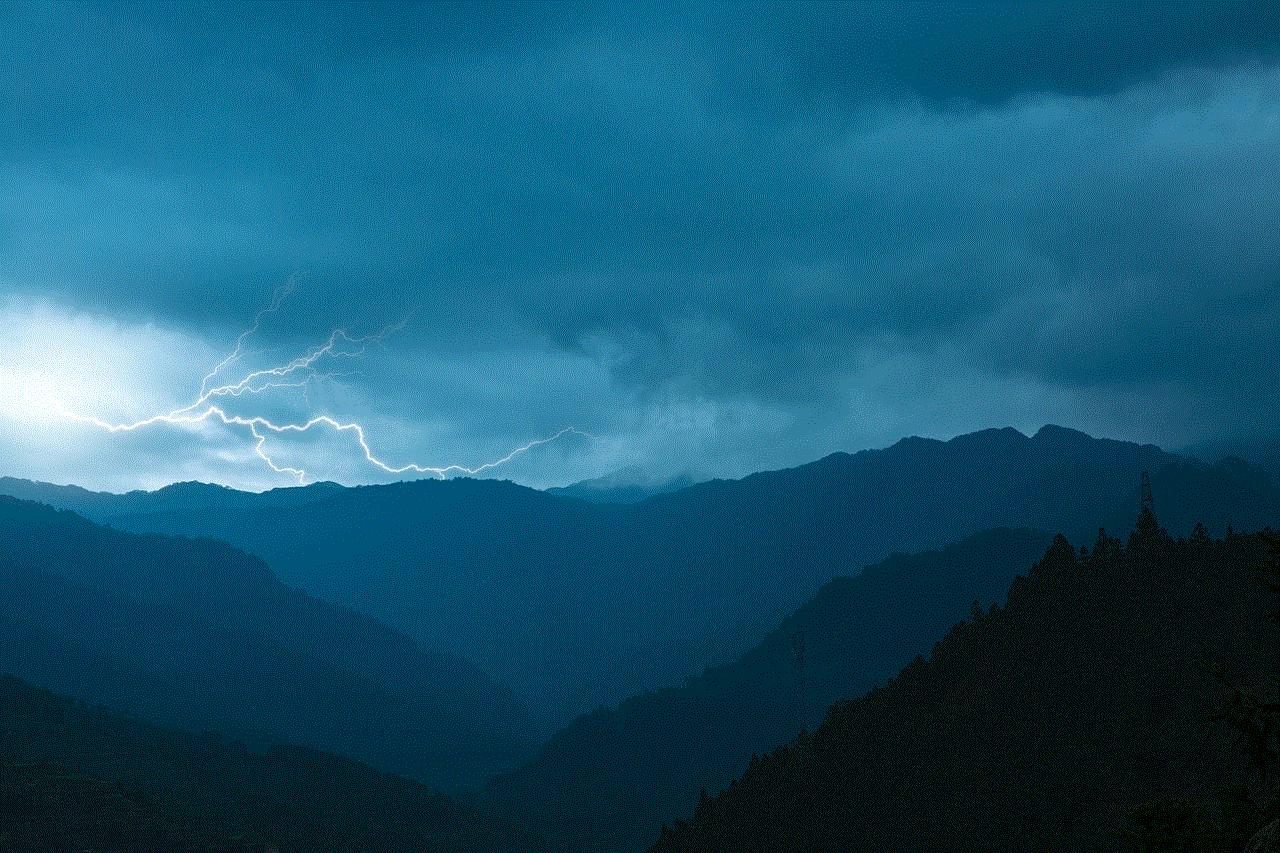
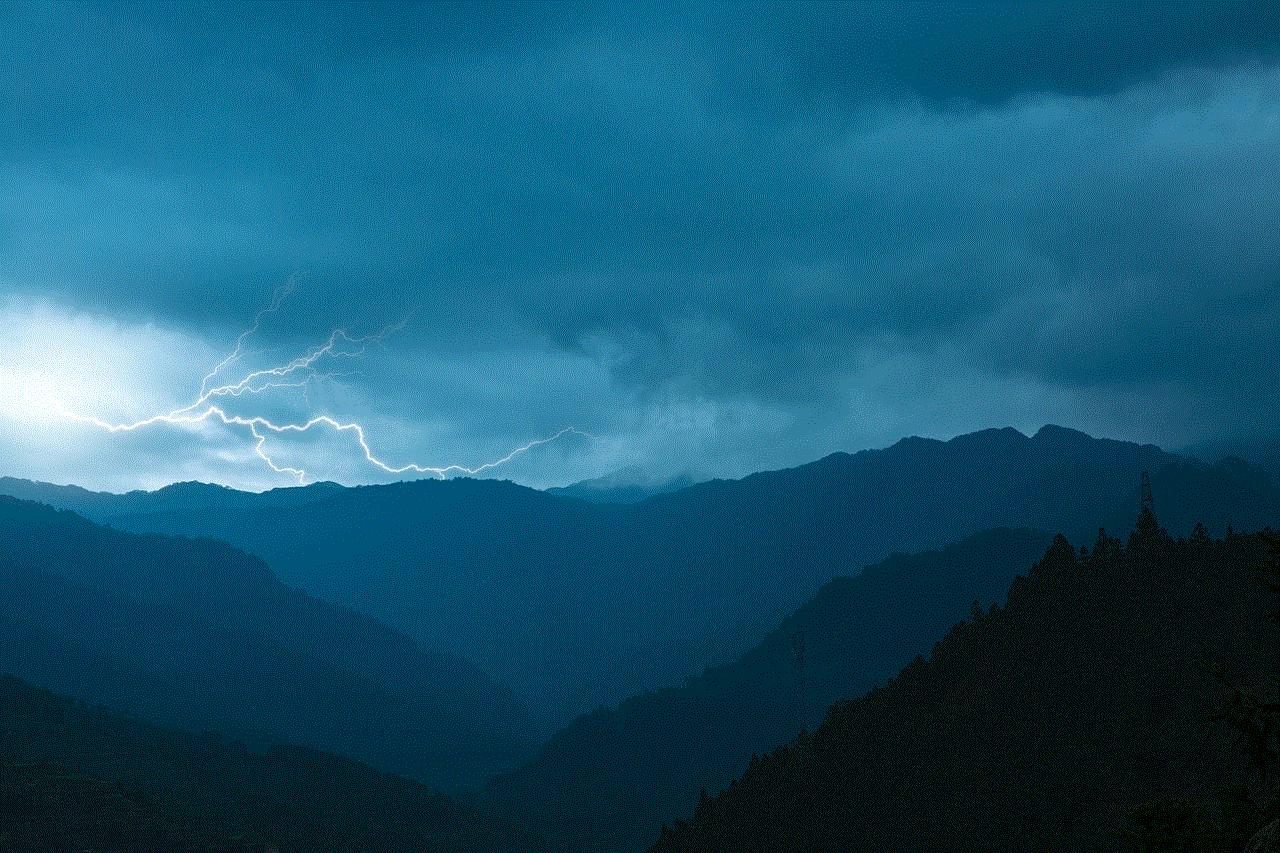
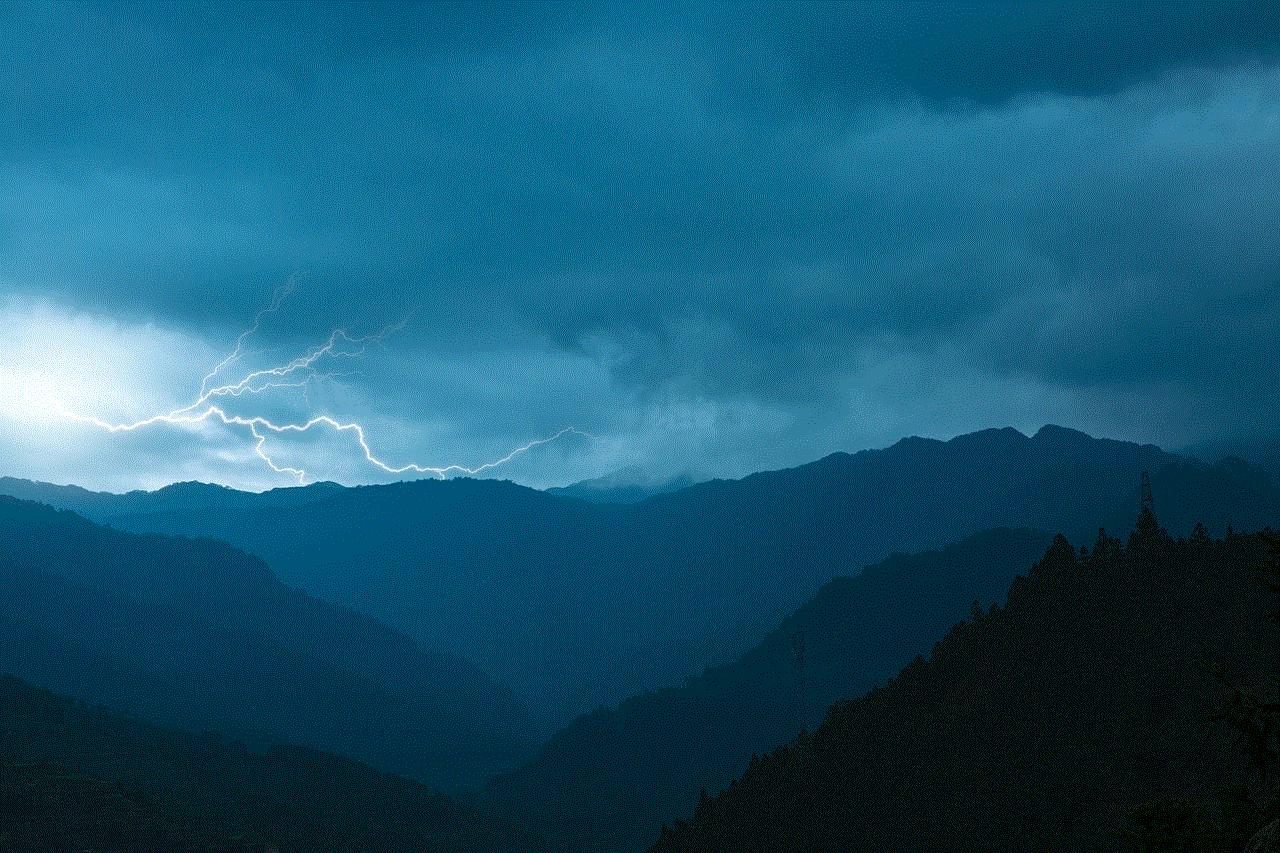
Conclusion
Web protection is a critical aspect of cybersecurity, given the prevalence of web-based threats and the potential consequences of a successful attack. Organizations must implement a comprehensive web protection strategy that includes a combination of preventive, detective, and corrective measures. This may involve regular software updates, secure coding practices, the use of security tools such as web application firewalls and SSL/TLS certificates, and regular backups. By taking a proactive approach to web protection, organizations can minimize their risk of falling victim to cyber attacks and safeguard their web resources, users’ data, and reputation.

