how to change your snap location ios
Snapchat is a popular social media platform that allows users to share photos and videos with their friends and followers. It has gained tremendous popularity since its launch in 2011 and has become a part of our daily lives. With the rise in smartphone usage, Snapchat has become an essential tool for communication and self-expression. However, one of the common challenges that users face is changing their snap location on iOS devices. In this article, we will discuss how to change your snap location on iOS and explore why it may be necessary to do so.
Before we dive into the process of changing your snap location, let’s first understand why you may need to do so. One of the primary reasons is privacy. Snapchat has a feature called “Snap Map,” which allows users to share their location with their friends. While this feature can be useful for some, others may feel uncomfortable sharing their whereabouts with everyone on their friend’s list. Therefore, changing your snap location can help you maintain your privacy.
Another reason why you may want to change your snap location is to access certain filters or lenses that are only available in specific regions. For example, some filters may only be available in certain countries, and changing your snap location can give you access to them. This feature is particularly useful for travelers who want to use location-specific filters or lenses while on vacation.
Now that we have established the reasons why you may need to change your snap location let’s look at the process of doing so. The steps may vary slightly depending on your iOS version, but the general process remains the same.
Step 1: Open the Snapchat app on your iOS device.
Step 2: Tap on your profile icon in the top left corner of the screen.
Step 3: From the profile screen, tap on the gear icon in the top right corner to access the settings.
Step 4: In the settings menu, scroll down and tap on “See My Location.”
Step 5: Here, you will see three options: Ghost Mode, My Friends, and Select Friends. Ghost Mode is the option you need to select if you want to disable location sharing completely. This means that your friends will not be able to see your location on the Snap Map. If you choose the My Friends option, your location will be visible to all your friends. The Select Friends option allows you to choose specific friends with whom you want to share your location.
Step 6: To change your snap location, you can either select a new location on the map or enter a specific address in the search bar.
Step 7: Once you have selected your desired location, tap on “Save” in the top right corner.
Step 8: You will now see your new snap location on the map.
It is essential to note that changing your snap location will not affect your current location on other apps or devices. It will only change your location on Snapchat. If you want to revert to your actual location, you can follow the same steps and select “My Friends” or “Select Friends” in the “See My Location” menu.
Apart from these steps, there are other methods to change your snap location on iOS devices. One way is to use a virtual private network (VPN). A VPN allows you to change your IP address, which can trick Snapchat into thinking that you are in a different location. However, this method may not always be reliable, and you may need to purchase a premium VPN service to access the desired location.
Another way to change your snap location is by using location spoofing apps. These apps use your current location and allow you to change it to a different location of your choice. These apps are more reliable than VPNs and provide a wide range of locations to choose from. However, some of these apps may require a one-time fee or a subscription.
While changing your snap location may seem like a harmless and fun activity, it is essential to use it responsibly. Sharing your location with strangers or using it to deceive others can lead to safety concerns and trust issues with your friends. Therefore, it is crucial to think carefully before changing your snap location and to use it with caution.
In conclusion, changing your snap location on iOS devices is a simple process that can be done through the settings menu. It can help protect your privacy and give you access to location-specific filters and lenses. However, it is essential to use this feature responsibly and to think about the potential consequences before changing your snap location. With that said, have fun exploring new locations and sharing your snaps with your friends!
google safe search target
Google Safe Search is a feature that has been implemented by Google to provide a safer online search experience for its users. It is designed to filter out explicit or inappropriate content from search results, making it a useful tool for parents, schools, and any user who wants to have a more family-friendly browsing experience. In this article, we will delve deeper into the concept of Google Safe Search, its benefits, and how it works.
What is Google Safe Search?
Google Safe Search is a feature that can be enabled on any Google search engine, including Google Chrome, to filter out explicit or inappropriate content from search results. It works by using advanced algorithms to analyze and evaluate the content of a webpage, and then categorizing it as either safe or potentially explicit. This feature is especially useful for parents who want to protect their children from accessing inappropriate content online.
How to Enable Google Safe Search?
Enabling Google Safe Search is a simple process that can be done on any device, whether it is a computer , tablet, or smartphone. On a computer, you can go to the Google homepage and click on the “Settings” button located on the bottom right corner of the screen. Then, select “Search settings” and scroll down to the “SafeSearch filters” section. Here, you can choose between “Moderate” or “Strict” filtering options. The “Moderate” option filters out most explicit content but may still allow some to slip through the cracks. The “Strict” option, on the other hand, filters out all explicit content, but it may also filter out some non-explicit content that may be deemed inappropriate.
For mobile devices, you can enable Google Safe Search by opening the Google app and tapping on the three horizontal lines on the bottom right corner of the screen. From there, tap on “Settings,” then “General,” and finally, toggle on the “SafeSearch” option.
Benefits of Using Google Safe Search
1. Family-Friendly Browsing Experience
One of the main benefits of using Google Safe Search is that it provides a more family-friendly browsing experience. By filtering out explicit content, parents can have peace of mind knowing that their children are protected from accessing inappropriate content online.
2. Protects Against Malware and Phishing Scams
Google Safe Search not only filters out explicit content, but it also protects against malware and phishing scams. These are malicious software and websites that can harm your device or steal your personal information. With this feature enabled, you can have a safer browsing experience without worrying about falling victim to these online threats.
3. Customizable Settings
As mentioned earlier, Google Safe Search has two filtering options – “Moderate” and “Strict” – giving users the flexibility to choose the level of filtering they prefer. This feature is especially useful for older children who may require less strict filtering options.
4. Peace of Mind
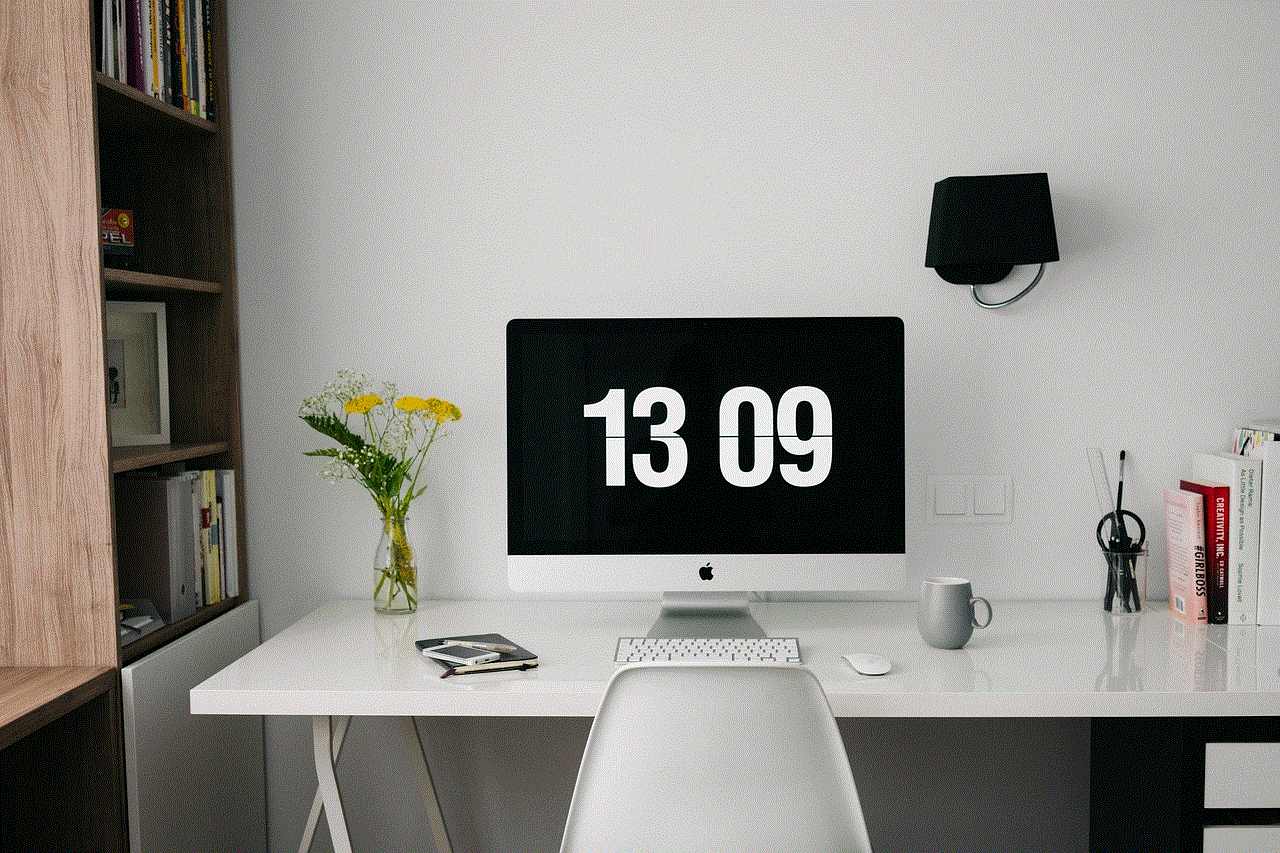
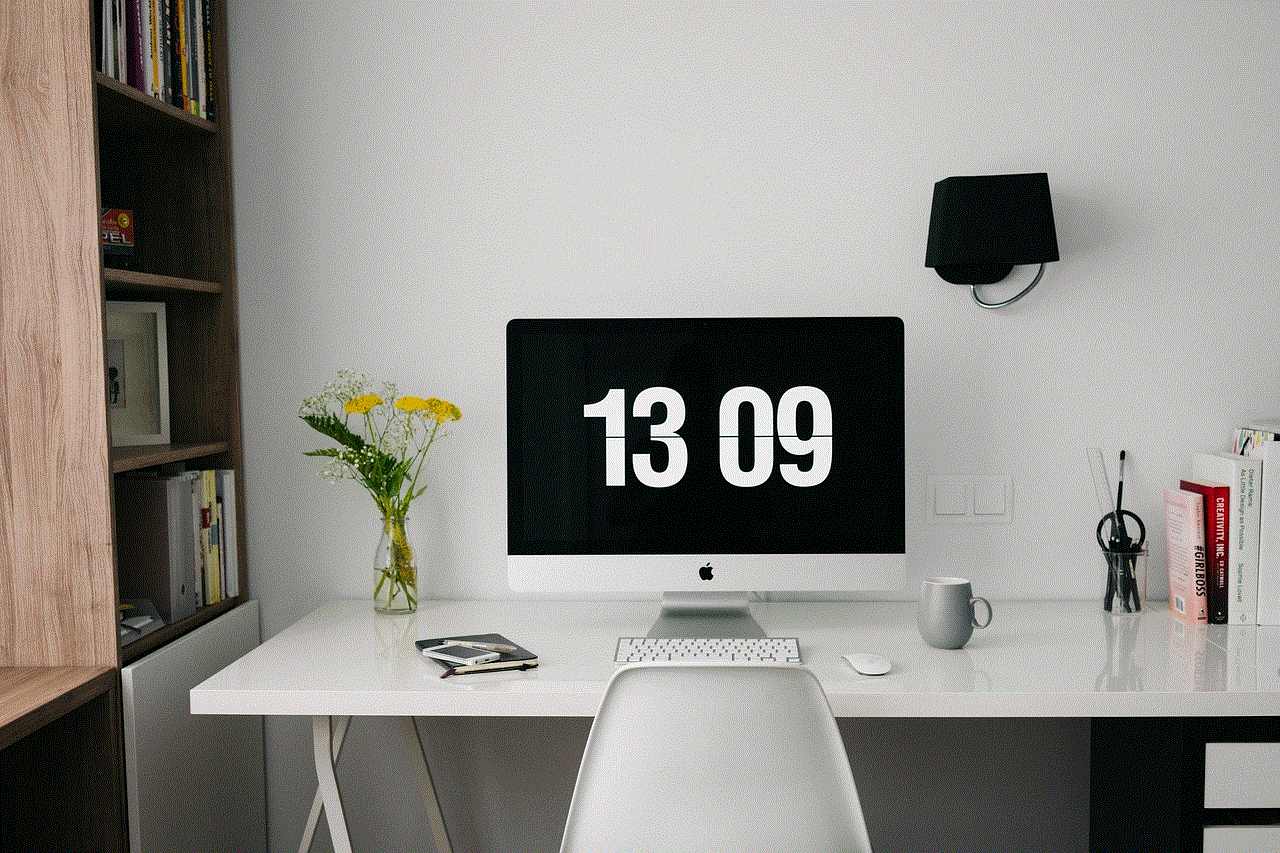
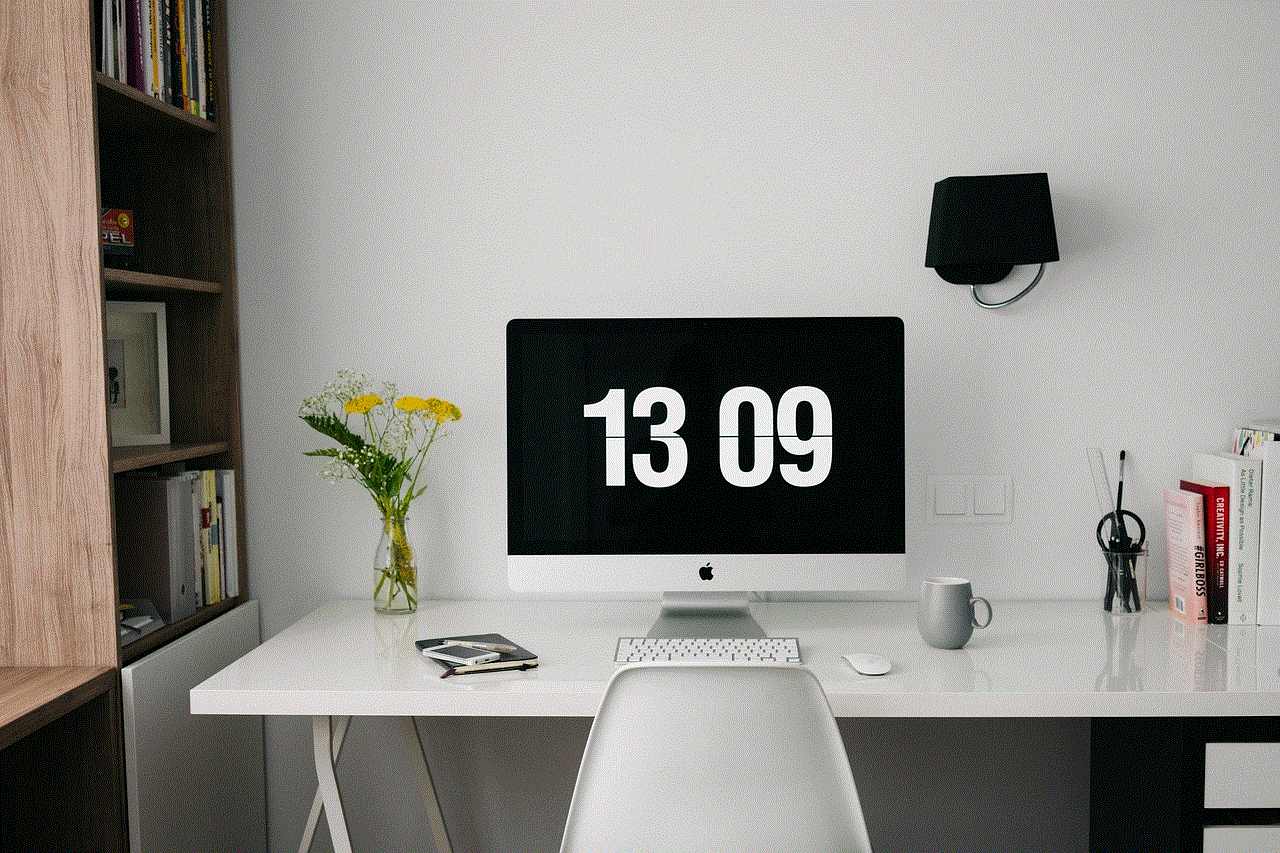
By enabling Google Safe Search, users can have peace of mind knowing that they are browsing the internet safely. This feature is especially useful for schools and organizations that want to ensure their students or employees are not exposed to inappropriate content while using the internet.
How Does Google Safe Search Work?
Google Safe Search works by using advanced algorithms to analyze and evaluate the content of a webpage. These algorithms are constantly updated to ensure that they can detect the latest explicit content. When a user performs a search, Google’s algorithms scan the content of the webpage and categorize it as either safe or potentially explicit. If the webpage is deemed explicit, it will not appear in the search results when Google Safe Search is enabled.
Limitations of Google Safe Search
While Google Safe Search is a useful feature that can help filter out explicit content, it is not foolproof. The algorithms used to categorize webpages are not 100% accurate, and some explicit content may still slip through the cracks. Additionally, this feature only works on Google search engines and does not filter out explicit content on other search engines or social media platforms.
In Conclusion
Google Safe Search is a valuable feature that provides a safer online search experience for users of all ages. By filtering out explicit content, it helps to protect children and vulnerable users from accessing inappropriate content online. While it may not be 100% accurate, it is a useful tool for parents, schools, and organizations that want to ensure a family-friendly browsing experience. We hope this article has given you a better understanding of Google Safe Search and its benefits. Remember to always enable this feature for a safer and more enjoyable browsing experience.
minecraft player kills fortnite player
The age-old rivalry between Minecraft and Fortnite players has been a topic of debate for years now. Both games have their own unique features and fan bases, but one question that is often asked is: who would win in a battle between a Minecraft player and a Fortnite player? While this may seem like a trivial question, it has sparked countless arguments and discussions among gamers across the globe. In this article, we will delve deep into the world of Minecraft and Fortnite to determine the ultimate victor in this virtual showdown.
First, let’s take a closer look at the two games and their player bases. Minecraft, developed by Mojang Studios, was released in 2009 and has since become one of the best-selling video games of all time. It is a sandbox game that allows players to explore, build, and create in a 3D world made up of blocks. On the other hand, Fortnite, developed by Epic Games , was released in 2017 and quickly gained immense popularity, thanks to its unique blend of battle royale gameplay and building mechanics. It has a cartoonish aesthetic and has been praised for its constant updates and events.
Now, let’s talk about the skills and abilities of a typical Minecraft player. As the game is centered around exploration and building, Minecraft players are known for their creativity and resourcefulness. They have the ability to craft tools and weapons from various materials found in the game, making them formidable opponents in combat. Minecraft players also have a keen sense of strategy and problem-solving, as they have to navigate through the game’s vast landscapes and fend off dangerous creatures. These skills, combined with their patience and determination, make Minecraft players a force to be reckoned with.
On the other hand, Fortnite players have a completely different set of skills and abilities. As the game is primarily focused on battle royale gameplay, Fortnite players are known for their fast reflexes, quick thinking, and excellent aim. They have to constantly adapt to the changing environment and outsmart their opponents in order to emerge victorious. Fortnite players also have the added advantage of being able to build structures and fortifications on the fly, giving them an upper hand in battles. They are also skilled at looting and gathering resources, which plays a crucial role in the game’s survival aspect.
Now that we have a basic understanding of the two games and their players, let’s move on to the battle itself. In a one-on-one scenario, a Minecraft player and a Fortnite player would have to face off in a neutral environment. This means that neither player would have the advantage of their respective game’s mechanics, such as building structures or crafting weapons. In this scenario, it would all come down to the individual skills and abilities of the players.
A Minecraft player would have the upper hand in terms of durability and stamina. As Minecraft is a game that requires a lot of time and patience, players are used to long gaming sessions and can endure extended periods of combat. They also have a wider variety of weapons at their disposal, ranging from swords and axes to bows and arrows. However, Fortnite players are known for their agility and speed, which would give them an advantage in close combat. They also have access to a wide range of weapons, including guns and explosives, which could prove to be deadly in a battle against a Minecraft player.
Another factor to consider is the terrain of the battle. If the battle takes place in a flat, open area, a Fortnite player would have an advantage due to their ability to build structures for cover. However, if the terrain is more complex, with caves and natural obstacles, a Minecraft player would have the upper hand as they are used to navigating through such environments.
In terms of strategy, a Minecraft player would have an edge over a Fortnite player. As mentioned earlier, Minecraft players are skilled at problem-solving and have a keen sense of strategy. They would be able to anticipate their opponent’s moves and come up with a plan to counter them. On the other hand, Fortnite players are known for their quick reflexes and adaptability, so they would be able to think on their feet and come up with new strategies on the fly.
One aspect that cannot be overlooked is the role of luck in a battle between a Minecraft player and a Fortnite player. In Minecraft, players can come across rare and valuable items while exploring, which could give them an advantage in combat. In Fortnite, players can find powerful weapons and items in loot chests scattered throughout the map. Therefore, luck could play a significant role in determining the outcome of the battle.



In conclusion, it is difficult to determine a clear winner in a battle between a Minecraft player and a Fortnite player. Both games have their own unique mechanics and player bases, and it ultimately comes down to the individual skills and abilities of the players. While a Minecraft player may have the upper hand in terms of durability and strategy, a Fortnite player’s agility and quick reflexes cannot be underestimated. The only way to truly determine the winner would be to have a series of battles between the two players in different environments and scenarios. Until then, the debate between Minecraft and Fortnite players will continue to rage on.

