how to have iphone read text
The iPhone has become an essential tool in our daily lives, allowing us to make calls, send messages, and access the internet with ease. But did you know that your iPhone can also read text aloud to you? This feature can be incredibly useful for those who have difficulty reading or for when you need to multitask and have your hands free. In this article, we will discuss how to have your iPhone read text, the benefits of this feature, and how to customize it to suit your needs.
How to Activate the Text-to-Speech Feature on Your iPhone
Before learning how to have your iPhone read text, you must first enable the text-to-speech feature. To do this, follow these simple steps:
1. Open the Settings app on your iPhone.
2. Scroll down and tap on Accessibility.
3. Tap on Spoken Content.
4. Toggle on the Speak Selection option.
5. Adjust the speaking rate and choose your preferred voice under the Voices section.
6. You can also change the voice’s gender and dialect by tapping on the Language option.
Once you have completed these steps, your iPhone is now ready to read text aloud to you. You can test it out by selecting a block of text and tapping on the Speak option that appears.
How to Have Your iPhone Read Text in Different Apps
Now that you have activated the text-to-speech feature on your iPhone, you can have it read text in various apps, including Safari , iBooks, and Mail. Here’s how:
1. In Safari , open a webpage and select the text you want to be read.
2. Tap on the Speak option that appears.
3. In iBooks, open a book and tap on the text you want to be read.
4. Tap on the Speak option.
5. In Mail, open an email and tap and hold on the text you want to be read.
6. Select the Speak option from the pop-up menu.
Customizing the Text-to-Speech Feature on Your iPhone
The text-to-speech feature on your iPhone offers several customization options to make it more convenient and personalized for you. Here are some ways you can customize this feature:
1. Change the Speaking Rate: As mentioned earlier, you can adjust the speaking rate to make the voice faster or slower. This can be useful if you want the text to be read at a pace that is comfortable for you.
2. Change the Voice: You can choose from a variety of voices, including male and female voices with different dialects. Select the one that you find most pleasant to listen to.
3. Select a Different Language: The text-to-speech feature on your iPhone supports multiple languages. You can choose a different language for the voice to read in, which can be helpful if you are learning a new language.
4. Highlight Words as They are Read: You can turn on the highlight words option, which will highlight the words as they are read aloud. This can be beneficial for individuals with reading difficulties or for language learners.
5. Turn on Speak Screen: This option allows your iPhone to read the entire screen aloud. To activate this feature, swipe down from the top of the screen with two fingers, and the voice will start reading from the top of the screen.
Benefits of Having Your iPhone Read Text Aloud
There are several benefits to having your iPhone read text aloud to you. These include:
1. Accessibility: The text-to-speech feature on your iPhone makes it easier for individuals with visual impairments or reading difficulties to access written content.
2. Hands-Free Operation: This feature allows you to listen to text without having to look at the screen, which can be helpful when you are multitasking or driving.
3. Learning Aid: The ability to have your iPhone read text in different languages and highlight words can be an excellent learning tool for language learners or individuals with reading difficulties.
4. Time-Saving: Instead of reading long blocks of text, you can have your iPhone read it aloud to you, saving you time and effort.
5. Improved Pronunciation: By listening to the voice read words aloud, you can learn the correct pronunciation of words, which can be useful when learning a new language.
Common Issues with the Text-to-Speech Feature
While the text-to-speech feature on the iPhone is a useful tool, it may encounter some common issues. These include:
1. Inaccurate Pronunciation: The voice may mispronounce certain words, especially if they are not in its database.
2. Limited Language Support: The text-to-speech feature may not support all languages, which can be a limitation for some users.
3. Difficulty Reading Specific Fonts: The voice may struggle to read certain fonts, making it challenging to understand the text.
4. No Voice Control: Unlike other voice features on the iPhone, the text-to-speech feature cannot be controlled using voice commands.
Final Thoughts
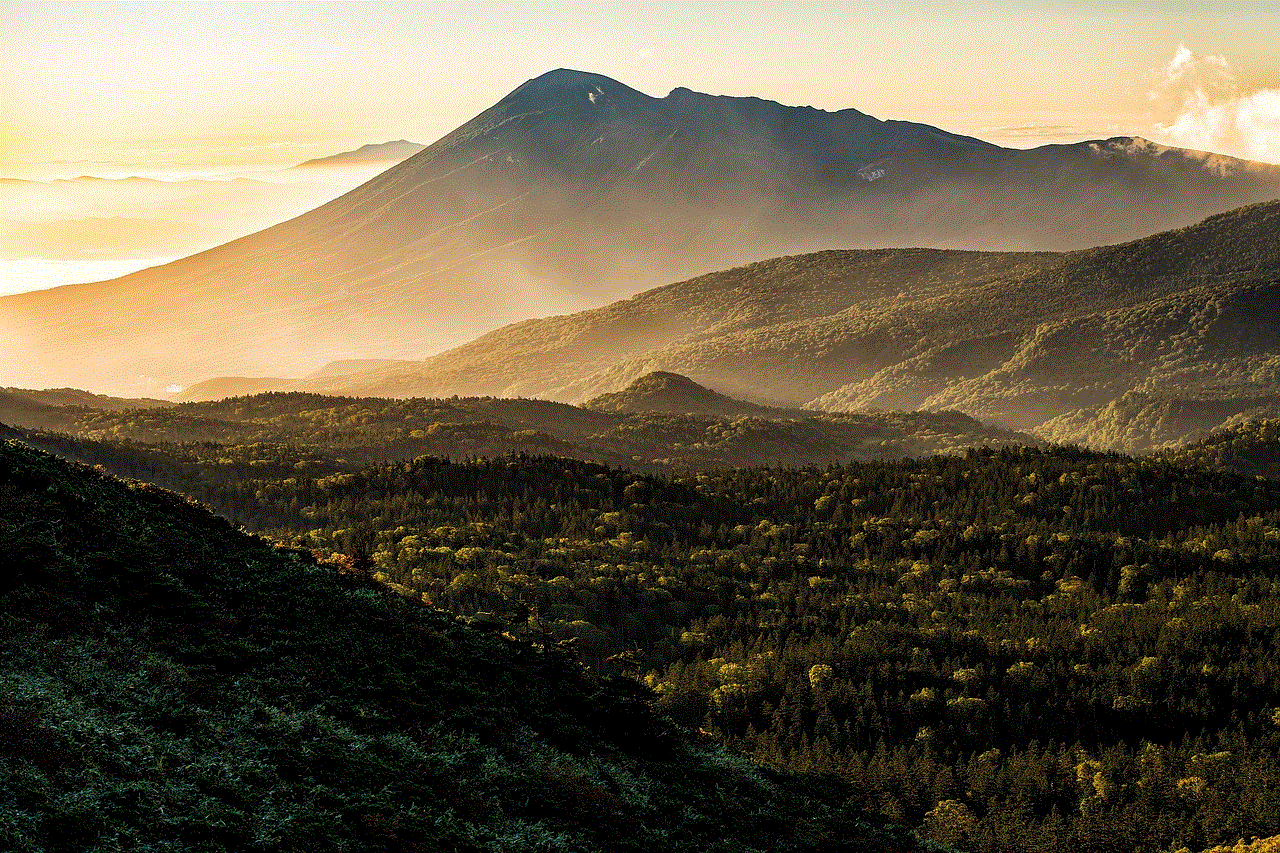
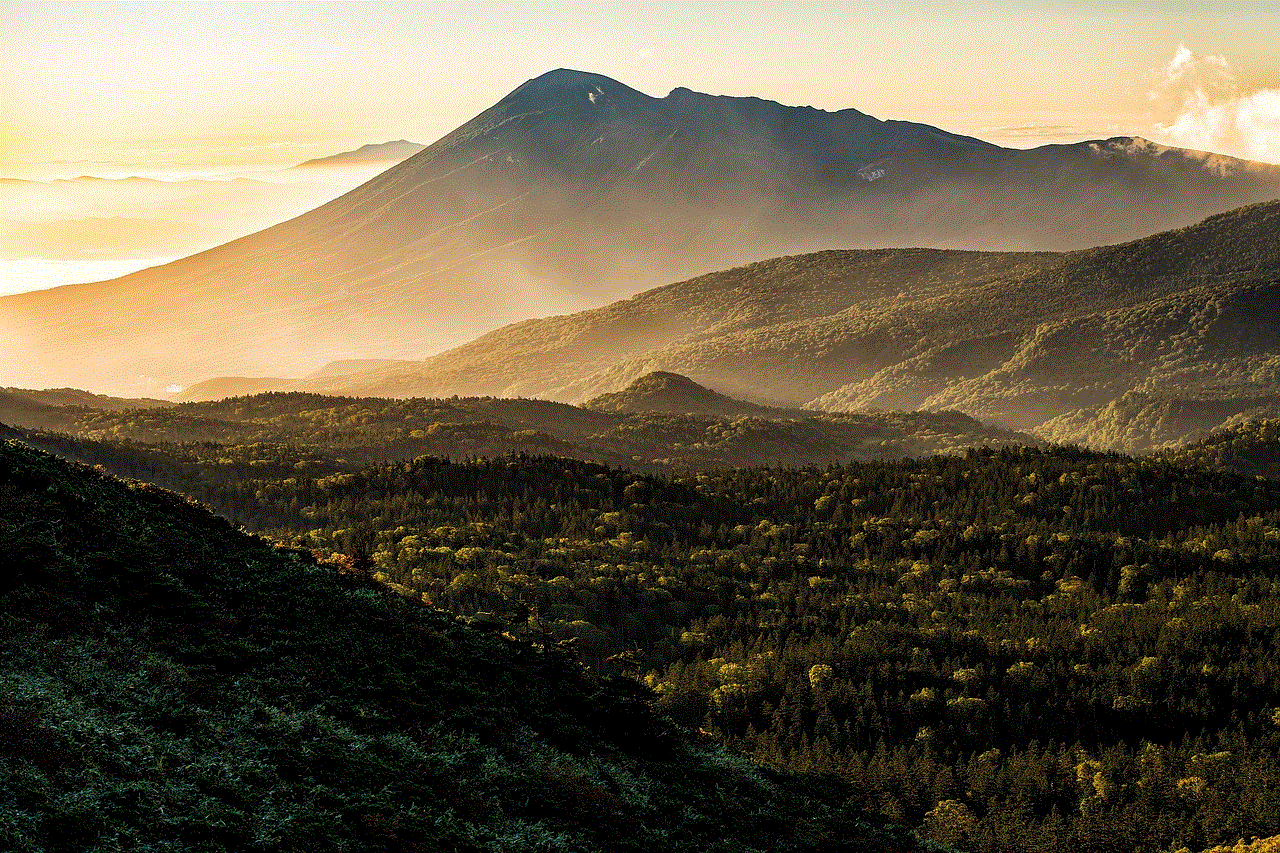
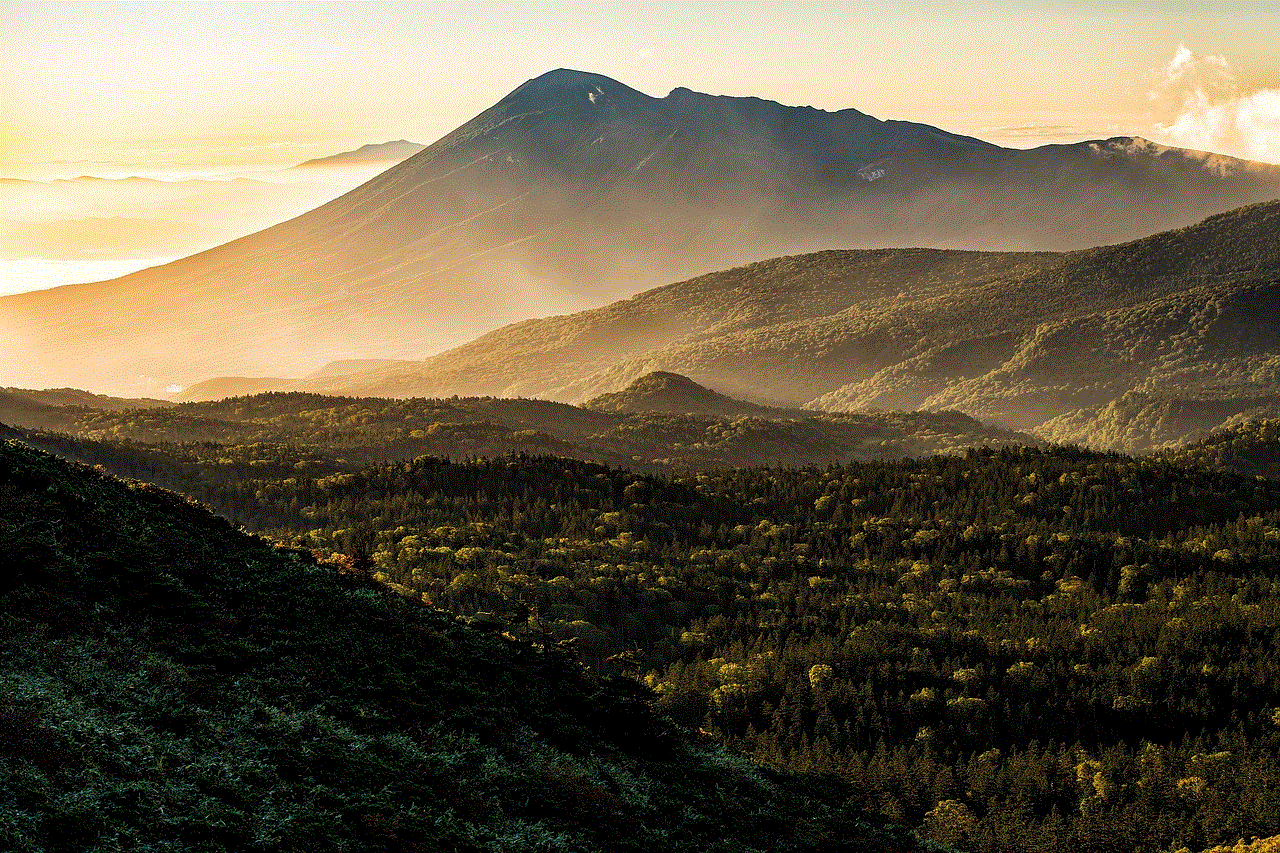
Having your iPhone read text aloud can be a valuable feature for individuals with visual impairments, reading difficulties, or those who want to multitask. With just a few simple steps, you can activate this feature and customize it to suit your needs. So, the next time you have a long article to read, let your iPhone do the work for you.
how to see internet history on router
Title: How to View Internet History on a Router: A Comprehensive Guide
Introduction:
In today’s digital age, the internet has become an integral part of our lives. We use it for work, entertainment, communication, and more. As a result, the need to monitor internet usage has become increasingly important, especially for parents, employers, or individuals who want to keep track of their internet history. This article will provide a comprehensive guide on how to view internet history on a router, allowing you to gain insights into the browsing activities of devices connected to your network.
1. Understanding Router Logs:
Routers are networking devices that route data packets between computer s and the internet. They also store logs containing valuable information about the network, including internet history. To access these logs, you’ll need to log in to your router’s web-based interface using a computer connected to the same network.
2. Accessing Router Settings:
To view internet history on a router, you must know how to access the router settings. Open your preferred web browser and enter the default IP address of your router in the address bar. Common default IP addresses include 192.168.0.1 or 192.168.1.1. Press Enter, and you’ll be prompted to enter your router’s username and password.
3. Default Credentials:
It’s crucial to change the default router credentials to ensure security. However, if you’ve never changed them, the default username and password can usually be found on the router itself or in the router’s manual. Once you’ve entered the correct credentials, you’ll be granted access to the router’s web-based interface.
4. Navigating the Router Interface:
After logging in, you’ll find yourself in the router’s web-based interface, also known as the admin panel or control panel. The interface varies depending on the router manufacturer and model, but most routers have a similar layout. Look for a section or tab labeled “Logs” or “History” to access the internet history logs.
5. Enabling Logging:
Some routers may not have logging enabled by default. In such cases, you’ll need to enable logging to start recording internet history. Look for a “Logging” or “Enable Logging” option within the router interface. Once enabled, the router will begin to store browsing data and other relevant information.
6. Viewing Router Logs:
After enabling logging, you can view the router logs to see the internet history. Typically, you’ll find options like “View Logs,” “Log Viewer,” or “Log Management” within the interface. Click on the appropriate option to access the logs. The logs may be displayed in a table format, showing the date, time, source IP address, destination URL, and any other relevant details.
7. Filtering and Sorting Logs:
To simplify the process of finding specific internet history, routers often provide filtering and sorting options. You can filter logs based on dates, specific devices, or specific websites. Additionally, sorting options allow you to arrange logs chronologically or alphabetically, depending on your preference.
8. Third-Party Monitoring Software:
In some cases, router logs may not provide enough detail or be accessible through the router’s interface. In such instances, you can consider using third-party monitoring software. These software applications allow you to monitor and track internet history on your network, providing more comprehensive and user-friendly interfaces.
9. Parental Control Features:
If your primary purpose for viewing internet history is to monitor children’s online activities, many routers offer built-in parental control features. These features allow you to set up restrictions or filters, block certain websites or categories, and even schedule internet access for specific devices. By utilizing these features, you can ensure a safer and controlled internet browsing experience for your children.
10. Privacy Considerations:
While viewing internet history on a router can be useful for various reasons, it’s essential to respect privacy. Make sure to inform users of your network that their internet activities are being monitored. Additionally, ensure that your monitoring activities comply with local laws and regulations regarding privacy and data protection.



Conclusion:
Monitoring internet history on a router can provide valuable insights into the browsing activities of devices connected to your network. By following the steps outlined in this comprehensive guide, you can successfully access router logs and view internet history. Whether you’re a parent, employer, or simply someone interested in tracking internet activities, the ability to view internet history on a router can be a valuable tool.
what is my child lebensborn about
My Child Lebensborn: A Powerful Tale of Identity, Love, and Loss
Introduction:
My Child Lebensborn is a video game that explores the emotional and often overlooked consequences of war on innocent lives. Developed by Sarepta Studio and released in 2018, the game takes players on a journey through the eyes of a young child in a Lebensborn home in Norway during World War II. This article delves into the various aspects of the game, including its historical context, gameplay mechanics, and the powerful narrative that unfolds. With a focus on identity, love, and loss, My Child Lebensborn presents players with a thought-provoking experience that sheds light on a lesser-known aspect of the war.
Historical Context:
The Lebensborn program was initiated by the Nazi regime with the aim of creating a “master race” by encouraging Aryan women to have children with SS members or racially pure German men. Norway, a country occupied by the Nazis during World War II, became a significant location for Lebensborn homes. These homes were established to provide care and support for children born to Norwegian mothers and German fathers. My Child Lebensborn draws inspiration from this dark chapter in history and invites players to explore the psychological impact on the children involved.
Gameplay Mechanics:
The gameplay in My Child Lebensborn is simple yet effective in conveying the emotions and challenges faced by the protagonist. Players take on the role of a caretaker, responsible for nurturing and guiding a young child named Klaus or Karin. The game incorporates elements of resource management, decision-making, and relationship-building. Players must manage limited resources to provide for the child’s physical needs, such as food and clothing, while also addressing their emotional needs through dialogue choices and interactions. The choices made by players throughout the game significantly impact the child’s well-being and development, creating a sense of responsibility and emotional investment.
The Power of Narrative:
At its core, My Child Lebensborn is a deeply emotional and human story. The narrative revolves around the child’s struggle to find their identity and navigate a world filled with prejudice and hostility. The game explores the psychological impact of being labeled as a “Lebensborn” child and the challenges faced by both the child and their caretaker. As players progress through the game, they encounter various characters who exemplify different attitudes towards the Lebensborn children, ranging from empathy to outright hostility. These encounters force players to confront difficult choices and grapple with the consequences of their actions, highlighting the complexities of wartime circumstances.
Identity and Belonging:
One of the central themes in My Child Lebensborn is the exploration of identity and a sense of belonging. The protagonist, Klaus or Karin, faces the constant challenge of reconciling their dual heritage and finding acceptance within a society that sees them as different. The game presents players with choices that allow them to shape the child’s identity, including their appearance, interests, and beliefs. These choices not only impact the child’s relationships within the game but also serve as a reflection of the struggles faced by real-life Lebensborn children trying to establish their identity in a post-war world.
Love and Loss:
Love is a fundamental aspect of My Child Lebensborn, as it is through the bonds forged with the caretaker and other characters that the child finds solace and support. However, the game also explores the devastating effects of loss and the emotional toll it takes on both the child and the player. The war leaves a trail of destruction, tearing families apart and leaving children orphaned or abandoned. The game sensitively portrays the grief and trauma experienced by these children, emphasizing the importance of love and human connection in the face of adversity.
Educational Value:
Beyond its engaging gameplay and captivating narrative, My Child Lebensborn holds significant educational value. The game offers players a unique opportunity to gain insight into the lived experiences of Lebensborn children and the lasting effects of war on innocent lives. By immersing players in the daily routines, challenges, and emotional struggles of the protagonist, the game encourages empathy and fosters a deeper understanding of the complexities of war and its impact on individuals.
Conclusion:



My Child Lebensborn is a powerful and thought-provoking video game that sheds light on a lesser-known aspect of World War II history. Through its immersive gameplay mechanics and emotional narrative, the game explores themes of identity, love, and loss, presenting players with a compelling and often heartbreaking experience. By delving into the lives of Lebensborn children, the game raises awareness about the human toll of war and acts as a reminder of the importance of empathy and understanding in the face of adversity. My Child Lebensborn stands as an exemplary example of how video games can be a medium for powerful storytelling and educational exploration.

