how to level fast in pokemon go 90 6
Pokemon Go is a popular augmented reality game that has taken the world by storm. It allows players to experience the thrill of being a Pokemon trainer in the real world. One of the main goals of the game is to level up and become a more experienced trainer. However, leveling up in Pokemon Go can be a time-consuming process. In this article, we will discuss some tips and tricks to help you level up fast in Pokemon Go.
1. Catch As Many Pokemon As Possible
The most basic and effective way to level up in Pokemon Go is by catching as many Pokemon as you can. Each time you catch a Pokemon, you earn experience points (XP). The amount of XP you earn depends on the type of Pokemon and the difficulty of catching it. Catching new Pokemon also awards you with bonus XP. So, make sure to catch every Pokemon you come across, even if you already have it in your Pokedex.
2. Evolve Your Pokemon
Evolving Pokemon is another way to gain XP quickly. Each time you evolve a Pokemon, you earn 500 XP. To evolve a Pokemon, you need to collect a certain number of candies specific to that Pokemon. You can get candies by catching more of the same Pokemon or by transferring them to Professor Willow. So, save up your candies and evolve your Pokemon whenever possible.
3. Take Advantage of Lucky Eggs
Lucky Eggs are special items in Pokemon Go that double the amount of XP you earn for 30 minutes. These eggs can be purchased from the in-game shop or obtained as rewards for leveling up. It is advisable to save your Lucky Eggs until you have a lot of Pokemon to evolve. Use a Lucky Egg and start evolving all your Pokemon to earn twice the XP.
4. Participate in Raids
Raids are cooperative battles against powerful Pokemon that appear at Gyms. Participating in raids not only gives you a chance to catch rare and powerful Pokemon but also awards you with a large amount of XP. The higher the level of the raid, the more XP you will earn. So, make sure to join raids whenever possible.
5. Spin PokeStops and Gyms
Spinning PokeStops and Gyms is another way to earn XP in Pokemon Go. Each time you spin a PokeStop or Gym, you earn 50 XP. You can spin the same PokeStop or Gym every 5 minutes. So, make sure to visit different PokeStops and Gyms to earn more XP.
6. Complete Field Research Tasks
Field Research tasks are daily challenges that can be completed by spinning PokeStops. Each completed task awards you with XP. The more difficult the task, the more XP you will earn. So, try to complete as many Field Research tasks as possible to level up faster.
7. Hatch Eggs
Hatching eggs is a great way to earn XP and also get new Pokemon. Eggs can be obtained from PokeStops or by purchasing them from the in-game shop. The amount of XP you earn from hatching an egg depends on the distance you have to walk to hatch it. So, try to hatch eggs that require longer distances to earn more XP.
8. Battle in Gyms
Battling in Gyms is a great way to earn XP and also strengthen your Pokemon. Each time you defeat a Gym, you earn XP and also have a chance to leave one of your Pokemon to defend the Gym. The longer your Pokemon defends the Gym, the more XP you will earn.
9. Use Incense and Lure Modules
Incense and Lure Modules are items that attract Pokemon to your location. Incense attracts Pokemon to you, while Lure Modules attract Pokemon to a specific PokeStop. Using these items not only increases your chances of encountering Pokemon but also awards you with bonus XP.
10. Join a Community
Joining a Pokemon Go community, whether it is online or in your local area, can help you level up faster. You can team up with other players to participate in raids, battle Gyms, and exchange tips and tricks on how to level up quickly. Community members can also help you complete Field Research tasks and give you items such as Lucky Eggs and Lure Modules.
In conclusion, leveling up in Pokemon Go requires dedication and patience. However, by following these tips and tricks, you can level up faster and become a more experienced trainer. Remember to catch as many Pokemon as possible, evolve them, use Lucky Eggs, participate in raids, spin PokeStops and Gyms, complete Field Research tasks, hatch eggs, battle in Gyms, and join a community. With these strategies, you will be able to level up in no time and become the ultimate Pokemon master.
snapchat recently joined
Snapchat , the popular multimedia messaging app, has recently joined the social media world with a bang. Since its launch in 2011, Snapchat has gained a massive following, especially among the younger demographic. The app’s unique features, such as disappearing messages and filters, have made it stand out in the crowded social media landscape. However, despite its initial success, Snapchat has faced some challenges, including competition from other social media platforms and a decline in user growth. In this article, we will delve into the recent developments of Snapchat and analyze how the app is adapting to the ever-changing social media landscape.
Before we dive into the recent developments of Snapchat, let’s take a brief look at its history. The app was founded by Evan Spiegel, Bobby Murphy, and Reggie Brown while they were students at Stanford University. Initially, the app was called “Picaboo,” but it was later renamed Snapchat. The app’s initial concept was to allow users to send photos and videos that would disappear after a few seconds. This feature was a hit among users, and it quickly gained popularity, especially among teenagers and young adults.



In 2013, Snapchat introduced “Stories,” a feature that allowed users to string together photos and videos to create a narrative that would last for 24 hours. This feature was a game-changer for the app, as it allowed users to share longer-lasting content, unlike the disappearing messages. The addition of filters and lenses, which could be used to enhance photos and videos, further cemented Snapchat’s popularity. By 2016, the app had over 100 million daily active users, and it was valued at $20 billion.
However, Snapchat’s success was short-lived. In 2016, Instagram , a photo-sharing app owned by Facebook, launched a feature called “Instagram Stories,” which was a direct competitor to Snapchat’s Stories. This move by Instagram sparked a heated rivalry between the two apps, with Instagram blatantly copying many of Snapchat’s features. This competition proved to be a significant challenge for Snapchat, as many users started using Instagram Stories instead of Snapchat.
The decline in user growth and the fierce competition from other social media platforms have been major concerns for Snapchat in recent years. In 2018, the app underwent a major redesign, which was met with widespread criticism from users. The redesign made the app more confusing and difficult to navigate, and many users found it unappealing. This led to a decline in user engagement, and many users started abandoning the app in favor of other social media platforms.
Despite these challenges, Snapchat has continued to innovate and adapt to the ever-changing social media landscape. In 2020, the app introduced “Snap Minis,” which are mini-apps that can be accessed within Snapchat. These mini-apps allow users to perform various tasks, such as ordering food, buying movie tickets, or meditating, without leaving the app. This move by Snapchat was an attempt to keep users engaged within the app for a longer time and to attract new users.
Another significant development for Snapchat was its partnership with Triller, a popular music video app. This partnership allows Snapchat users to create and share short music videos on their Snapchat profiles. This move was seen as a response to TikTok ‘s growing popularity and an attempt to attract a younger audience to the app. The partnership also includes exclusive content from top artists, making Snapchat a go-to platform for music lovers.
Snapchat has also been making efforts to attract businesses and advertisers to the app. In 2020, the app introduced “Dynamic Ads,” which allow businesses to create ads that are tailored to each user’s interests and behavior. This move was seen as an attempt to compete with Facebook and Google, who dominate the digital advertising market. Snapchat has also been working on improving its advertising platform to make it more user-friendly and cost-effective for businesses.
However, one of the most significant developments for Snapchat has been its recent partnership with TikTok. In August 2020, TikTok announced a partnership with Snapchat, allowing users to share TikTok videos on their Snapchat stories. This move was seen as an attempt to tap into Snapchat’s younger audience and to increase TikTok’s reach. It also allows Snapchat to offer its users more diverse and engaging content, keeping them on the app for longer periods.
Snapchat has also been investing in augmented reality (AR) technology, which has become increasingly popular in recent years. The app’s filters and lenses are a prime example of its AR capabilities, and the app has been working on expanding these features. In 2020, Snapchat announced a collaboration with Gucci to create an AR try-on feature that allows users to try on virtual versions of Gucci shoes using their Snapchat camera. This move was seen as an attempt to bridge the gap between online shopping and brick-and-mortar stores.
Another significant development for Snapchat has been its focus on original content. In 2019, the app announced the launch of “Snap Originals,” a series of short-form original shows that are exclusive to Snapchat. These shows cover various genres, including comedy, drama, and documentary, and they feature popular actors and influencers. The move was an attempt to keep users engaged on the app for longer periods and to attract new users who are interested in original content.
Snapchat has also been working on expanding its e-commerce capabilities. In 2020, the app announced a partnership with Adidas, allowing users to make in-app purchases of Adidas products. This move was seen as an attempt to tap into the growing trend of social commerce, where users can buy products directly from social media platforms. Snapchat has also been working on expanding its partnerships with other e-commerce brands to offer a wider range of products to its users.
In conclusion, Snapchat has faced many challenges since its launch in 2011, but the app has proven to be resilient and adaptive to the ever-changing social media landscape. The app’s recent developments, such as Snap Minis, partnerships with Triller and TikTok, and investments in AR technology and e-commerce, show that Snapchat is determined to stay relevant and attract new users. With its focus on original content, advertising, and e-commerce, it is clear that Snapchat is not just a messaging app but a multifaceted social media platform. As the app continues to evolve and adapt, it will be interesting to see how it competes with other social media giants and maintains its place in the hearts of its users.
how to approve iphone from another iphone
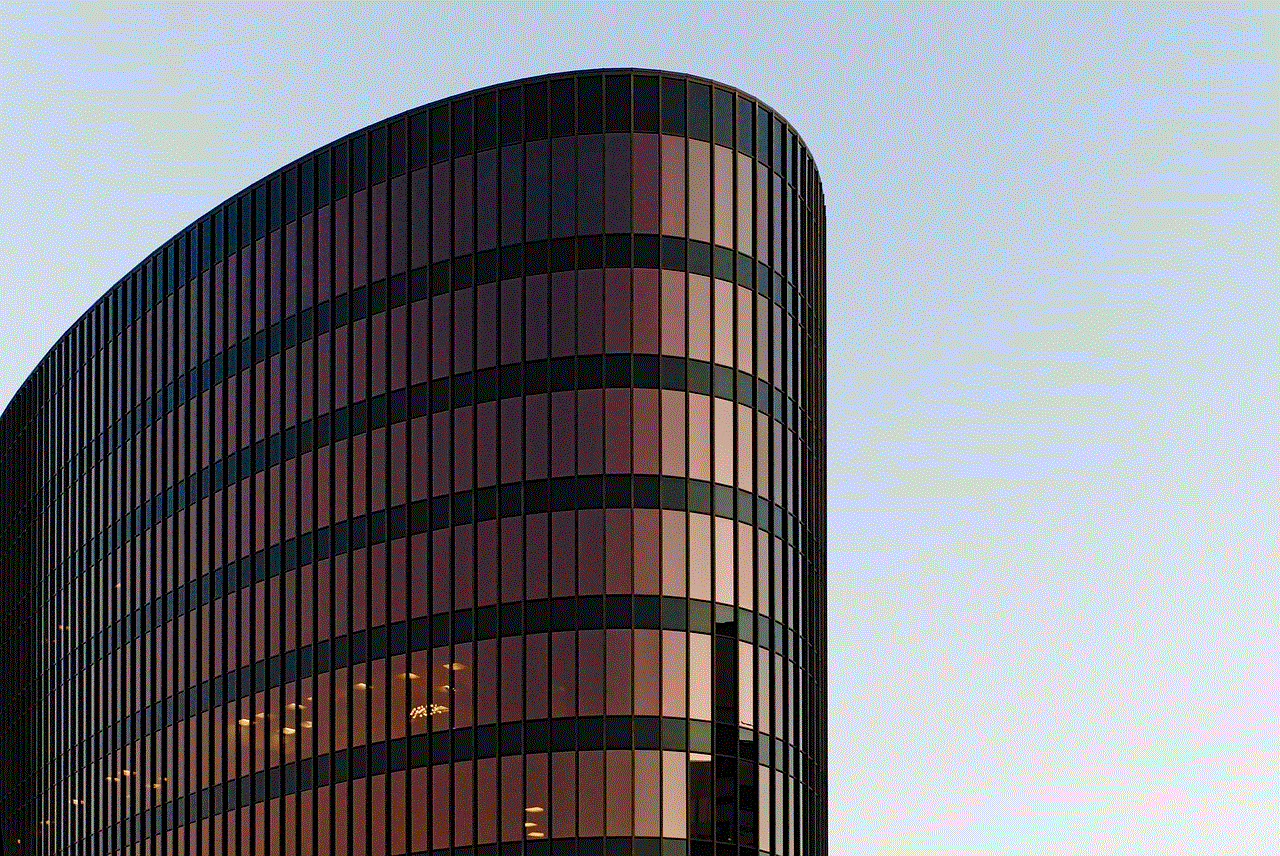
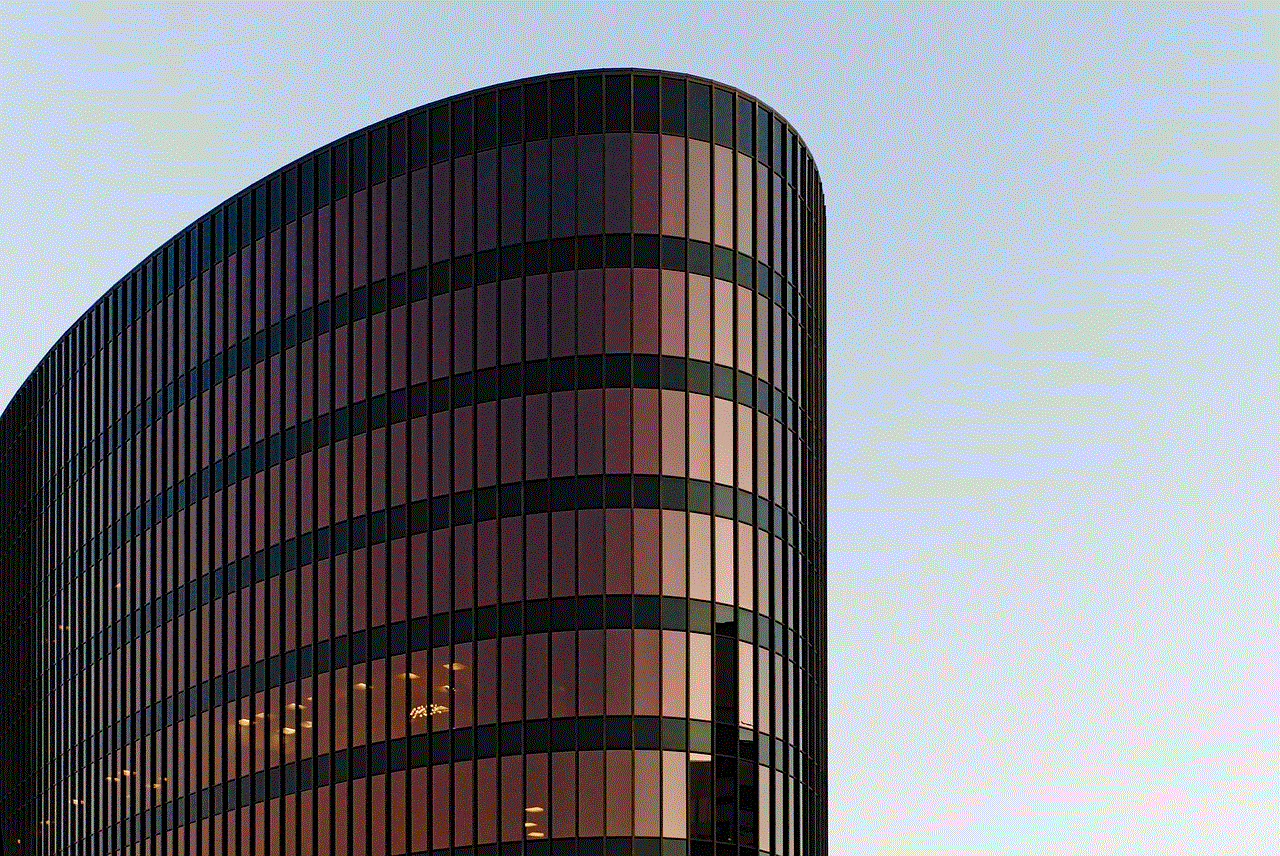
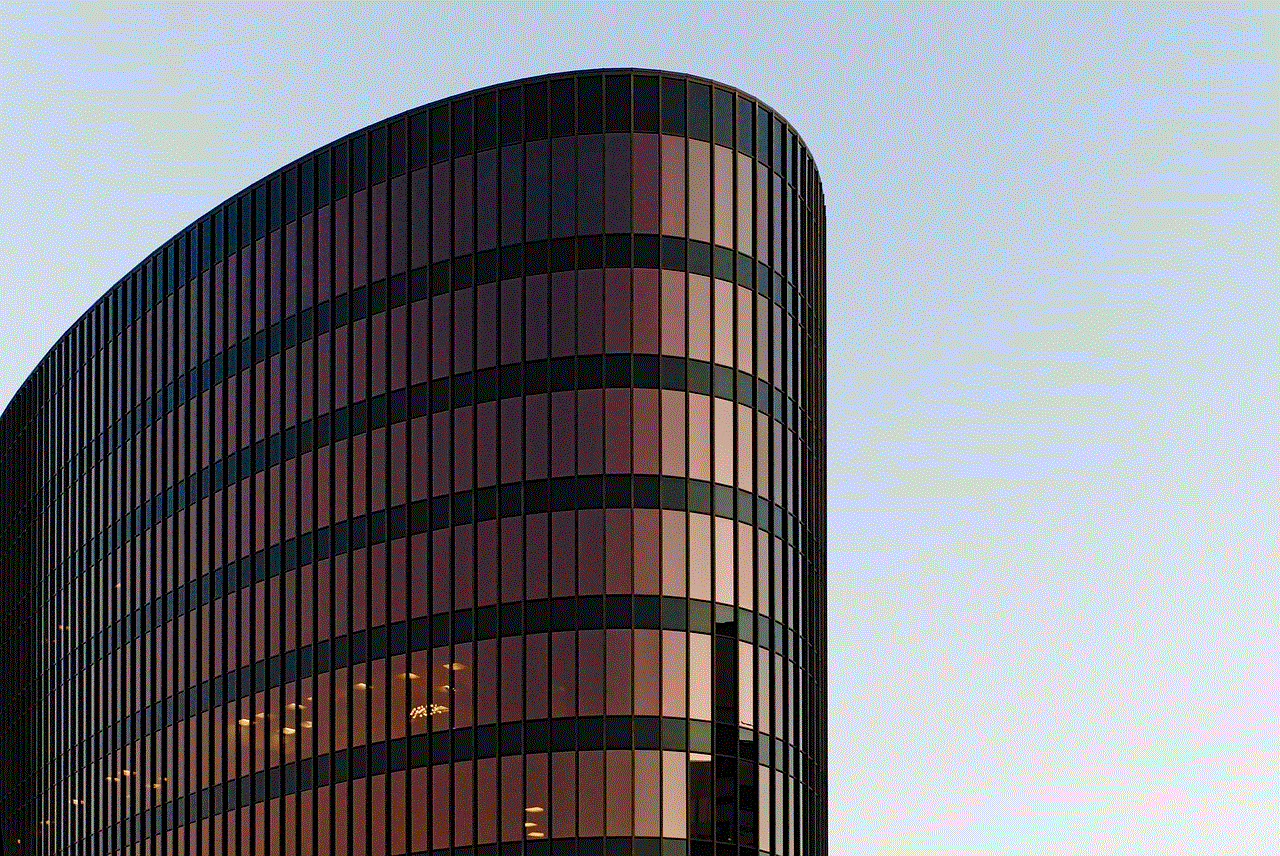
In today’s digital age, one can do almost anything from their smartphone – from making calls and sending messages to managing finances and controlling smart home devices. However, one of the most important aspects of owning an iPhone is the ability to approve it from another iPhone. This feature has become increasingly popular as it allows users to quickly and easily authorize purchases and downloads, set up family sharing, and more. In this article, we will discuss how to approve an iPhone from another iPhone and explore the benefits and limitations of this feature.
Before we dive into the details of how to approve an iPhone from another iPhone, it is essential to understand what this feature actually means. When you set up a new iPhone or make a purchase from the App Store or iTunes Store, you are required to enter your Apple ID and password. However, if you have multiple devices linked to the same Apple ID, you can quickly approve the action from another device without having to enter your password. This not only saves time but also adds an extra layer of security to your account.
Now that we have a basic understanding of what approving an iPhone from another iPhone means, let’s look at how to set it up. The first step is to ensure that all your devices are signed in with the same Apple ID. To do this, go to Settings > [Your Name] on both iPhones and check if the Apple ID is the same. If not, sign out and sign in with the same Apple ID on both devices.
Next, on the iPhone that you want to approve from, go to Settings > [Your Name] > Password & Security > Approve with Apple ID. Make sure the toggle for “Use your Apple ID for Approvals” is turned on. This will allow you to approve actions on this device using your Apple ID.
On the other iPhone, go to Settings > [Your Name] > Password & Security. Here, you will see a list of devices that are linked to your Apple ID for approval. Tap on the device you want to approve from and enter the six-digit verification code that appears on the screen. This will link the two devices for approval.
Now, whenever you want to approve an action on the second iPhone, a notification will appear on the first iPhone asking for approval. Simply tap on “Allow” to approve the action. You can also set up “Automatic Updates” for apps and “Ask to Buy” for family members using this feature.
One of the major benefits of approving an iPhone from another iPhone is the ease of use and convenience. You no longer have to remember or enter your Apple ID and password every time you want to make a purchase or download an app. This is especially useful for those who have complex passwords or use different passwords for different accounts. It also eliminates the risk of someone else accessing your account if your password is compromised.
Moreover, this feature also allows for better parental controls. Parents can set up “Ask to Buy” for their children’s devices and approve or deny purchases from their own iPhone. This not only helps in keeping track of their child’s spending but also ensures that they only have access to appropriate content.
However, with every feature, there are also some limitations to approving an iPhone from another iPhone. Firstly, it requires you to have multiple devices linked to the same Apple ID, which may not be the case for everyone. Secondly, it only works for devices that are signed in with the same Apple ID. If you have a family member who uses a different Apple ID, you cannot approve their actions from your iPhone.
Additionally, this feature may not be suitable for those who are concerned about privacy and security. While the verification code is required to approve an action, it is still possible for someone to access your account if they have access to your device. Therefore, it is essential to keep your devices secure and use strong passwords to prevent any unauthorized access.
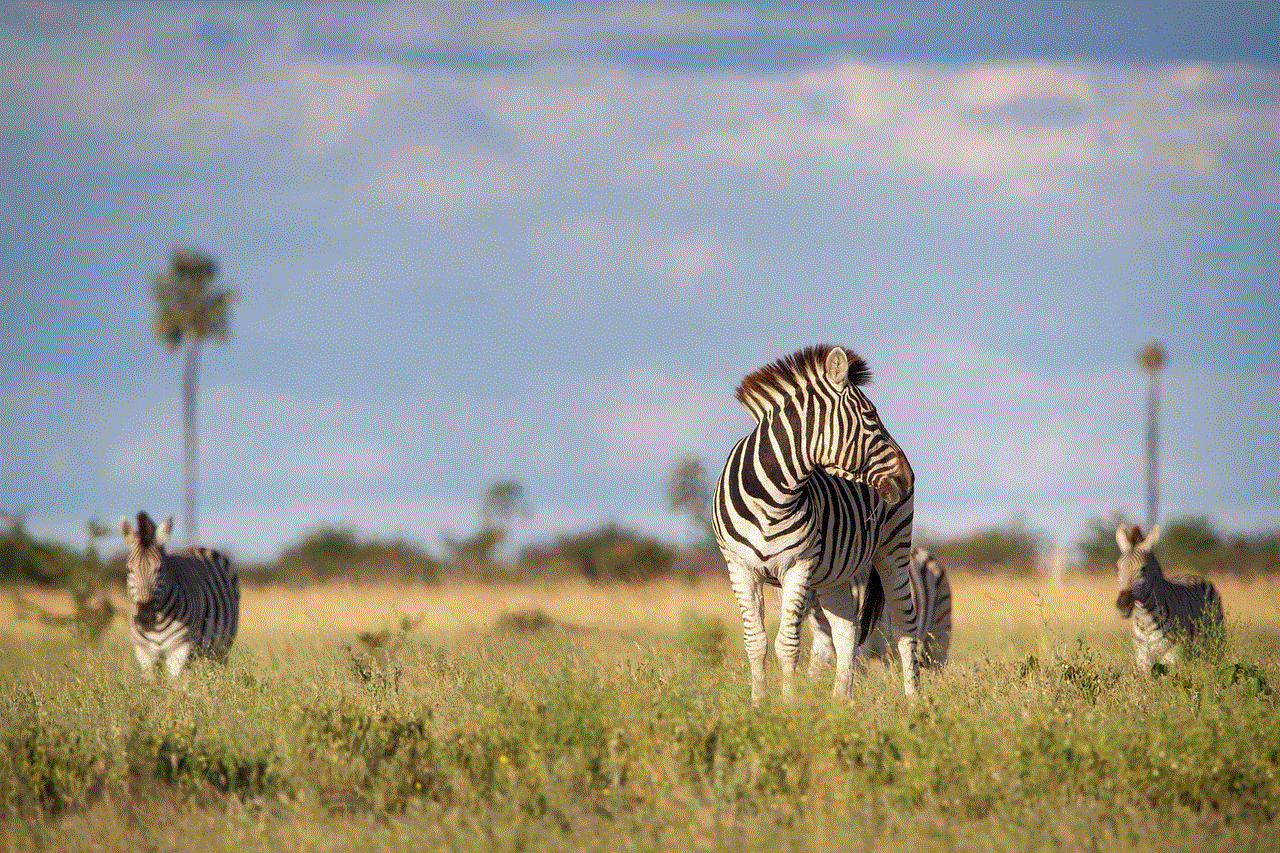
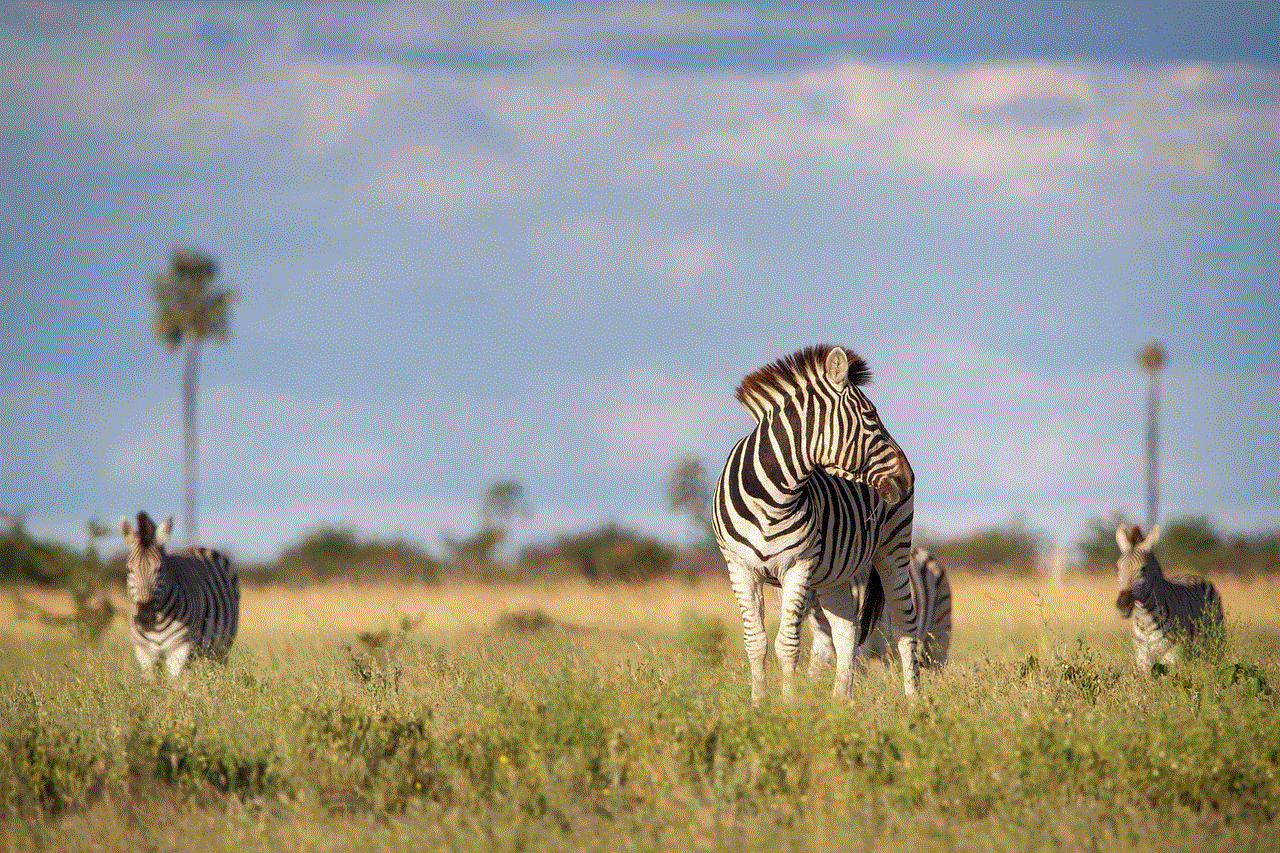
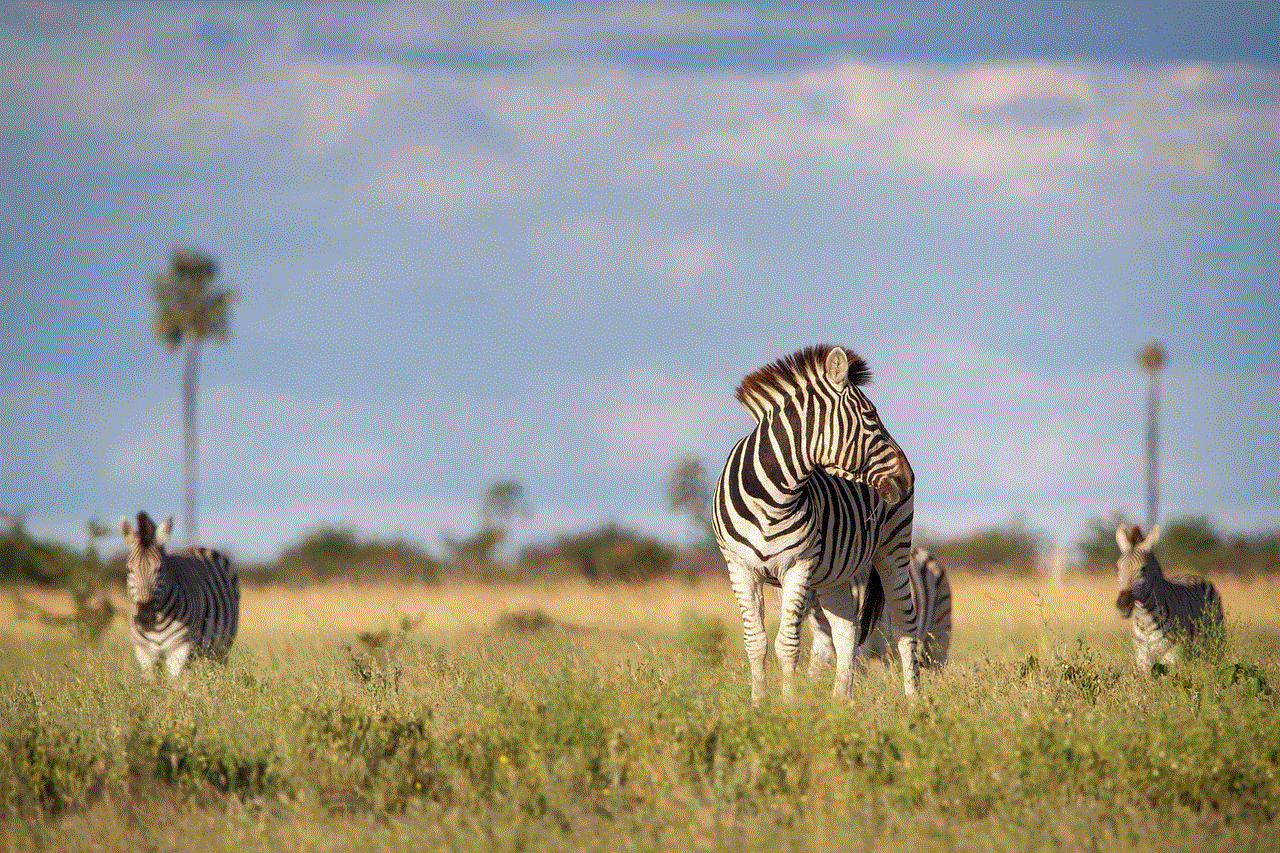
In conclusion, approving an iPhone from another iPhone is a convenient and useful feature that adds an extra layer of security to your account. It eliminates the need for entering your Apple ID and password every time you want to make a purchase or download an app. Moreover, it also allows for better parental controls and helps in keeping track of your child’s spending. However, it does have some limitations, and it is important to ensure the security of your devices to prevent any unauthorized access. With the ever-evolving technology, we can expect more advanced features for managing our devices in the future.

