how to limit time on apps iphone
In this era of digital dependency, it’s no surprise that we spend a significant amount of time on our smartphones. From checking social media to playing games and watching videos, there are countless apps that can consume our time and attention. While these apps can be entertaining and useful, they can also be a major distraction and even impact our productivity. That’s where limiting time on apps comes into play, especially on the iPhone.
The iPhone, with its sleek design and user-friendly interface, has become a popular choice among smartphone users. It offers a wide range of apps for various purposes, from communication to entertainment and productivity. However, with so many apps at our fingertips, it’s easy to get carried away and spend hours mindlessly scrolling through our phones. This is where the importance of limiting time on apps comes in.
Limiting time on apps means setting restrictions on the amount of time you can spend on certain apps. This can help you keep track of your app usage and prevent you from getting lost in the digital world. Fortunately, the iPhone has a built-in feature called “Screen Time” that allows users to set app limits and manage their screen time. In this article, we’ll discuss how to limit time on apps on an iPhone and the benefits it can bring.
How to Set App Limits on iPhone:
To set app limits on your iPhone, follow these simple steps:
1. Open the Settings app on your iPhone and tap on “Screen Time.”
2. If you haven’t set up Screen Time before, tap “Turn On Screen Time” and follow the prompts. If you have already set it up, skip to the next step.
3. Tap on “App Limits” and then select “Add Limit.”
4. You can choose to set a limit for all apps or specific categories like Social Networking, Games, or Productivity.
5. Set the desired time limit for each app or category.
6. You can also customize the days and times the app limits will be in effect.
7. Once you have set the limits, tap “Add” in the top right corner.
8. You can also set a passcode to prevent yourself from changing the app limits.
With these simple steps, you can easily set app limits on your iPhone and avoid spending too much time on your phone.
Benefits of Limiting Time on Apps:
1. Increases Productivity:
One of the main benefits of limiting time on apps is that it can help increase your productivity. By setting time limits for certain apps, you can focus on important tasks without getting distracted. This is especially useful for students and professionals who need to focus on their work without constantly checking their phones.
2. Improves Mental Health:
Spending too much time on apps can have negative effects on our mental health. Studies have shown that excessive screen time can lead to anxiety, depression, and other mental health issues. By setting limits on app usage, you can reduce your screen time and improve your overall well-being.
3. Helps Manage Screen Time for Children:
In today’s digital age, it’s not uncommon for children to have their own smartphones. However, this also means that they can easily get hooked on apps and spend hours on their phones. By setting app limits on your child’s iPhone, you can monitor their screen time and ensure they are not spending too much time on their devices.
4. Saves Battery Life:
Limiting time on apps can also help save your iPhone’s battery life. Many apps, especially gaming and social media apps, can drain your battery quickly. By setting time limits, you can reduce the amount of time you spend on these apps and prolong your phone’s battery life.
5. Helps Create a Healthy Balance:
In today’s fast-paced world, it’s important to have a healthy balance between screen time and other activities. By limiting time on apps, you can create a healthier balance and spend more time engaging in other activities like exercise, hobbies, or spending time with loved ones.
Tips for Limiting Time on Apps:
1. Be Realistic:
When setting app limits, it’s important to be realistic. Set limits that you can stick to and gradually decrease them if needed. Setting unrealistic limits can lead to frustration and failure to follow through.
2. Use Downtime and App Limits Together:
The iPhone’s Screen Time feature also allows users to set a “downtime” period during which only essential apps, such as phone calls and messages, are available. This can be useful for creating a technology-free time for yourself, such as during meals or before bed.
3. Take Breaks:
Even with app limits in place, it’s important to take breaks from your phone. Use the “Remind Me” feature on the Screen Time settings to remind you to take breaks from certain apps.
4. Use App Restrictions:
In addition to setting app limits, you can also use the App Restrictions feature to block certain apps altogether. This can be useful for apps that you find particularly addictive or distracting.
Conclusion:
In conclusion, limiting time on apps on the iPhone can have numerous benefits, including increased productivity, improved mental health, and a healthier balance between screen time and other activities. With the built-in Screen Time feature, it’s easy to set app limits and manage your screen time. By being mindful of your app usage and setting realistic limits, you can take control of your phone and use it more intentionally. So next time you find yourself mindlessly scrolling through your apps, remember the importance of limiting time on apps and take a break from your phone. Your mind, body, and battery will thank you.
att phone for kids
As technology continues to advance, it is becoming increasingly common for children to have their own cell phones. This can be a controversial topic, with some parents arguing that it is necessary for safety and convenience, while others believe it is excessive and potentially harmful. However, with the rise of phones specifically designed for kids, such as the AT&T phone for kids, there is a growing market for devices that cater to the unique needs of young users. In this article, we will explore the features and benefits of the AT&T phone for kids, and discuss the pros and cons of giving a cell phone to your child.
First and foremost, let’s take a look at what exactly the AT&T phone for kids is. It is a smartphone designed specifically for children, with features and settings that are tailored to their needs. It is available through AT&T, one of the largest and most reputable cell phone carriers in the United States. The phone comes with a variety of parental controls, allowing parents to monitor and manage their child’s device usage. It also has a durable design, making it suitable for the rough and tumble lifestyle of a child.
One of the primary concerns for parents when it comes to giving their child a cell phone is safety. With the AT&T phone for kids, there are several features that address this concern. Firstly, the phone comes with GPS tracking, which allows parents to keep an eye on their child’s location. This can be especially useful for younger children who may not be as responsible or aware of their surroundings. In addition, the phone has a “FamilyMap” feature, which allows parents to set up geofences and receive alerts when their child enters or leaves a designated area.
Another safety feature of the AT&T phone for kids is the ability to block certain numbers from calling or texting the device. This can be useful for preventing unwanted communication from strangers or even bullies. Additionally, the phone has a “FamilyTime” feature, which allows parents to set time limits for usage and restrict access during specific hours. This can be helpful in preventing children from staying up too late playing on their phone or using it during school hours.
The AT&T phone for kids also comes with built-in parental controls, giving parents the ability to monitor and manage their child’s device usage. This includes setting up content filters to block inappropriate content, managing app downloads and purchases, and even setting time limits for specific apps. With the rise of cyberbullying and online predators, these controls can provide peace of mind for parents who want to protect their child from potential dangers on the internet.
Aside from safety features, the AT&T phone for kids also offers several benefits for children themselves. For one, it can help them stay connected with their parents and friends. In today’s fast-paced world, it is not uncommon for both parents and children to have busy schedules. A cell phone can make it easier for parents to communicate with their child, whether it is for a quick check-in or to coordinate pick-up and drop-off times. It also allows children to stay in touch with their friends, providing a sense of social connection and belonging.
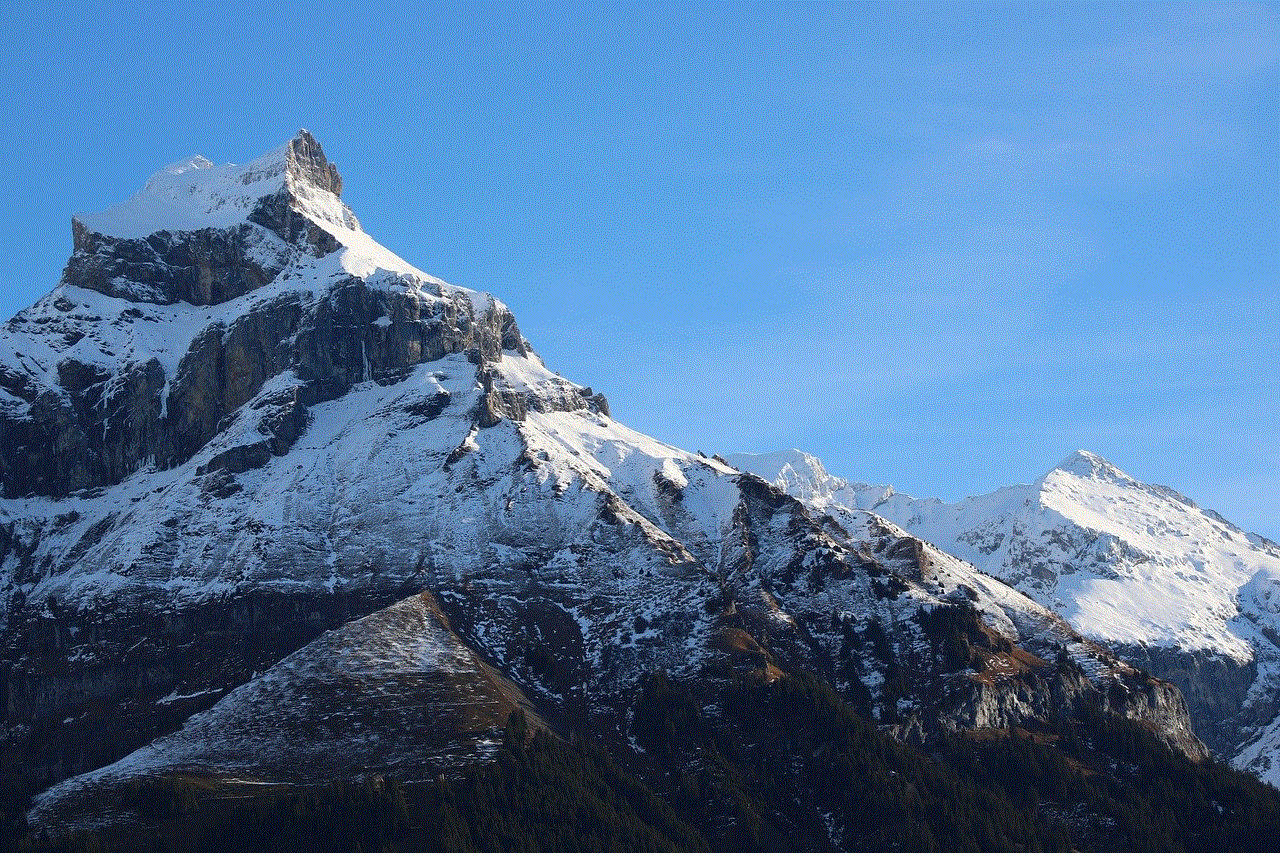
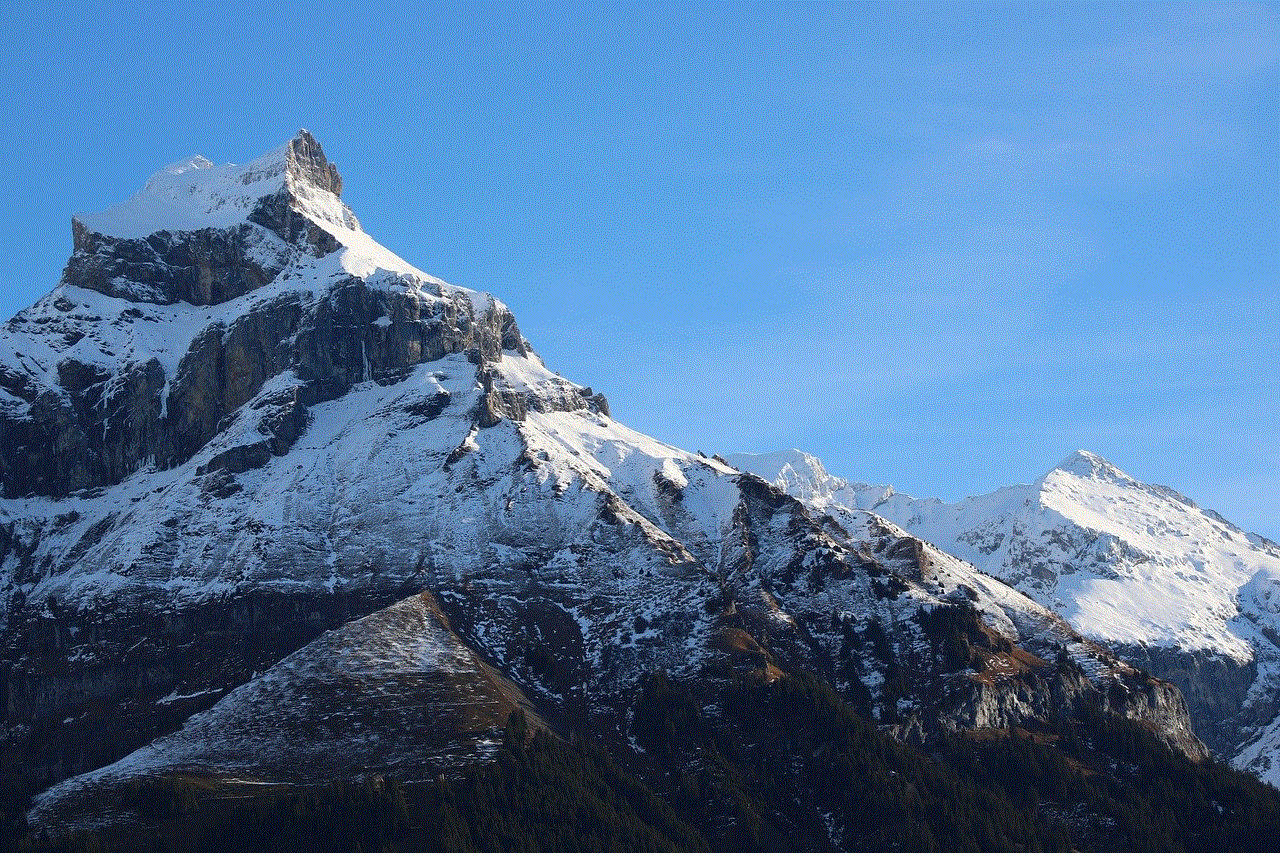
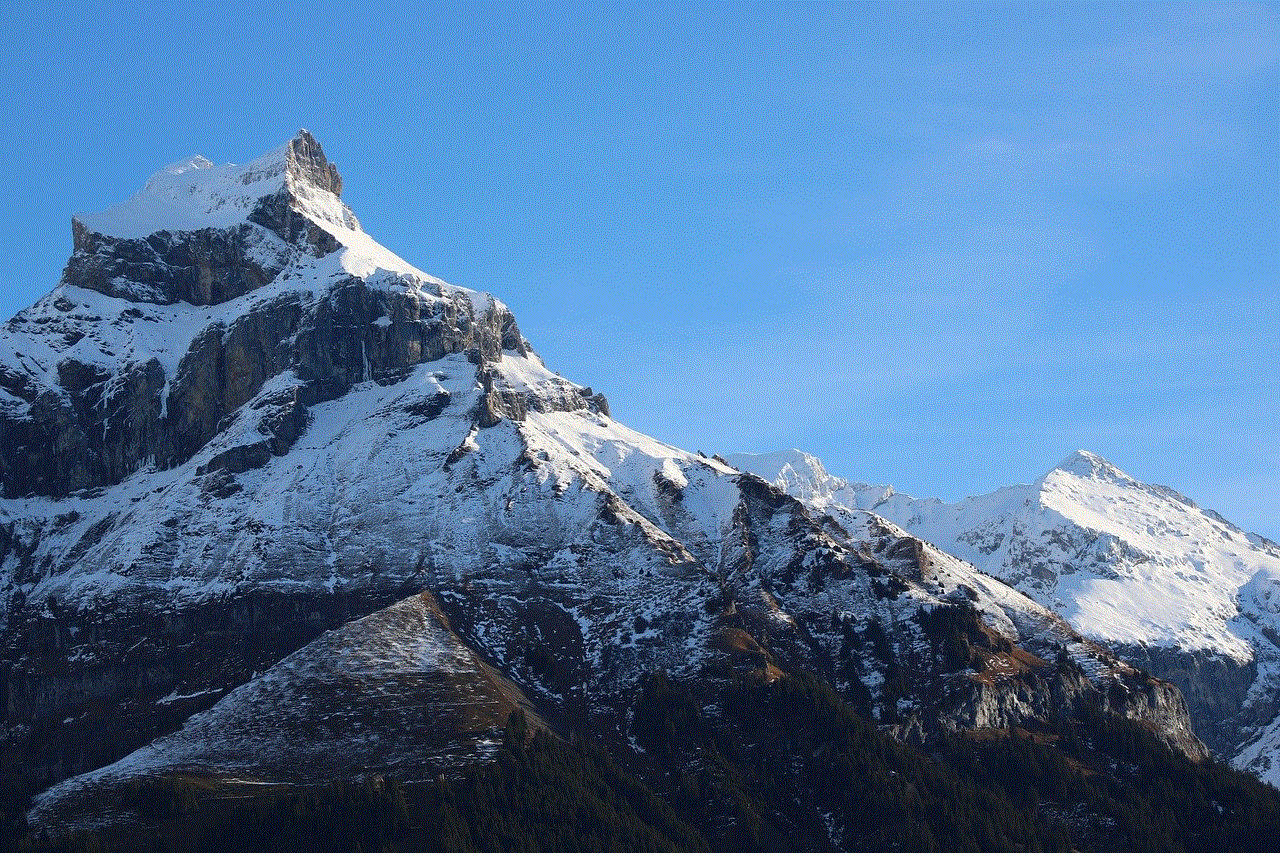
Moreover, the AT&T phone for kids can also be a useful educational tool. With access to the internet and a variety of educational apps, children can learn and explore new topics right at their fingertips. This can be especially helpful for children who may struggle with traditional learning methods or have a particular interest in a certain subject. Additionally, the phone can be a great way for children to practice responsibility and independence. By setting boundaries and guidelines, parents can give their child the opportunity to learn how to manage their own device usage.
Of course, with any technology, there are also some potential drawbacks to consider. One of the main concerns with giving a child a cell phone is the possibility of addiction and overuse. With the AT&T phone for kids, parents have the ability to set time limits and restrict access to certain apps, but it ultimately falls on them to enforce these rules. It is important for parents to have open and honest conversations with their child about responsible phone usage, and to monitor their child’s behavior to ensure they are not becoming too dependent on their device.
Another consideration is the cost. The AT&T phone for kids, like most smartphones, comes with a monthly service fee. While this may not be a major concern for some families, it is important to carefully consider the financial commitment before purchasing a cell phone for your child. Additionally, there may be additional costs for certain features or apps, so it is important to read the fine print and understand the full cost of ownership.
In conclusion, the AT&T phone for kids can be a valuable tool for both parents and children. With its safety features, built-in parental controls, and educational benefits, it can provide a sense of security and convenience for families. However, it is important for parents to carefully consider the potential drawbacks and have open communication with their child about responsible phone usage. Ultimately, the decision to give a child a cell phone is a personal one, and it is up to each family to determine if it is the right choice for their child.
how to find a phone number location
In today’s digital age, our phones have become an essential part of our lives. We use them for communication, entertainment, and even as a tool for navigation. With the rise of mobile technology, it has become easier than ever to stay connected with people all around the world. But have you ever wondered how you can find the location of a phone number? Whether you want to track down a lost phone or find out the location of a suspicious call, in this article, we will discuss various methods to find a phone number location.
But before we dive into the methods, let’s understand how a phone number is assigned a location. Every phone number is assigned a unique set of digits that identifies the country, area, and network it belongs to. The first three digits of a phone number are known as the area code, which indicates the geographical location of the number. For example, a phone number starting with 212 is likely to be from New York City, while a number starting with 213 is from Los Angeles. However, with the rise of mobile phones, the area code does not necessarily indicate the current location of the phone.
Now that we have a basic understanding of how phone numbers are assigned a location, let’s explore the different ways to find a phone number location.
1. Use a Reverse Phone Lookup Service
One of the easiest and most reliable ways to find a phone number location is by using a reverse phone lookup service. These services allow you to enter the phone number and provide you with the associated location, name, and even address of the owner. There are many websites and apps that offer reverse phone lookup services, such as Truecaller, Whitepages, and Spy Dialer. These services work by accessing a vast database of phone numbers and their associated information.
2. Use GPS Tracking Apps
If you have access to the phone that you want to track, you can use GPS tracking apps to find its location. These apps use the phone’s GPS capabilities to pinpoint its exact location on a map. Some popular GPS tracking apps include Find My iPhone, Find My Device, and Google Maps. These apps not only show you the location of the phone but also allow you to track its movement in real-time.
3. Contact the Phone Company
If you are unable to find the location of a phone number through the above methods, you can contact the phone company. They will have records of the phone number and its associated location. However, this method may not be effective if the number is from a different country or if the owner has requested to keep their information private.
4. Use Social Media
We live in a world where almost everyone has a social media account. If you have the phone number of the person you are trying to locate, you can try searching for their profile on social media platforms such as facebook -parental-controls-guide”>Facebook , Instagram , or LinkedIn. Many people have their phone numbers linked to their social media profiles, making it easier to find their location.
5. Check Online Directories
Another way to find a phone number location is by checking online directories. Websites like Yellow Pages and White Pages allow you to search for phone numbers and provide associated information, including location and address. These directories are not as reliable as reverse phone lookup services, but they can still provide you with some basic information.
6. Use IP Address Tracking
If you have received a suspicious call or message, you can try tracing the IP address associated with it. An IP address is a unique set of numbers that identifies the device from which the call or message was sent. You can use online tools like IP Tracker or IP Location to find the geographical location of the IP address.
7. Hire a Private Investigator
If all else fails, you can hire a private investigator to find the location of a phone number. They have access to advanced tools and databases that can help them track down the location of the phone number. However, this method can be expensive and should only be used in extreme cases.
8. Use Mobile Network Operator Services
Some mobile network operators offer services that allow you to track the location of a phone number. For example, AT&T has a service called FamilyMap, which allows parents to track the location of their children’s phones. However, these services may require you to have access to the phone and the owner’s permission.
9. Use Caller ID Apps
If you are receiving frequent calls from an unknown number, you can use a caller ID app to find out the location of the caller. These apps work similarly to reverse phone lookup services and provide you with information about the caller, such as their name, location, and even a profile picture if available.
10. Use Government Resources
In some cases, you may need to find the location of a phone number for legal or safety reasons. In such cases, you can use government resources such as the National Cellular Directory or the Federal Communications Commission (FCC) Consumer Complaint Center. These resources can provide you with information about the phone number and its owner.



In conclusion, there are various methods to find a phone number location, each with its own set of advantages and limitations. It is essential to use these methods ethically and with proper consent from the owner of the phone number. While it may be tempting to use these methods to track someone ‘s location without their knowledge, it is important to respect their privacy. We hope this article has provided you with valuable information on how to find a phone number location. Stay safe and use these methods responsibly.

