how to listen to iphone microphone remotely
In today’s world of advanced technology, the iPhone has become an essential part of our daily lives. Not only is it a communication device, but it also serves as a personal assistant, a source of entertainment, and a tool for various tasks. One of the most intriguing features of the iPhone is its microphone, which allows users to make calls, record audio, and interact with voice assistants like Siri. However, have you ever wondered if it is possible to listen to the iPhone microphone remotely? The answer is yes, and in this article, we will explore how to do it and the implications of this capability.
Before we dive into the details, it is essential to understand that remotely listening to someone’s iPhone microphone without their knowledge is a violation of their privacy and is considered illegal in most countries. It is crucial to respect people’s privacy and only use such techniques with their consent and for legitimate purposes, such as monitoring children’s safety or tracking a lost or stolen device.
With that said, let’s explore the various methods of remotely listening to an iPhone microphone.
1. Using a Spy App
The most common and straightforward way to remotely listen to an iPhone microphone is by using a spy app. These apps are designed to monitor and track a target device’s activities, including calls, messages, and even the microphone. The installation process is simple, and the app runs in the background, making it difficult for the device owner to detect its presence.
Once the spy app is installed on the target device, the user can access the microphone remotely through a web-based control panel. Some advanced spy apps even allow users to listen to live calls and record them for later use. However, it is worth noting that these apps come with a price and may require a subscription fee.
2. Using iCloud Backup
If the target iPhone has iCloud backup enabled, it is possible to access the device’s microphone remotely. However, this method requires the user to know the target device’s iCloud credentials. Once the user has the credentials, they can log into the iCloud account and access the microphone’s recordings and listen to them remotely.
3. Using a Trojan Horse
A Trojan horse is a malicious software that appears to be harmless but, in reality, is designed to steal sensitive information from a computer or device. In this case, the user can send a Trojan horse to the target iPhone via a text message or email. Once the Trojan horse is installed, it can give the sender access to the device’s microphone remotely.
4. Using a Router
Another method of remotely listening to an iPhone microphone is by exploiting vulnerabilities in the target device’s router. If the target device is connected to a Wi-Fi network, the user can access the router’s settings and configure it to forward all incoming and outgoing calls to their device. This way, they can listen to live calls and record them without the target device owner’s knowledge.
5. Using a Bluetooth Connection
If the target iPhone has Bluetooth enabled, it is possible to establish a Bluetooth connection with the device and listen to its microphone remotely. However, this method requires physical access to the target device and is not a viable option for remote listening.
6. Using a Webcam
Many iPhone users have a webcam connected to their device for video calls and conferences. With the help of a spy app, it is possible to turn on the device’s webcam remotely and listen to the microphone through the video call app. However, this method also requires physical access to the target device.
7. Using a Hacking Device
There are hacking devices available in the market that can be used to remotely listen to an iPhone microphone. These devices work by exploiting vulnerabilities in the device’s operating system and gaining access to its microphone. However, these devices are expensive and require technical expertise to operate.
8. Using Voice Assistants
Another method of remotely listening to an iPhone microphone is through voice assistants like Siri. If the target device has Siri enabled, the user can send voice commands to it, and the microphone will pick up any audio in the background. This method is not as reliable as others, as the device owner can easily detect Siri’s activation.
9. Using a Software Vulnerability
Similar to hacking devices, there are software vulnerabilities that can be exploited to access a device’s microphone remotely. However, these vulnerabilities are constantly being patched by Apple, making it difficult to rely on this method for remote listening.
10. Using a Carrier Service
Some carriers offer services that allow users to remotely listen to someone’s phone calls. However, these services require the user to have the target device’s phone number and may come with a high price tag.
The implications of remotely listening to an iPhone microphone are significant. It is a violation of someone’s privacy and can lead to legal consequences if used without their consent. It is crucial to use such techniques ethically and for legitimate purposes only.
In conclusion, listening to an iPhone microphone remotely is possible, but it requires technical knowledge and may come with a price. It is essential to respect people’s privacy and use such techniques responsibly. If you have concerns about someone’s safety or want to track a lost or stolen device, it is advisable to seek legal advice before taking any action.
como hackear messenger facebook
Title: Unveiling the Truth Behind “How to Hack facebook -parental-controls-guide”>Facebook Messenger”
Introduction (150 words)
In today’s digital age, social media platforms like Facebook have become an integral part of our lives. With the rise in popularity of Facebook Messenger, many individuals are curious about hacking into this messaging app. However, it is essential to emphasize that hacking is illegal and unethical. In this article, we will delve deeper into the topic of “how to hack Facebook Messenger” to shed light on the reality and consequences behind such actions.
1. Understanding Hacking and Ethical Hacking (200 words)
Hacking is the unauthorized access to someone’s computer system or network with malicious intent. In contrast, ethical hacking involves authorized penetration testing with the intent to identify vulnerabilities and improve security. It is important to distinguish between these two terms as hacking Facebook Messenger falls under the former category, which is illegal and punishable by law.
2. The Consequences of Hacking (200 words)
Hacking into anyone’s Facebook Messenger or any other online platform is a serious violation of privacy laws. Engaging in such activities can lead to severe consequences, including criminal charges, fines, and imprisonment. Additionally, hacking can damage personal and professional relationships, tarnish reputations, and cause emotional distress to the victims.
3. Common Techniques Used in Hacking (250 words)
Hackers employ various techniques to gain unauthorized access to Facebook Messenger accounts. However, it is crucial to note that discussing these techniques is for educational purposes only and not intended to promote illegal activities. Some common hacking techniques include phishing, keylogging, session hijacking, and social engineering.
4. Phishing Attacks (250 words)
Phishing is a common technique used by hackers to trick users into revealing their login credentials. It involves creating fake login pages that resemble the original Facebook login page. Unsuspecting users are then lured into entering their credentials, which are then collected by the hackers.



5. Keylogging (250 words)
Keyloggers are malicious software that records keystrokes on a target’s computer or mobile device. By logging keystrokes, hackers can obtain Facebook Messenger login credentials and gain unauthorized access to the victim’s account. Keyloggers can be installed through email attachments, malicious websites, or infected software.
6. Session Hijacking (250 words)
Session hijacking involves intercepting or stealing an active session’s authentication token to gain unauthorized access to a victim’s Facebook Messenger account. Hackers can achieve this by exploiting vulnerabilities in the network or using tools like packet sniffers.
7. Social Engineering (250 words)
Social engineering is a psychological manipulation technique used by hackers to deceive individuals into revealing sensitive information. This technique relies on exploiting human vulnerabilities rather than technical vulnerabilities. Hackers may impersonate trusted individuals or use persuasive tactics to trick victims into providing their Facebook Messenger login details.
8. Protecting Your Facebook Messenger Account (200 words)
To safeguard your Facebook Messenger account from potential hacking attempts, it is crucial to follow best practices. These include using strong and unique passwords, enabling two-factor authentication, being cautious of suspicious links or emails, and regularly updating your devices and software.
9. Reporting Hacking Attempts (150 words)
If you suspect that your Facebook Messenger account has been hacked or compromised, it is essential to report the incident immediately. Facebook provides a comprehensive process for reporting such incidents, including unauthorized access, suspicious activities, or any other security concerns.
10. Conclusion (150 words)
In conclusion, hacking Facebook Messenger or any other online platform is illegal, unethical, and comes with severe consequences. It is important to understand the implications of engaging in such activities and the potential harm it can cause to individuals and society. Instead, focus on protecting your own online presence and raising awareness about online security to ensure a safer digital environment for everyone.
i forgot my iphone 5s password
Losing or forgetting the password for your iPhone 5s can be a frustrating experience. With so much personal and sensitive information stored on our smartphones, it’s understandable to feel a sense of panic when you can’t access your device. Fortunately, there are several methods you can try to regain access to your iPhone 5s without losing any of your data. In this article, we will explore these methods in detail and provide you with step-by-step instructions to help you get back into your device.
Before we dive into the various solutions, let’s first understand why it’s essential to have a password on your iPhone. The primary purpose of a password is to keep your device and personal information secure. In today’s world, our smartphones have become an extension of ourselves, containing valuable data like emails, contacts, photos, and even financial information. By setting a password, you are preventing unauthorized access to your device, ensuring that your personal information remains private and protected.
However, the downside of having a password is that it can be easy to forget, especially if you haven’t used it for a while. This can be particularly frustrating if you rely heavily on your iPhone for daily tasks such as communication, productivity, and entertainment. But fear not, as there are several methods you can try to regain access to your iPhone 5s.
One of the simplest solutions is to use the “Forgot Passcode” feature built into iOS. This option allows you to reset your passcode using your Apple ID. To utilize this method, follow these steps:
1. On the lock screen , enter an incorrect passcode multiple times until you see a message that says, “iPhone is disabled. Connect to iTunes.”
2. Connect your iPhone 5s to a computer that you have previously synced with.
3. Open iTunes on your computer and wait for it to recognize your device.
4. Once iTunes detects your iPhone 5s, it will prompt you to enter your Apple ID and password.
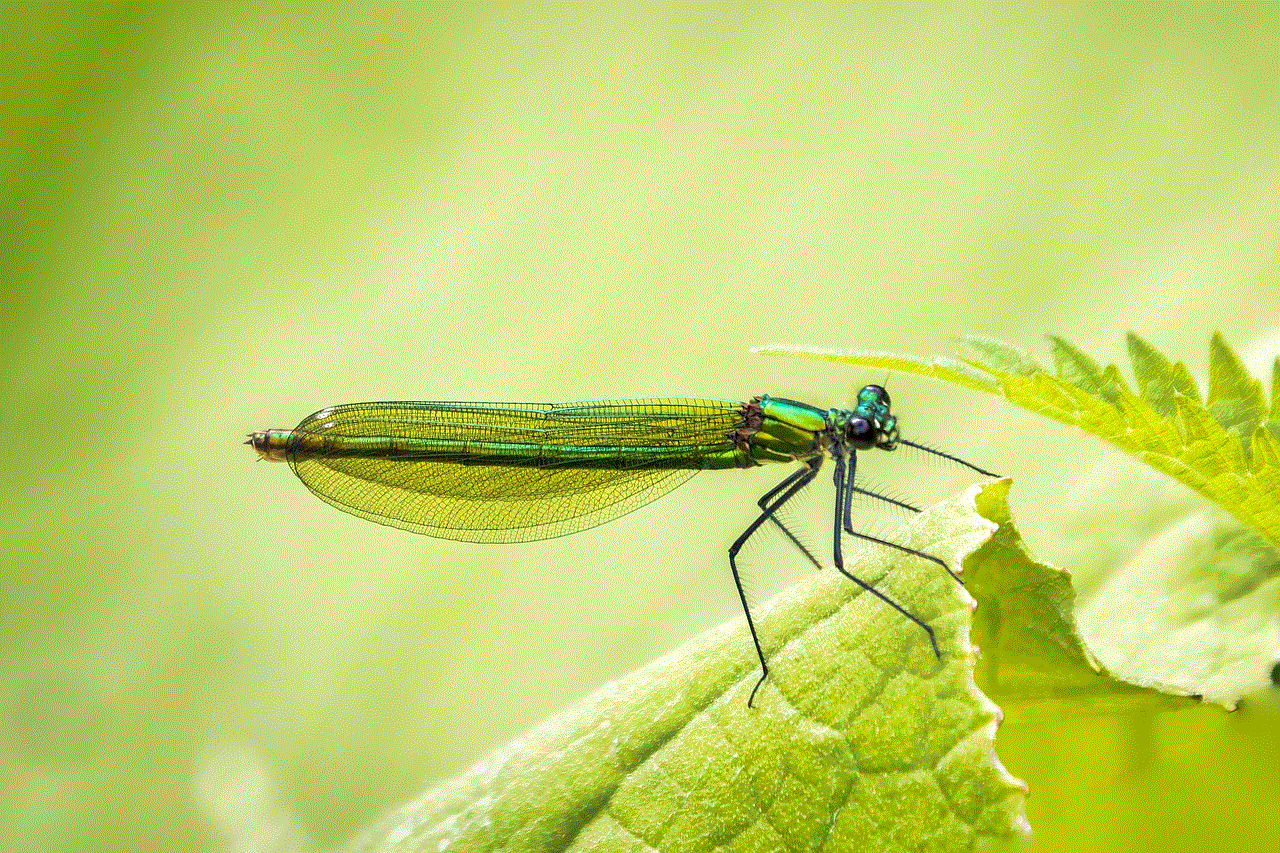
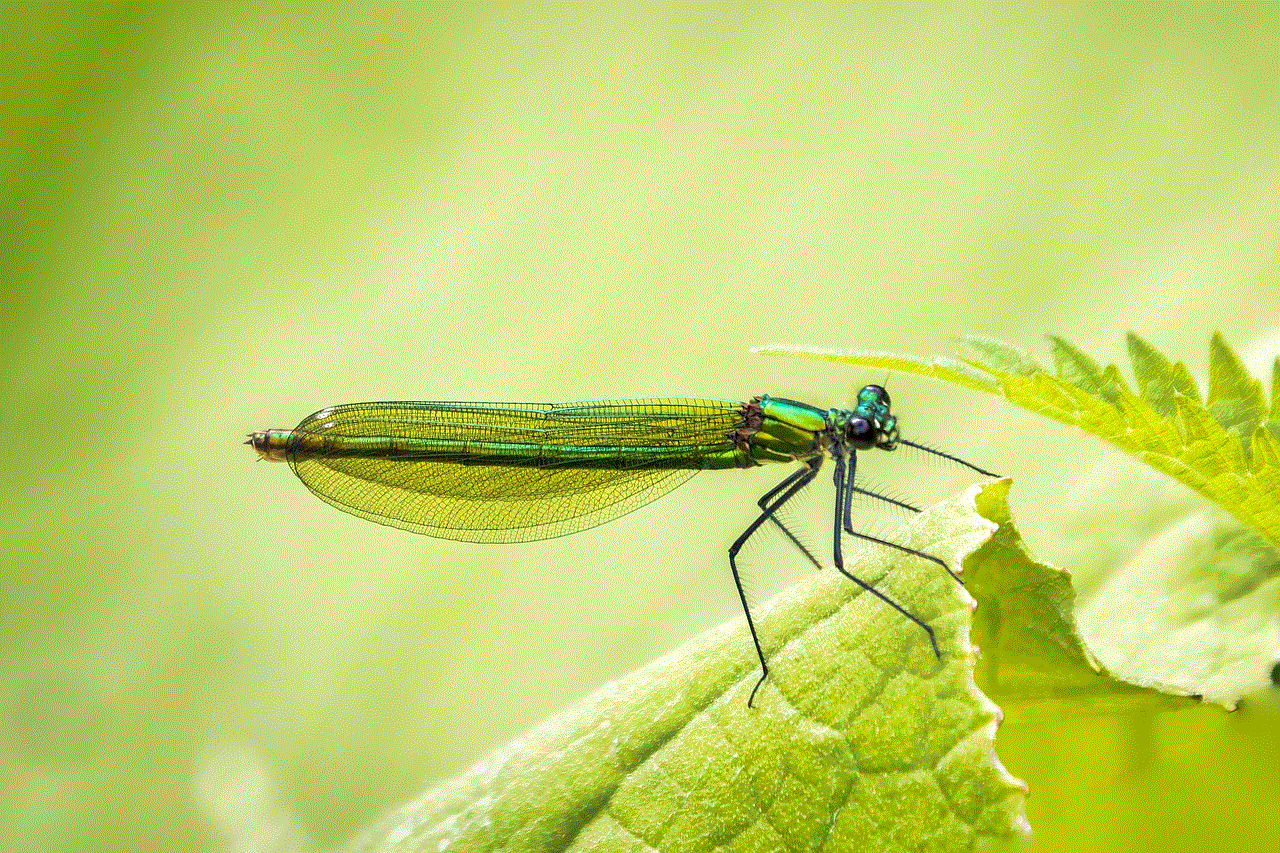
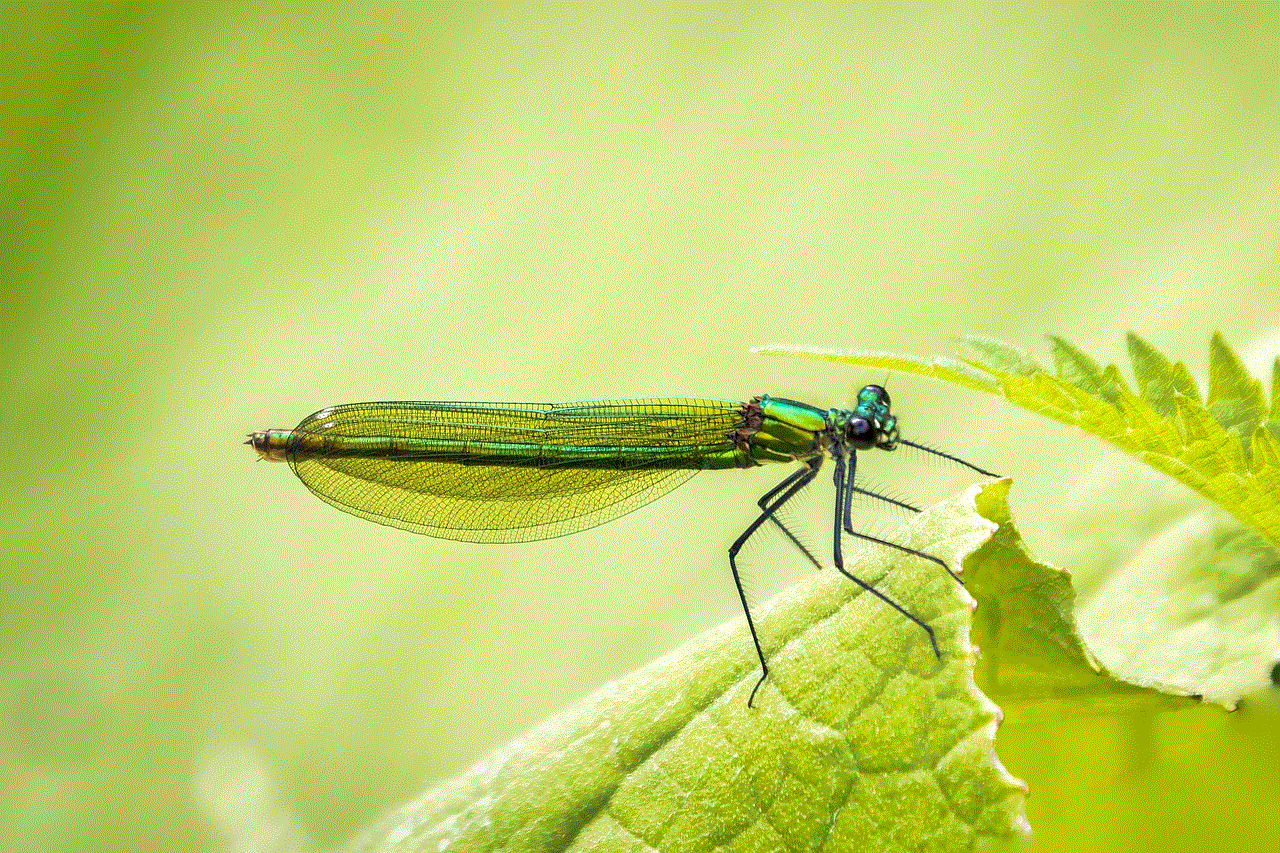
5. Enter the required information, and iTunes will unlock your device and remove the passcode.
Note that using this method will erase all the data on your iPhone 5s, so it’s crucial to have a recent backup saved on your computer or iCloud. If you don’t have a backup, you will lose all your data, including contacts, photos, messages, and app data. Therefore, it’s crucial to regularly back up your iPhone to avoid losing valuable information.
If you don’t have access to a computer or you haven’t synced your iPhone 5s with iTunes before, you can try using iCloud to erase your device and remove the passcode. Here’s how:
1. Open a web browser on any device and go to iCloud’s website (www.icloud.com).
2. Sign in using your Apple ID and password.
3. Once you’re logged in, click on the “Find iPhone” icon.
4. You will see a map with all your Apple devices listed. Select your iPhone 5s from the list.
5. On the right side of the screen, click on the “Erase iPhone” option.
6. A confirmation pop-up will appear. Click on “Erase” to begin the process.
7. iCloud will remotely erase your iPhone 5s, removing the passcode along with all your data.
Similar to the previous method, using iCloud to erase your device will result in a complete data loss. Therefore, it’s essential to have a recent backup stored in iCloud or another backup solution.
If you are still unable to regain access to your iPhone 5s using the above methods, you may need to put your device into Recovery Mode and restore it using iTunes. This method is a bit more complex and should be used as a last resort. Before proceeding, ensure that you have the latest version of iTunes installed on your computer. Here’s how to put your iPhone 5s into Recovery Mode:
1. Disconnect your iPhone from any cables and turn it off by holding down the power button.
2. Connect your iPhone to your computer using a Lightning to USB cable while holding down the Home button.
3. Keep holding the Home button until you see the iTunes logo and a lightning cable on your iPhone’s screen. This indicates that your iPhone is in Recovery Mode.
Once your iPhone is in Recovery Mode, follow these steps to restore it using iTunes:
1. Open iTunes on your computer and wait for it to detect your iPhone in Recovery Mode.
2. You will see a pop-up window giving you the option to “Restore” or “Update” your iPhone. Click on “Restore.”
3. iTunes will download the latest iOS firmware for your iPhone and restore it to factory settings.
4. After the restoration process is complete, you can set up your iPhone as a new device or restore it from a backup.
Please note that restoring your iPhone using Recovery Mode will erase all the data on your device. Therefore, it’s crucial to have a recent backup saved on your computer or iCloud. If you don’t have a backup, you will lose all your data, and your iPhone will be restored to its factory settings.
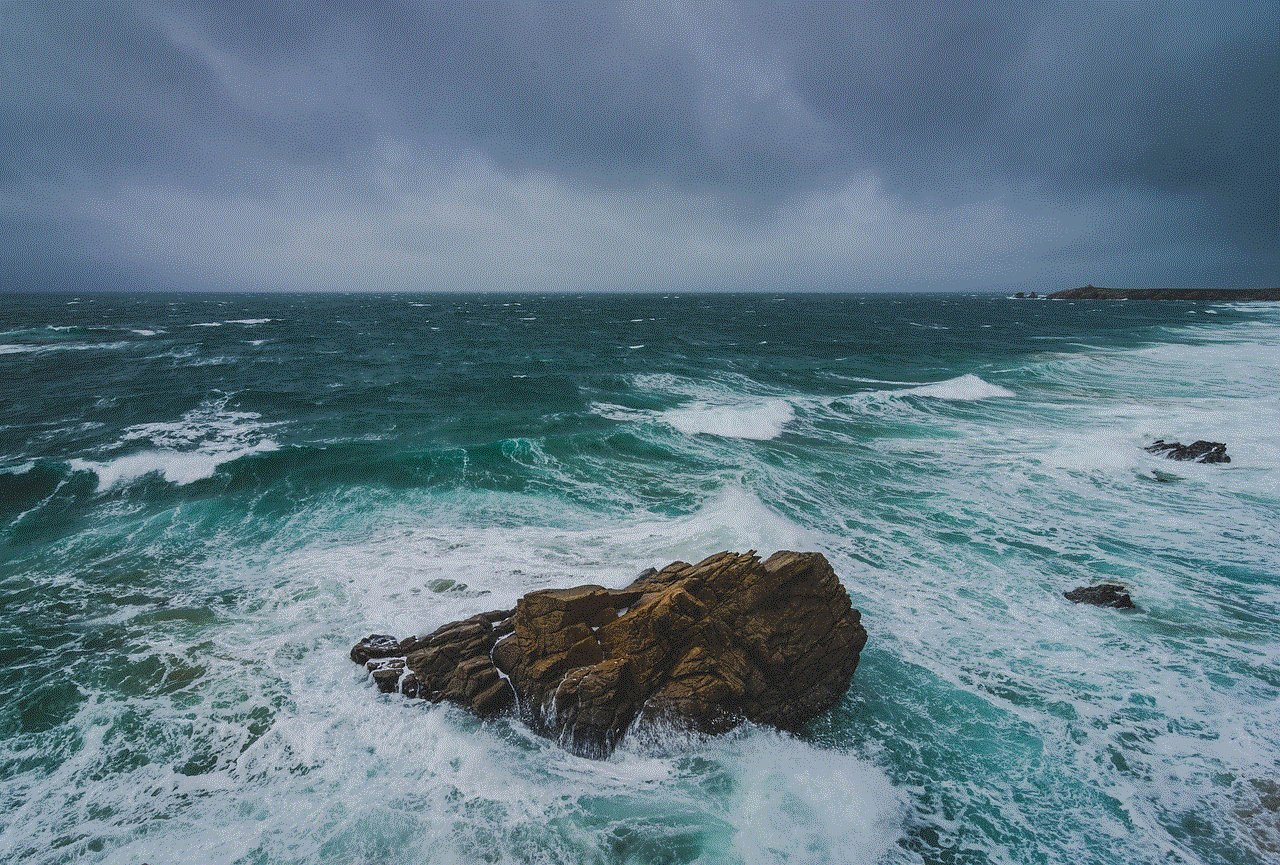
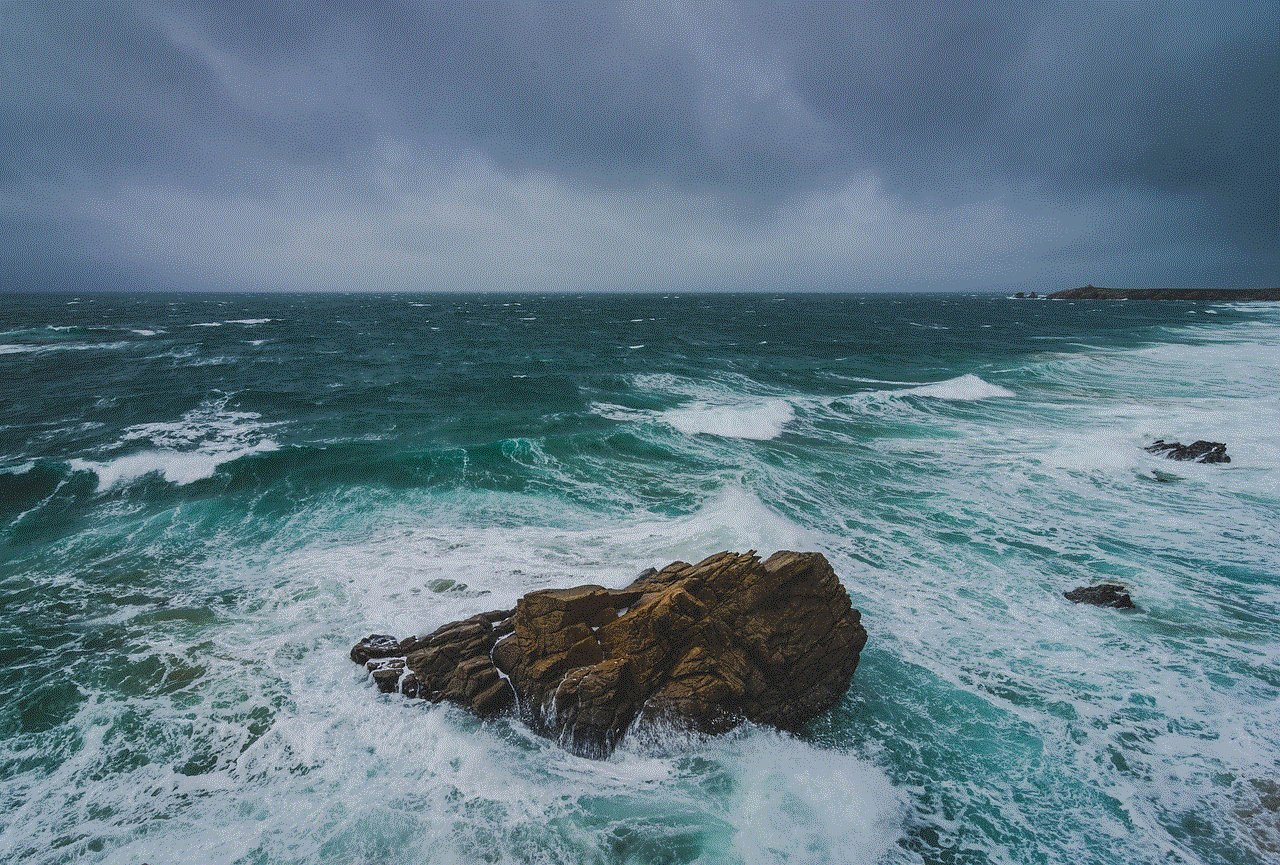
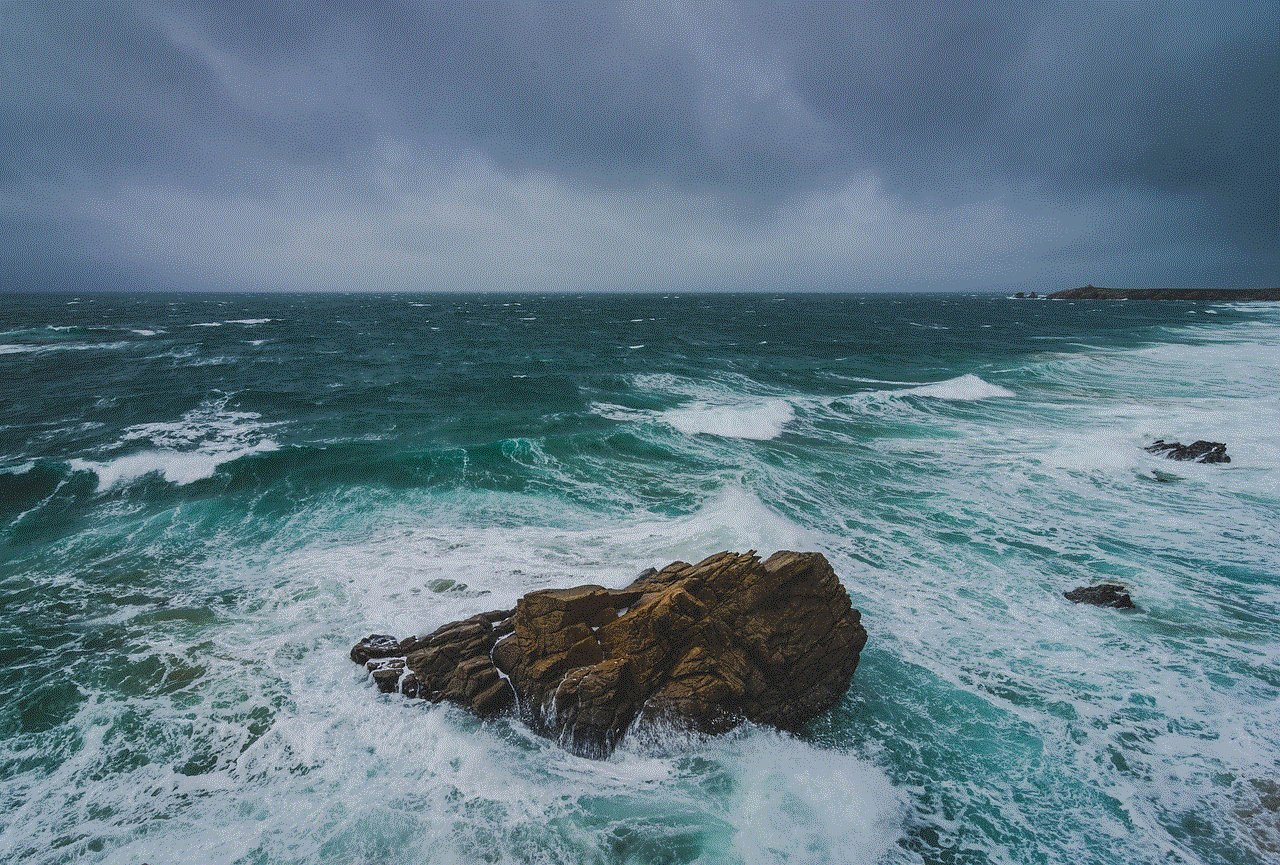
In conclusion, forgetting the passcode for your iPhone 5s can be a frustrating experience. However, with the methods mentioned in this article, you can regain access to your device without losing any data. It’s crucial to regularly back up your iPhone to prevent data loss and ensure that you can recover your information in such situations. By following the step-by-step instructions provided, you can unlock your iPhone 5s and continue using it with ease. Remember to keep your passcode in a secure place and consider using Touch ID or Face ID for faster and more convenient access to your device.

