how to set up iphone 6
The iPhone 6 was a revolutionary device when it was first released in 2014. It introduced a larger screen, improved camera, and a sleeker design, making it one of the most popular smartphones on the market. If you have just purchased an iPhone 6 or are planning to do so, you may be wondering how to set it up. In this article, we will guide you through the process of setting up your iPhone 6 and getting it ready for use.
Step 1: Back up your old device
If you are upgrading from an older iPhone, it is important to back up all your data before setting up your new device. This will ensure that you don’t lose any important information such as contacts, photos, or messages. You can back up your old device using iCloud or iTunes. To back up using iCloud, go to Settings > [your name] > iCloud > iCloud Backup > Back Up Now. To back up using iTunes, connect your old device to your computer and select “Back Up Now” in the Summary tab.
Step 2: Turn on your iPhone 6
Once you have your old device backed up, it’s time to turn on your new iPhone 6. Press and hold the power button on the right side of the device until the Apple logo appears. You will then be greeted with a “Hello” screen.
Step 3: Choose your language and region
On the “Hello” screen, swipe left or right to choose your preferred language and region. This will determine the language used on your phone and the region-specific settings.
Step 4: Connect to Wi-Fi or cellular network
To proceed with the setup, your iPhone 6 needs to be connected to a Wi-Fi or cellular network. If you have a Wi-Fi network available, select it and enter the password. If you don’t have access to Wi-Fi, you can choose to set up your device using a cellular network. Keep in mind that this may result in data charges from your carrier.
Step 5: Set up Touch ID and passcode
The iPhone 6 comes with Touch ID, a fingerprint recognition feature that allows you to unlock your device and make purchases with your fingerprint. You will be prompted to set up Touch ID during the setup process. You can also choose to set up a passcode for added security.
Step 6: Restore from iCloud or iTunes backup
If you backed up your old device in step 1, you can now restore your data to your new iPhone 6. Select “Restore from iCloud backup” or “Restore from iTunes backup” and sign in with your Apple ID. Choose the backup you want to restore from and wait for the process to complete.
Step 7: Sign in with your Apple ID
To fully set up your iPhone 6, you will need to sign in with your Apple ID. This will allow you to download apps, make purchases, and back up your data to iCloud. If you don’t have an Apple ID, you can create one during the setup process.
Step 8: Set up iCloud backup and find my iPhone
During the setup, you will be prompted to turn on iCloud backup and Find My iPhone. These features are essential for keeping your data safe and locating your device in case it gets lost or stolen. We recommend keeping both of these features turned on.
Step 9: Set up Siri
Siri is a voice assistant that can help you with various tasks on your iPhone 6. You will be asked if you want to set up Siri during the setup process. If you choose to do so, you will need to speak a few phrases to help Siri recognize your voice.
Step 10: Choose your display settings
The iPhone 6 offers a variety of display settings that allow you to customize your device to your liking. You can choose between standard or zoomed display, as well as adjust the text size and display view.
Step 11: Set up Apple Pay
If you plan on using Apple Pay, you will need to set it up during the initial setup. You will be asked to add a credit or debit card to your device, which can then be used for contactless payments at participating merchants.
Step 12: Set up your new iPhone
Congratulations, you have successfully set up your new iPhone 6! You can now start using your device and explore all the features and apps it has to offer.
In conclusion, setting up an iPhone 6 is a straightforward process that can be completed in a few simple steps. By following the steps outlined in this article, you can have your new device up and running in no time. Don’t forget to explore all the features and settings to fully customize your iPhone 6 to meet your needs.
why do people use omegle
Omegle is a popular online platform that allows users to chat with strangers from all around the world. It was launched in 2009 and has gained immense popularity since then. The website is based on the concept of anonymity and randomness, where users can have text or video conversations with someone they have never met before. While some may find the idea of talking to strangers online strange and even dangerous, millions of people use Omegle every day. In this article, we will delve deeper into the reasons why people use Omegle and the impact it has on our society.
One of the main reasons why people use Omegle is to meet new people and make friends. In today’s fast-paced world, it has become increasingly difficult to find time to socialize and make new connections. With Omegle, users can easily strike up a conversation with someone from a different part of the world and expand their social circle. This is especially appealing to those who may be introverted or have difficulties making friends in real life. Omegle provides a safe and non-judgmental space for individuals to express themselves and connect with others.
Another reason why people use Omegle is for entertainment purposes. The website offers a unique and exciting way to pass the time. Users never know who they will be matched with, which adds an element of surprise and thrill to each conversation. It is a great way to break out of a monotonous routine and engage in spontaneous and fun interactions. Moreover, Omegle also has a feature where users can play games with their chat partners, making the experience even more enjoyable. This aspect of the website has made it popular among teenagers and young adults who are always on the lookout for new and exciting ways to entertain themselves.
In addition to making friends and entertainment, Omegle is also used for educational purposes. Many people use Omegle to practice a new language or improve their existing language skills. The website allows users to select their preferred language, and they will be matched with someone who speaks that language. This provides an excellent opportunity for individuals to have real-time conversations with native speakers and learn from them. It is a cost-effective way to learn a new language, especially for those who may not have access to language classes or tutors. Omegle also offers a platform for cultural exchange, where people from different countries can learn about each other’s traditions, customs, and beliefs.
One of the most significant advantages of Omegle is its anonymity feature. Users are not required to provide any personal information to use the website, making it a safe space for individuals to express themselves freely. This anonymity also allows users to discuss sensitive or taboo topics without the fear of being judged or identified. For many, Omegle provides an outlet to talk about their innermost thoughts and feelings without any consequences. This aspect of the website has made it a popular platform for those dealing with mental health issues. Omegle has even partnered with organizations such as the American Foundation for Suicide Prevention to provide resources and support for those struggling with mental health.
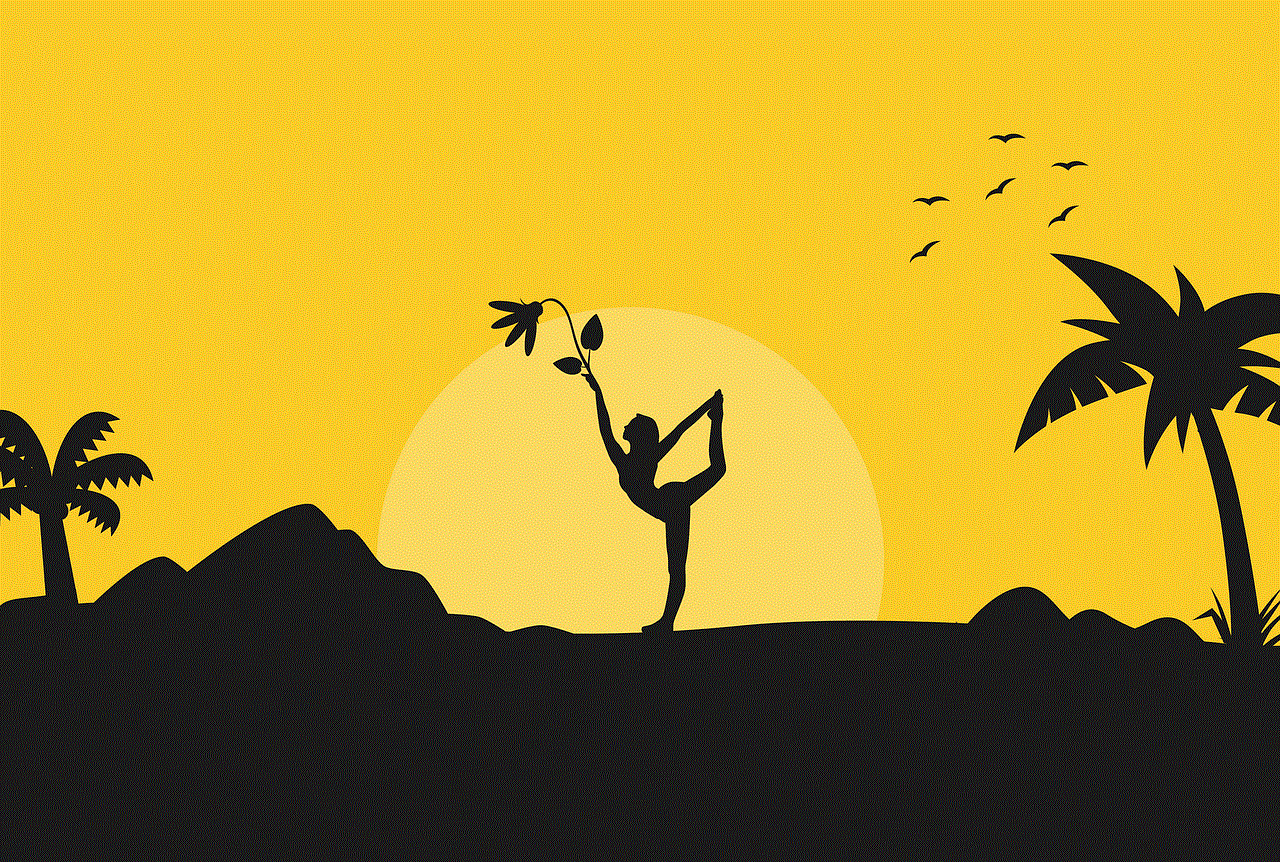
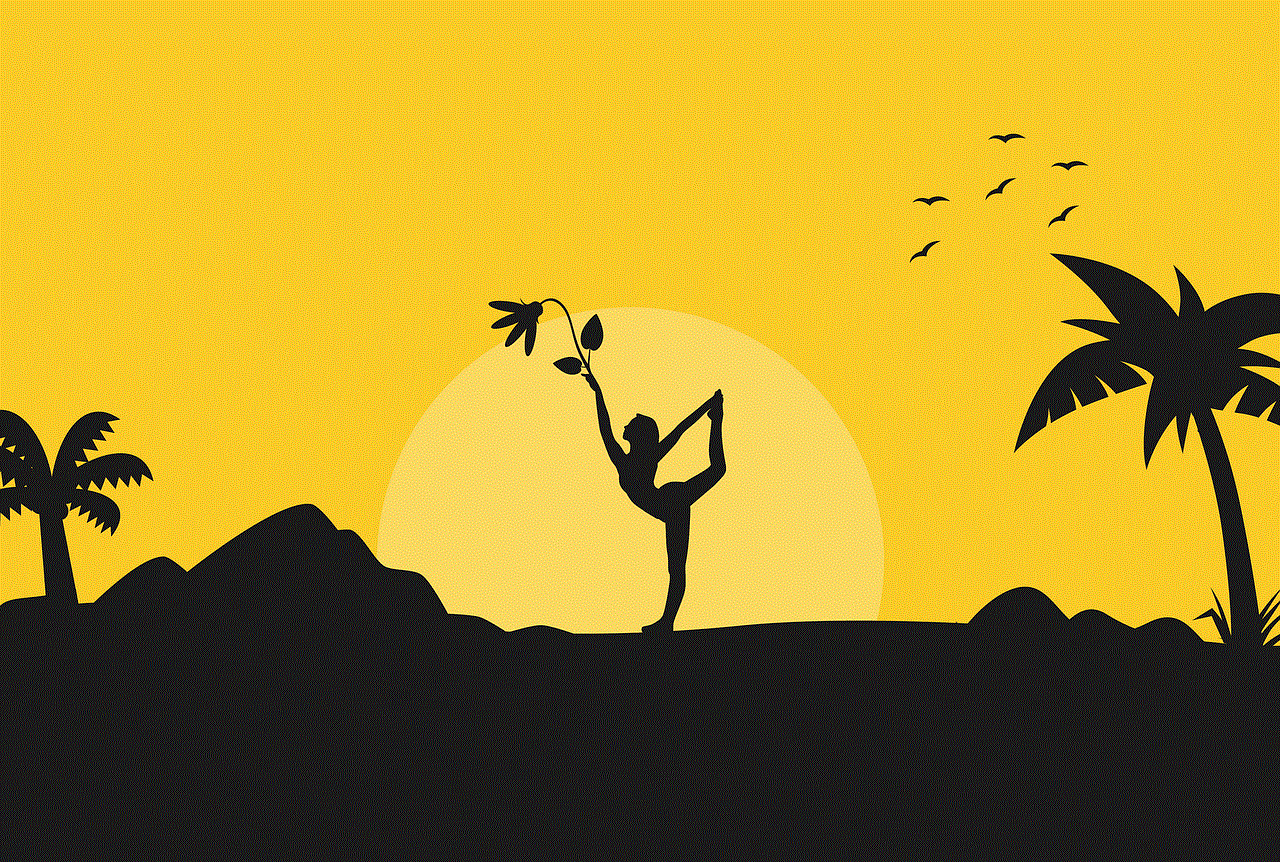
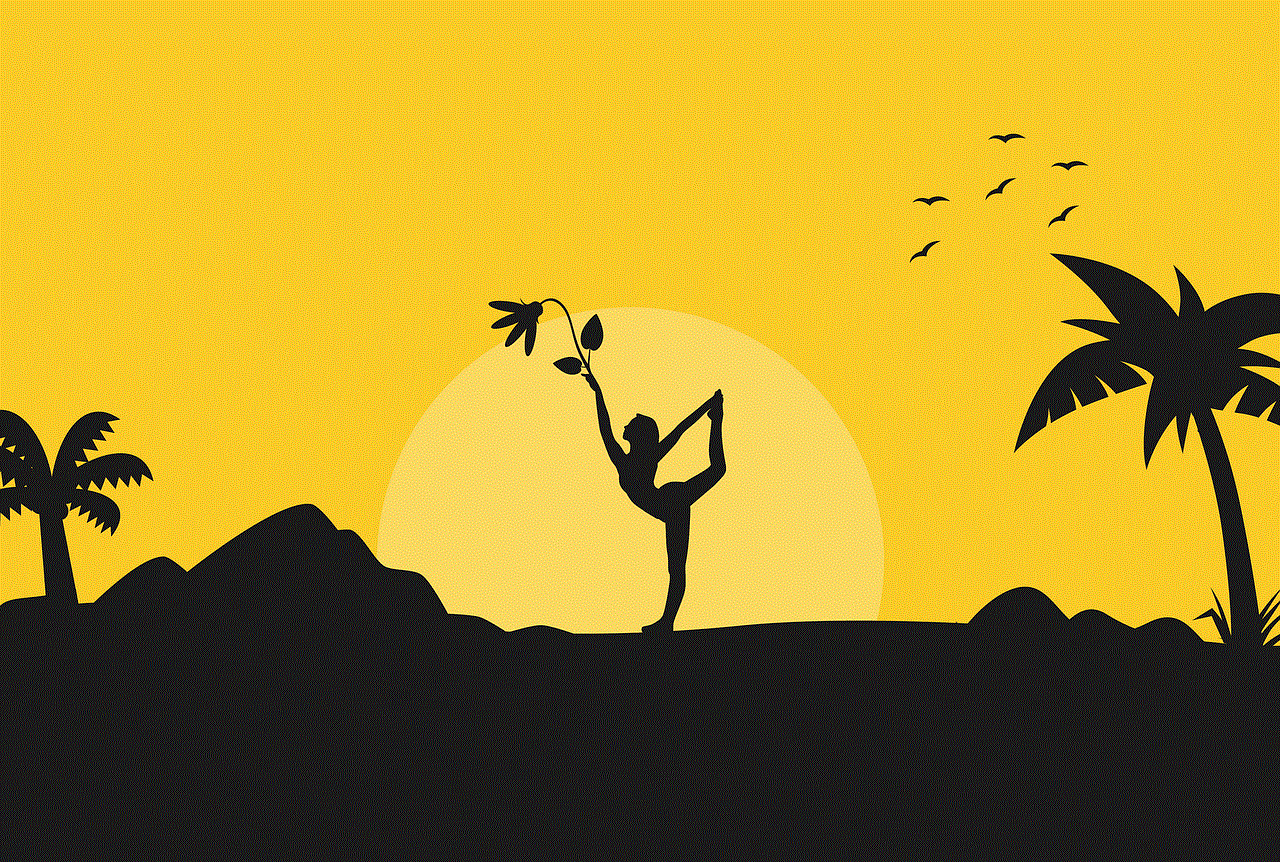
Moreover, Omegle has also been used for dating purposes. While the website does not promote or encourage this usage, many users have found romantic connections through the platform. This is because Omegle allows users to filter their matches based on their interests or location, making it easier to find someone with similar preferences. However, it is essential to exercise caution when using Omegle for dating purposes, as there is no way to verify the identity of the person on the other end of the conversation.
Another reason why people use Omegle is for therapeutic reasons. Many individuals find it difficult to open up to those around them, and talking to a stranger can sometimes be easier. Omegle provides a platform for individuals to talk about their problems without any judgment or stigma. Some users have even reported that using Omegle has helped them cope with their anxiety and depression. The website also offers a section for discussing mental health, where users can share their experiences and seek advice from others who may be going through similar situations.
However, along with the benefits, there are also some concerns surrounding the use of Omegle. Since the website does not require users to provide any personal information, it has become a breeding ground for inappropriate and offensive behavior. The anonymity feature has made it easier for predators to target vulnerable individuals, especially children and teenagers. There have been numerous cases where minors have been lured into dangerous situations through Omegle. This has raised questions about the safety and security measures in place on the website, and steps have been taken to address this issue.
In conclusion, people use Omegle for various reasons, including making friends, entertainment, education, and therapeutic purposes. The website has provided a unique and exciting platform for individuals to connect with others from different parts of the world. Its anonymity feature has made it appealing to many, especially those struggling with mental health issues. However, it is essential to use Omegle responsibly and be cautious of the potential dangers it may pose. With proper safety measures in place, Omegle can continue to be a valuable tool for socializing and connecting with others.
como rastrear un numero privado
En la era de la tecnología y la comunicación constante, es común recibir llamadas de números desconocidos o privados. Puede ser una llamada de un amigo o familiar que no tiene su número guardado, o tal vez es una llamada de un número privado que no desea contestar. Sea cual sea el caso, es natural sentir curiosidad por saber quién está detrás de esa llamada. Afortunadamente, existe una manera de rastrear un número privado y descubrir la identidad de la persona que lo está llamando. En este artículo, exploraremos cómo rastrear un número privado y qué opciones están disponibles para hacerlo.
Antes de sumergirnos en los métodos para rastrear un número privado, es importante comprender qué es un número privado y por qué alguien puede llamar desde uno. Un número privado es aquel que no se muestra en la pantalla del teléfono de la persona que recibe la llamada. Esto significa que el receptor solo verá la palabra “privado” o “desconocido” en lugar del número real. Las personas pueden optar por llamar desde un número privado por varias razones, como proteger su privacidad, evitar ser contactados por desconocidos o incluso realizar bromas telefónicas.
Ahora que sabemos qué es un número privado, veamos cómo rastrearlo. Hay varias formas de hacerlo, pero la efectividad de cada método puede variar. A continuación, se presentan algunas opciones para rastrear un número privado:
1. No contestar la llamada: Esta es la opción más simple y segura. Si no reconoce el número privado, simplemente no conteste la llamada. Al no responder, la persona que llama puede dejar un mensaje de voz o enviar un mensaje de texto si es importante. Si no lo hacen, probablemente no era una llamada importante y puede ignorarla.
2. Utilizar una aplicación de identificación de llamadas: Hay varias aplicaciones disponibles en el mercado que pueden identificar números privados y mostrar la identidad del llamante. Algunas de estas aplicaciones también tienen la opción de bloquear llamadas de números desconocidos o privados. Algunas de las aplicaciones populares son Truecaller, Mr. Number y CallApp.
3. Llamar al número desconocido: Si está curioso por saber quién está detrás de esa llamada, puede intentar llamar al número desconocido. A veces, la persona que llama puede haber cometido un error y olvidó desactivar la opción de número privado. Si el número está en servicio, la llamada se conectará y podrás hablar con la persona que te llamó.
4. Utilizar el servicio de devolución de llamada: Algunos proveedores de servicios telefónicos ofrecen un servicio de devolución de llamadas para rastrear un número privado. Si recibes una llamada de un número privado, puedes marcar *69 en tu teléfono y el servicio te devolverá la llamada al número desconocido. Sin embargo, este servicio puede tener un costo adicional y puede no funcionar en todos los casos.
5. Buscar en línea: Si no deseas interactuar con la persona que llama, puedes buscar el número privado en línea. Hay varios sitios web y aplicaciones que te permiten buscar números de teléfono y pueden proporcionar información sobre el propietario del número. Estos sitios utilizan bases de datos públicas y pueden proporcionar información limitada, como el nombre y la ubicación del propietario del número.
6. Contactar a tu proveedor de servicios telefónicos: Si estás siendo acosado o recibiendo llamadas molestas de un número privado, puedes contactar a tu proveedor de servicios telefónicos y solicitar su ayuda. Pueden rastrear el número y proporcionarte información sobre el propietario del mismo. También pueden bloquear el número para que no puedan contactarte en el futuro.
7. Contratar a un investigador privado: Si ninguna de las opciones mencionadas anteriormente funciona para rastrear un número privado, puedes contratar a un investigador privado. Estos profesionales tienen acceso a bases de datos y herramientas especializadas que les permiten rastrear un número privado y obtener información precisa sobre el propietario del mismo.
8. Informar a las autoridades: Si estás recibiendo llamadas amenazantes o acosadoras de un número privado, es importante informar a las autoridades. Pueden rastrear el número y tomar medidas legales contra la persona que te está molestando.
9. No confiar en aplicaciones o sitios web que prometen rastrear números privados de forma gratuita: Hay muchos sitios web y aplicaciones que afirman poder rastrear un número privado de forma gratuita. Sin embargo, la mayoría de estas aplicaciones son fraudulentas y pueden infectar tu dispositivo con malware. Es importante ser cauteloso y no proporcionar información personal o descargar aplicaciones sospechosas.



10. Bloquear llamadas de números privados: Si estás cansado de recibir llamadas de números privados, puedes bloquearlos en tu teléfono. La mayoría de los teléfonos inteligentes tienen la opción de bloquear llamadas de números desconocidos o privados. También puedes contactar a tu proveedor de servicios telefónicos para que bloquee llamadas de números privados en tu línea.
En conclusión, rastrear un número privado puede ser un proceso complicado y puede no ser 100% efectivo en todos los casos. Sin embargo, hay varias opciones disponibles para descubrir la identidad de la persona que llama desde un número privado. Es importante recordar que si estás recibiendo llamadas molestas o amenazadoras de un número privado, es mejor informar a las autoridades en lugar de tomar medidas por tu cuenta. También es importante respetar la privacidad de los demás y no abusar de estas opciones para rastrear números privados sin una razón válida.

