how to turn a cellphone into a listening device
In today’s modern world, cellphones have become an essential part of our lives. From communication to entertainment, these devices have made our lives easier and more convenient. However, did you know that your cellphone can also be turned into a listening device? Yes, you read it right. With just a few simple steps, you can easily transform your regular cellphone into a powerful listening device. In this article, we will discuss how to turn a cellphone into a listening device and the various ways in which it can be used.
Before we dive into the details, it is important to note that turning your cellphone into a listening device should only be done with the consent of all parties involved. It is illegal to record or eavesdrop on someone’s conversation without their knowledge and consent. Therefore, it is important to use this technique responsibly and ethically.
Now, let’s get started on how to turn a cellphone into a listening device. The first step is to choose the right cellphone for the job. It is recommended to use a smartphone with advanced features and a good microphone for better sound quality. Once you have selected the cellphone, you will need to download a spy or monitoring app. There are many options available in the market, such as FlexiSpy, mSpy, and Spyzie, to name a few. These apps are designed specifically for monitoring and recording purposes, making them perfect for our purpose.
Once you have downloaded the app, the next step is to install it on the target cellphone. This can be done by physically accessing the device or by sending a link to the target cellphone and asking them to install it. After the app is installed, you will need to create an account and log in to the app using your credentials. This will give you access to the target cellphone’s microphone and allow you to listen to live conversations or record them for later use.
Now, let’s discuss the various ways in which a cellphone turned into a listening device can be used. The most common use is for surveillance purposes. Parents can use it to keep an eye on their children and ensure their safety. Employers can also use it to monitor their employees and prevent any unauthorized activities. However, it is important to note that it is illegal to monitor someone’s conversations without their knowledge in some countries, so it is recommended to check the laws in your country before using this technique.
Another use of a listening device is for gathering evidence. If you suspect your partner of cheating, you can use a cellphone turned into a listening device to gather evidence and confront them. This can also be helpful in legal cases where audio evidence is required. However, it is important to remember that using this technique for illegal activities can lead to severe consequences.
Moreover, a listening device can also be used for personal safety. If you feel unsafe walking alone at night, you can use your cellphone as a listening device to hear any potential threats in the surroundings. This can also be helpful in emergency situations where you can call for help and record the conversation for evidence.
Apart from these uses, turning a cellphone into a listening device can also be used for entertainment purposes. You can use it to listen to conversations of your friends or family members without them knowing and have a good laugh. However, make sure to use it responsibly and not invade anyone’s privacy.
Now, let’s discuss some tips to make your cellphone listening device more effective. Firstly, make sure to choose a quiet location for better sound quality. Avoid using it in noisy environments as it can make it difficult to hear the conversations clearly. Secondly, keep your cellphone close to the target device to ensure a better connection. Lastly, always make sure to delete the recorded conversations after use to avoid any potential legal issues.
In conclusion, turning a cellphone into a listening device can be a useful tool for surveillance, evidence gathering, and personal safety. However, it is important to use it responsibly and ethically, with the consent of all parties involved. Also, make sure to check the laws in your country before using this technique. With the advancement in technology, cellphones have become more than just a means of communication, and this technique is just one example of its potential uses. So, next time you need to eavesdrop on a conversation, you know what to do.
spectrum internet protection
Spectrum Internet Protection: Keeping Your Online World Safe and Secure
In the digital age, where connectivity is paramount, having a reliable and secure internet connection is essential. With the proliferation of online threats, it is crucial to have robust protection to safeguard your personal information and privacy. Spectrum Internet Protection offers comprehensive security features that ensure a safe online experience for its users. In this article, we will explore the various aspects of Spectrum Internet Protection and how it helps keep your online world secure.
1. Introduction to Spectrum Internet Protection
Spectrum Internet Protection is a suite of security features provided by Spectrum, a leading internet service provider in the United States. It includes tools and services that protect your devices from malware, phishing attempts, and other online threats. With Spectrum Internet Protection, you can browse the internet with confidence, knowing that your sensitive information is shielded from prying eyes.
2. Malware Protection
One of the key components of Spectrum Internet Protection is its robust malware protection. Malware, short for malicious software, encompasses a range of harmful programs such as viruses, worms, trojans, and ransomware. These programs can cause significant damage to your devices, compromise your privacy, and steal your personal information.
Spectrum Internet Protection utilizes advanced scanning and detection technologies to identify and block malware before it can infect your devices. It continuously updates its malware database to stay ahead of the latest threats, ensuring that you are protected against both known and emerging malware.
3. Phishing Protection
Phishing is a prevalent online threat that aims to trick users into revealing their personal information, such as passwords, credit card numbers, or social security numbers. Phishing attacks often come in the form of deceptive emails, websites, or messages that appear to be from trusted sources.
Spectrum Internet Protection includes robust phishing protection that identifies and blocks phishing attempts in real-time. It analyzes websites, emails, and messages for suspicious content and alerts you if it detects any potential threats. By preventing you from accessing malicious sites or interacting with phishing emails, Spectrum Internet Protection helps keep your personal information secure.
4. Parental Controls
In today’s digital world, it is important to ensure that children have a safe online experience. Spectrum Internet Protection offers comprehensive parental controls that allow parents to monitor and manage their children’s online activities. With these controls, parents can set time limits, block inappropriate content, and track their children’s internet usage.
The parental control features of Spectrum Internet Protection provide peace of mind to parents, knowing that their children are protected from harmful content and online predators. It allows parents to strike a balance between allowing their children to explore the internet and ensuring their safety.
5. Secure Wi-Fi Connection
A secure Wi-Fi connection is essential to protect your devices and personal information from unauthorized access. Spectrum Internet Protection includes built-in Wi-Fi security features that help secure your home network. It uses advanced encryption protocols to ensure that your Wi-Fi connection is encrypted and inaccessible to hackers.
Additionally, Spectrum Internet Protection provides a secure guest network option, allowing you to provide internet access to visitors without compromising the security of your main network. This feature ensures that your guests can connect to the internet securely, without gaining access to your private network.
6. Identity Theft Protection
Identity theft is a serious concern in today’s digital world. It involves the unauthorized use of someone’s personal information for fraudulent purposes, such as opening credit card accounts or applying for loans. Spectrum Internet Protection includes identity theft protection features that help safeguard your personal information and prevent identity theft.



These features monitor the dark web for any signs of your personal information being compromised. If any suspicious activity is detected, you will receive alerts and guidance on how to take appropriate action. This proactive approach to identity theft protection provides an added layer of security and peace of mind.
7. Safe Online Banking and Shopping
With the increasing popularity of online banking and shopping, it is crucial to have a secure environment for these activities. Spectrum Internet Protection offers secure browsing features that protect your financial information and ensure safe online transactions.
When you access banking or shopping websites, Spectrum Internet Protection verifies the authenticity of the site and encrypts your connection to prevent any interception of your sensitive information. This ensures that your online transactions are secure and protected from potential threats.
8. Comprehensive Support
Spectrum Internet Protection provides comprehensive support to its users. If you encounter any issues or have questions regarding the security features, you can reach out to Spectrum’s customer support team for assistance. They are available 24/7 to help you resolve any concerns and ensure that your online experience remains safe and secure.
9. Compatibility and Ease of Use
Spectrum Internet Protection is compatible with various devices and operating systems, including Windows, macOS, Android, and iOS. Whether you use a desktop computer , laptop, smartphone, or tablet, you can enjoy the benefits of Spectrum’s security features across all your devices.
Furthermore, Spectrum Internet Protection is easy to set up and use. Once you subscribe to Spectrum’s internet service, you can activate the security features and customize the settings according to your preferences. The intuitive interface and user-friendly controls make it easy for anyone, regardless of their technical expertise, to navigate and utilize the security features effectively.
10. Conclusion
In conclusion, Spectrum Internet Protection provides a comprehensive suite of security features that ensure a safe and secure online experience. From malware and phishing protection to parental controls and identity theft prevention, Spectrum Internet Protection covers all aspects of internet security. By utilizing advanced technologies and offering comprehensive support, Spectrum Internet Protection helps protect your devices, personal information, and online privacy. With Spectrum Internet Protection, you can browse the internet with confidence, knowing that you are shielded from online threats.
tiktok change phone number
Title: How to Change Your Phone Number on tiktok -parental-control-effectively-in-2023″>TikTok : A Step-by-Step Guide
Introduction:
TikTok has become one of the most popular social media platforms in the world, with millions of users creating and sharing short videos each day. As an active TikTok user, you may find it necessary to change your phone number for various reasons, such as switching carriers or protecting your privacy. In this comprehensive guide, we will walk you through the process of changing your phone number on TikTok, step-by-step.
1. Why Change Your Phone Number on TikTok?
Changing your phone number on TikTok can offer several benefits. Firstly, it allows you to keep your contact information up to date, ensuring that you receive important notifications and account-related information. Secondly, changing your phone number on TikTok can help protect your privacy and security, especially if you have experienced any form of harassment or unwanted attention. Lastly, if you switch to a new phone number, updating it on TikTok will ensure that your friends and followers can still reach you.
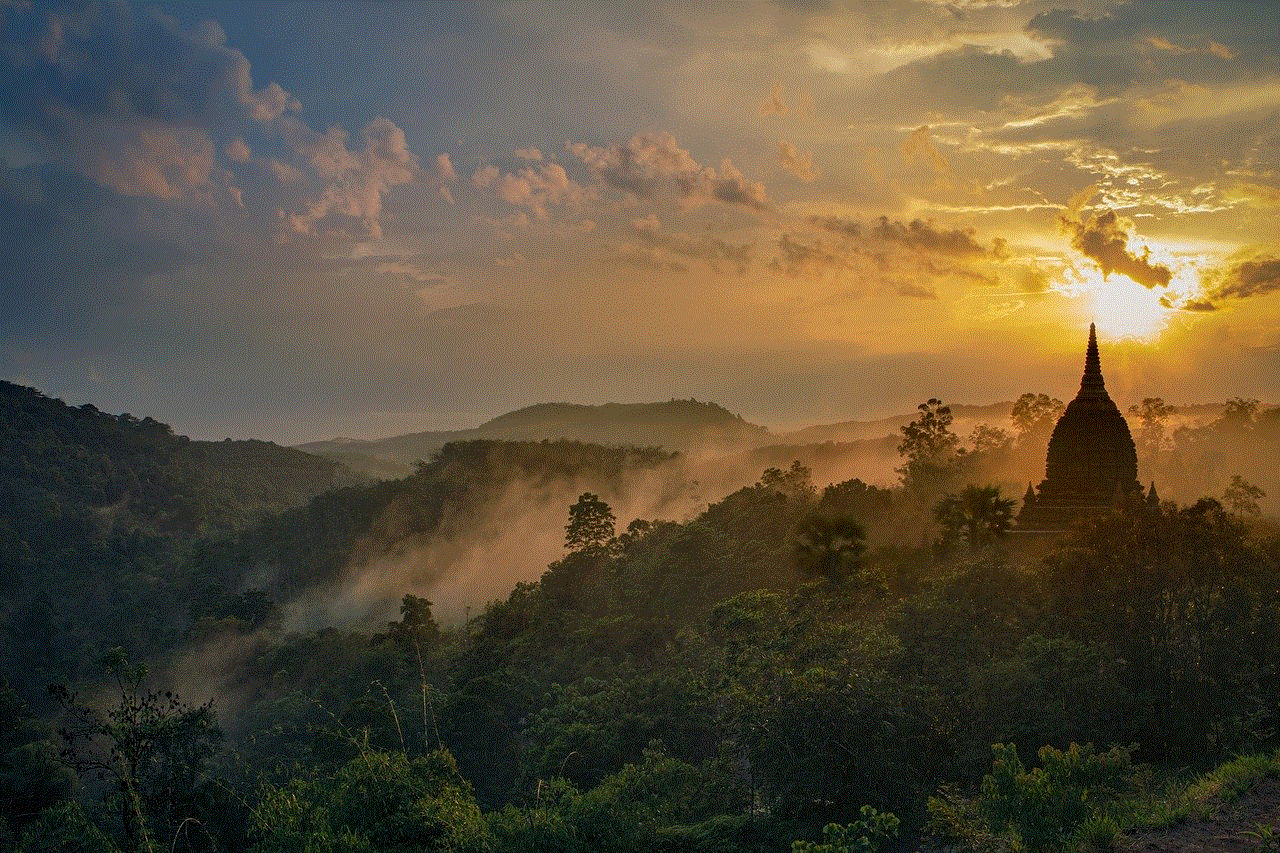
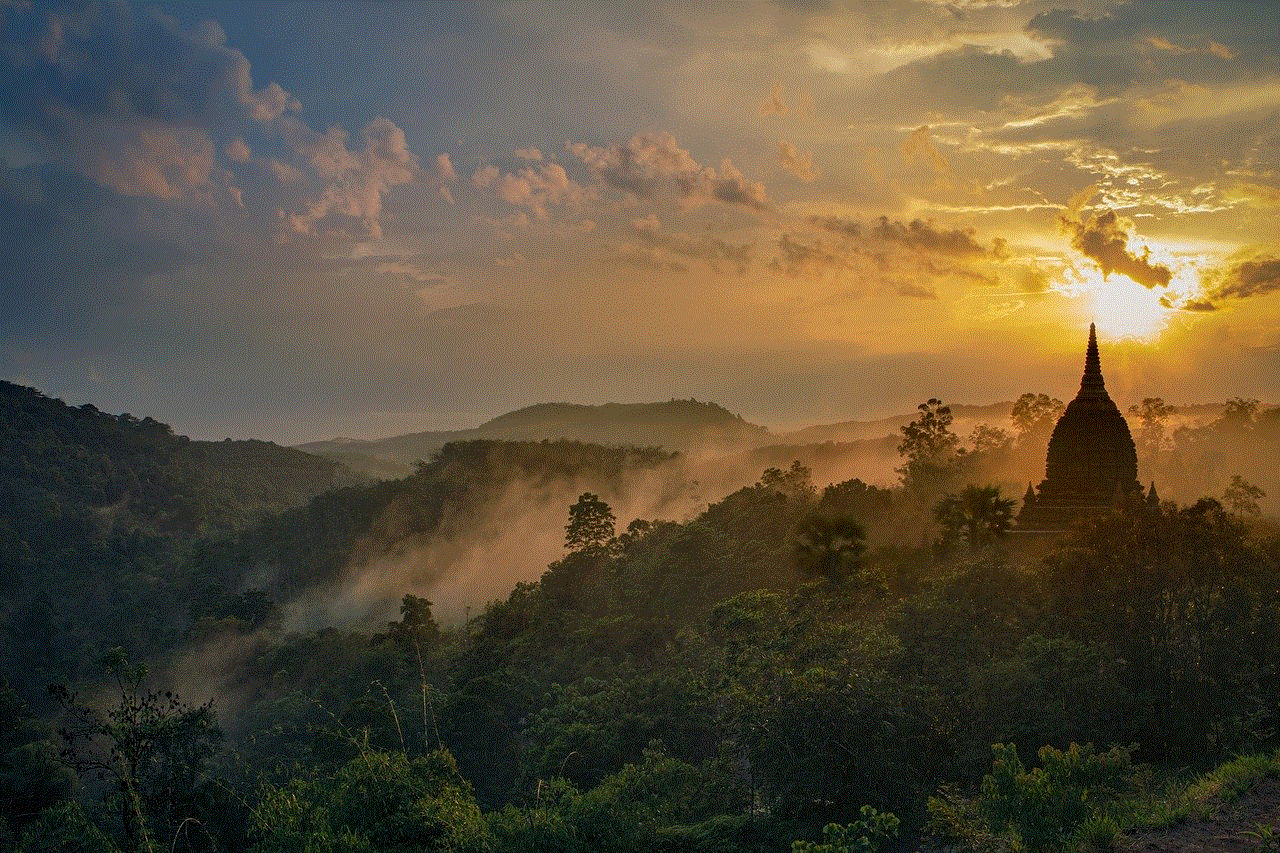
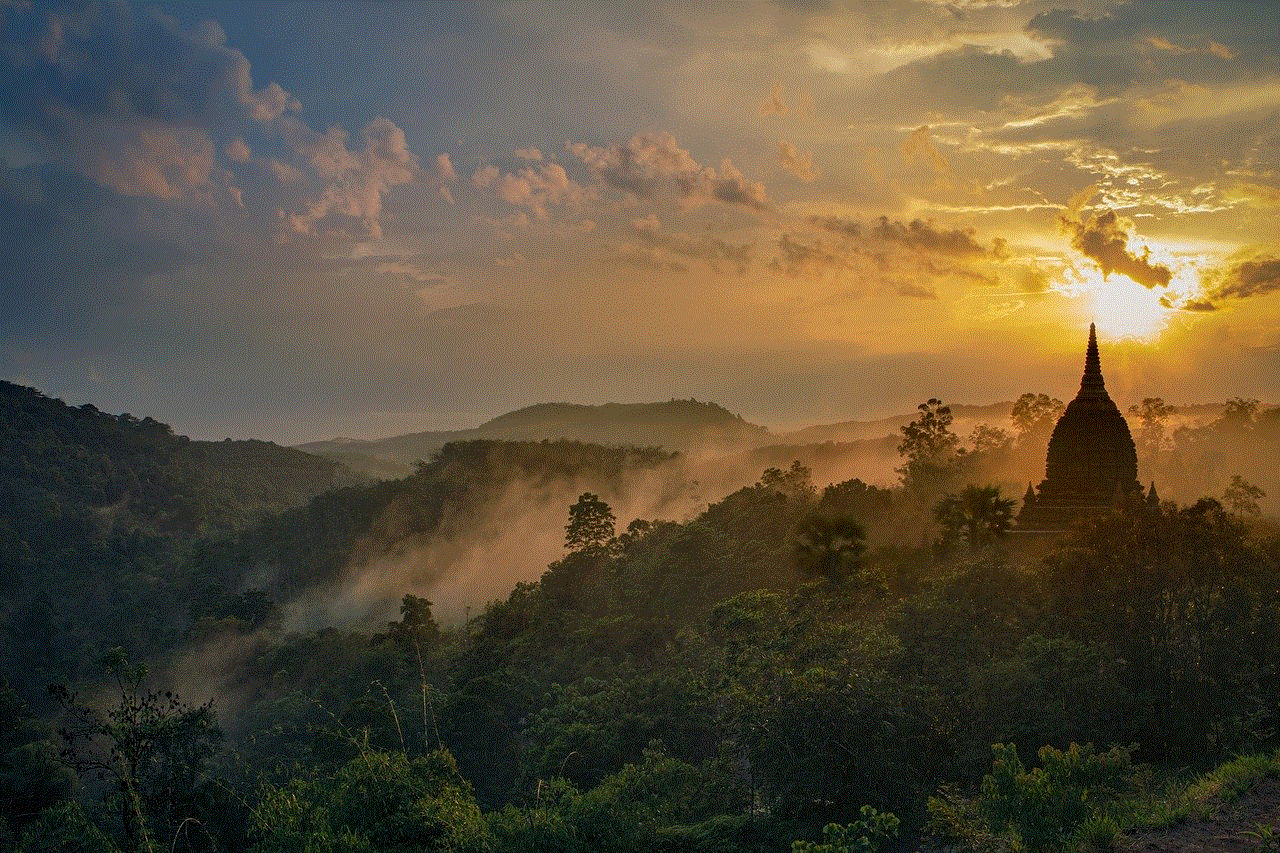
2. Preparing for the Change:
Before diving into the process of changing your phone number on TikTok, there are a few preliminary steps to consider. Firstly, make sure you have access to your new phone number, which should be active and in your possession. Additionally, it is essential to have your TikTok account up and running, as you will need to log in to make the necessary changes.
3. Changing Your Phone Number on TikTok:
Step 1: Open the TikTok app on your device and log in to your account using your current phone number.
Step 2: Once logged in, tap on the “Profile” icon located at the bottom right corner of the screen.
Step 3: From your profile page, tap on the three vertical dots in the top right corner to access the Settings menu.
Step 4: In the Settings menu, select “Manage my account” or “Privacy and Safety,” depending on your TikTok version.
Step 5: Within the account management settings, locate and tap on the “Phone number” option.
Step 6: TikTok may prompt you to verify your identity using your current phone number. Follow the on-screen instructions to complete the verification process.
Step 7: After verifying your identity, TikTok will allow you to enter your new phone number. Enter the new number and tap “Next” to proceed.
Step 8: TikTok will then send a verification code to your new phone number. Enter the code when prompted.
Step 9: Once the verification code is accepted, TikTok will confirm the successful change of your phone number.
4. Updating Your Contacts and Followers:
After successfully changing your phone number on TikTok, it is crucial to update your contacts and followers to ensure they can reach you without any issues. Consider sending out a notification or post informing your followers about the change and encouraging them to update their contact information for you accordingly.
5. Troubleshooting Tips:
If you encounter any issues or errors during the process of changing your phone number on TikTok, there are a few troubleshooting tips to help you resolve them. Firstly, ensure that you have a stable internet connection throughout the process. Additionally, double-check that you have entered the correct phone number, as any errors can hinder the verification process. If you encounter any technical difficulties, reach out to TikTok’s support team for further assistance.
6. Additional Considerations:
While changing your phone number on TikTok can be a straightforward process, it is essential to consider a few additional factors. Firstly, changing your phone number will not affect your TikTok username or content. These will remain the same unless you choose to modify them separately. Secondly, if you have linked your TikTok account to other social media platforms, such as Instagram or Twitter, you may need to update your phone number on those platforms as well to ensure a seamless transition.
7. Security and Privacy Measures:
Changing your phone number on TikTok can also serve as an opportunity to review and enhance your security and privacy settings. Consider enabling features such as two-factor authentication, which adds an extra layer of protection to your account. Additionally, explore TikTok’s privacy settings to control who can view and interact with your content.
8. Keeping Your TikTok Account Secure:
To maintain the security of your TikTok account, it is crucial to follow some best practices. Firstly, create a strong and unique password, avoiding easily guessable combinations. Secondly, be cautious when sharing personal information or engaging with unknown individuals on the platform. Lastly, regularly review your account settings and stay updated on TikTok’s terms of service and community guidelines.
Conclusion:
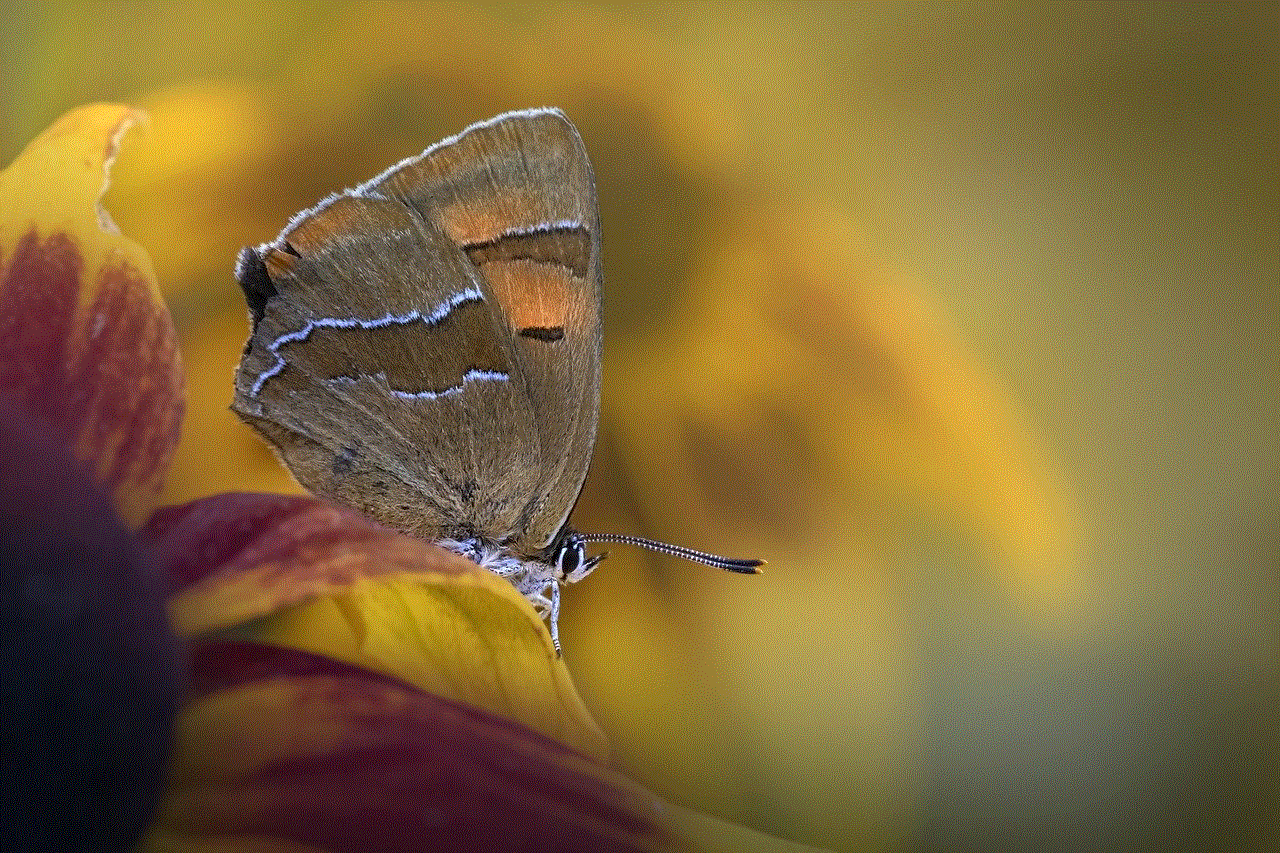
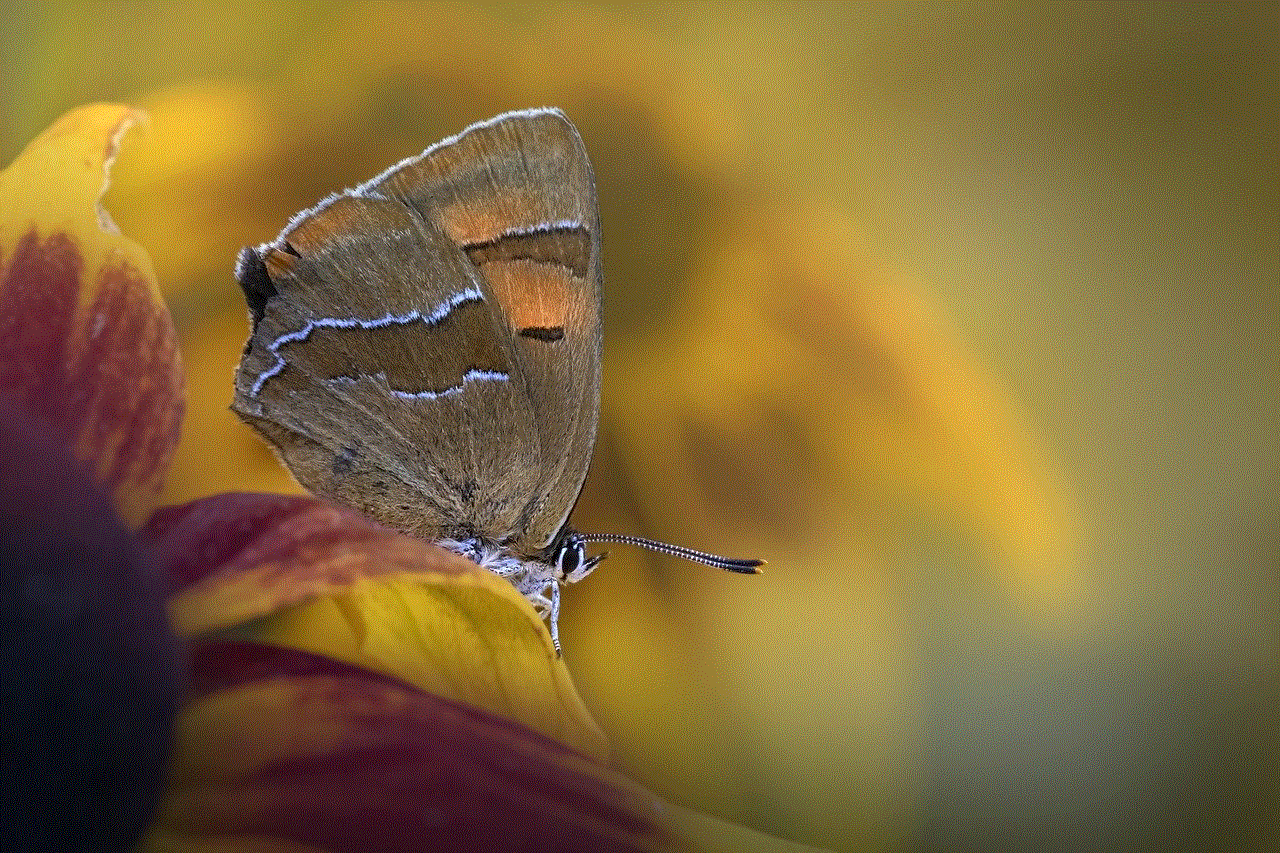
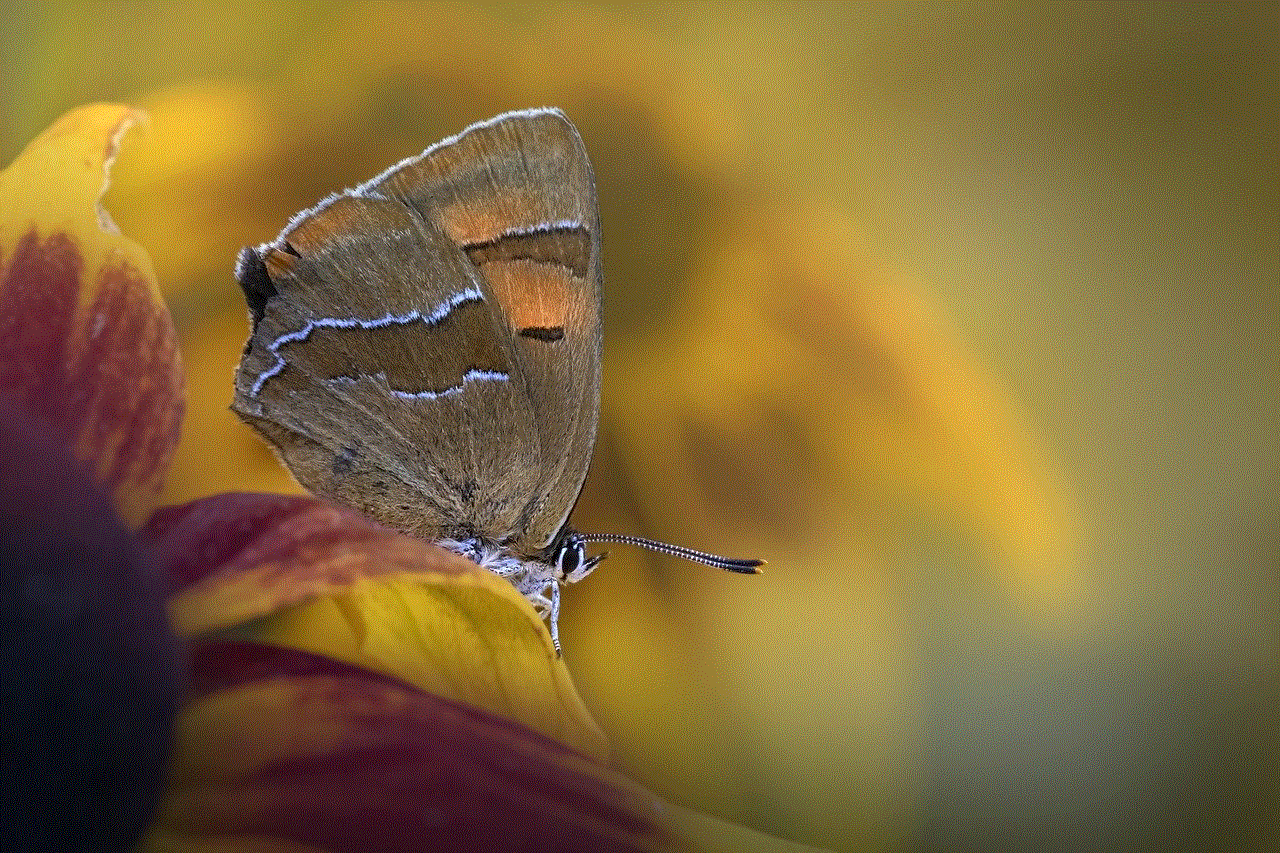
Changing your phone number on TikTok is a relatively simple process that can be completed in a few steps. By following the guidelines provided in this comprehensive guide, you can ensure that your TikTok account remains up to date, secure, and connected with your friends and followers. Remember to take additional security and privacy measures to safeguard your account and enjoy a positive TikTok experience.

