how to turn off my location on snapchat
How to turn off Your Location on Snapchat: A Comprehensive Guide
Snapchat is a popular social media platform that allows users to share photos and videos with friends. One of the features that Snapchat offers is the ability to share your location with your friends. While this can be a fun way to let your friends know where you are, some users may prefer not to share their location for privacy reasons. If you find yourself wanting to turn off your location on Snapchat, you’re in luck. In this article, we will guide you through the steps to turn off your location on Snapchat, so you can enjoy the app without worrying about your privacy.
Before we dive into the steps, it’s important to note that turning off your location on Snapchat will prevent you from using certain features that rely on location data. These features include Snap Map, Geofilters, and certain augmented reality filters. If you’re okay with sacrificing these features in exchange for more privacy, keep reading to learn how to turn off your location on Snapchat.
1. Launch the Snapchat app: Open the Snapchat app on your smartphone. Make sure you have the latest version of the app installed, as the steps may vary slightly between versions.
2. Access your profile: Tap on the profile icon located in the top-left corner of the screen. This will take you to your profile page.
3. Open the settings: In your profile page, tap on the gear icon in the top-right corner of the screen. This will open the settings menu.
4. Go to the ‘Who Can…’ section: In the settings menu, scroll down until you find the ‘Who Can…’ section. Tap on it to proceed.
5. Locate the ‘See My Location’ option: In the ‘Who Can…’ section, look for the ‘See My Location’ option. It should be listed under the ‘Contact Me’ subheading. Tap on it to open the location settings.
6. Adjust your location settings: In the location settings, you will see three options: ‘Ghost Mode,’ ‘My Friends,’ and ‘Select Friends.’ Ghost Mode is the option you need to enable in order to turn off your location on Snapchat.
7. Enable Ghost Mode: Tap on the ‘Ghost Mode’ option to enable it. Once enabled, your location will no longer be visible to your friends or anyone else on Snapchat.
8. Customize your Ghost Mode settings: After enabling Ghost Mode, you can further customize your settings by tapping on the ‘Customize’ button. This will allow you to choose who can see your location when Ghost Mode is enabled.
9. Choose your preferred duration: In the customization menu, you can select how long you want to stay in Ghost Mode. The options range from three hours to indefinitely. Select the duration that suits your privacy needs.
10. Save your settings: Once you have customized your Ghost Mode settings, tap on the ‘Save’ button to apply the changes. Your location will now be turned off on Snapchat.
It’s important to note that turning off your location on Snapchat will only prevent others from seeing your location. Snapchat may still collect and store your location data for other purposes, such as improving their services or delivering targeted ads. If you want to prevent Snapchat from collecting your location data altogether, you may need to adjust your device settings or app permissions.
To ensure that Snapchat doesn’t collect your location data, you can follow these additional steps:
1. Adjust your device settings: Depending on your device, you can adjust the location settings to prevent Snapchat from accessing your GPS data. On an iPhone, go to ‘Settings’ > ‘Privacy’ > ‘Location Services.’ From there, you can either disable location services entirely or customize the settings for individual apps, including Snapchat. On an Android device, the steps may vary depending on the manufacturer and version of Android you’re using. Generally, you can go to ‘Settings’ > ‘Location’ > ‘App permission’ to manage app permissions.
2. Review app permissions: In addition to adjusting your device settings, you can review the permissions granted to Snapchat within the app itself. To do this, go to ‘Settings’ > ‘Apps’ > ‘Snapchat’ (or similar) on your device. From there, you can review and modify the permissions granted to Snapchat, including access to your location data.
By following these steps, you can not only turn off your location on Snapchat but also take additional measures to prevent Snapchat from collecting your location data. This will provide you with a greater level of privacy while using the app.
In conclusion, turning off your location on Snapchat is a simple process that can be done in a few steps. By enabling Ghost Mode and customizing your settings, you can prevent others from seeing your location while using the app. Additionally, adjusting your device settings and reviewing app permissions can help further protect your privacy. By taking these steps, you can enjoy the features of Snapchat without compromising your personal information or location data. Remember, privacy is important, so take the necessary steps to protect yourself online.
dangerous apps for kids
Title: The Hidden Dangers of Apps for Kids: Protecting Our Children in the Digital Age
Introduction:
In today’s digital age, children are increasingly exposed to various apps and online platforms. While these technologies can offer educational and entertainment opportunities, there are also hidden dangers lurking within certain apps that can potentially harm our children. This article aims to shed light on the dangerous apps for kids, emphasizing the need for parental awareness and the implementation of effective safety measures.
1. Social Media Apps:
Social media apps, such as Facebook, Instagram , and Snapchat, have become a popular platform for children to connect with friends and share their lives. However, these apps also expose children to cyberbullying, inappropriate content, and potential online predators. Parents must closely monitor their child’s social media usage and educate them on responsible online behavior.
2. Chatting Apps:
Chatting apps, like WhatsApp and Kik, provide a convenient means of communication, but they can also pose significant risks to children’s safety. These apps allow strangers to initiate conversations with children, leading to potential grooming, solicitation, or exposure to explicit content. Parents should instruct their children to avoid conversing with unknown individuals and encourage them to report any suspicious activity.
3. Dating Apps:
While dating apps are intended for adults, it’s not uncommon for kids to find their way onto these platforms. The risks associated with dating apps include encountering sexual predators, inappropriate conversations, and potential emotional harm. Parents should ensure that their children understand the age restrictions on such apps and the potential dangers they may face.
4. Gaming Apps:
Gaming apps are a popular form of entertainment for children. However, some gaming apps may contain violent or sexually explicit content unsuitable for young audiences. Parents must carefully review the content ratings of gaming apps and set appropriate restrictions on their child’s device.
5. Anonymous Messaging Apps:
Apps like Ask.fm and Whisper allow users to ask or share information anonymously. While these platforms may seem harmless, they often become breeding grounds for cyberbullying and inappropriate conversations. Parents should discourage their children from using anonymous messaging apps and foster an open dialogue about the potential risks involved.
6. Photo and Video Sharing Apps:
Apps like TikTok and Snapchat have gained immense popularity among young users, allowing them to create and share photos and videos. However, these platforms also expose children to cyberbullying, explicit content, and privacy breaches. Parents should guide their children on responsible content creation and ensure they understand the importance of privacy settings.
7. Dating Simulation Apps:
Dating simulation apps, also known as “otome games,” target young girls and often include romantic storylines and messaging features. While these apps may seem harmless, they can normalize unhealthy relationships, romanticize stalking, or lead to emotional dependency. Parents should engage in conversations about healthy relationships and monitor their child’s usage of such apps.
8. In-app Purchases and Advertisements:
Many apps, particularly those targeted at children, offer in-app purchases and display advertisements. These features can lead to excessive spending, exposure to inappropriate content, or unintentional sharing of personal information. Parents should disable in-app purchases and carefully review the content and advertisements displayed within apps before allowing their children to use them.
9. Location Sharing Apps:
Apps that allow children to share their location, such as Find My Friends or Life360, may seem useful for safety purposes. However, these apps can inadvertently expose children to potential dangers, including stalking or abduction. Parents should assess the necessity of such apps and establish strict guidelines for their usage.
10. parental control apps :
To mitigate the risks associated with dangerous apps, parents can utilize parental control apps. These apps allow parents to monitor their child’s online activities, set time limits, block inappropriate content, and track their location. Implementing these safety measures provides an additional layer of protection for children in the digital world.
Conclusion:



The proliferation of apps in today’s digital landscape brings both benefits and risks for children. While it is essential to embrace technology, parents must be vigilant in identifying and addressing the dangers associated with certain apps. By staying informed, engaging in open communication, and implementing appropriate safety measures, we can protect our children from the hidden dangers lurking within the digital world.
apple watch location updating when dead
Title: Apple Watch Location Updating When Dead: A Comprehensive Guide
Introduction:
The Apple Watch has revolutionized the wearable technology industry, offering a plethora of features and functionalities to enhance our daily lives. One of the key features is its ability to track and update location data, providing users with accurate information about their whereabouts. However, a common concern among Apple Watch owners is whether the device can continue updating location even when it is dead or without battery power. In this article, we will explore this topic in detail, shedding light on how the Apple Watch handles location updates and what options are available when the device is dead.
1. Understanding Location Tracking on Apple Watch:
Before delving into the specifics of location updates when the Apple Watch is dead, it is essential to understand how the device tracks and updates location information. The Apple Watch utilizes a combination of GPS, Wi-Fi, and cellular technology to determine its location accurately. It can also rely on the paired iPhone’s GPS functionality to enhance location accuracy.
2. The Role of Battery Power on Location Updates:
The Apple Watch relies heavily on its battery power to perform various tasks, including location tracking. When the device is powered on and has sufficient battery, it can continuously update and transmit location data. However, as the battery drains, the Apple Watch may limit certain features to conserve power, including regular location updates.
3. Location Updates When the Apple Watch is Dead:
When the Apple Watch’s battery is completely drained and the device is dead, it cannot actively update its location. However, the last known location before the battery died may still be accessible through the paired iPhone’s Find My app or iCloud services. These services can provide users with the last known location of their Apple Watch, offering some peace of mind in case of loss or theft.
4. Leveraging Find My App and iCloud Services:
Apple’s Find My app and iCloud services offer robust solutions to track and locate lost or stolen Apple devices, including the Apple Watch. When the Apple Watch is dead, users can log in to their iCloud account or access the Find My app on their iPhone to view the last known location. This information can be crucial in identifying the whereabouts of the device and potentially recovering it.
5. Importance of Regular Charging:
To ensure optimal functionality and uninterrupted location updates, it is crucial to charge the Apple Watch regularly. By keeping the battery level sufficiently high, users can enjoy the full range of features, including real-time location tracking. Additionally, regular charging reduces the risk of the device being completely dead in critical situations.
6. Battery-Saving Measures on Apple Watch:
Apple Watch offers several battery-saving measures to extend the device’s battery life. Users can enable Power Reserve mode when the battery is critically low, which disables most features, including location tracking. While Power Reserve mode can prolong the device’s battery life, it temporarily suspends all location updates until the battery is charged again.
7. Location Updates with Connected iPhone:
When the Apple Watch is dead or has insufficient battery power, it can leverage the connected iPhone’s GPS functionality to update its location. In such cases, the Apple Watch relies on the paired iPhone’s GPS data to provide accurate location information. This ensures that users can still track their location through the connected iPhone, even if the Apple Watch itself cannot update its location.
8. Battery Replacement and Location Updates:
If the Apple Watch’s battery is consistently draining quickly or not holding a charge, it may be time to consider a battery replacement. A new battery can significantly improve the Apple Watch’s performance and ensure consistent location updates. Apple provides official battery replacement services, and authorized service centers can help users replace their Apple Watch battery.
9. Tips to Optimize Location Updates on Apple Watch:
To maximize location updates on the Apple Watch, users can follow a few tips:
– Keep the Apple Watch charged regularly.
– Enable Power Reserve mode only when necessary.
– Ensure a stable connection between the Apple Watch and the paired iPhone.
– Update the Apple Watch and iPhone software regularly to benefit from performance enhancements.
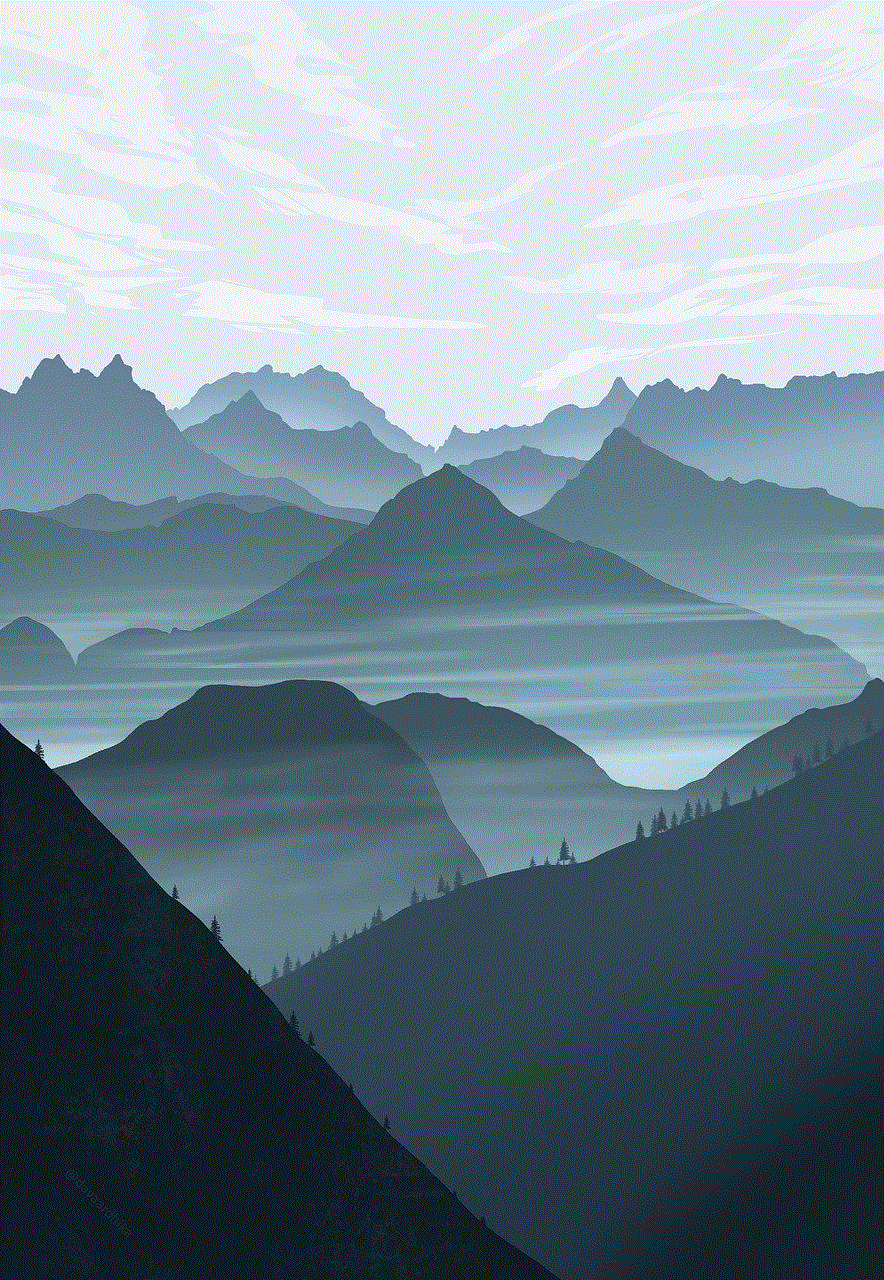
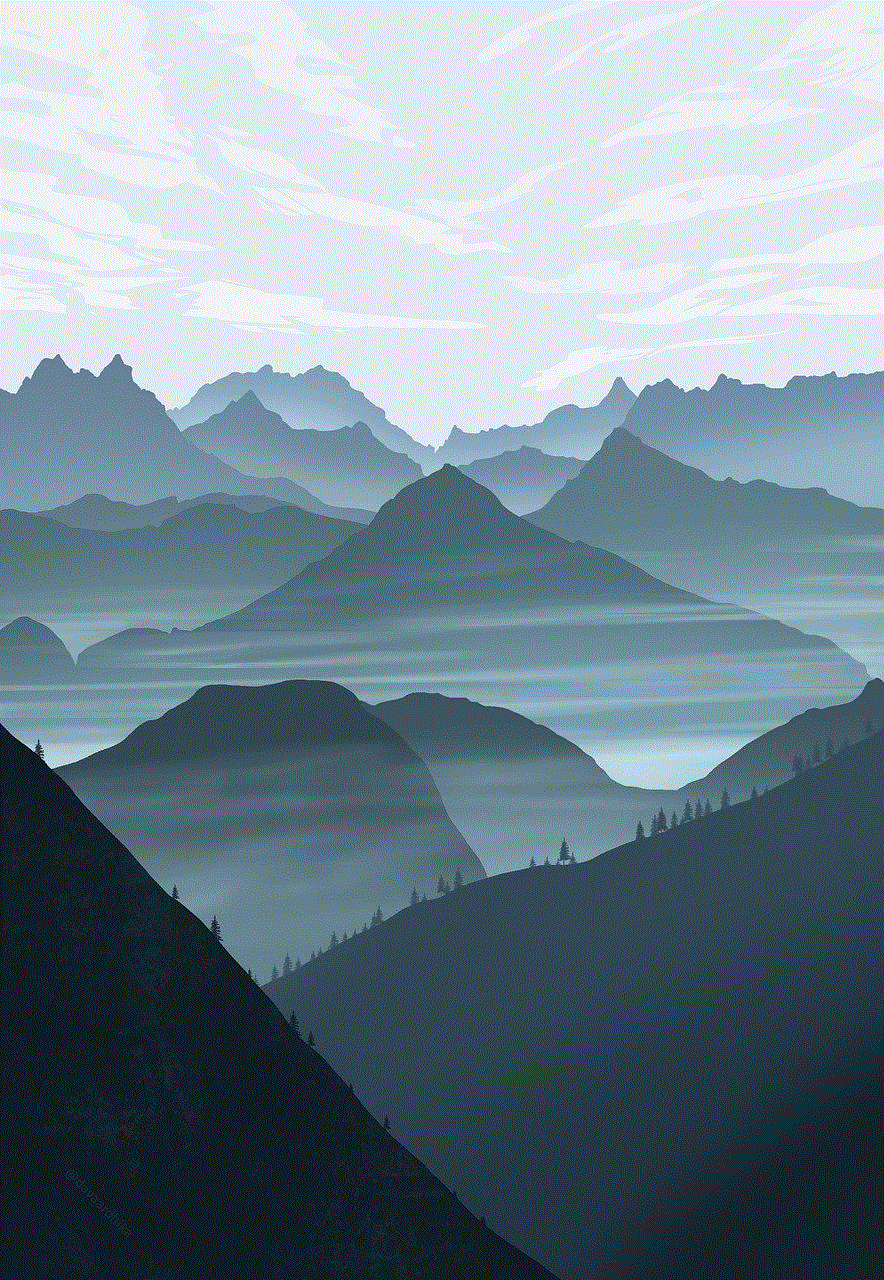
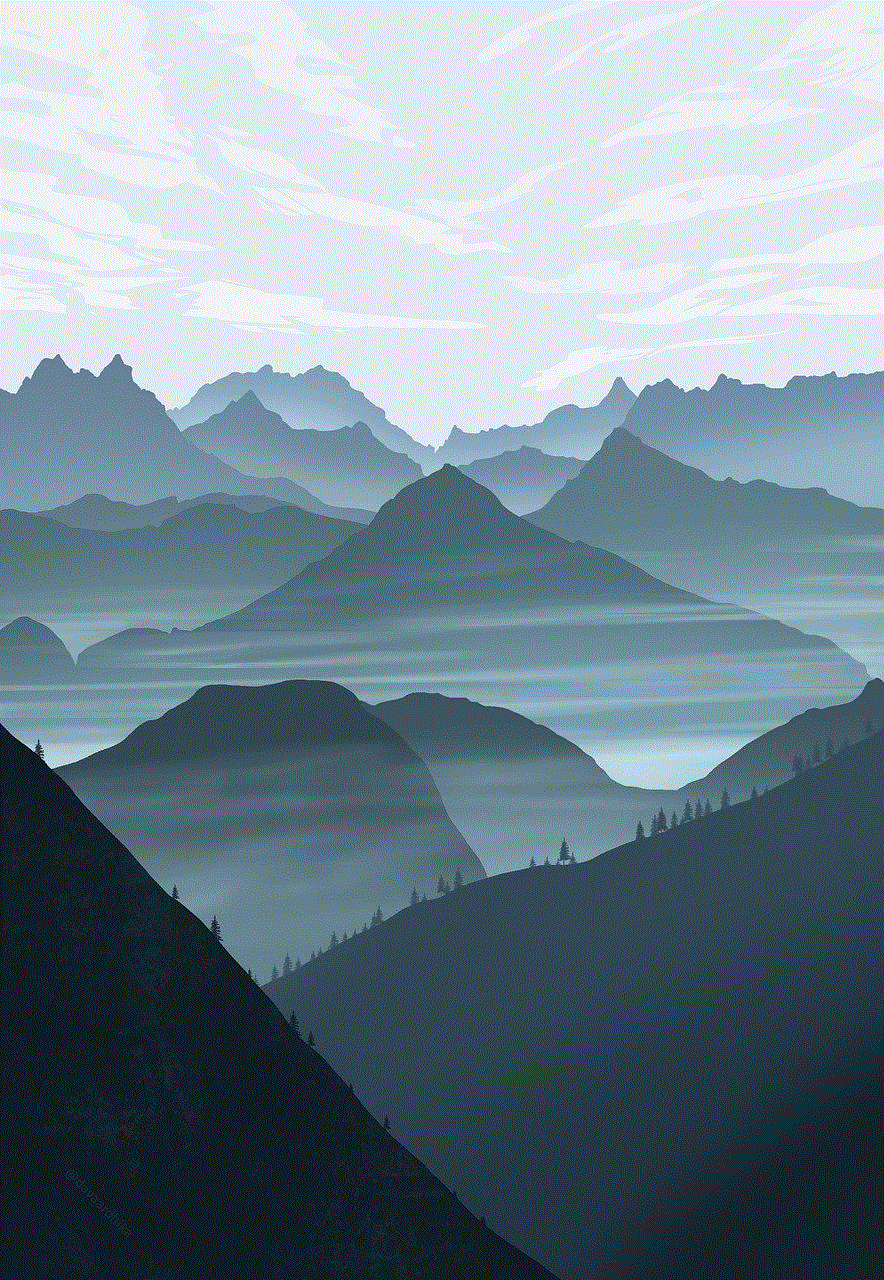
10. Conclusion:
While the Apple Watch cannot actively update its location when it is dead or without battery power, users can rely on the last known location through the Find My app or iCloud services. Regular charging and optimizing battery usage can ensure uninterrupted location updates. The Apple Watch’s ability to leverage the connected iPhone’s GPS functionality further enhances location tracking options. By following these guidelines, Apple Watch owners can make the most of the device’s location tracking capabilities, even in challenging situations.

