instructions to use ipad
In today’s digital age, the use of iPads has become increasingly popular, especially in educational and business settings. With its sleek design, user-friendly interface, and endless capabilities, the iPad has become an essential tool for many individuals. However, for those who are new to the world of iPads, figuring out how to use it can be a bit overwhelming. In this article, we will provide a comprehensive guide on how to use an iPad, from setting it up to utilizing its various features.
Setting Up Your iPad
The first step to using your iPad is setting it up. When you first turn on your iPad, you will be greeted with a welcome screen. Follow the on-screen instructions to select your language, country, and Wi-Fi network. If you do not have access to a Wi-Fi network, you can also set up your iPad using iTunes on your computer .
After connecting to a Wi-Fi network, you will be asked to sign in with your Apple ID or create a new one. Your Apple ID is essential as it allows you to access the App Store, iCloud, and various other Apple services. If you already have an Apple ID, simply sign in. If not, you can create one by tapping on “Create a Free Apple ID” and following the prompts.
Once you have signed in with your Apple ID, you will be asked to set up Touch ID or Face ID. These features allow you to unlock your iPad and make purchases using your fingerprint or facial recognition. If you prefer not to use these features, you can choose to set up a passcode instead.
After setting up Touch ID or Face ID, you will be asked if you want to enable Siri, Apple’s virtual assistant. Siri can perform various tasks, such as setting reminders, making calls, and answering questions. You can also choose to set up Siri later if you prefer.
Using Your iPad’s Basic Features
Now that your iPad is set up, let’s take a look at its basic features. The home screen is where you will find all of your apps. You can swipe left or right to access different pages of apps. To open an app, simply tap on its icon. To close an app, swipe up from the bottom of the screen and swipe the app up.
At the bottom of the screen, you will find the Dock, which holds your most frequently used apps. You can customize the Dock by tapping and holding on an app icon and dragging it to the Dock. The Dock will also appear when you swipe up from the bottom of the screen, making it easy to switch between apps.
The Control Center is another essential feature of the iPad. To access it, swipe down from the top-right corner of the screen. Here, you will find various settings and shortcuts, such as Wi-Fi, Bluetooth, and screen brightness. You can also customize the Control Center by going to Settings > Control Center > Customize Controls.
Multitasking on Your iPad
One of the great things about the iPad is its ability to multitask. This means you can have multiple apps open at the same time, making it easier to switch between tasks. To use multitasking, swipe up from the bottom of the screen to open the Dock. Then, drag an app from the Dock to the left or right side of the screen. You can also swipe left or right on the bottom of the screen to switch between apps.
To use two apps at the same time, drag an app from the Dock to the center of the screen and release it. This will create a split-screen, allowing you to use both apps simultaneously. You can adjust the size of the split-screen by dragging the divider between the apps.
If you want to use multiple apps in a more organized way, you can use the Slide Over feature. Swipe from the right side of the screen to the left to open a small window with a list of apps. You can then select an app to open it in the Slide Over window. To close the Slide Over window, swipe it to the right.
Using the iPad’s Keyboard
The iPad’s on-screen keyboard is another essential feature that you will use frequently. To bring up the keyboard, tap on a text field. You can also use a physical keyboard with your iPad by connecting it via Bluetooth or using a keyboard case.
The on-screen keyboard has various useful features, such as predictive text and the ability to split the keyboard for easier typing with your thumbs. To enable predictive text, go to Settings > General > Keyboard and toggle on “Predictive.” To split the keyboard, place two fingers on the keyboard and spread them apart.
You can also customize the keyboard by going to Settings > General > Keyboard > Keyboards. Here, you can add or remove languages, add third-party keyboards, and enable or disable features such as Auto-Capitalization and Auto-Correction.
Using the App Store
The App Store is where you can find and download apps for your iPad. To open the App Store, tap on its icon on the home screen. You can browse apps by selecting different categories, such as Games, Productivity, or Education. You can also search for a specific app by tapping on the search bar at the top of the screen.
Once you have found an app you want to download, tap on the “Get” button next to its name. If the app is not free, you will be prompted to enter your Apple ID password or use Touch ID or Face ID to make the purchase. After the app has finished downloading, it will appear on your home screen.
Organizing Your iPad
As you start downloading more apps and using your iPad for different tasks, you may want to organize your apps to make them easier to find. To move an app, tap and hold on its icon until it starts shaking. You can then drag the app to a different location on the home screen or to another page. You can also create folders by dragging one app on top of another. This will create a folder with both apps inside. You can then rename the folder by tapping on its name.
Using Your iPad for Productivity
The iPad is not just for entertainment; it can also be a powerful tool for productivity. With various productivity apps available on the App Store, you can use your iPad to create documents, spreadsheets, presentations, and more.
The iPad also has a built-in Notes app, which allows you to take notes, make lists, and even draw using the Apple Pencil. You can also use the iPad’s built-in camera to scan documents and add them to your notes.
Using Your iPad for Entertainment
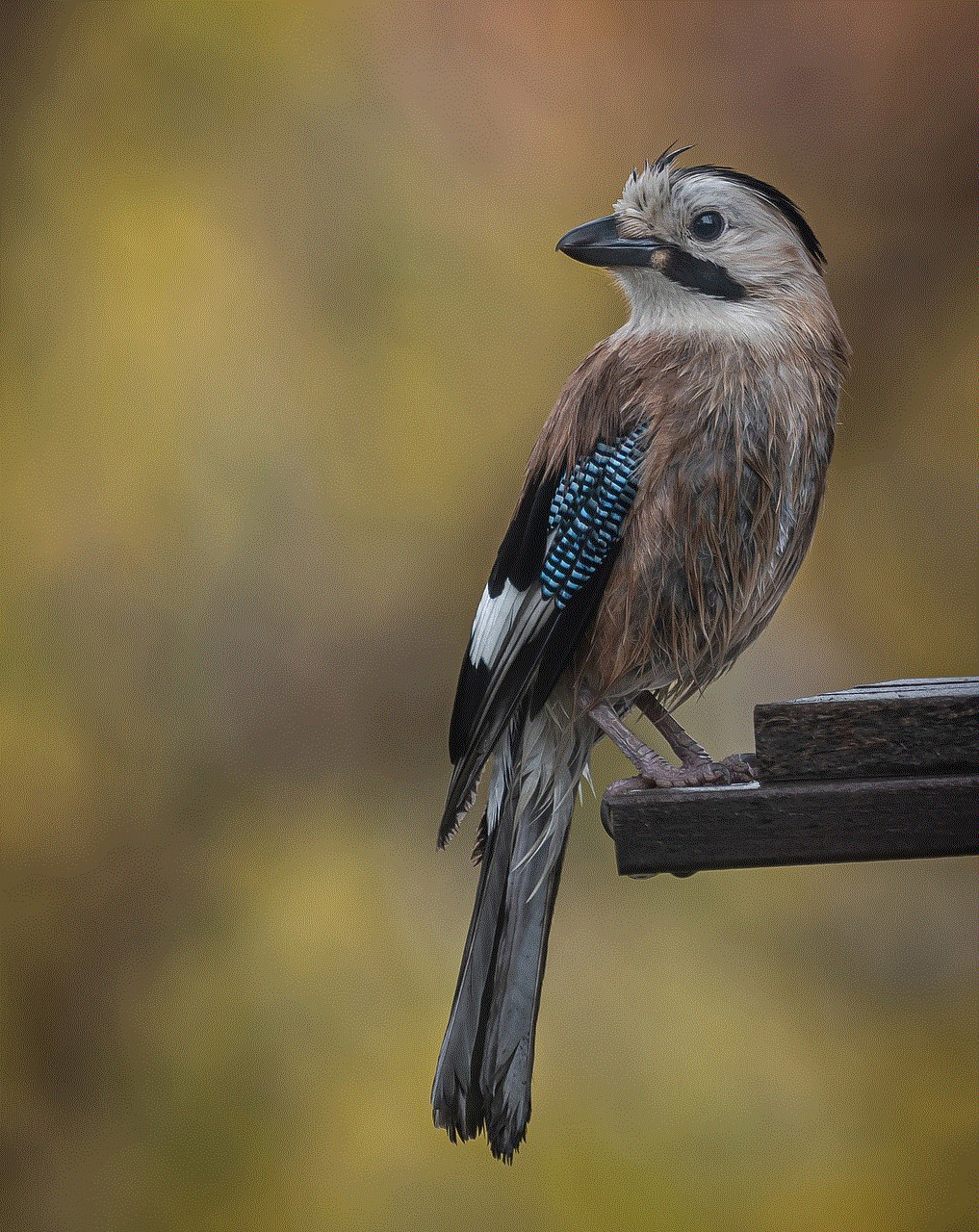
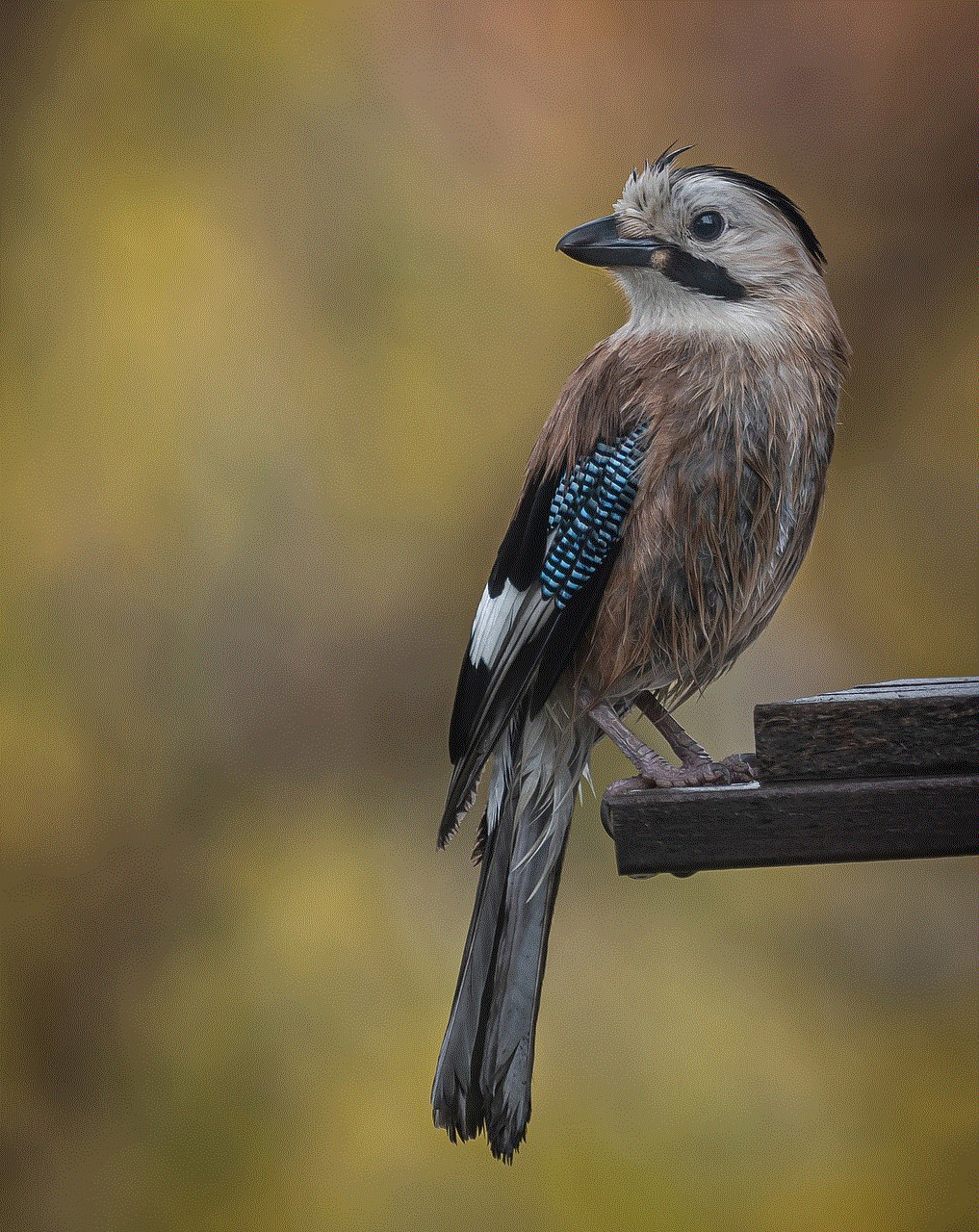
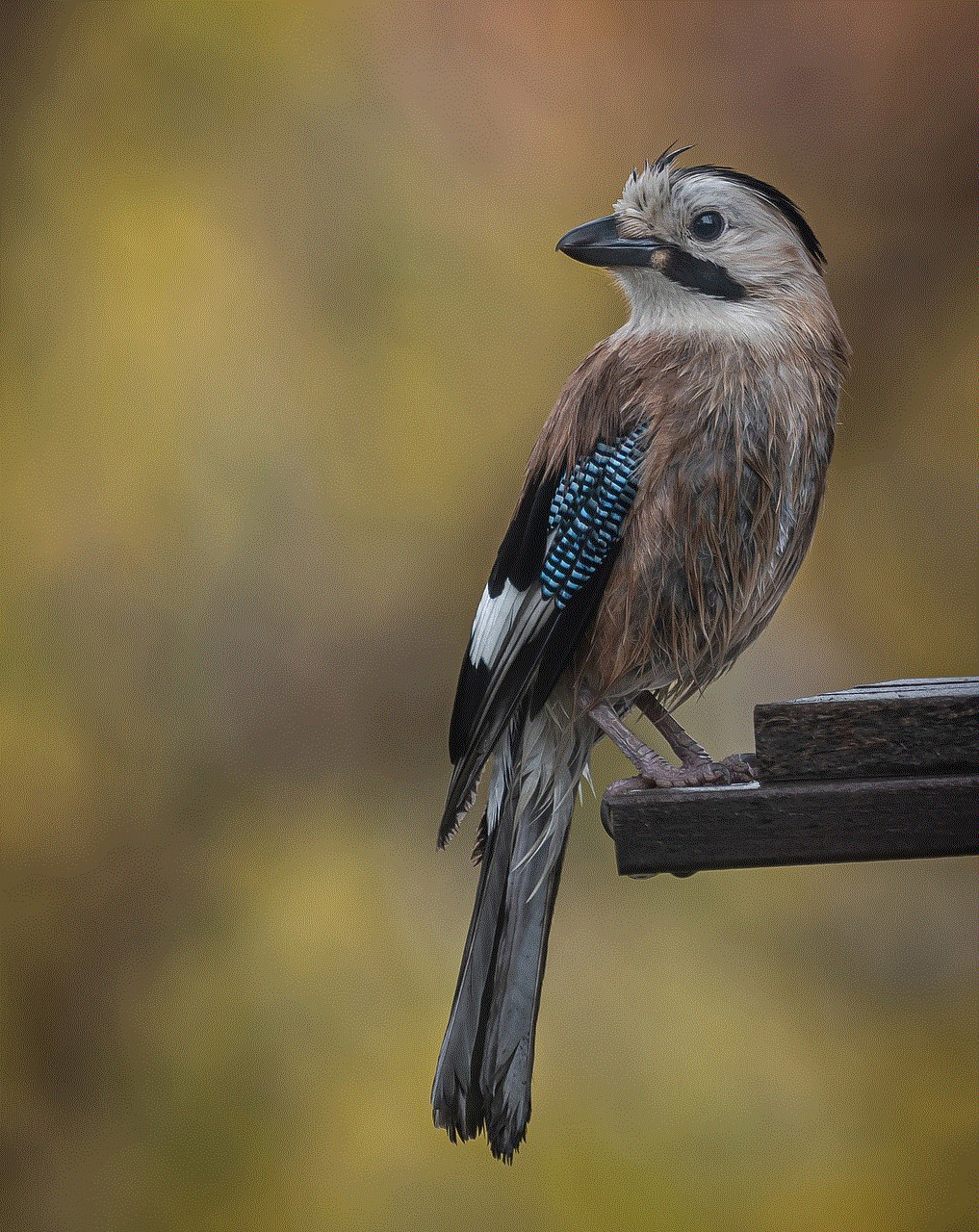
As mentioned earlier, the iPad is also a great device for entertainment. With its large screen and high-quality display, it’s perfect for watching movies, TV shows, and videos. You can access various streaming services, such as Netflix , Hulu , and Disney+, by downloading their apps from the App Store.
You can also use your iPad to listen to music, podcasts, and audiobooks. The iPad’s built-in Music app allows you to access your iTunes library or stream music from Apple Music. You can also download other music apps, such as Spotify or Pandora, from the App Store.
Taking Care of Your iPad
To ensure your iPad stays in good condition, it’s essential to take care of it properly. First, make sure to keep your iPad clean by wiping it with a soft, lint-free cloth. Avoid using harsh chemicals or abrasive materials, as they can damage the screen.
It’s also a good idea to invest in a protective case for your iPad. This will help prevent scratches and damage from accidental drops. You should also avoid exposing your iPad to extreme temperatures or leaving it in direct sunlight for extended periods.
In addition, make sure to regularly update your iPad’s software. These updates often include bug fixes, security patches, and new features. To update your iPad, go to Settings > General > Software Update.
Conclusion
In conclusion, the iPad is a powerful and versatile device that can enhance your productivity and entertainment experience. With its user-friendly interface and various features, it’s easy to see why it has become a popular device for both personal and professional use. We hope this article has provided you with a comprehensive guide on how to use an iPad. With a bit of practice, you’ll be navigating your iPad like a pro in no time.
13th birthday party ideas for boys in winter
As the winter season approaches, parents of teenage boys may find themselves wondering how to plan a fun and memorable 13th birthday party. With cold weather and limited outdoor options, it can be a challenge to come up with ideas that will keep young boys entertained and engaged. Luckily, there are plenty of exciting and unique party ideas that are perfect for a winter birthday celebration. From indoor activities to outdoor adventures, here are some fantastic 13th birthday party ideas for boys in winter.
1. Snowboarding or Skiing Party
For the adventurous and sporty 13-year-old, a snowboarding or skiing party is a perfect way to celebrate their birthday in winter. Many ski resorts offer party packages that include lift tickets, equipment rental, and even a private lesson for the birthday boy and his friends. This type of party is not only fun but also a great opportunity for the boys to learn a new skill and enjoy some outdoor exercise.
2. Indoor Trampoline Park Party
Indoor trampoline parks have become increasingly popular in recent years, and for a good reason. These facilities offer a variety of activities such as trampoline dodgeball, basketball, and foam pits, making it an entertaining and energetic party option for boys. Most parks also have party rooms where the group can gather for food and cake after their jump session.
3. Virtual Reality Gaming Party
For the tech-savvy 13-year-old, a virtual reality gaming party is sure to be a hit. Many cities now have virtual reality arcades that offer a wide range of games and experiences, from high-speed racing games to immersive adventure games. The party can be customized to the birthday boy’s interests, and the group can compete against each other or work together to complete challenges. With state-of-the-art equipment and realistic graphics, this party idea is sure to impress.



4. Ice Skating Party
Embrace the winter season with an ice skating party for your 13-year-old. Many indoor and outdoor ice rinks offer party packages that include skate rental and a private party room. This party option not only provides a fun activity for the boys but also allows them to spend time outdoors and get some exercise. To make the party even more special, consider hiring a professional ice skater to give a performance or teach the group some tricks.
5. Laser Tag Party
Laser tag is a classic party activity that never goes out of style. With the cold weather outside, an indoor laser tag party is the perfect way to let the boys burn off some energy. Many laser tag facilities offer party packages that include multiple rounds of games, pizza, and a private party room. This party idea is not only fun but also allows for some friendly competition among friends.
6. Movie Night Party
A movie night party is a great option for a more low-key and relaxed celebration. Set up a cozy viewing area in your living room, complete with blankets, pillows, and snacks, and let the boys enjoy a movie marathon. To make the party more interactive, consider having a movie trivia game or a costume contest where the boys can dress up as their favorite movie characters.
7. Escape Room Party
For the 13-year-old who loves puzzles and mystery-solving, an escape room party is the perfect choice. These rooms are designed to challenge the players to solve a series of puzzles and riddles to escape within a certain time limit. Many escape room facilities offer party packages that include multiple rooms and the option to customize the theme of the game. This party idea is not only fun but also encourages teamwork and problem-solving skills.
8. Cooking or Baking Party
For the aspiring chef or baker, a cooking or baking party is a great way to celebrate their 13th birthday. You can either hire a professional chef to come to your home and teach the boys some new recipes or have them create their own dishes with a DIY pizza or cupcake bar. This party idea not only allows the boys to have fun and get creative in the kitchen but also provides them with a new skill that they can use in the future.
9. Ice Fishing Party
If you live in an area where ice fishing is a popular winter activity, consider planning an ice fishing party for your 13-year-old. Take the boys out to a frozen lake or pond, teach them the basics of ice fishing, and let them try their luck at catching some fish. This party idea is perfect for boys who love the outdoors and enjoy learning new skills.
10. Game Truck Party
Game trucks have become a popular party option in recent years, and for good reason. These trucks are equipped with multiple gaming consoles and screens, allowing the boys to play their favorite video games in a mobile setting. The truck will come to your home or a designated location, and the boys can enjoy hours of gaming fun in a comfortable and convenient environment.
11. Arcade Party
Another excellent option for a winter birthday party is to rent out an arcade for the group. Many arcades offer private party packages that include unlimited game tokens, pizza, and a party room. This party idea is perfect for boys who love classic arcade games, as well as the latest video games.
12. Indoor Water Park Party
For a fun and tropical-themed celebration, consider having an indoor water park party for your 13-year-old. Many water parks offer party packages that include access to their slides, lazy river, and wave pool, as well as a private party room. This party idea is perfect for boys who love water activities and want to escape the winter cold for a day.
13. Science Museum Party
If your 13-year-old is a science enthusiast, a party at a science museum is a fantastic way to celebrate their birthday. Many science museums offer private party packages that include hands-on activities, demonstrations, and access to exhibits. This party idea not only provides an educational experience but also allows the boys to have fun while learning about their favorite scientific subjects.
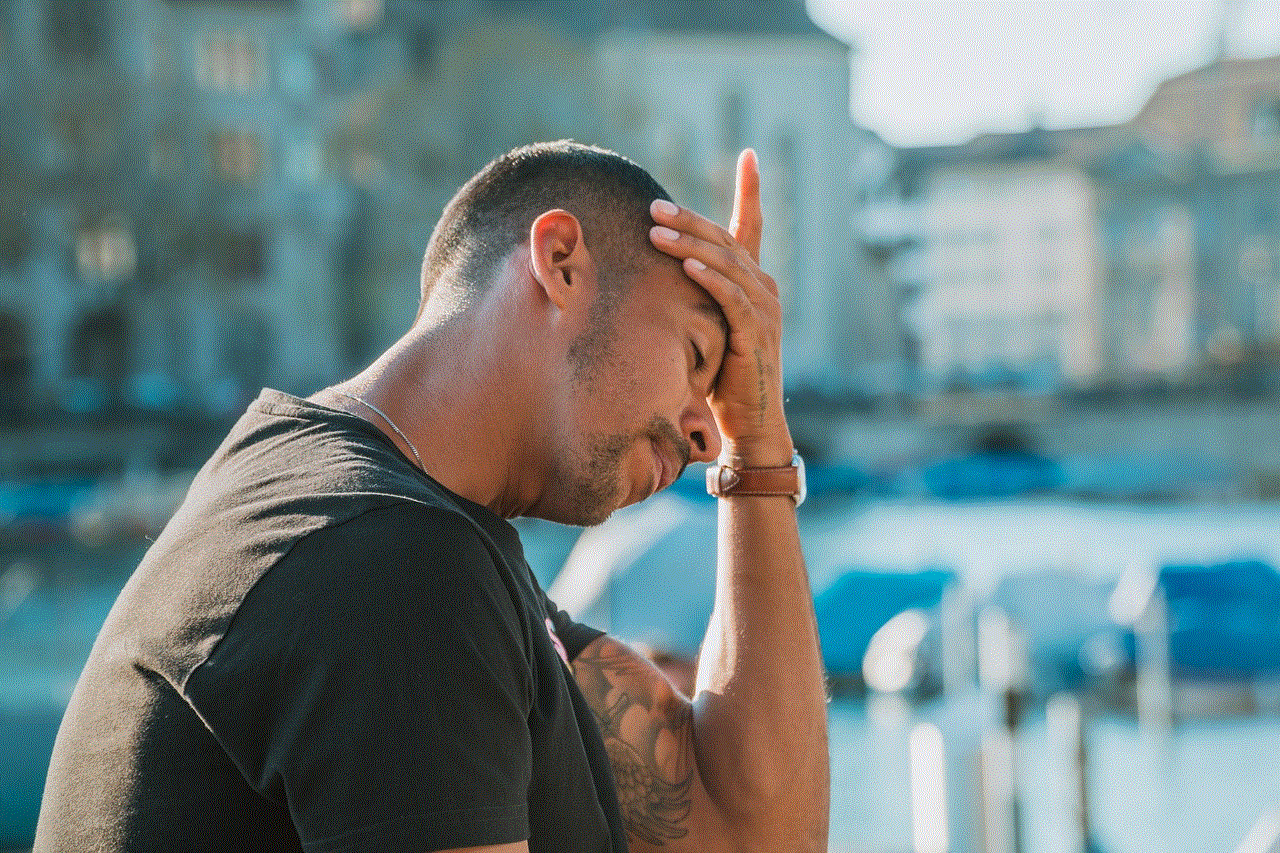
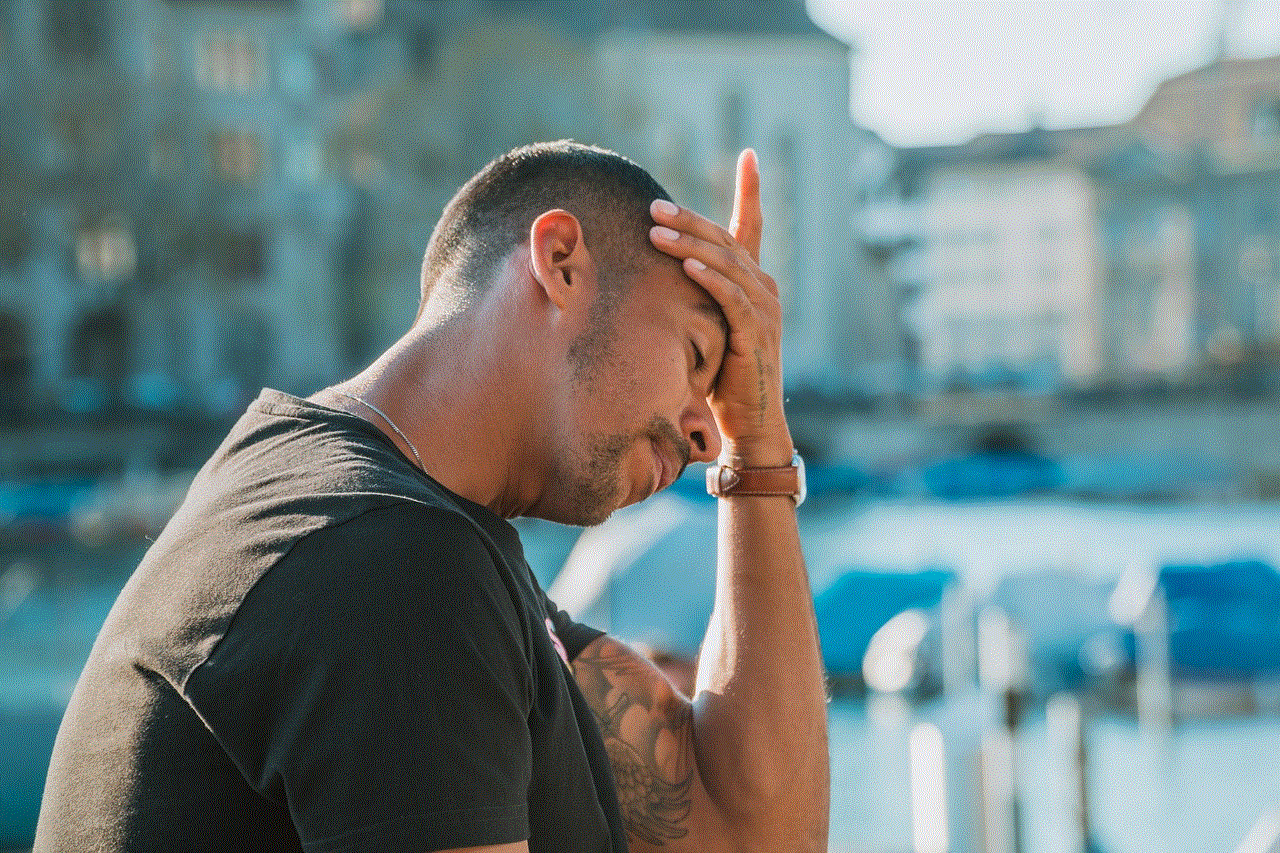
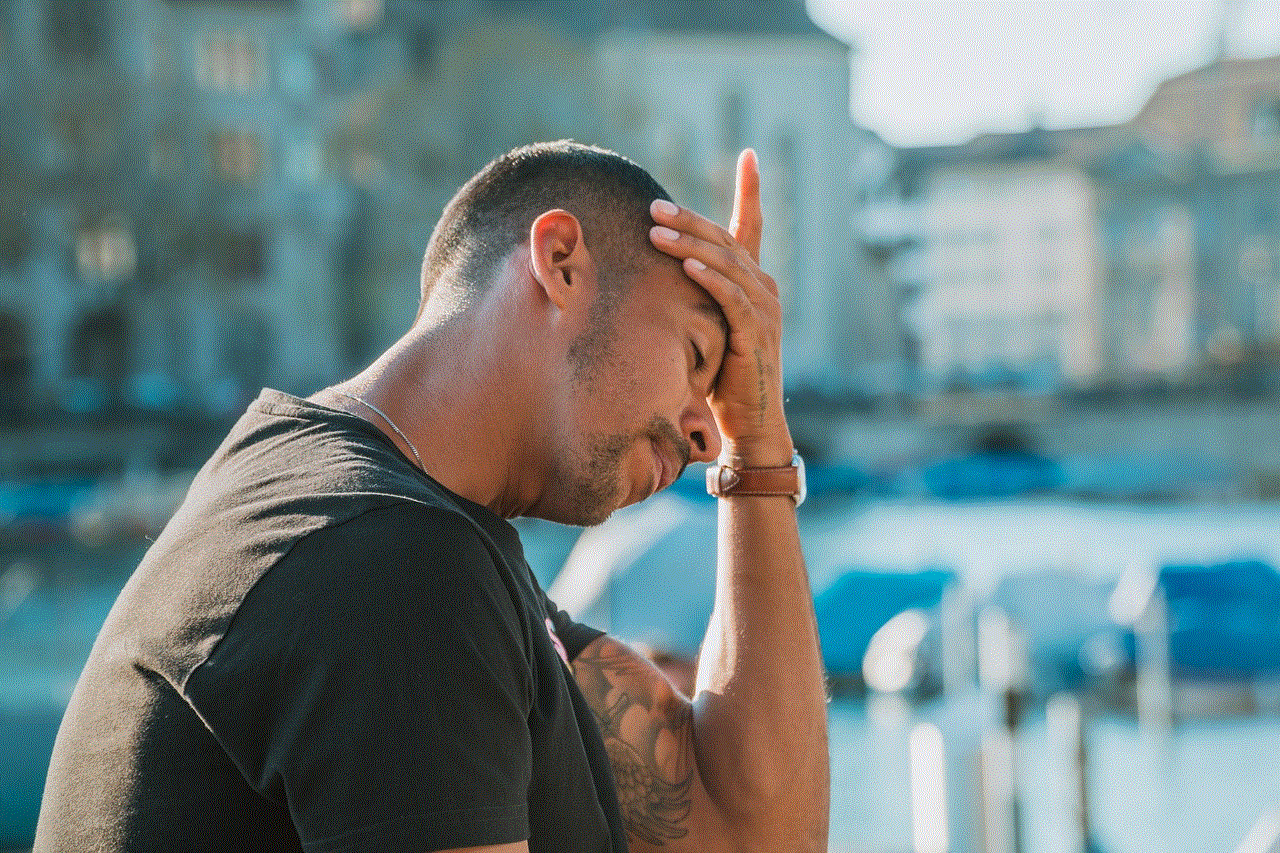
In conclusion, winter does not have to be a dull season for birthday celebrations. With these 13th birthday party ideas for boys in winter, you can plan a memorable and exciting celebration that your child and their friends will love. Whether your child is into sports, video games, or science, there is a party idea on this list that will suit their interests. With a little bit of creativity and planning, you can throw a party that your 13-year-old will remember for years to come.

