is episode app appropriate
Is the Episode App Appropriate for All Users?
In today’s digital age, there is a wide range of entertainment platforms available, particularly in the realm of mobile apps. One popular app that has gained significant attention in recent years is the Episode app. This app allows users to read and create interactive stories, similar to choose-your-own-adventure books. With its vast library of stories and interactive features, the Episode app has become a favorite among many users. However, the question arises: is the Episode app appropriate for all users? In this article, we will explore the various aspects of the app and discuss its appropriateness for different age groups and individuals.
The Episode app offers a plethora of interactive stories in various genres, including romance, mystery, fantasy, and more. These stories are created by a community of writers who contribute their work to the app. Users can choose a story, read through it, and make choices that affect the outcome of the narrative. This interactive feature adds an element of excitement and engagement for users, making the app highly addictive.
One of the primary concerns regarding the appropriateness of the Episode app is its content. Since the app is user-generated, the stories can vary significantly in terms of themes, language, and explicit content. While there are guidelines in place to regulate the content, it is impossible to ensure that every story adheres to these guidelines. Consequently, some stories on the app may contain mature themes, strong language, or explicit scenes. Therefore, it is crucial for parents and guardians to monitor the content their children are exposed to on the Episode app.
To address this concern, the Episode app has implemented an age rating system. When users sign up for the app, they are required to enter their birthdate. Based on this information, the app assigns an appropriate age rating to the user’s account. However, it is important to note that this system relies on users providing accurate birthdates, which may not always be the case. As a result, younger users may still access content not suitable for their age group.
The age rating system raises another concern regarding the appropriateness of the Episode app for younger users. While the app suggests a minimum age requirement of 13 years old, there have been reports of younger children using the app. Given the potential for mature content, it is advisable for parents to discuss the app’s appropriateness with their children and determine whether they are ready to engage with the content available on Episode.
Furthermore, the Episode app offers a feature called “User Stories,” which allows users to create their own stories and share them with the community. While this feature encourages creativity and self-expression, it also raises concerns about inappropriate content. Since anyone can create a story, there is a risk of encountering stories that contain explicit or offensive material. The app does have a reporting system in place to address such issues, but it may not be foolproof. Therefore, it is crucial for users to exercise caution and discretion when engaging with user-generated content on the Episode app.
In addition to the concerns surrounding content, there are also concerns about the addictive nature of the Episode app. The interactive nature of the stories, combined with the thrill of making choices, can make the app highly addictive for some users. This addiction can lead to excessive screen time, neglect of other responsibilities, and potential negative effects on mental health. It is essential for users to set boundaries and prioritize their well-being while using the app.
Despite these concerns, it is worth noting that the Episode app can also have positive aspects. For users who enjoy reading and storytelling, the app provides a unique and engaging platform. It allows users to explore different genres, discover new writers, and even interact with the stories through comments and discussions. Additionally, the app fosters a sense of community, connecting users with similar interests and promoting social interaction.
To conclude, the appropriateness of the Episode app depends on various factors, including age, personal preferences, and individual discretion. While the app offers a vast library of interactive stories and exciting features, it is essential for users, particularly younger ones, to be mindful of the potential for mature content. Parents and guardians should actively monitor their children’s usage of the app and engage in open discussions about its appropriateness. Ultimately, with proper guidance and responsible usage, the Episode app can be a source of entertainment and creativity for users of appropriate age groups.
password policy enforcer
As technology continues to advance, the need for strong password protection has become more crucial than ever. With the increasing number of cyber attacks and data breaches, it has become essential for individuals and organizations to enforce strict password policies to safeguard their sensitive information. This is where the role of a password policy enforcer comes into play. In this article, we will dive deep into the concept of password policy enforcers, their importance, and how they can help improve cybersecurity.
What is a Password Policy Enforcer?
A password policy enforcer is a software tool or service that helps organizations enforce strong password policies for their users. It is essentially a set of rules and guidelines that dictate the complexity, length, and expiration of passwords. These policies are implemented to ensure that the password chosen by a user is strong and secure enough to protect their accounts from any potential cyber threats.
Why are Password Policies Important?
Passwords are the first line of defense against cyber attacks. They act as a barrier between sensitive information and potential hackers. However, weak and easily guessable passwords can render this defense useless. This is where password policies come in. They help ensure that passwords are strong enough to withstand any brute force attacks or hacking attempts.
Moreover, password policies are also essential for regulatory compliance. Many industries, such as healthcare and finance, have strict regulations that require organizations to have strong password policies in place. Failure to comply with these regulations can result in severe consequences, including hefty fines and reputational damage.
Benefits of Password Policy Enforcers
1. Improved Security: The primary benefit of using a password policy enforcer is improved security. By enforcing strong password policies, these tools ensure that user accounts are protected from potential cyber threats. It makes it harder for hackers to guess or crack passwords, thereby reducing the risk of data breaches.
2. Simplified Management: Password policy enforcers make it easier for organizations to manage their password policies. These tools allow administrators to set and enforce policies for all users, reducing the need for manual intervention. This not only saves time but also ensures consistency in password management across the organization.
3. Regulatory Compliance: As mentioned earlier, many industries have strict regulations that require organizations to have strong password policies in place. Password policy enforcers help organizations comply with these regulations, avoiding any legal consequences.
4. User-Friendly: Password policy enforcers are designed to be user-friendly, making it easier for employees to comply with the policies. These tools often come with features such as password strength meters and password generators, which guide users to choose strong and unique passwords.
5. Cost-Effective: Implementing a password policy enforcer can save organizations a significant amount of money in the long run. By preventing data breaches and cyber attacks, these tools help avoid costly damages, such as legal fees, data recovery, and reputational damage.
Best Practices for Password Policies
1. Length and Complexity: A strong password should be at least 12 characters long and include a combination of uppercase and lowercase letters, numbers, and special characters. The longer and more complex the password, the harder it is to guess or crack.
2. Avoid Personal Information: Passwords should not include any personal information, such as names, birthdates, or addresses, as they can be easily guessed by hackers. It is best to use a combination of random words or phrases that are not related to each other.
3. Regular Password Changes: Passwords should be changed periodically, at least every 90 days. This reduces the risk of a compromised password being used to access sensitive information.
4. Multi-Factor Authentication: Multi-factor authentication adds an extra layer of security on top of passwords. It requires users to provide an additional form of identification, such as a one-time code or biometric verification, before gaining access to their accounts.
5. Education and Training: It is essential to educate and train employees on the importance of strong passwords and how to create and manage them. This can help reduce the risk of employees choosing weak passwords or falling prey to phishing scams.
Challenges of Password Policy Enforcement
While password policy enforcers offer many benefits, they also come with their own set of challenges. Some of the common challenges faced by organizations include:
1. Resistance from Employees: Employees may resist implementing strict password policies, especially if it involves frequent password changes or using complex passwords. This can lead to non-compliance and weaken the organization’s overall security.
2. Policy Overkill: Implementing too strict password policies can lead to an overwhelming number of password requirements, making it difficult for employees to remember their passwords. This can result in employees resorting to writing down their passwords, which can compromise security.
3. Legacy Systems: Some legacy systems may not support the implementation of strong password policies, making it challenging to enforce them. This can result in inconsistencies in password management, leaving the organization vulnerable to cyber threats.
4. Password Fatigue: Frequent password changes can lead to password fatigue among employees, resulting in them using easily guessable passwords or writing them down. This defeats the purpose of implementing strong password policies in the first place.
Conclusion
In today’s digital age, where cyber threats are becoming more sophisticated, password policy enforcement is critical for organizations. A password policy enforcer can help organizations enforce strong password policies, reducing the risk of data breaches and cyber attacks. However, it is essential to strike a balance between security and user-friendliness to ensure that employees comply with these policies. With the right approach, password policy enforcers can significantly improve an organization’s overall cybersecurity posture.
how to turn on parental controls on ipad
Parental controls are an essential feature for any parent looking to ensure the safety and well-being of their child while using technology. In today’s digital age, it is almost impossible to keep children away from devices such as iPads, which can provide a great source of entertainment and education. However, with endless content available on the internet, it is crucial for parents to have control over what their children can access. Fortunately, Apple has recognized this need and has provided a comprehensive set of parental controls for its iPad devices. In this article, we will explore how to turn on parental controls on an iPad and how to customize them to suit your child’s needs.
What are parental controls?
Parental controls are features that allow parents to restrict and monitor the content and applications that their child can access on a device. It is a useful tool for keeping children safe and preventing them from accessing inappropriate content or making unauthorized purchases. With parental controls, parents can set limits on screen time, restrict access to certain websites, and control the types of content their child can download or view.
How to turn on parental controls on an iPad?
Turning on parental controls on an iPad is a simple process that can be done in a few steps. Follow the steps below to set up parental controls on your child’s iPad.
Step 1: Open the Settings app
The first step is to open the Settings app on the iPad. This can be done by tapping on the Settings icon, which can be found on the home screen or in the app library.
Step 2: Go to Screen Time
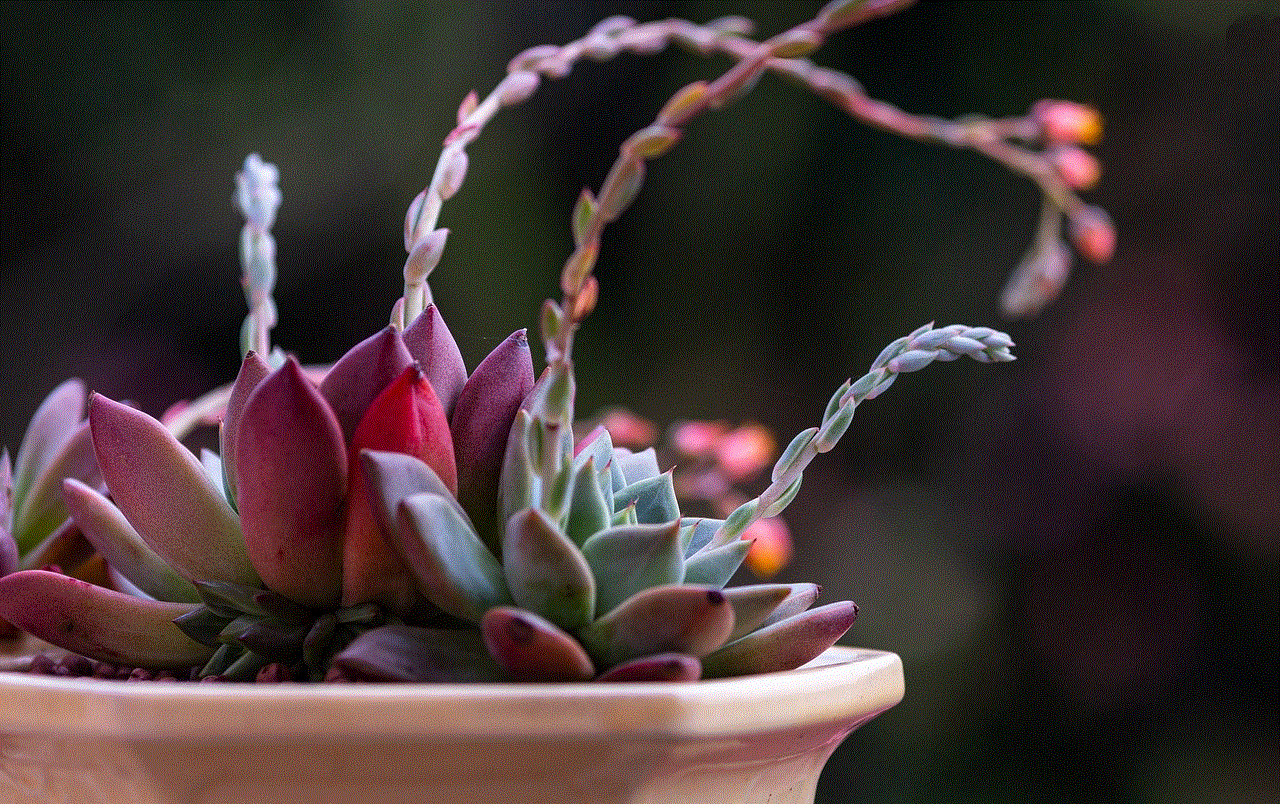
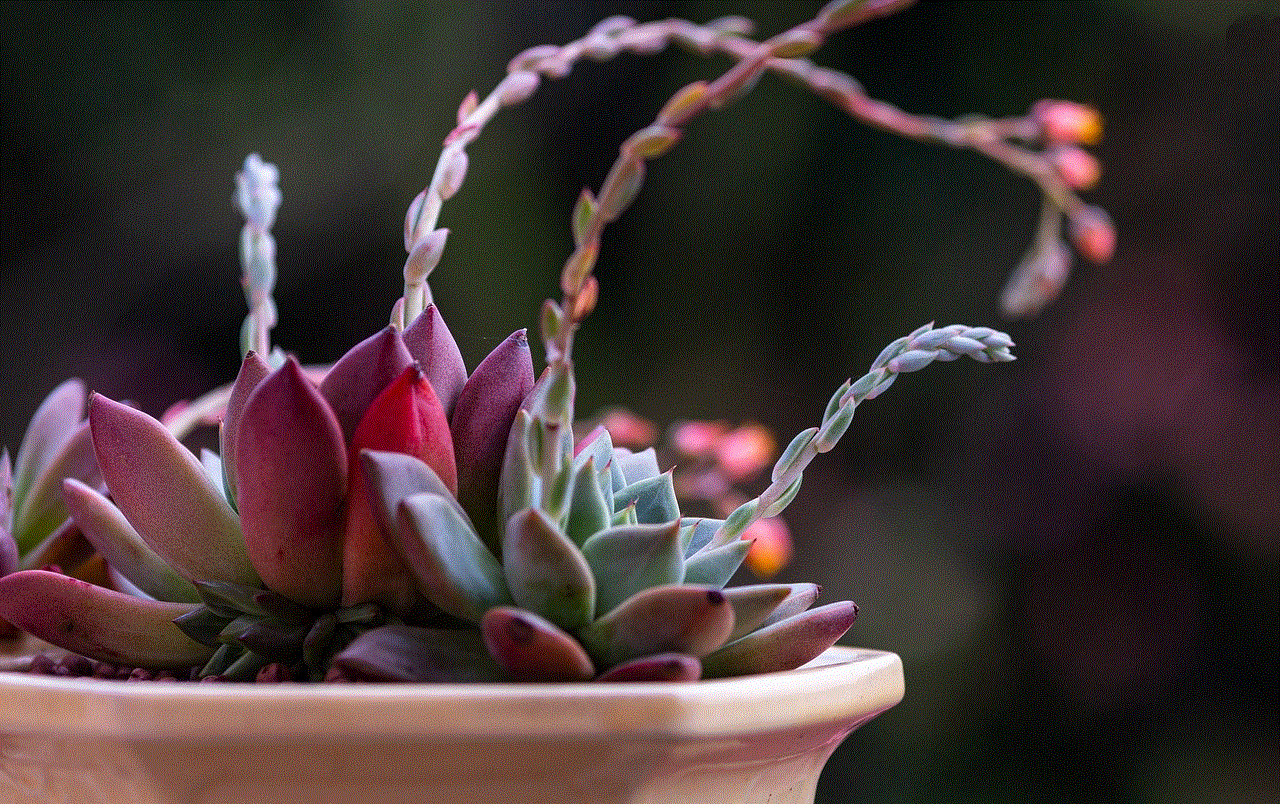
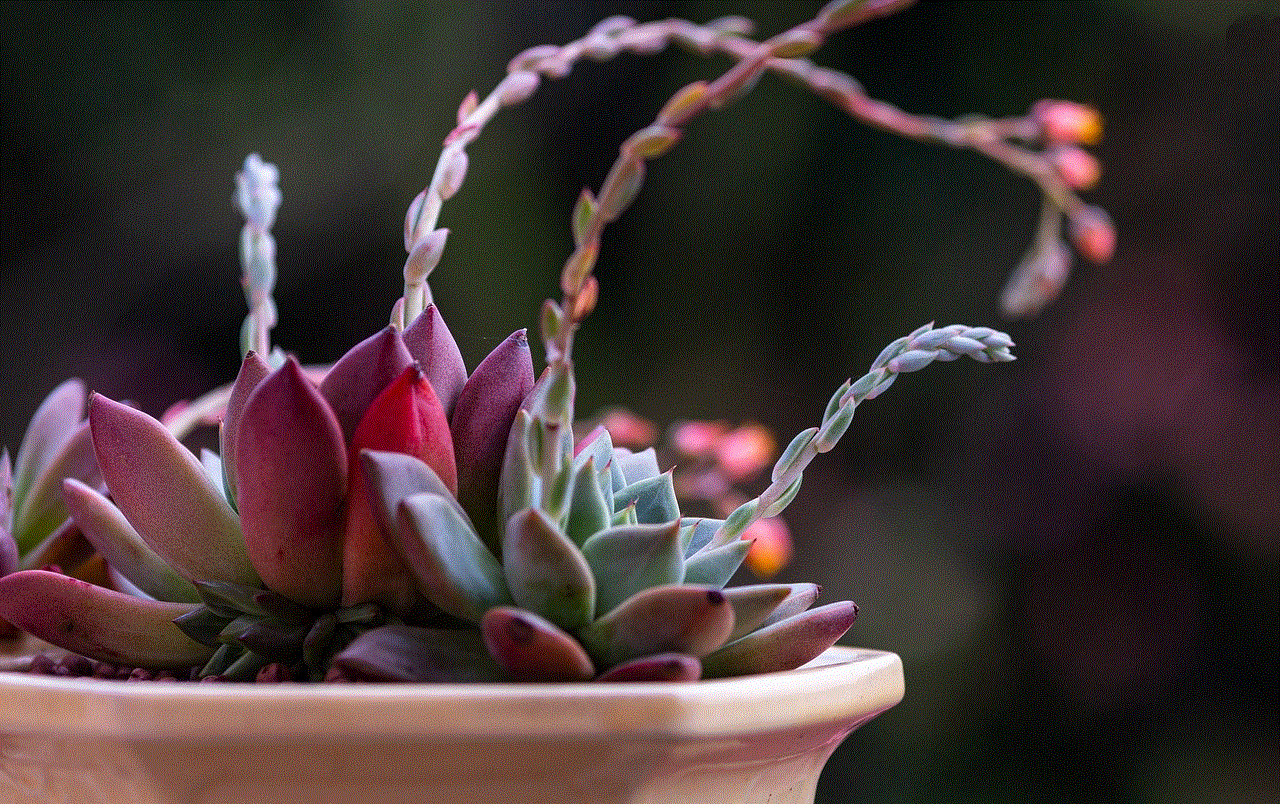
In the Settings app, scroll down and tap on the “Screen Time” option. This will take you to the screen time settings, where you can set up parental controls.
Step 3: Enable Screen Time
If screen time is not already enabled on the iPad, you will need to do so to set up parental controls. Tap on the “Turn On Screen Time” option and follow the prompts to set it up.
Step 4: Go to Content & Privacy Restrictions
Once screen time is enabled, go back to the main screen time menu and tap on the “Content & Privacy Restrictions” option. This is where you can customize the parental controls for your child’s iPad.
Step 5: Turn on Content & Privacy Restrictions
Tap on the toggle switch next to “Content & Privacy Restrictions” to turn them on. You will be prompted to set a passcode, which will be used to access and change the parental control settings.
Step 6: Customize the restrictions
Once the restrictions are turned on, you can customize them according to your child’s needs. You can set limits on screen time, restrict access to certain apps and content, and block specific websites.
Step 7: Set up downtime
Downtime is a feature that allows you to set a specific time period when your child’s iPad will be locked down, and they will not be able to access any apps or content. This can be useful for bedtime or study time. To set up downtime, go to the “Downtime” option in the Screen Time menu and follow the prompts.
Step 8: Manage app limits
App limits allow you to set a time limit for specific apps. This can be helpful in controlling the amount of time your child spends on social media or games. To set up app limits, go to the “App Limits” option in the Screen Time menu and select the apps you want to limit.
Step 9: Set content restrictions
Under the “Content Restrictions” section, you can choose to restrict access to specific types of content, such as movies, music, books, and apps. You can also set age restrictions for content and prevent your child from making in-app purchases.
Step 10: Set privacy restrictions
Privacy restrictions allow you to control the type of information apps can access on your child’s iPad. You can restrict access to location services , contacts, photos, and other data. This is a crucial step in protecting your child’s privacy and ensuring they are not sharing personal information with unknown apps.
Customizing parental controls
The steps above will help you turn on parental controls on an iPad and set the basic restrictions. However, you can further customize the settings to suit your child’s specific needs. For example, you can enable communication limits to control who your child can communicate with, set up allowed websites, and block specific words in Siri and dictation.
Benefits of using parental controls on an iPad
Parental controls offer a wide range of benefits for both parents and children. Some of the key benefits include:
1. Protecting children from inappropriate content
The internet is full of content that is not suitable for children, and parental controls can help prevent them from accessing it. With content restrictions in place, parents can have peace of mind knowing that their child is not exposed to harmful or age-inappropriate content.
2. Managing screen time
Excessive screen time can have negative effects on children’s physical and mental well-being. With parental controls, parents can set limits on screen time and ensure their child is not spending too much time on their iPad.
3. Preventing unauthorized purchases
Children can easily make in-app purchases or buy apps without their parents’ knowledge. With parental controls, parents can prevent these purchases and avoid any unexpected charges.
4. Protecting privacy
Privacy is a significant concern for parents in today’s digital world, and parental controls can help protect their child’s personal information. By restricting access to certain apps and data, parents can ensure their child’s privacy is not compromised.
Conclusion
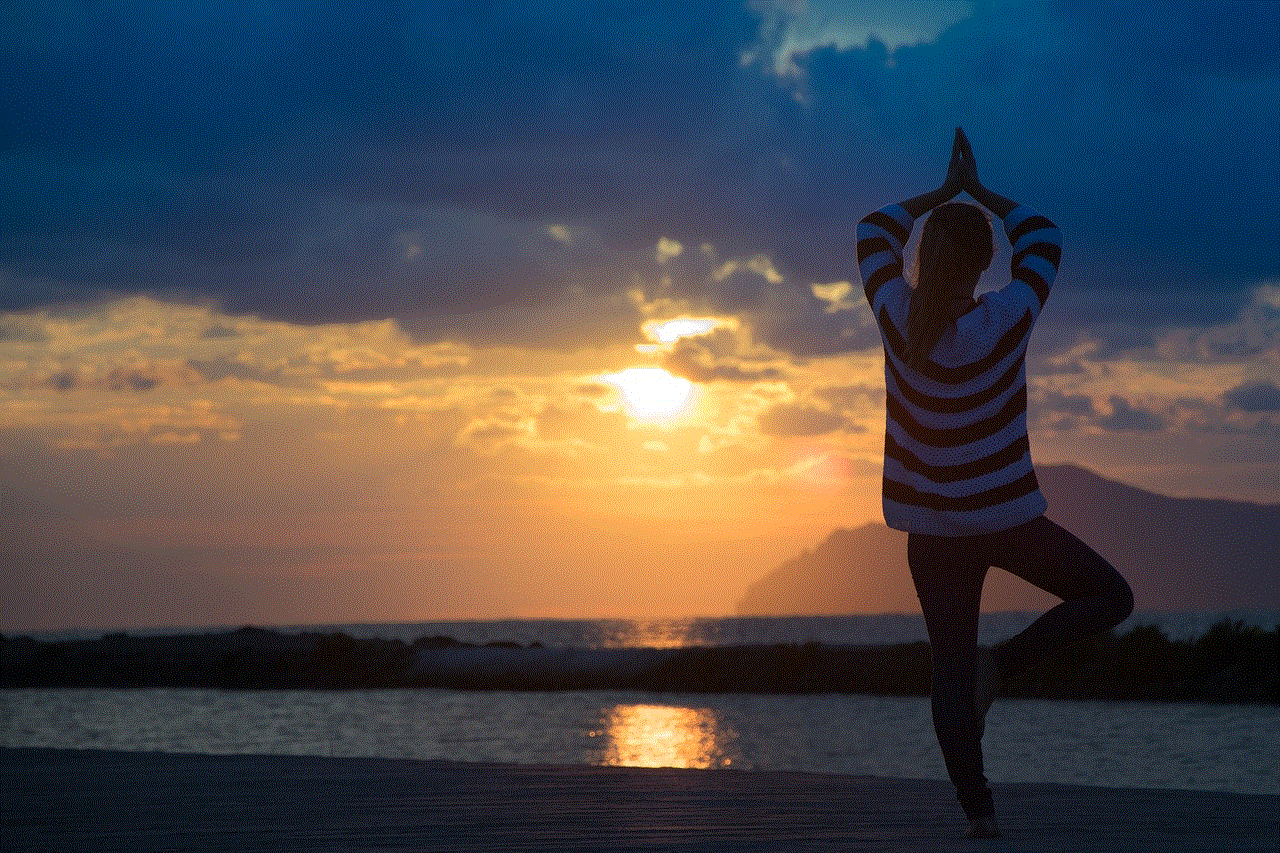
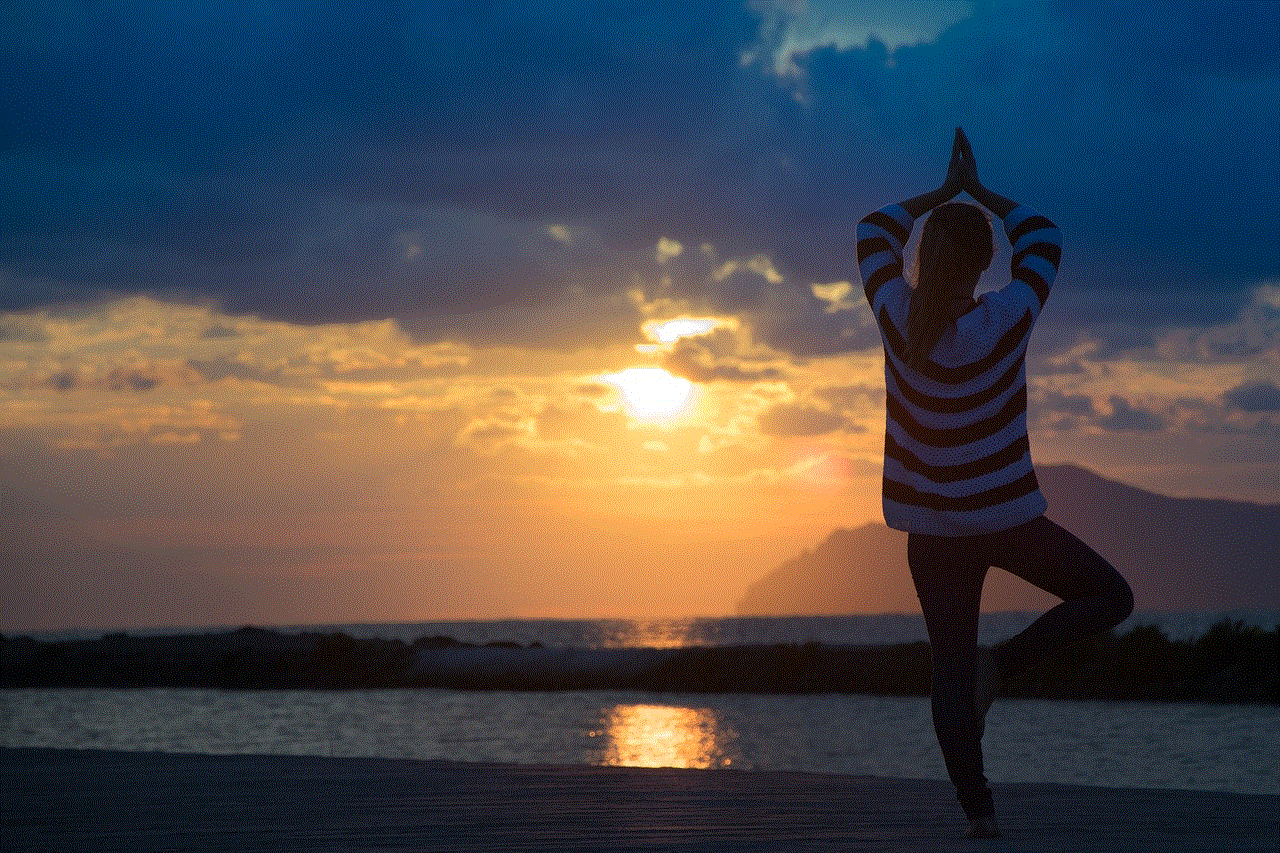
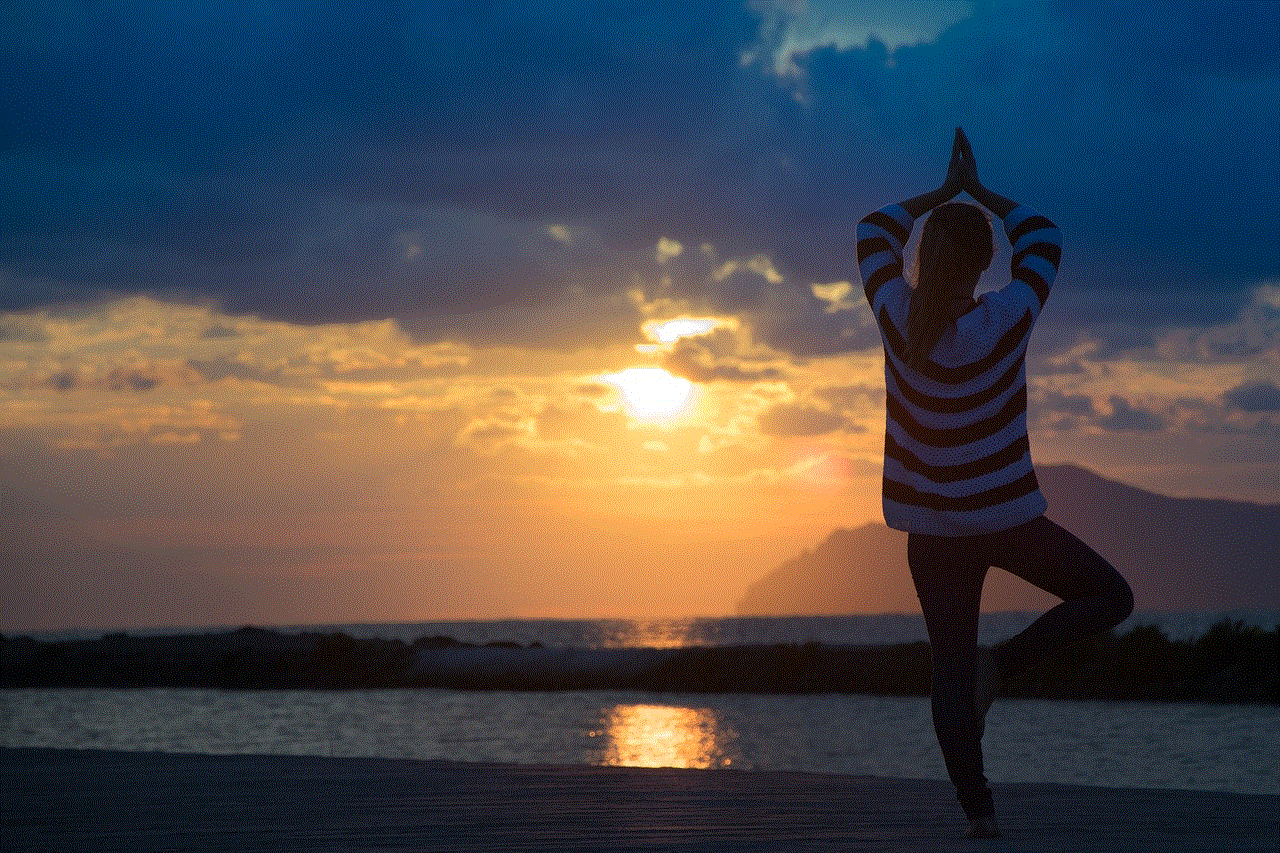
In conclusion, parental controls on an iPad are an essential tool for parents looking to keep their child safe while using technology. By following the steps outlined in this article, parents can easily turn on parental controls and customize them to suit their child’s needs. With the right restrictions in place, parents can have peace of mind knowing their child is using their iPad safely and responsibly.

