ransomware open source
Ransomware attacks have become increasingly prevalent in recent years, causing widespread disruption and financial losses for individuals and organizations alike. These malicious programs encrypt the files on a victim’s computer and demand payment, usually in the form of cryptocurrency, in exchange for the decryption key. This form of cybercrime has become so lucrative that even amateur hackers can now easily launch their own ransomware attacks. In response to this growing threat, some hackers have taken a different approach – they have released their ransomware as open source, allowing anyone to use and modify the code for their own purposes. In this article, we will delve into the world of open source ransomware and explore its implications for cybersecurity.
What is Open Source Ransomware?
Open source ransomware is a type of ransomware that is made available to the public for free. This means that the source code, or the underlying programming instructions, are openly shared and can be accessed, modified, and distributed by anyone. In contrast, traditional ransomware is usually developed and used by a single group or individual, with the source code kept secret. The release of open source ransomware has made it easier for cybercriminals to launch attacks, as they don’t need to have advanced coding skills or pay for expensive software.
One of the first open source ransomware programs to gain notoriety was Hidden Tear, released in 2015 by a Turkish programmer as a proof of concept. This ransomware was quickly modified and used in real attacks, leading to its creator removing the code from Github, an online platform for hosting and sharing code. However, this did not stop others from creating their own versions of Hidden Tear, and it continues to be used in attacks to this day.
Why Do Hackers Release Open Source Ransomware?
The motivations for hackers to release their ransomware as open source vary. In some cases, it may be an attempt to gain notoriety or to prove their skills to other hackers. In other cases, it may be a deliberate strategy to spread the ransomware more widely and increase the chances of receiving payments. By making their code freely available, hackers can attract a larger number of potential victims, as well as other hackers who may be able to improve the code and make it more effective.
Another reason for releasing open source ransomware could be to avoid detection. Traditional ransomware is usually detected and blocked by security software, making it more difficult for hackers to successfully launch attacks. By releasing their code as open source, hackers can constantly modify and update it, making it harder for security software to detect and prevent their attacks.
The Dangers of Open Source Ransomware
The release of ransomware as open source has significantly lowered the barrier to entry for cybercriminals. This means that even those with limited technical skills can now launch attacks, leading to an increase in the frequency and severity of ransomware incidents. The widespread availability of open source ransomware also means that it can be modified and used for different purposes, such as targeting specific industries or organizations.
Furthermore, the use of open source ransomware has also led to an increase in the number of ransomware-as-a-service (RaaS) offerings. RaaS allows individuals to rent or purchase ransomware and launch attacks without any technical expertise, further expanding the pool of potential attackers. This has made it even easier for cybercriminals to launch ransomware attacks, leading to a rise in the number of victims and the amount of money paid in ransom.
The Impact of Open Source Ransomware on Cybersecurity
The rise of open source ransomware has had a significant impact on cybersecurity. It has forced organizations to re-evaluate their security strategies and invest in more robust defenses to protect against these attacks. The release of open source ransomware has also highlighted the need for better collaboration and information sharing among security researchers, as well as between organizations and law enforcement agencies.
Moreover, the use of open source ransomware has also increased the need for regular backups and disaster recovery plans. These measures can help organizations restore their systems and data without having to pay the ransom, reducing the financial impact of an attack. However, backups alone may not be enough, as some ransomware can also encrypt backup files or delete them entirely.
The Future of Open Source Ransomware
As long as there is a profit to be made, it is likely that open source ransomware will continue to be developed and used in attacks. The increasing availability and sophistication of these programs mean that organizations must remain vigilant and constantly update their defenses to stay ahead of cybercriminals. It is also important for organizations to have a multi-layered approach to cybersecurity, including training employees on how to spot and report suspicious activities, and regularly testing their security systems.
In addition, governments and law enforcement agencies must also work together to track down and bring to justice those responsible for creating and using open source ransomware. This can act as a deterrent and help reduce the prevalence of these attacks.
Conclusion
Open source ransomware has become a significant threat to individuals and organizations worldwide. The release of these programs has made it easier for cybercriminals to launch attacks, leading to an increase in the number of victims and the amount of money paid in ransom. As such, it is important for organizations to be aware of this threat and take proactive measures to protect themselves, such as investing in robust security systems and regularly backing up their data. It is also crucial for governments and law enforcement agencies to work together to combat this form of cybercrime and hold those responsible accountable. Ultimately, the best defense against open source ransomware is knowledge and preparedness.
how to delete instagram messages at once
Instagram has become one of the most popular social media platforms, with over 1 billion active users. With its emphasis on visual content, it has become a favorite among users looking to share their photos and videos with friends and followers. However, with the increasing use of direct messaging on the platform, many users have been wondering how to delete Instagram messages at once. In this article, we will explore the various ways to delete Instagram messages and the reasons why you might want to do so.
Why Delete Instagram Messages at Once?
One of the main reasons why users might want to delete Instagram messages at once is for privacy. With the rise of social media, privacy has become a major concern for many users. When we are messaging someone on Instagram, we often share personal information and conversations that we might not want to be accessible to others. Deleting messages can help ensure that our private conversations remain private.
Another reason to delete Instagram messages at once is to declutter your inbox. With the increasing use of direct messaging on the platform, our inboxes can quickly become cluttered with messages from various users. Deleting messages can help in organizing our inbox and keeping it clean.
Moreover, deleting Instagram messages at once can also help in protecting our reputation. In the heat of the moment, we might say things that we later regret. By deleting the messages, we can prevent any potential damage to our reputation or relationships.
How to Delete Instagram Messages at Once?
Now that we have established the importance of deleting Instagram messages, let us explore the various ways to do so.
1. Delete Individual Messages
The simplest and most straightforward way to delete Instagram messages is to do it one by one. Follow these steps to delete individual messages on Instagram:
– Open the Instagram app on your mobile device.
– Go to your inbox by tapping on the paper airplane icon on the top right corner of the screen.
– Select the conversation that contains the messages you want to delete.
– Find the message you want to delete and press and hold on it.
– Tap on “Delete” when the option appears.
This will delete the selected message from the conversation.
2. Delete Entire Conversations
If you do not want to delete individual messages and would rather delete entire conversations, you can do so by following these steps:
– Open the Instagram app on your mobile device.
– Go to your inbox by tapping on the paper airplane icon on the top right corner of the screen.
– Find the conversation you want to delete and swipe left on it.
– Tap on the “Delete” option that appears.
This will delete the entire conversation, including all the messages in it.
3. Use Instagram’s Archive Feature
Instagram also offers an archive feature that allows you to hide your posts and stories from your profile without deleting them. This feature can also be used for direct messages. To archive Instagram messages, follow these steps:



– Open the Instagram app on your mobile device.
– Go to your inbox by tapping on the paper airplane icon on the top right corner of the screen.
– Select the conversation you want to archive.
– Tap on the three dots on the top right corner of the screen.
– Select “Archive” from the options that appear.
This will remove the conversation from your inbox and save it in your archive.
4. Use Third-Party Apps
There are also third-party apps available that can help you delete Instagram messages at once. These apps are not affiliated with Instagram, so use them at your own risk. Some popular third-party apps for deleting Instagram messages are Cleaner for IG, IG Mass Delete, and Mass Delete for Instagram.
5. Delete Instagram Messages on Desktop
Instagram has recently rolled out a desktop version of its platform, making it easier to access and manage your account from a computer . To delete Instagram messages on desktop, follow these steps:
– Log into your Instagram account on your computer.
– Go to your inbox by clicking on the paper airplane icon.
– Select the conversation you want to delete.
– Find the message you want to delete and hover over it.
– Click on the three dots that appear on the right side of the message.
– Select “Delete” from the options that appear.
This will delete the selected message from the conversation.
6. Delete Multiple Messages at Once on Desktop
If you want to delete multiple messages at once on Instagram desktop version, you can do so by following these steps:
– Log into your Instagram account on your computer.
– Go to your inbox by clicking on the paper airplane icon.
– Select the conversation you want to delete messages from.
– Click on the “Select Messages” button on the top right corner of the screen.
– Select the messages you want to delete by clicking on them.
– Once you have selected all the messages, click on the trash can icon on the top right corner of the screen.
This will delete all the selected messages at once.
7. Delete Messages on Instagram Web
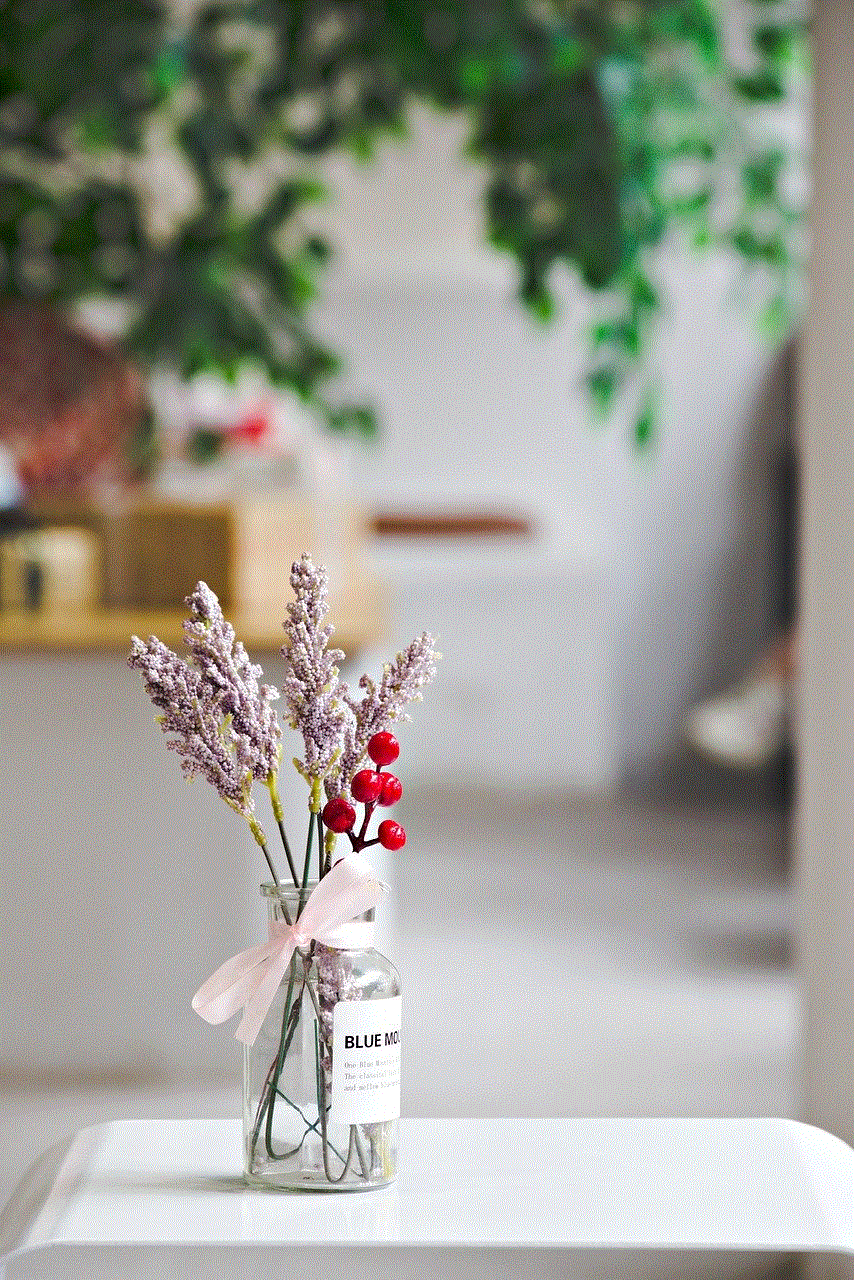
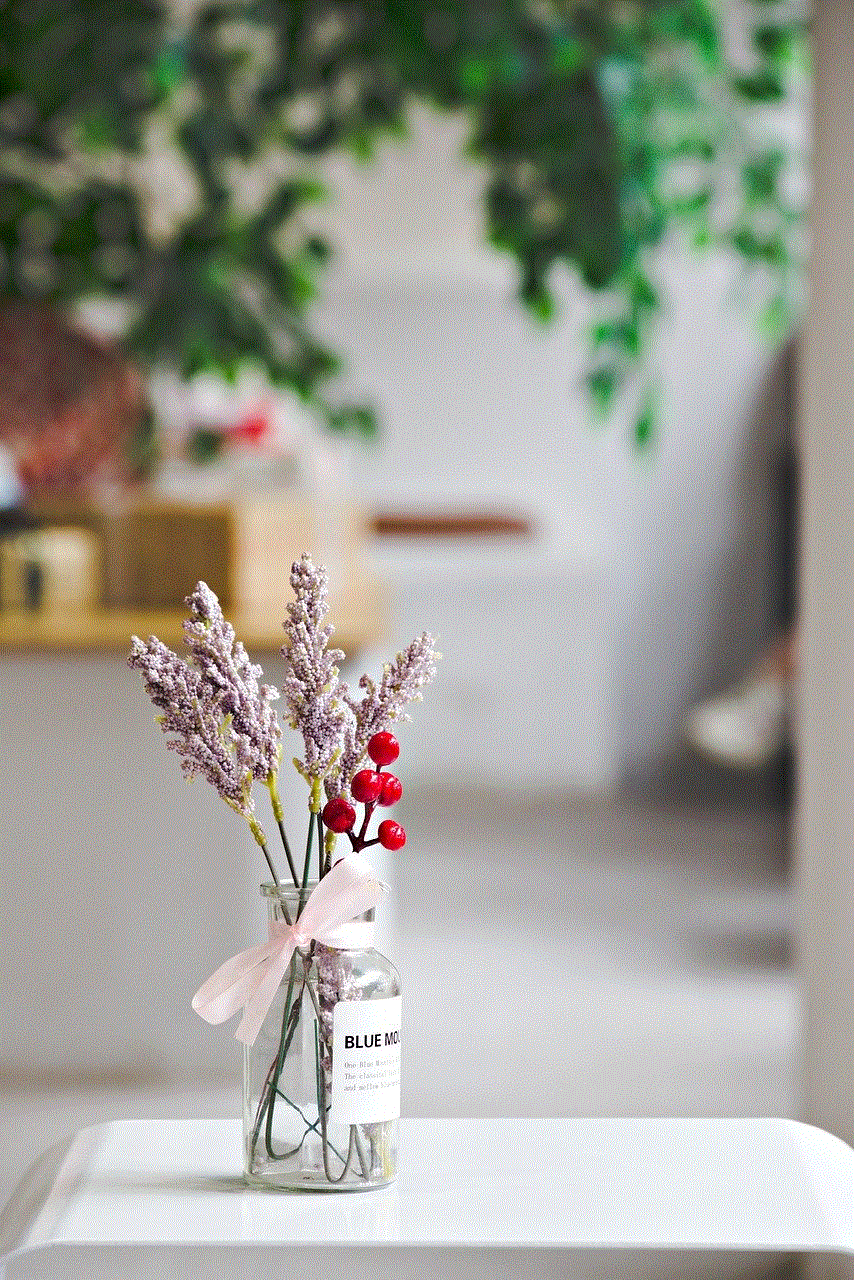
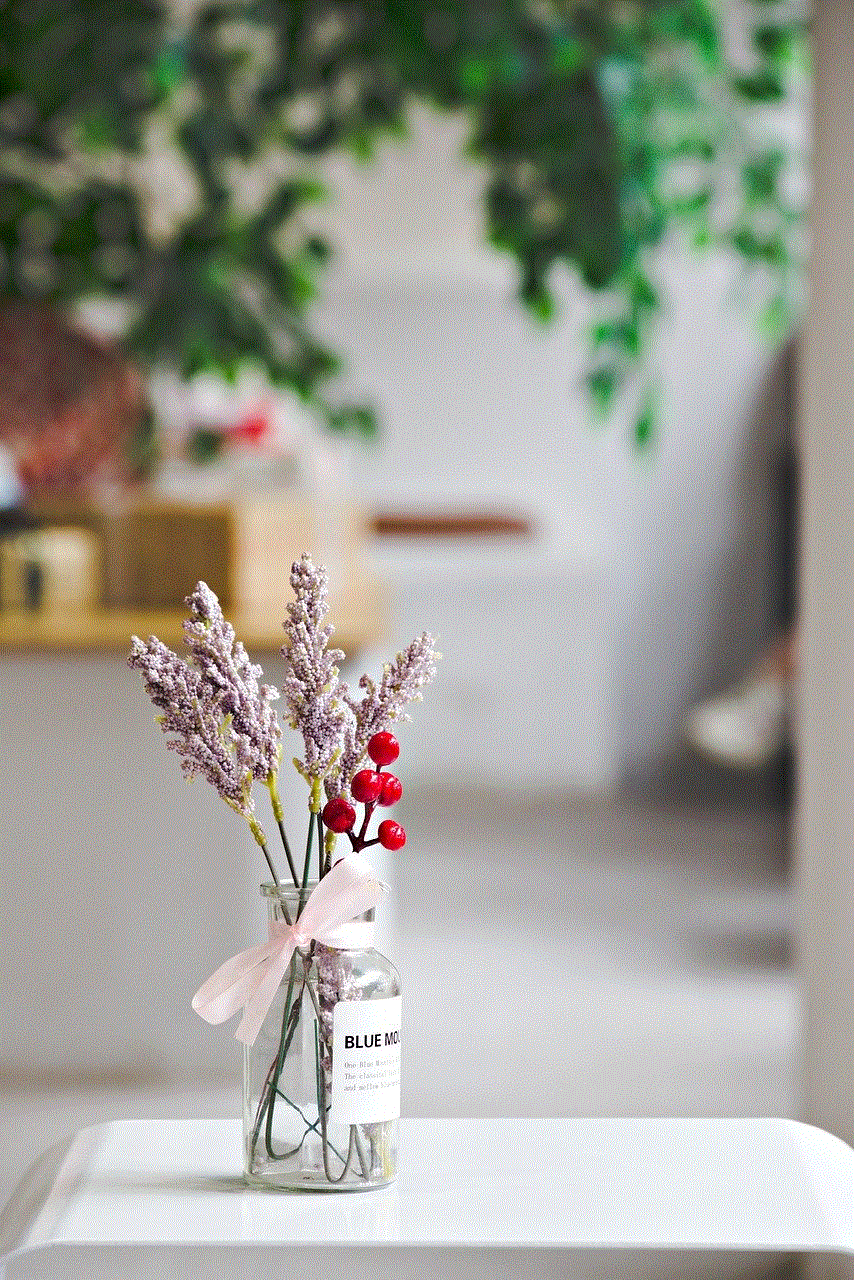
If you do not have access to the Instagram app or the desktop version, you can still delete messages on Instagram web. Follow these steps:
– Log into your Instagram account on your web browser.
– Go to your inbox by clicking on the paper airplane icon.
– Select the conversation that contains the messages you want to delete.
– Find the message you want to delete and hover over it.
– Click on the three dots that appear on the right side of the message.
– Select “Delete” from the options that appear.
This will delete the selected message from the conversation.
8. Use Instagram’s Unsend Feature
Instagram also has an “unsend” feature that allows you to delete messages that you have sent to someone. This feature is only available for messages that have been sent in the last 10 minutes. To unsend a message on Instagram, follow these steps:
– Open the Instagram app on your mobile device.
– Go to your inbox by tapping on the paper airplane icon on the top right corner of the screen.
– Find the conversation that contains the message you want to unsend.
– Find the message you want to unsend and press and hold on it.
– Tap on “Unsend” when the option appears.
This will delete the message from the conversation and the recipient’s inbox.
9. Delete Instagram Messages in Bulk
If you have a large number of messages that you want to delete at once, you can use a script to do so. This method requires some basic coding knowledge, so it is recommended for advanced users only. There are various scripts available online that can help you delete Instagram messages in bulk.
10. Delete Instagram Messages Permanently
If you want to delete Instagram messages permanently, you can do so by following these steps:
– Open the Instagram app on your mobile device.
– Go to your inbox by tapping on the paper airplane icon on the top right corner of the screen.
– Find the conversation that contains the messages you want to delete.
– Select the conversation and tap on the three dots on the top right corner of the screen.
– Select “Delete Conversation” from the options that appear.
– Confirm the deletion by tapping on “Delete” again.
This will permanently delete the conversation and all the messages in it.
In Conclusion
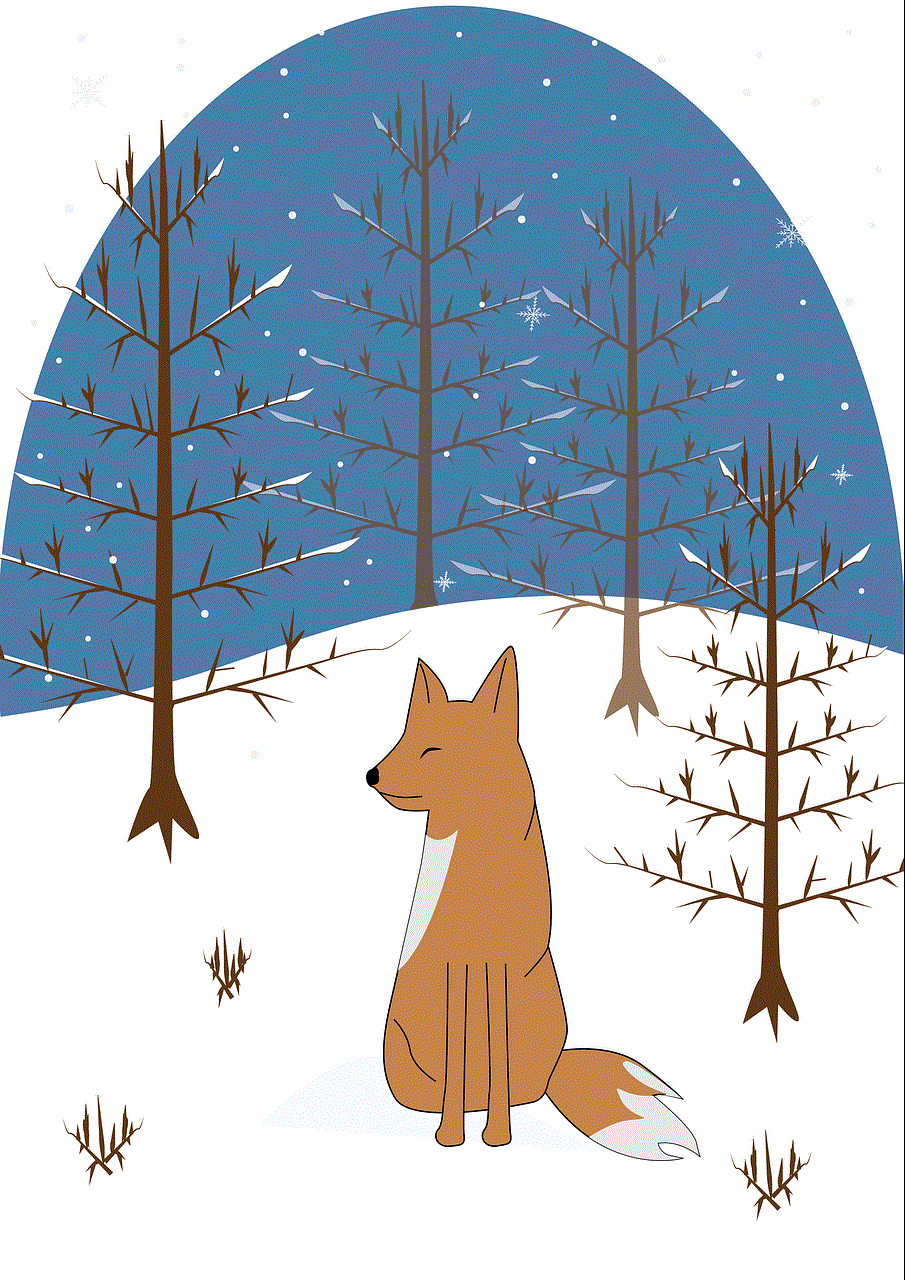
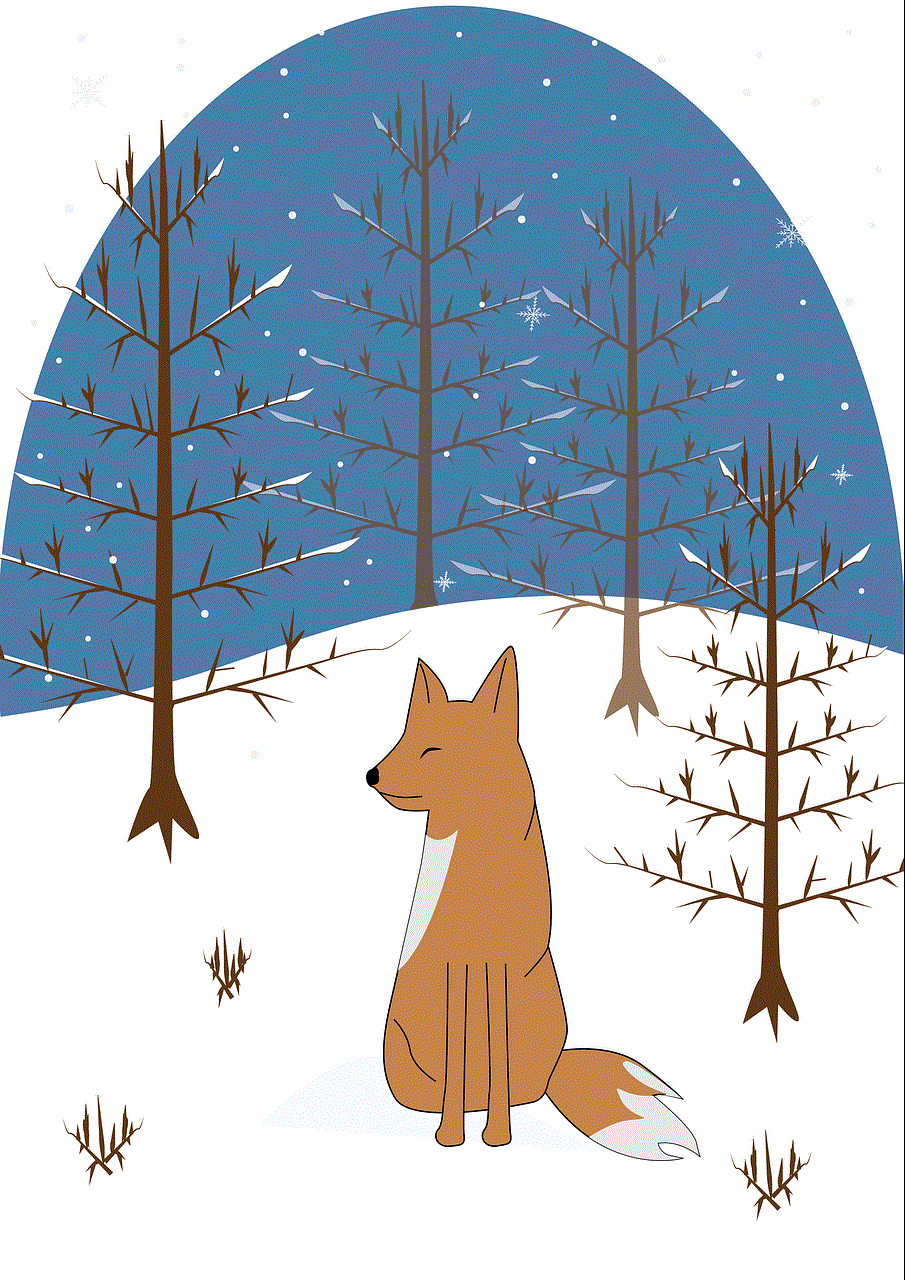
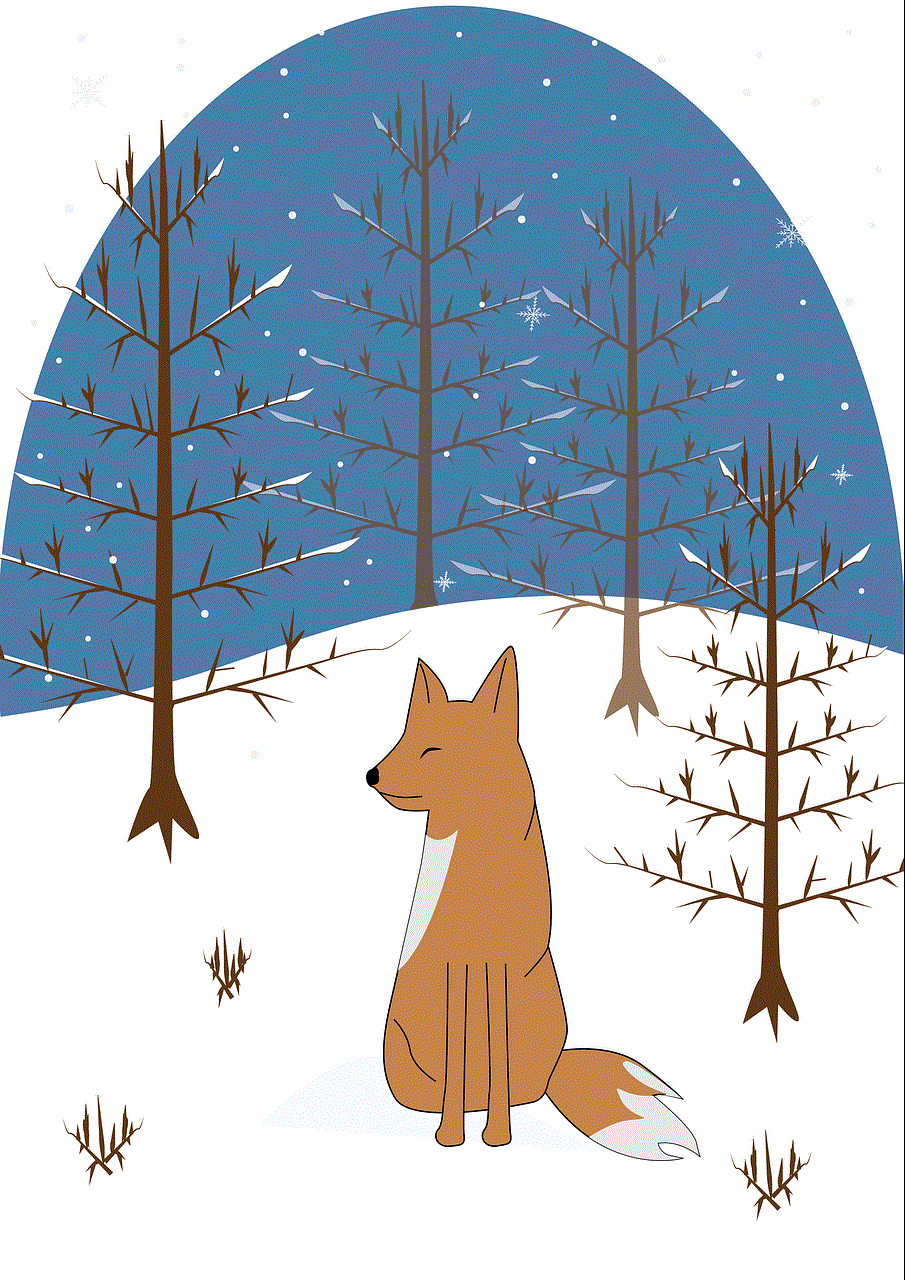
Deleting Instagram messages can help in protecting your privacy, decluttering your inbox, and managing your reputation. With the various methods available, you can choose the one that works best for you. Whether you want to delete individual messages or entire conversations, or use third-party apps or scripts, the choice is yours. However, it is essential to remember that once a message is deleted, it cannot be recovered. So, be careful when deleting Instagram messages and think twice before hitting that delete button.

