smart watches that don t need a phone
Smartwatches have become increasingly popular in recent years, offering a variety of features and functionalities that make them a valuable accessory for many individuals. One of the most significant advancements in smartwatch technology is the ability to function independently without the need for a connected smartphone. These standalone smartwatches provide users with a range of benefits and conveniences, making them a sought-after device in the market.
In this article, we will explore the world of smartwatches that don’t need a phone, discussing their features, advantages, and potential drawbacks. We will delve into the technology behind these devices and examine some of the top standalone smartwatches available in the market today. So, let’s dive in and discover the world of phone-free smartwatches!
1. Introduction to Standalone Smartwatches
Standalone smartwatches, as the name suggests, are capable of functioning independently from a paired smartphone. These devices have built-in cellular connectivity, allowing users to make calls, send messages, and access the internet directly from their wrist. This independence frees users from the need to carry their phones everywhere, providing a more convenient and hassle-free experience.
2. How Standalone Smartwatches Work
To understand how standalone smartwatches operate without a phone, it’s important to look at their underlying technology. These devices utilize eSIM (embedded SIM) technology, which allows them to connect to cellular networks without requiring a physical SIM card. The eSIM is integrated directly into the smartwatch, enabling it to establish a data connection and communicate with cellular towers just like a smartphone.
3. Benefits of Phone-Free Smartwatches
Owning a standalone smartwatch offers several advantages. Firstly, it provides users with the freedom to leave their phones behind while still staying connected. Whether you’re going for a run, hitting the gym, or simply want to travel light, a phone-free smartwatch ensures you can make calls, receive notifications, and access essential apps without carrying an additional device.
4. Fitness and Health Tracking
Many standalone smartwatches are equipped with advanced fitness and health tracking capabilities. These devices can monitor your heart rate, track your steps, analyze your sleep patterns, and even provide guided workouts. With a phone-free smartwatch, you can keep a close eye on your fitness goals and make informed decisions about your health without relying on a smartphone.
5. Navigation and GPS
Having a built-in GPS is another significant advantage of standalone smartwatches. Whether you’re exploring a new city or going for a hike, these devices can provide accurate navigation instructions right on your wrist. You no longer need to rely on your phone or carry a separate GPS device, making it much easier to get around and explore new places.
6. Music and Media Playback
Many standalone smartwatches offer the ability to store and play music directly from the device. This feature is particularly useful for fitness enthusiasts who prefer to leave their phones at home during workouts. With a phone-free smartwatch, you can listen to your favorite tunes or podcasts without the need for a separate music player or smartphone.
7. Top Standalone Smartwatches in the Market
Several brands have developed standalone smartwatches that provide a seamless experience without the need for a connected phone. Some of the top options include the Apple Watch Series 6, Samsung Galaxy Watch 3, and Garmin Vivoactive 4. These devices offer a range of features and functionalities to cater to different user preferences and requirements.
8. Limitations and Drawbacks
While standalone smartwatches offer numerous benefits, they also come with certain limitations. One primary concern is battery life. Due to their smaller form factor, standalone smartwatches typically have smaller batteries compared to smartphones. This can result in shorter usage time and the need for more frequent charging.
9. Cost Considerations
Another factor to consider when purchasing a standalone smartwatch is the cost. These devices tend to be more expensive than their counterparts that require a paired smartphone. However, the added convenience and features may outweigh the higher price tag for individuals who value independence and functionality.
10. Future Outlook for Standalone Smartwatches
As technology continues to advance, standalone smartwatches are expected to become even more capable and versatile. We can anticipate improvements in battery life, processing power, and overall performance. Additionally, with the rollout of 5G networks, standalone smartwatches will be able to leverage faster and more reliable connectivity, further enhancing the user experience.
In conclusion, standalone smartwatches have revolutionized the wearable technology market by offering users the freedom to stay connected without the need for a paired phone. These devices provide a range of features, including cellular connectivity, fitness tracking, GPS navigation, and media playback. While they do come with certain limitations and a higher price tag, the convenience and independence they offer make them an attractive option for many individuals. As technology continues to evolve, standalone smartwatches are expected to become even more advanced and capable, further enhancing their appeal and functionality in the years to come.
how to search people on yubo
Yubo is a social media platform that allows users to connect with new people, make friends, and discover communities based on shared interests. While the primary purpose of Yubo is to facilitate social interactions, many users may also be interested in searching for specific individuals on the platform. In this article, we will explore various methods and tips on how to effectively search for people on Yubo.
1. Utilize Yubo’s search feature: Yubo provides a built-in search feature that allows users to search for other users based on their username or display name. To use this feature, simply navigate to the search bar at the top of the screen and enter the username or display name of the person you are looking for. Yubo will then display a list of matching users, and you can click on the desired profile to view more details.
2. Filter search results: If you are searching for a specific person on Yubo, you can narrow down your search results by utilizing the available filters. These filters typically include options such as age, gender, location, and interests. By applying relevant filters, you can refine your search and increase the chances of finding the person you are looking for.
3. Connect your social media accounts: Yubo offers the option to connect your other social media accounts, such as Instagram or Snapchat , to your Yubo profile. By doing so, you can easily find and connect with people from your existing social networks. Additionally, if the person you are searching for has linked their other social media accounts to their Yubo profile, you may be able to find them through those platforms as well.
4. Join communities and groups: Yubo allows users to join various communities and groups based on their interests. By joining relevant communities or groups, you can increase your chances of finding people with similar interests or potentially the person you are searching for. Participating in these communities not only helps you connect with like-minded individuals but also increases your visibility within the Yubo community.
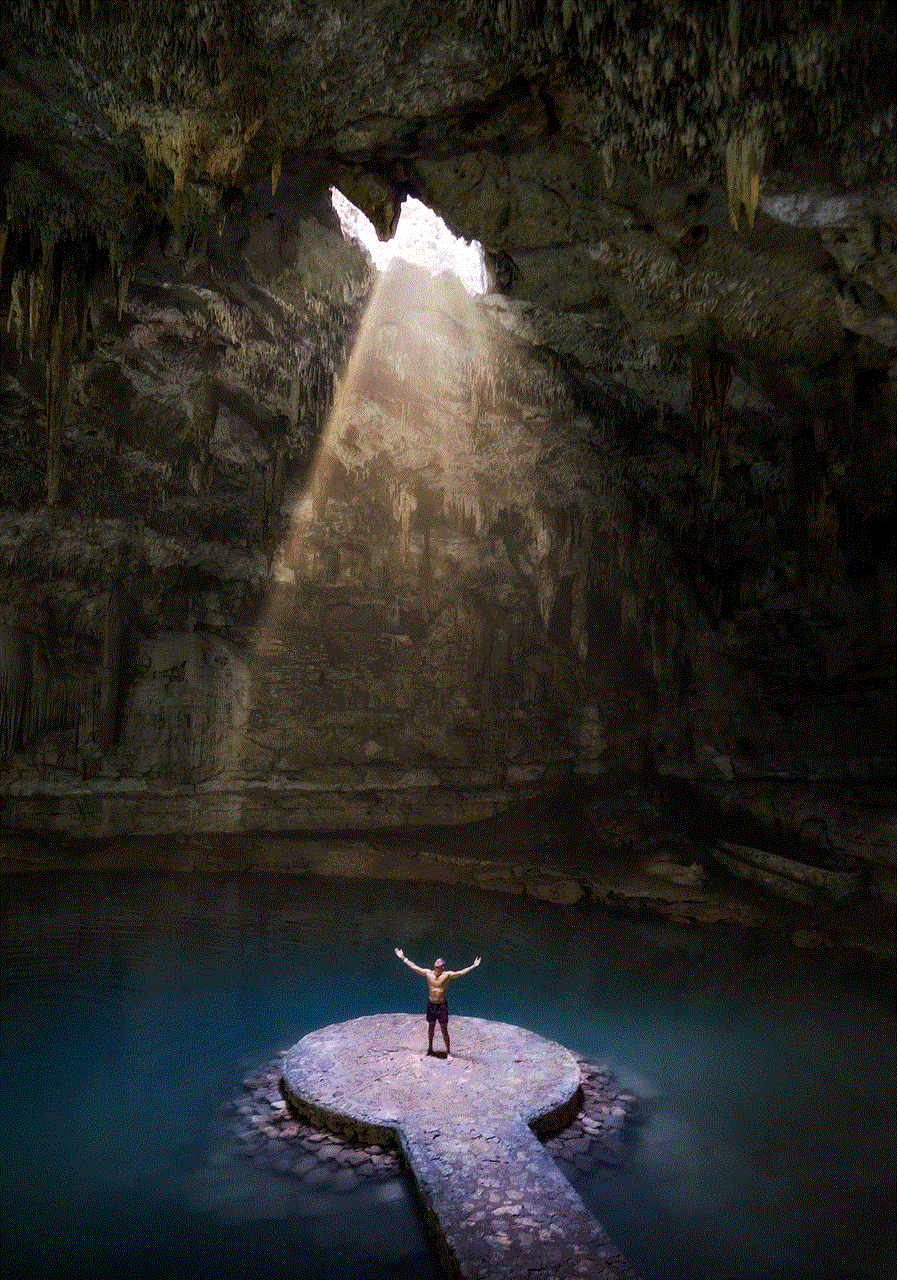
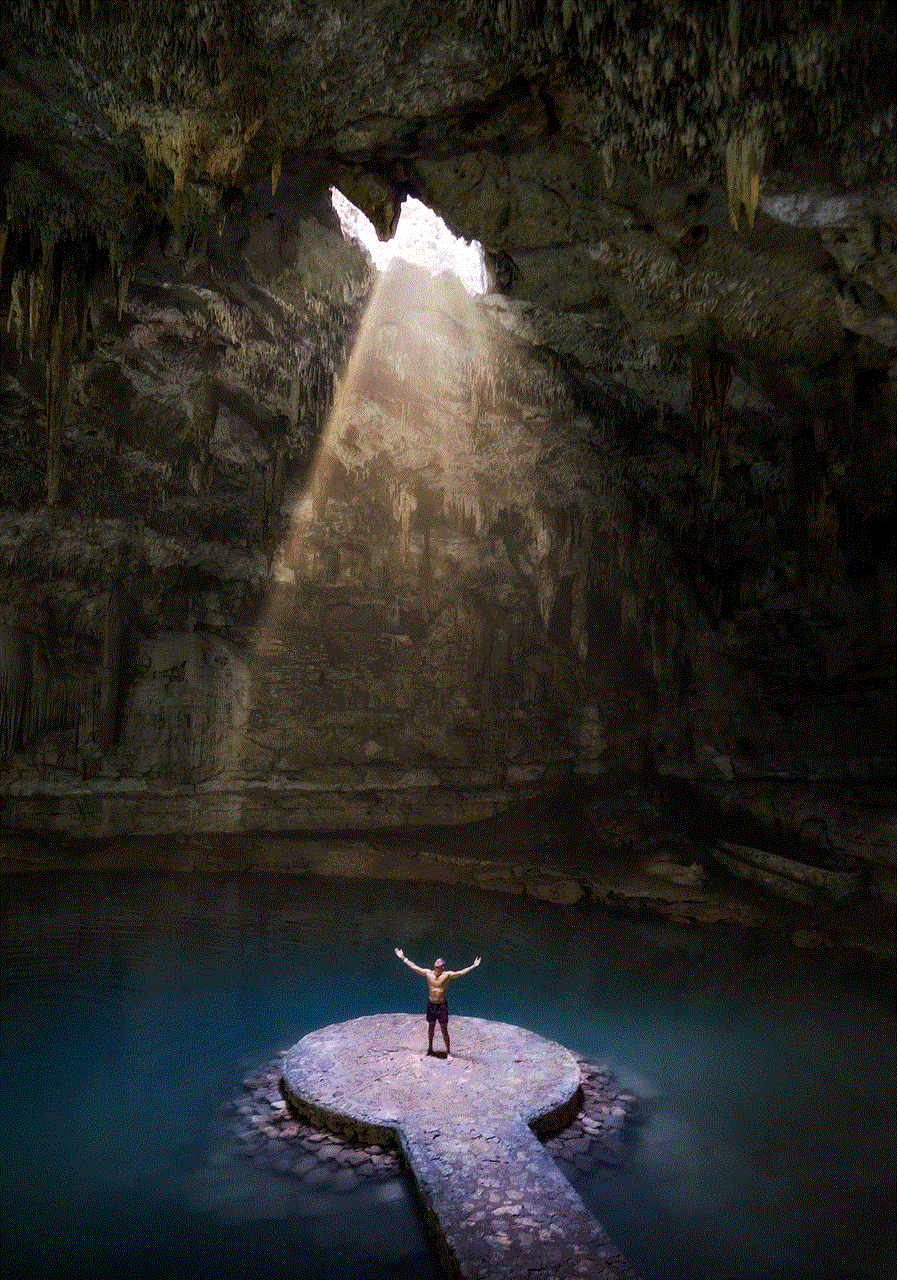
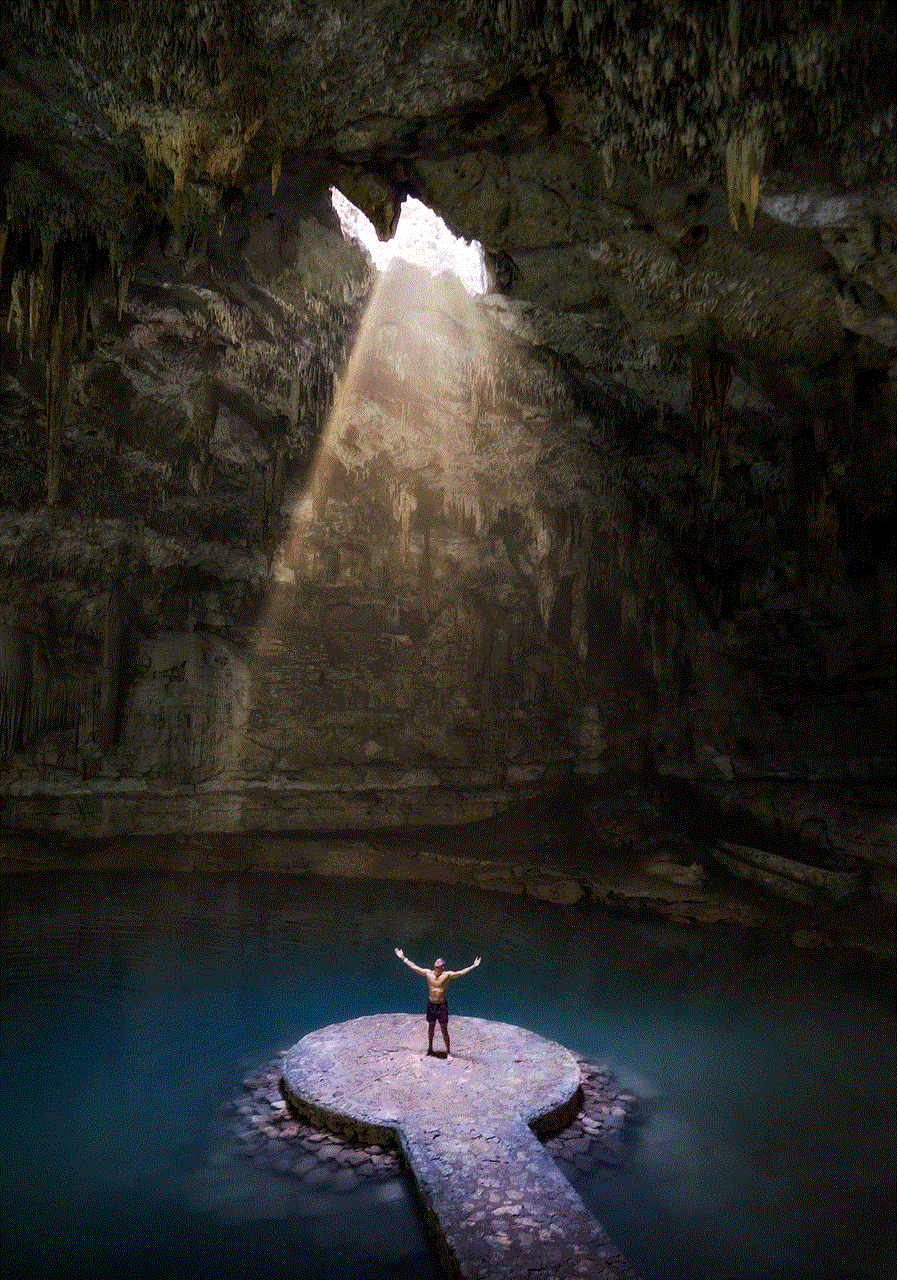
5. Use hashtags: Yubo has a feature that allows users to add hashtags to their profile or posts. Hashtags are keywords or phrases preceded by the ‘#’ symbol and can be used to categorize content. By searching for specific hashtags that are related to the person you are looking for, you may come across their profile or posts. This method can be particularly useful if you are searching for individuals with specific interests or hobbies.
6. Engage in conversations and live streams: Yubo offers live streaming and chat features, allowing users to engage in conversations with others in real-time. By actively participating in conversations and live streams, you can increase your chances of meeting new people and potentially finding the person you are searching for. Remember to be respectful and genuine in your interactions to make a positive impression.
7. Attend Yubo events: Yubo occasionally organizes virtual events and gatherings for its users. These events can be a great opportunity to meet new people and potentially find the person you are searching for. Keep an eye out for any upcoming events or promotions on Yubo, and make sure to participate if it aligns with your interests and goals.
8. Reach out to mutual friends: If you know or have mutual friends with the person you are searching for on Yubo, consider reaching out to them for assistance. They may be able to provide you with the username or other relevant information about the person you are looking for, making your search easier and more efficient.
9. Be specific with your search criteria: When searching for people on Yubo, it is important to be as specific as possible with your search criteria. Include relevant details such as the person’s name, age, location, and any other information that can help narrow down the search results. The more specific you are, the higher the chances of finding the desired person.
10. Respect privacy and boundaries: While searching for people on Yubo, it is crucial to respect their privacy and boundaries. Not everyone may be comfortable with being found or contacted by strangers on the platform. If you come across someone’s profile but they have not explicitly indicated that they are open to connecting with new people, it is best to respect their decision and not reach out to them.
In conclusion, searching for people on Yubo can be an exciting and rewarding experience. By utilizing the platform’s search feature, filters, and other available tools, you can increase your chances of finding the person you are looking for. Remember to be respectful, genuine, and mindful of privacy while interacting with others on Yubo. Happy searching!
create icloud account for child
Creating an iCloud Account for Your Child: A Comprehensive Guide
In today’s digital age, it’s becoming increasingly common for children to have their own personal devices and access to various online platforms. As a parent, it’s crucial to ensure that your child can navigate the digital world safely. One way to accomplish this is by creating an iCloud account specifically designed for your child. In this article, we will guide you through the process of setting up an iCloud account for your child, highlighting the benefits and necessary precautions along the way.
1. Introduction to iCloud for Children:
iCloud is Apple’s cloud storage and computing service that allows users to store their files, photos, and documents securely. By creating an iCloud account for your child, you can provide them with a safe digital space to store their data while maintaining parental control over their activities.
2. Age Restrictions and Parental Consent:
Before creating an iCloud account for your child, it’s important to be aware of the age restrictions and obtain proper parental consent. As of writing this article, the minimum age for creating an iCloud account is 13 years old in most countries. However, Apple does provide a Family Sharing feature that allows parents to create an Apple ID for their child under the age of 13.



3. Setting Up Family Sharing:
To begin the process, ensure that you have a valid Apple ID for yourself. Open the “Settings” app on your iOS device and select your name at the top. Tap “Set Up Family Sharing” and follow the prompts to set up your family group. Once the family group is created, you can add your child to it.
4. Creating an Apple ID for Your Child:
To create an Apple ID for your child, select “Add Family Member” under the Family Sharing menu. Choose “Create a Child Account” and follow the instructions. You will need to provide your child’s name, date of birth, and consent. Apple will guide you through a series of steps to complete the setup.
5. Configuring Parental Controls:
After creating your child’s Apple ID, it’s crucial to configure parental controls to ensure their safety. Return to the “Settings” app, tap your child’s name, and select “Family Sharing & Screen Time.” Here, you can manage various restrictions, including app usage, content filters, screen time limits, and more.
6. Privacy Settings and Location Sharing:
As a responsible parent, it’s essential to review and adjust privacy settings for your child’s iCloud account. Access the “Settings” app, tap your child’s name, and select “Privacy.” Here, you can control which apps have access to your child’s location, photos, contacts, and other personal information.
7. Teaching Digital Responsibility:
Creating an iCloud account for your child is an excellent opportunity to teach them about digital responsibility. Discuss the importance of protecting personal information, avoiding sharing passwords, and reporting any suspicious or inappropriate content. Encourage open communication and establish guidelines for their online activities.
8. Exploring iCloud Features:
With an iCloud account, your child can explore various features designed to enhance their digital experience. They can store photos, videos, and documents securely, access them across multiple devices, and even collaborate with others on projects. Encourage your child to make the most of these features while adhering to your established guidelines.
9. Regularly Reviewing Activity:
As a parent, it’s crucial to stay involved in your child’s online activities. Regularly review their iCloud account activity, including app usage, screen time, and storage usage. This will help you identify any potential concerns and provide an opportunity for discussion and guidance.
10. Encouraging Open Dialogue:
Creating an iCloud account for your child should not be a one-time activity. It’s essential to maintain an open dialogue with your child about their digital experiences. Regularly discuss their online activities, address any concerns or issues, and reinforce appropriate behavior and responsible digital citizenship.
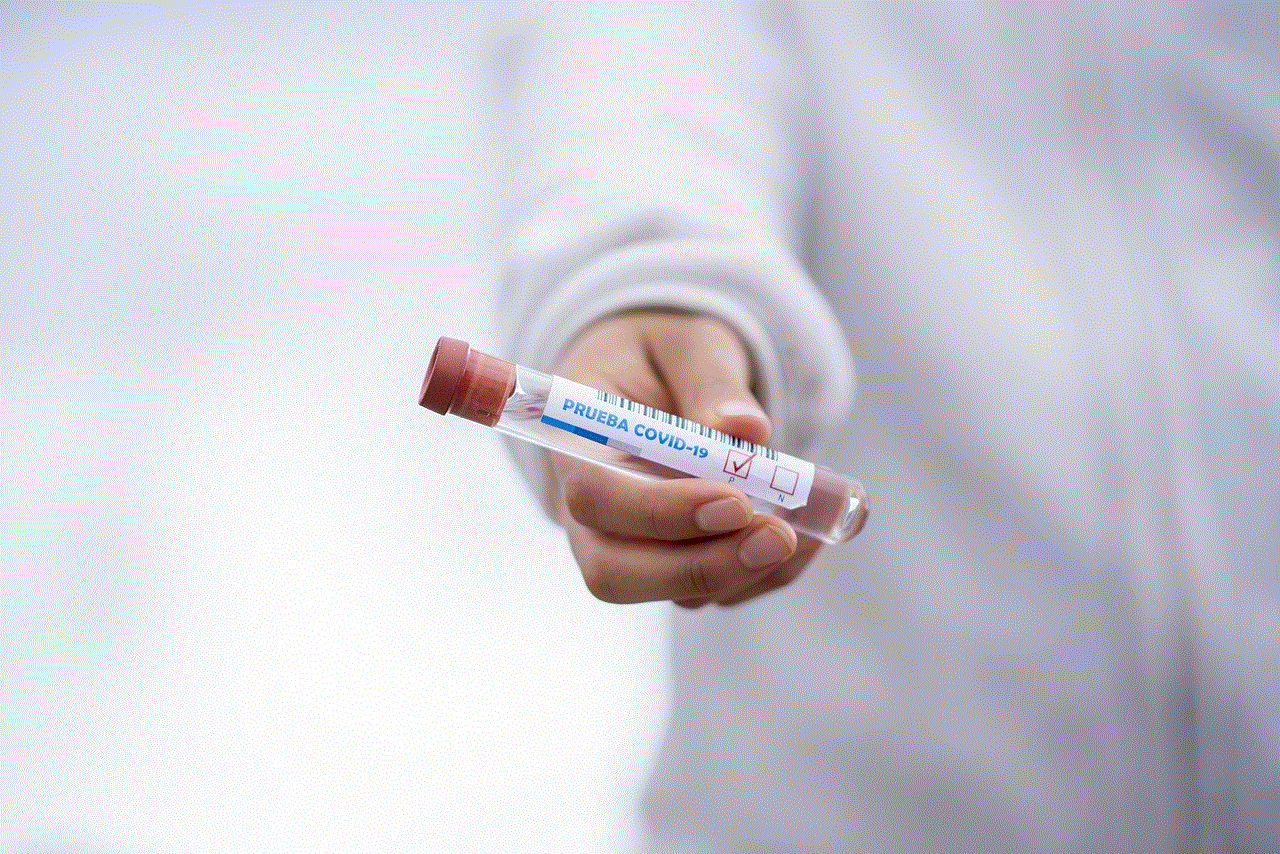
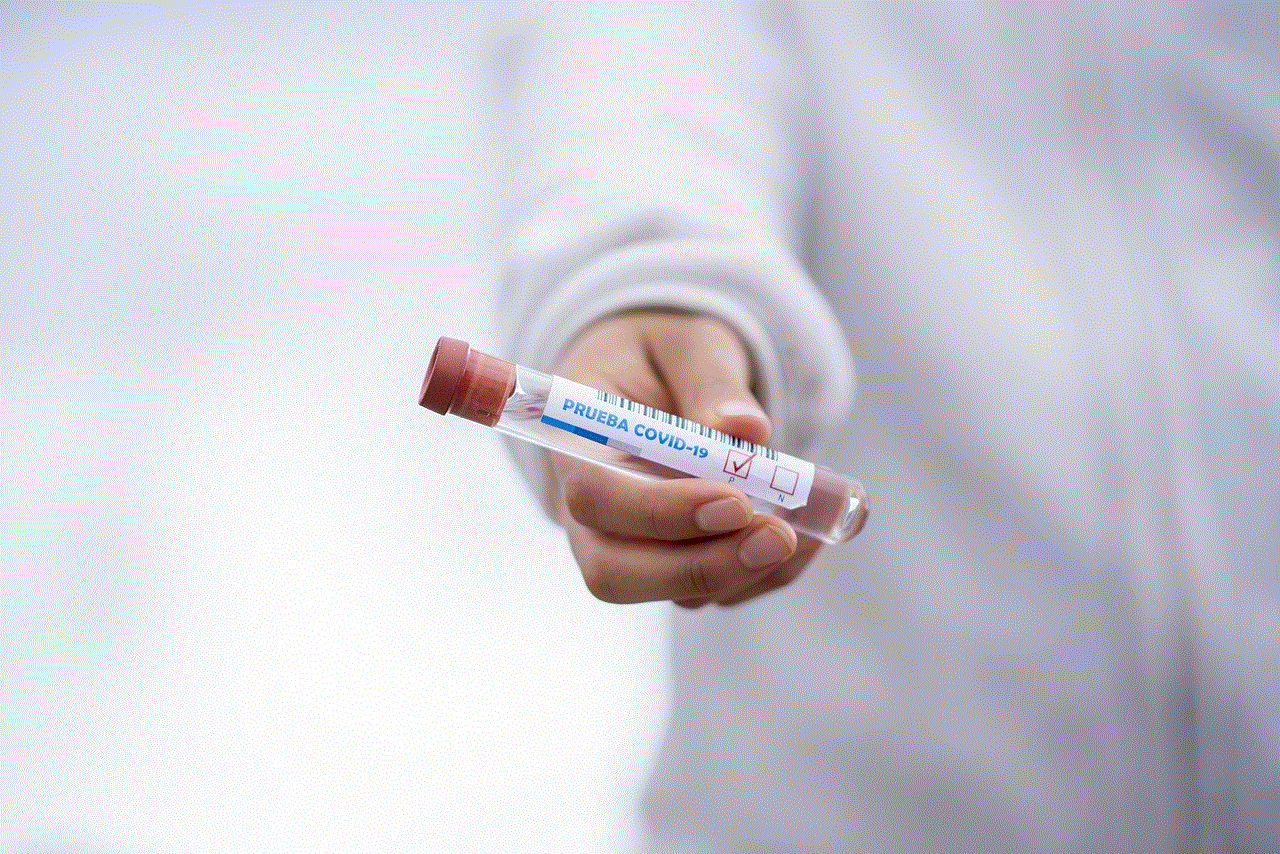
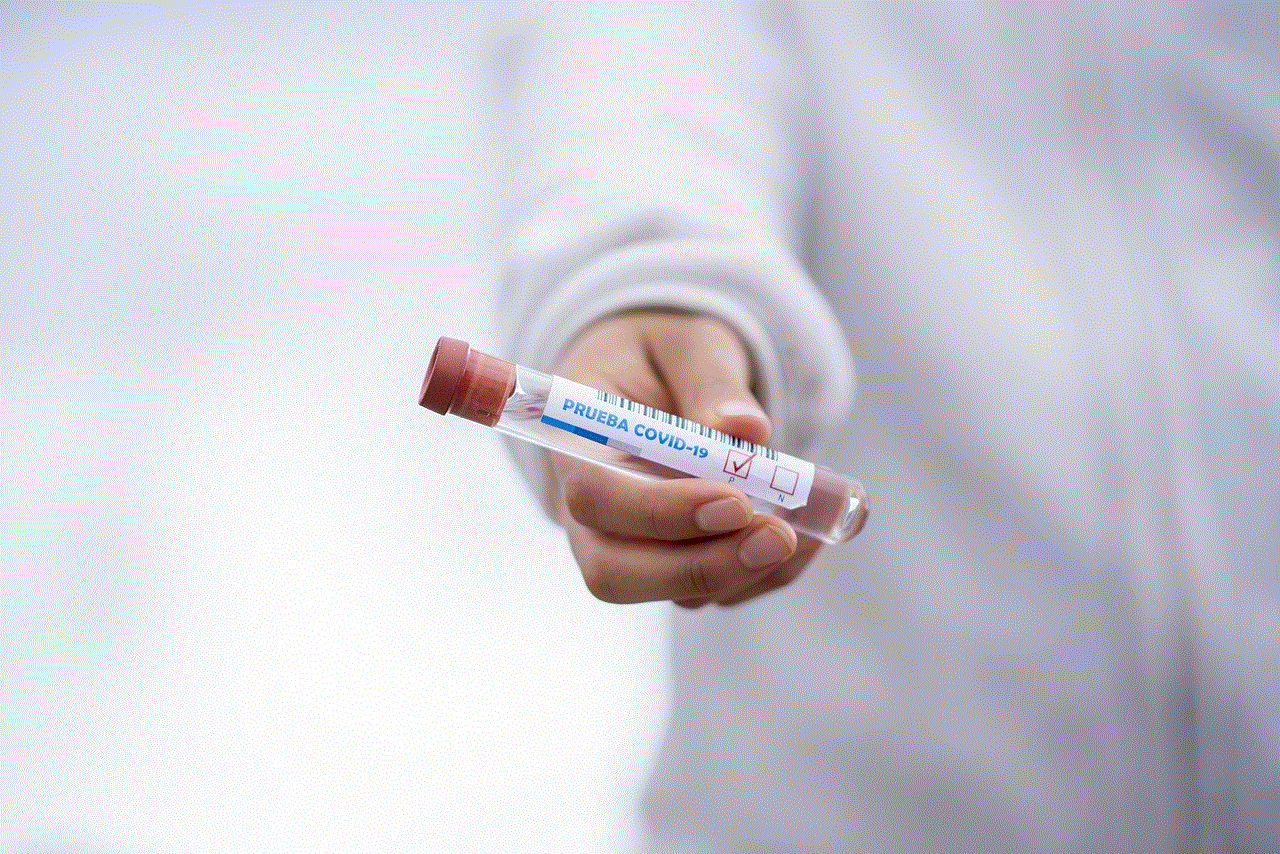
In conclusion, creating an iCloud account for your child can be an excellent way to introduce them to the digital world while maintaining parental control and ensuring their safety. By following the steps outlined in this article and actively engaging with your child, you can help them navigate the digital landscape responsibly and confidently.

