top technology gifts 2016
Technology has become an integral part of our everyday lives, constantly evolving and upgrading to make our lives easier and more efficient. With the holiday season just around the corner, it’s the perfect time to start thinking about the latest and greatest gadgets and devices to gift to your loved ones. In this article, we will explore the top technology gifts of 2016 that are sure to impress and make a lasting impression.
1. Smart Home Devices
Smart home devices have been gaining popularity in recent years and 2016 has seen some major advancements in this area. From voice-controlled assistants like Amazon Echo and Google Home to smart thermostats and security systems, these devices are transforming our homes into futuristic living spaces. The Amazon Echo, for example, is a hands-free speaker that you control with your voice. It can play music, set alarms, make calls, and even control other smart home devices. The Google Home takes it a step further by integrating with Google’s powerful search engine, allowing you to ask it any question and get a quick response.
2. Virtual Reality Headsets
Virtual Reality (VR) has been a buzzword for quite some time now, but 2016 has truly been the year of its breakthrough. With the release of devices like Oculus Rift, HTC Vive, and PlayStation VR, VR has become more accessible and affordable to the general public. These headsets allow you to fully immerse yourself in a virtual world, whether it’s for gaming, experiencing a movie, or exploring new places. The technology behind VR is constantly evolving, making it an exciting gift for anyone interested in the future of technology.
3. Drones
Drones have come a long way in terms of technology and affordability in 2016. These flying machines have become a popular gadget for photography enthusiasts, filmmakers, and even hobbyists. With features like high-definition cameras, obstacle avoidance systems, and long battery life, drones have become more versatile and user-friendly. Some of the top drones of 2016 include DJI Phantom 4, Parrot Bebop 2, and Yuneec Typhoon H. These devices are perfect for capturing stunning aerial shots and exploring new heights.
4. Smartwatches
Smartwatches have been around for a few years now, but 2016 has seen a significant improvement in their design and functionality. With brands like Apple, Samsung, and Motorola releasing their latest models, smartwatches have become more than just an extension of your smartphone. These devices can now track your fitness and health, receive notifications, make payments, and even take calls. The Apple Watch Series 2, for example, is water-resistant and has built-in GPS, making it the perfect companion for fitness enthusiasts.
5. Wireless Headphones
Wireless headphones have become a must-have gadget for anyone who loves listening to music on the go. With advancements in Bluetooth technology, wireless headphones have become more reliable and offer better sound quality than ever before. The release of Apple’s AirPods in 2016 has set the standard for true wireless headphones, with its sleek design and seamless integration with Apple devices. Other popular wireless headphones of 2016 include Bose QuietComfort 35 and Jaybird X3, both offering superior sound and noise cancellation features.
6. 4K TVs
4K televisions have been on the market for a few years now, but 2016 has seen a surge in their popularity and affordability. These TVs offer four times the resolution of a regular HD TV, providing a stunning viewing experience. With more and more content being produced in 4K, it’s the perfect time to upgrade to a 4K TV. Some of the top 4K TVs of 2016 include Samsung KS8000, LG OLED C6, and Sony X930D, all offering excellent picture quality and a range of smart features.
7. Fitness Trackers
Fitness trackers have become a popular gadget for anyone looking to keep track of their health and fitness goals. With features like step counting, heart rate monitoring, and calorie tracking, these devices have become an essential tool for fitness enthusiasts. The Fitbit Charge 2 and Garmin Vivosmart HR+ are two of the top fitness trackers of 2016, offering a range of features and a sleek design. These devices are perfect for anyone looking to get fit and stay motivated.
8. Smart Luggage
Traveling can be a stressful experience, but with the latest smart luggage, it can become a lot more convenient and hassle-free. Smart luggage comes with features like GPS tracking, built-in scales, and USB charging ports, making it the perfect travel companion. Brands like Bluesmart and Raden have taken the lead in this market, offering high-tech and stylish suitcases that make traveling a breeze.
9. Smartphones
Smartphones have become a necessity in today’s world, and 2016 has seen some major releases in this area. The iPhone 7, Samsung Galaxy S7, and Google Pixel are some of the top smartphones of 2016, offering powerful processors, impressive cameras, and sleek designs. These devices have become more than just phones, with features like virtual assistants, fingerprint scanners, and waterproof capabilities.
10. Smart Appliances
Smart appliances have been around for a few years, but 2016 has seen a significant growth in this market. From refrigerators with touch screens and cameras to washing machines that can be controlled from your smartphone, these devices have made our homes smarter and more efficient. Brands like LG, Samsung, and Whirlpool have all released their latest models of smart appliances, making everyday tasks more convenient and saving you time and energy.
In conclusion, 2016 has been an exciting year for technology, with advancements in various fields, making our lives easier and more connected. Whether you’re looking for a gift for a tech-savvy loved one or wanting to upgrade your own gadgets, these top technology gifts of 2016 are sure to impress and keep you up-to-date with the latest trends. So, this holiday season, don’t forget to add some of these innovative and high-tech gifts to your shopping list.
can i see messages sent over my wifi
With the rise of digital communication, it has become increasingly important to protect our privacy and security while using the internet. Many of us are now utilizing WiFi networks to stay connected, whether it be for work, school, or personal use. However, with the convenience of WiFi, there also comes the concern of whether our messages and conversations are being monitored or intercepted. This leads to the question: Can I see messages sent over my WiFi?
In short, the answer is yes, it is possible to see messages sent over your WiFi. However, it is not as simple as just logging into your WiFi network and viewing all of the messages being sent. There are various factors that come into play, such as the type of messages being sent, the security measures in place, and the tools and techniques used to intercept the messages.
To truly understand how messages can be seen over WiFi, we must first delve into the basics of WiFi and how it works. WiFi, also known as wireless local area network (WLAN), is a technology that allows electronic devices to connect to a wireless network, typically using radio waves. This enables us to access the internet and transfer data without the use of cables or wires. WiFi operates on a set of standards known as the IEEE 802.11 protocol, which ensures compatibility between different devices and networks.
When we connect our devices to a WiFi network, we are essentially creating a point-to-point connection between our device and the network’s router. This connection is then used to send and receive data packets, which contain the information being transmitted, such as messages, emails, or files. The data packets are encrypted by the network’s security protocols, such as WPA or WPA2, to protect them from being intercepted by unauthorized parties.
However, despite these security measures, there are still ways in which messages can be seen over a WiFi network. One of the most common methods is through the use of packet sniffing tools. These tools are designed to intercept and analyze data packets as they are being transmitted over a network. By capturing and decoding these packets, a hacker or unauthorized user can access the contents of the messages being sent over the WiFi network.
Another way in which messages can be seen over WiFi is through a man-in-the-middle (MITM) attack. This type of attack involves a third party intercepting the communication between two devices and altering the messages being sent. In this scenario, the attacker would position themselves between the sender and receiver, allowing them to view and manipulate the messages being sent without either party being aware.
Furthermore, there are also certain types of messages that are more vulnerable to being seen over WiFi than others. For example, text messages or SMS are not encrypted, making them easily accessible to anyone with the right tools and knowledge. This is why many messaging apps, such as WhatsApp and Signal, use end-to-end encryption to protect the privacy of their users’ messages.
Aside from the methods mentioned above, there are also other ways in which messages can be seen over WiFi, such as through the use of malware or spyware. These malicious programs can be installed on a device and allow a hacker to remotely access and monitor the device’s activities, including messages sent over WiFi.



However, it is essential to note that not all WiFi networks are vulnerable to these types of attacks. As mentioned earlier, the security protocols used by the network play a significant role in deterring unauthorized access. For example, networks that use WPA or WPA2 encryption are more secure than those that use WEP, as WEP is known to have vulnerabilities that can be exploited by hackers.
Additionally, some networks may also have additional security measures in place, such as firewalls or intrusion detection systems, to prevent unauthorized access. These measures make it more challenging for a hacker to intercept messages over the WiFi network.
It is also worth mentioning that even if a hacker manages to access and view messages sent over a WiFi network, they would still need to decrypt the messages to understand their contents. This is where end-to-end encryption comes into play. As mentioned earlier, messaging apps that use this type of encryption make it nearly impossible for anyone to access the encrypted messages without the necessary decryption key.
In conclusion, while it is possible to see messages sent over a WiFi network, it is not as straightforward as just logging into the network and viewing them. Various factors, such as the type of messages being sent, the security measures in place, and the tools and techniques used by the attacker, all play a role in determining whether messages can be intercepted and viewed. As WiFi technology continues to advance, so do the security measures used to protect our privacy and security while using it. So, while we can never guarantee 100% security, it is essential to take the necessary precautions and use secure networks and messaging apps to protect our messages and personal information.
how to download netflix on chromebook
Netflix has become a household name when it comes to streaming entertainment. With a vast library of movies, TV shows, and documentaries, it has become the go-to platform for many people looking to binge-watch their favorite content. And with the rise of Chromebook s as a popular choice for students and professionals, many users are wondering if they can download Netflix on their Chromebooks. In this article, we will explore the steps to download Netflix on Chromebook, the benefits of having it on your device, and some troubleshooting tips in case you encounter any issues.
Chromebooks have gained popularity in recent years due to their affordability, portability, and easy-to-use interface. They run on Chrome OS, a lightweight operating system designed by Google, and have access to the Google Play Store, which is home to various apps and games. However, unlike other laptops or computers, Chromebooks do not support traditional software or applications. Instead, they rely heavily on web-based apps and cloud storage. This has raised questions about whether Netflix, a streaming platform that requires downloading, can be accessed on Chromebooks.
The good news is, yes, you can download Netflix on your Chromebook. As mentioned earlier, Chromebooks have access to the Google Play Store, which means you can download the Netflix app directly from there. The process is quite simple and similar to downloading any other app on your Android device. However, there are a few requirements that your Chromebook must meet in order to successfully download and use Netflix.
First and foremost, your Chromebook must be running on Chrome OS version 53 or higher. To check your Chromebook’s OS version, go to the “Settings” menu, click on “About Chrome OS,” and then click on “Detailed build information.” If your Chromebook is not on version 53 or higher, you can update it by going to “Settings,” clicking on “About Chrome OS,” and then clicking on “Check for updates.” It is highly recommended to keep your Chromebook updated to the latest version to ensure smooth functioning and compatibility with various apps.
Another requirement is that your Chromebook must have access to the Google Play Store. Most newer Chromebook models come with this feature pre-installed, but if your device does not have it, you can check for updates and enable it manually. To do this, go to “Settings,” click on “Apps & notifications,” and then click on “Google Play Store.” From here, you can enable the option to “Install apps and games from Google Play.”
Once your Chromebook meets these requirements, you can proceed to download Netflix. Open the Google Play Store app on your Chromebook’s home screen and type “Netflix” in the search bar. Click on the Netflix app from the search results and then click on “Install.” The app will start downloading, and once it is done, you can click on “Open” to launch it. Alternatively, you can also access Netflix by clicking on the “Apps” button on your Chromebook’s home screen and then selecting the Netflix app from the list of installed apps.
Now that you have successfully downloaded Netflix on your Chromebook, let’s talk about the benefits of having it on your device. Firstly, having the Netflix app on your Chromebook means you can access your favorite shows and movies anytime and anywhere, even without an internet connection. This is especially useful for those who travel frequently or have limited access to the internet. You can download content on your Chromebook and watch it offline at your convenience.
Moreover, the Netflix app on Chromebook also allows for a better viewing experience. Chromebooks are known for their crisp and clear displays, which makes watching content on Netflix even more enjoyable. Additionally, the app offers various features such as subtitles, audio descriptions, and multiple profiles, making it accessible and user-friendly for all audiences.
While downloading Netflix on your Chromebook is a straightforward process, you may encounter some issues or errors along the way. One common problem is the “This app is not compatible with your device” error. This usually occurs if your Chromebook’s OS version is not up to date or if your device does not have access to the Google Play Store. In this case, you can follow the steps mentioned earlier to update your Chromebook and enable the Google Play Store.
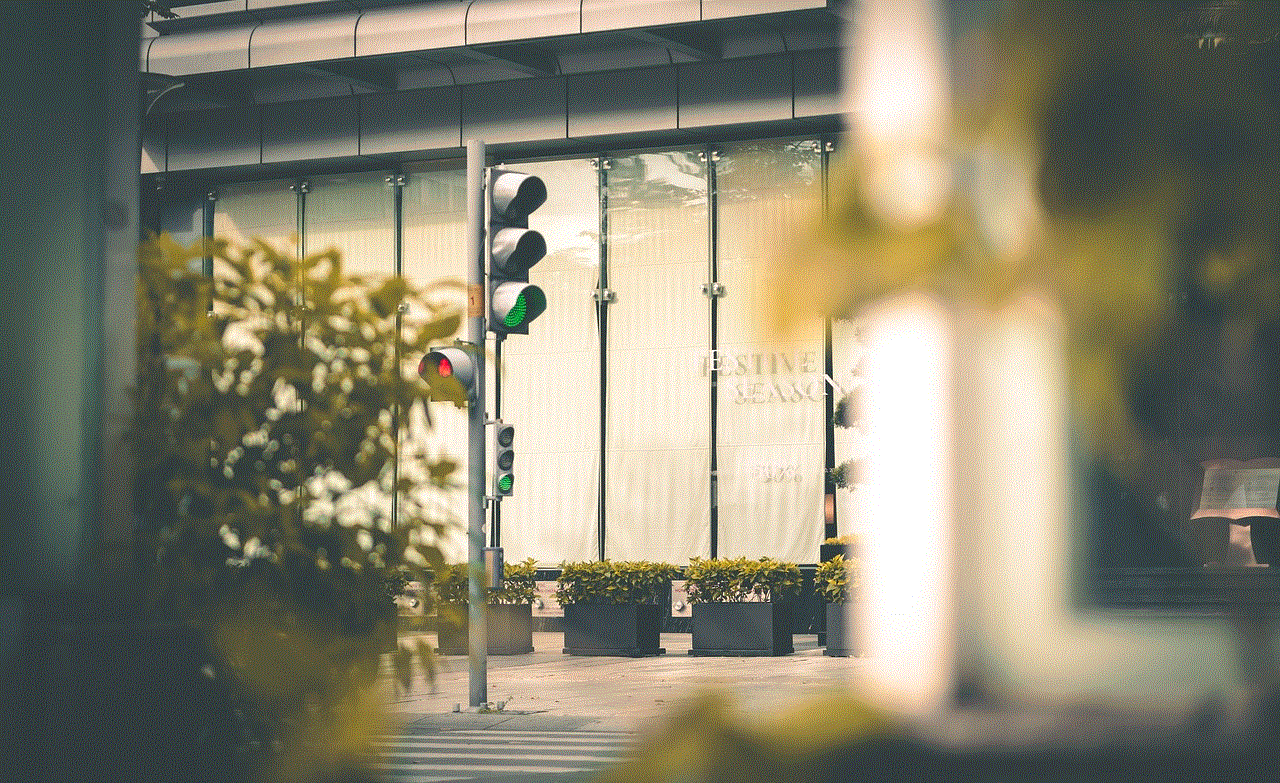
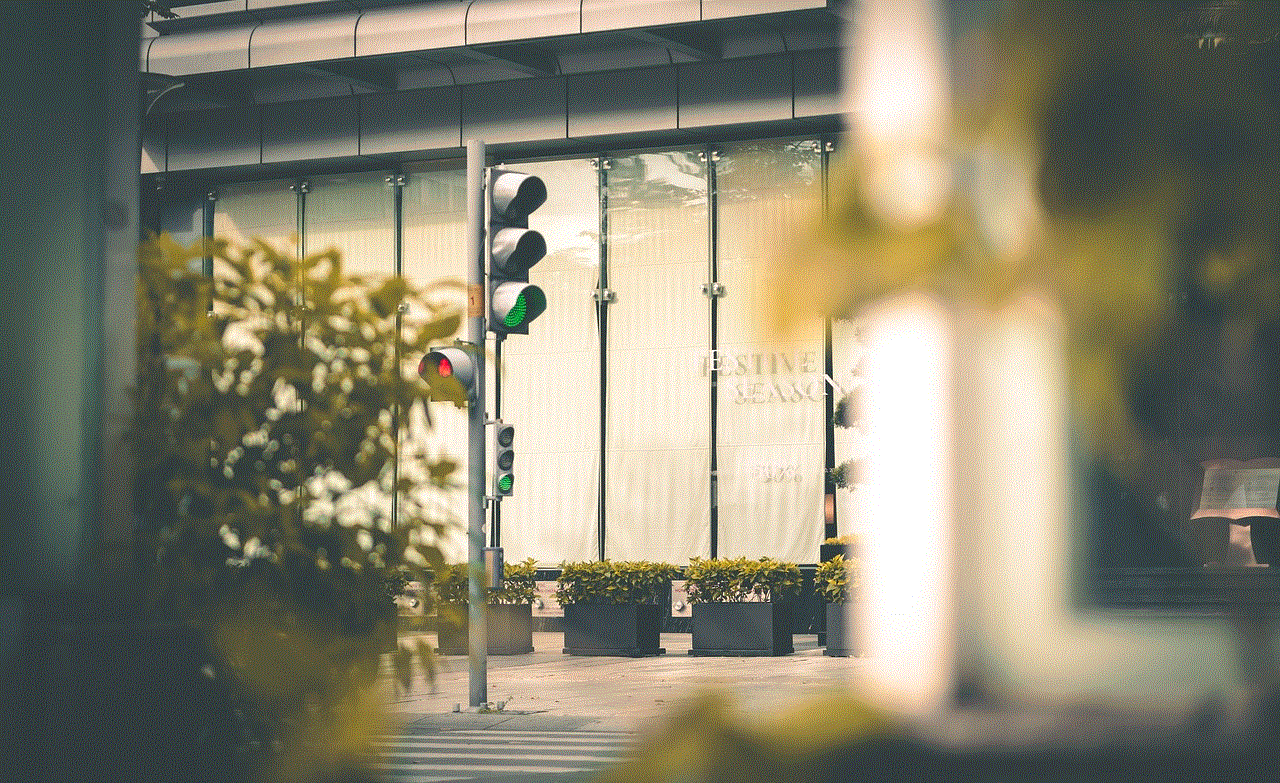
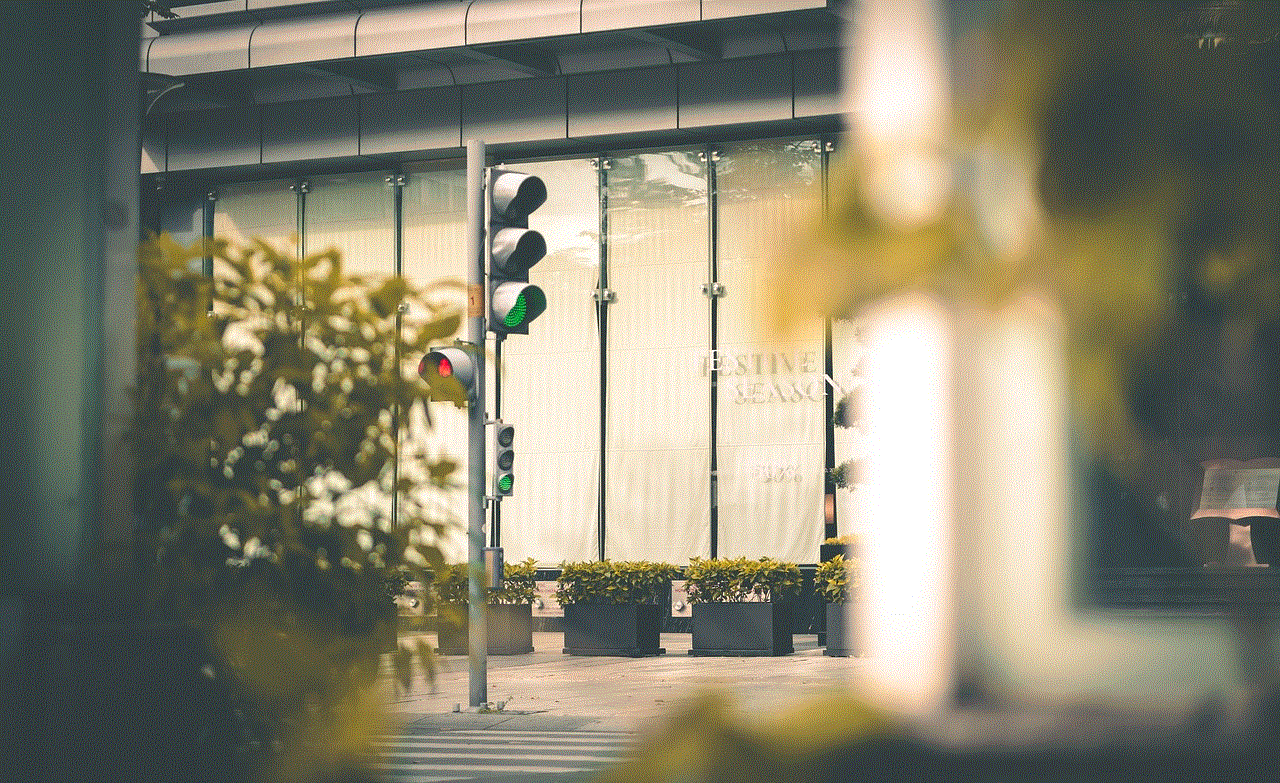
Another issue that users may face is the “Download limit reached” error. This happens when you have reached the maximum number of downloads allowed on your Netflix account. Netflix allows users to download up to 100 titles on a single device, and if you have reached this limit, you will have to delete some of the downloaded content to make space for new downloads.
In conclusion, downloading Netflix on your Chromebook is a simple process that opens up a world of entertainment possibilities. With the ability to download content for offline viewing and a user-friendly interface, the Netflix app on Chromebook is a must-have for all binge-watchers out there. Just make sure your Chromebook meets the requirements mentioned above, and you’ll be all set to enjoy your favorite shows and movies on the go.

