video games negative effect on social skills
Video games have become a ubiquitous form of entertainment in today’s society. With the rise of technology, video games have become more advanced, engaging, and accessible than ever before. While many people enjoy playing video games, there has been a growing concern about their potential negative effects on social skills. In this article, we will explore the impact of video games on social skills and whether or not they are truly detrimental to our ability to interact with others.
Firstly, it is important to define what we mean by social skills. Social skills refer to the ability to communicate and interact with others effectively. This includes skills such as active listening, empathy, sharing, and cooperation. These skills are essential for building and maintaining relationships, both personal and professional. The concern is that excessive video game playing may hinder the development of these crucial skills.
One of the main arguments against video games is that they promote a solitary and sedentary lifestyle. Many video games are played alone, with the player sitting in front of a screen for hours on end. This lack of face-to-face interaction may lead to a decrease in social skills as players are not actively engaging with others. Instead, they are interacting with virtual characters and worlds, which may not translate into real-life social situations.
Moreover, video games often require players to focus their attention on the game and block out distractions. This can lead to a decrease in social interaction as players may become less aware of their surroundings and less likely to engage in conversations or activities with others. In a social setting, this may result in a lack of engagement and participation, which can be perceived as rudeness or disinterest.
Another aspect to consider is the content of video games. Many popular video games involve violence, aggression, and other negative behaviors. Constant exposure to such content may desensitize players and affect their ability to empathize with others. In addition, some games may promote antisocial behaviors, such as hostility towards others and a lack of respect for rules and authority. These behaviors can have a detrimental effect on social skills and relationships.
Furthermore, excessive video game playing can lead to isolation and withdrawal from real-life social situations. This can be especially harmful for children and adolescents, as social interaction is crucial for their development. Without adequate socialization, young individuals may struggle to form meaningful relationships and may have difficulty understanding social norms and cues.
On the other hand, there are also arguments that suggest video games can have a positive impact on social skills. Some researchers argue that certain video games, such as online multiplayer games, can promote teamwork and communication among players. These games require players to work together towards a common goal and communicate effectively to succeed. This can translate into real-life situations and improve social skills. Additionally, video games can provide a sense of belonging and community, especially for individuals who may have difficulty socializing in traditional settings.
Moreover, some video games incorporate elements of storytelling and character development, which can promote empathy and emotional intelligence. By immersing players in complex narratives and diverse characters, video games can encourage players to think from different perspectives and understand the emotions of others. This can have a positive impact on social skills, as empathy is a crucial component of effective communication and relationships.
It is also worth noting that video games are not the only factor that can affect social skills. Other factors, such as family dynamics, education, and personal experiences, can also play a role. It is important to consider the individual and their environment when evaluating the impact of video games on social skills.
Furthermore, not all video games have the same impact on social skills. Some games may be more beneficial than others, depending on their content and mechanics. For example, puzzle and strategy games may promote problem-solving skills and critical thinking, which can be useful in social situations. On the other hand, violent and competitive games may have a more detrimental effect on social skills. Therefore, it is crucial to consider the type of game being played when discussing its impact on social skills.
In recent years, there has been an increase in the development of video games specifically designed to improve social skills. These games incorporate elements of social learning, such as role-playing and problem-solving, to help players develop and practice social skills in a safe and supportive environment. While the effectiveness of these games is still being studied, they provide a potential solution for individuals who struggle with social skills.
In conclusion, the impact of video games on social skills is a complex and controversial topic. While excessive video game playing may have some negative effects on social skills, there is also evidence to suggest that certain games can promote teamwork, empathy, and communication. It is crucial to take into account the individual, the type of game being played, and other factors when evaluating the impact of video games on social skills. Ultimately, moderation and balance are key when it comes to any form of entertainment, including video games. As long as video games are enjoyed in moderation and in conjunction with other social activities, they may not necessarily have a detrimental effect on social skills.
see if someone read your text
In today’s fast-paced world, communication has become easier and more convenient with the use of technology. With just a few taps on our phones, we can easily send messages to our loved ones, friends, and colleagues. However, one of the most frustrating things about messaging is not knowing if the recipient has read our text or not. We are left wondering if they have seen our message, and if so, why they haven’t responded yet. This uncertainty can lead to misunderstandings and can even cause strain in relationships. But thanks to modern technology, we now have ways to see if someone has read our text. In this article, we will explore the different methods and tools that can help us determine if our messages have been read.
The concept of “read receipts” is not new. In fact, it has been around for quite some time. However, it has only been recently that it has become a more common feature in messaging apps. Read receipts, also known as “seen” or “read” indicators, are small notifications that appear next to our messages, indicating that the recipient has opened and read our text. This feature has been widely adopted by messaging apps such as iMessage, WhatsApp, facebook -parental-controls-guide”>Facebook Messenger, and more. But how does it work? And is it always accurate? Let’s find out.
Firstly, it is important to note that read receipts only work if both parties have the feature turned on. If either the sender or the recipient has disabled the read receipts setting, then it will not be possible to see if the message has been read. This setting is usually found in the app’s settings or preferences. So before we start panicking and wondering why our messages are not being seen, it’s best to check if the feature is enabled.
Now, for those who have the feature turned on, how does it actually work? Different messaging apps may have slight variations, but the general principle is the same. When a message is sent, the app will send a small notification to the recipient’s device, indicating that a message has been received. Once the recipient opens the message, the app will then send another notification back to the sender, informing them that the message has been read. This process happens almost instantly, and in some cases, the read receipt notification may appear even before the recipient has finished reading the message.
But as mentioned earlier, read receipts are not always accurate. There are instances when the recipient may have read the message without the sender receiving the notification. This can happen when the recipient’s internet connection is weak or when they are using an older version of the messaging app. In these cases, the app may not be able to send the read receipt notification back to the sender. Moreover, some messaging apps also allow users to preview the message without actually opening it, which may also affect the accuracy of read receipts.
So what can we do if we really want to know if our message has been read? Fortunately, there are other methods and tools that can help us determine this. One of the most common methods is by using “typing indicators.” This feature is available in most messaging apps and shows a small notification when the recipient is typing a response. This can give us a clue that they have seen our message and are in the process of crafting a response. However, this method is not foolproof as the recipient may also be typing a response to a different conversation or may have accidentally opened the app.
Another way to see if someone has read our text is by using third-party apps or browser extensions. These tools work by accessing the app’s data and displaying read receipts even if the feature is not enabled. However, it is worth noting that these tools may not be very accurate and may not work for all messaging apps. Some of these tools may also require users to pay a fee or subscribe to a service, making it less accessible for everyone.
For those who are not comfortable using third-party apps or extensions, there is also a manual way to check if our messages have been read. This can be done by sending a follow-up message or asking the recipient directly if they have seen our previous message. However, this can be quite intrusive and may not be ideal in all situations. Moreover, this method may also cause unnecessary tension or pressure for the recipient to respond immediately.
In conclusion, there are various ways to see if someone has read our text. The most common method, read receipts, is a convenient feature built-in to most messaging apps. However, it is not always accurate, and there are other factors that may affect its reliability. Other methods such as typing indicators, third-party apps, and manual checks may also help in determining if our messages have been read. But ultimately, it is important to remember that the use of technology should not be a substitute for effective communication. If we want to know if someone has read our message, the best way is to simply ask them directly or send a follow-up message. After all, no app or tool can replace genuine human interaction.
how to block at&t family map on iphone
At&T Family Map is a convenient and popular service offered by the telecommunications giant, AT&T. This feature allows parents to keep track of their children’s whereabouts by using their smartphones. However, there may be instances where you want to block AT&T Family Map on your iPhone for various reasons. In this article, we will discuss in detail how to block At&T Family Map on iPhone and the steps you need to follow to do so.
Before we dive into the steps, let us first understand what AT&T Family Map is and how it works. AT&T Family Map is a location-based service that uses GPS tracking to locate the devices connected to the AT&T network. It allows parents to see the exact location of their children’s devices on a map, set up automatic location alerts, and even view location history. This service is available for a monthly fee and can be accessed through the AT&T Family Map website or the AT&T Family Map app.
Although AT&T Family Map is a useful tool for parents to keep track of their children’s safety and whereabouts, there may be situations where you want to block this service. For instance, if your child has a separate device with a different network, the AT&T Family Map would not be able to track their location. In such cases, blocking the service would prevent any confusion or concern. Moreover, some parents may feel that constant tracking of their children’s location may invade their privacy, and hence they may choose to block the service for ethical reasons.
Now, let’s move on to the steps to block AT&T Family Map on your iPhone:
Step 1: Open your iPhone’s settings
To block AT&T Family Map on your iPhone, you need to first open your phone’s settings. You can do this by tapping on the settings icon on your home screen.
Step 2: Scroll down and tap on ‘Privacy’



Once you are in the settings, scroll down until you find the ‘Privacy’ option and tap on it.
Step 3: Tap on ‘location services ‘
Under the privacy settings, tap on ‘Location Services.’ This will show you a list of all the apps that have access to your location.
Step 4: Find AT&T Family Map and tap on it
Scroll down until you find the AT&T Family Map app on the list. Once you find it, tap on it to open its location preferences.
Step 5: Change the location access to ‘Never’
Under the location preferences, you will see three options – ‘Never,’ ‘While Using the App,’ and ‘Always.’ By default, the app is set to ‘Always.’ To block AT&T Family Map, tap on ‘Never.’
Step 6: Confirm the changes
A pop-up window will appear, asking you to confirm the change in location access for the AT&T Family Map app. Tap on ‘Change to Never’ to confirm the changes.
Step 7: Disable location for other AT&T apps
If you want to completely block AT&T’s location tracking, you can also disable location access for other AT&T apps such as AT&T Navigator and AT&T Call Protect.
Step 8: turn off ‘Share My Location’
In addition to changing the location access for the AT&T Family Map app, you also need to turn off the ‘Share My Location’ feature. This feature allows you to share your location with other AT&T users. To turn it off, go back to the location services settings and scroll down to find ‘Share My Location.’ Tap on it and toggle it off.
Step 9: Disable notifications
To prevent receiving any notifications from the AT&T Family Map app, you need to disable notifications in the settings. To do this, go to your iPhone’s settings, tap on ‘Notifications,’ find the AT&T Family Map app, and toggle off the ‘Allow Notifications’ option.
Step 10: Log out of the AT&T Family Map app
Finally, to ensure that you have successfully blocked AT&T Family Map on your iPhone, log out of the app. Open the app, go to settings, and tap on ‘Log Out.’
Congratulations, you have successfully blocked AT&T Family Map on your iPhone! You can follow the same steps to block the service on other devices such as iPads and iPods.
In addition to the steps mentioned above, there are a few other ways to block AT&T Family Map on your iPhone. One of the simplest ways is to delete the app from your phone. To do this, press and hold the app icon until it starts shaking, then tap on the ‘X’ button to delete it. This will also prevent the app from tracking your location.
Another way to block AT&T Family Map is by contacting AT&T’s customer service. If you are the account holder, you can call AT&T’s customer service and request them to disable the service for your account. This will prevent the service from tracking any device connected to your account.
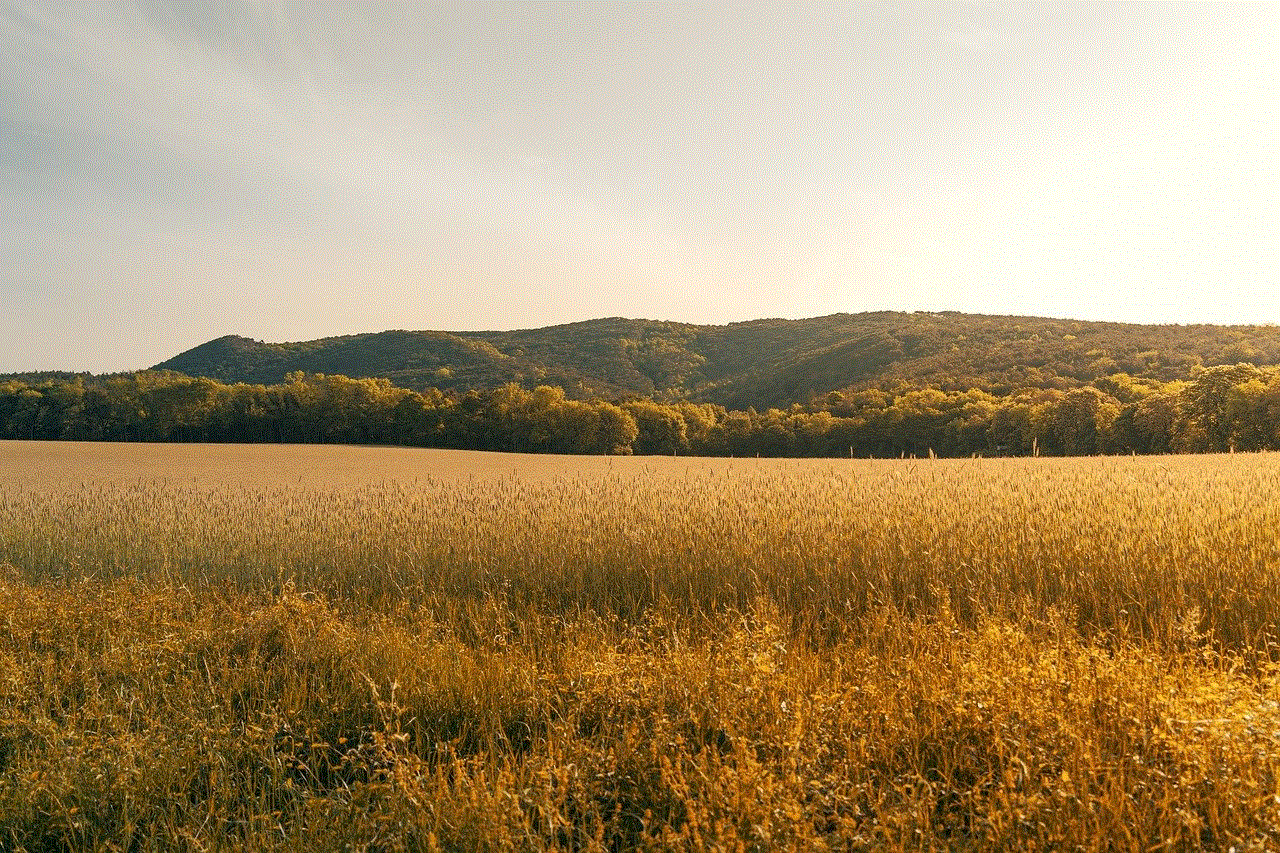
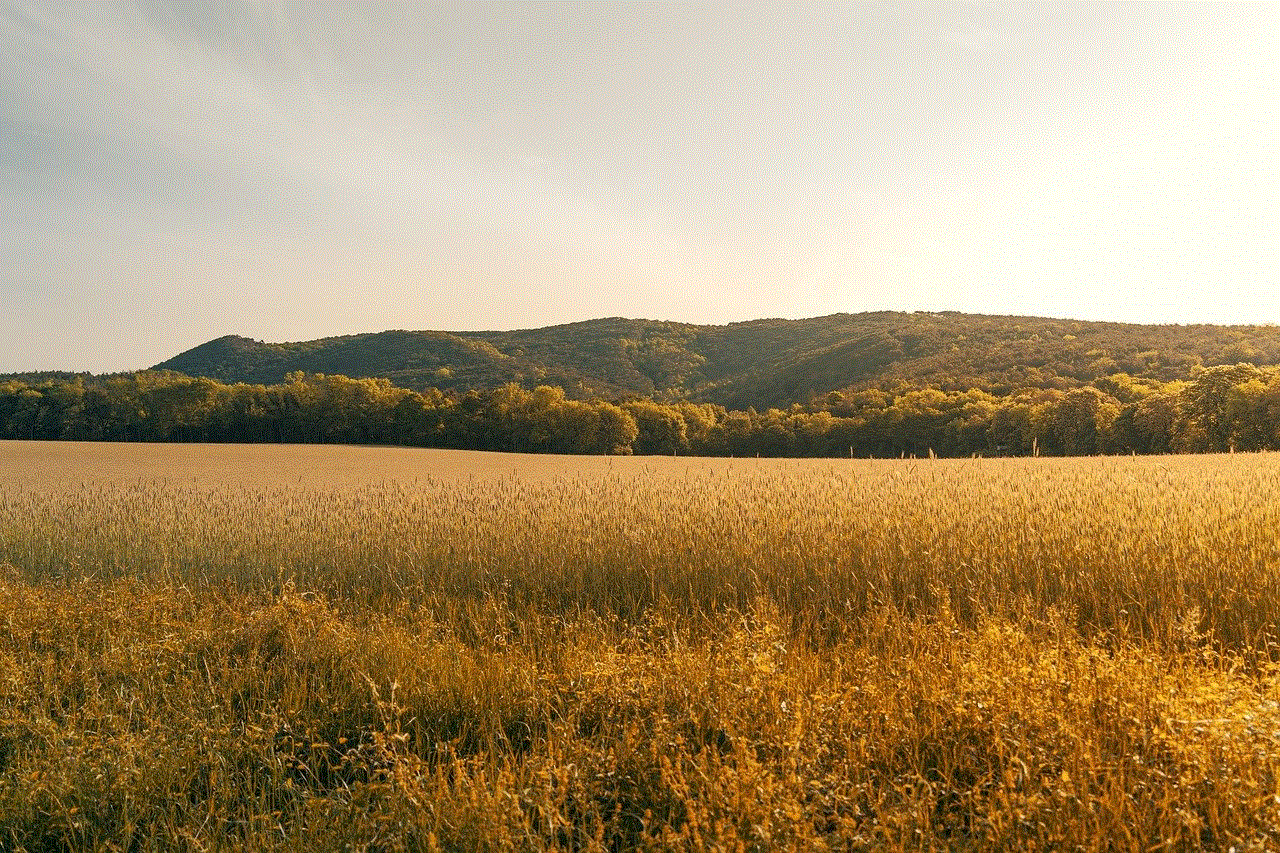
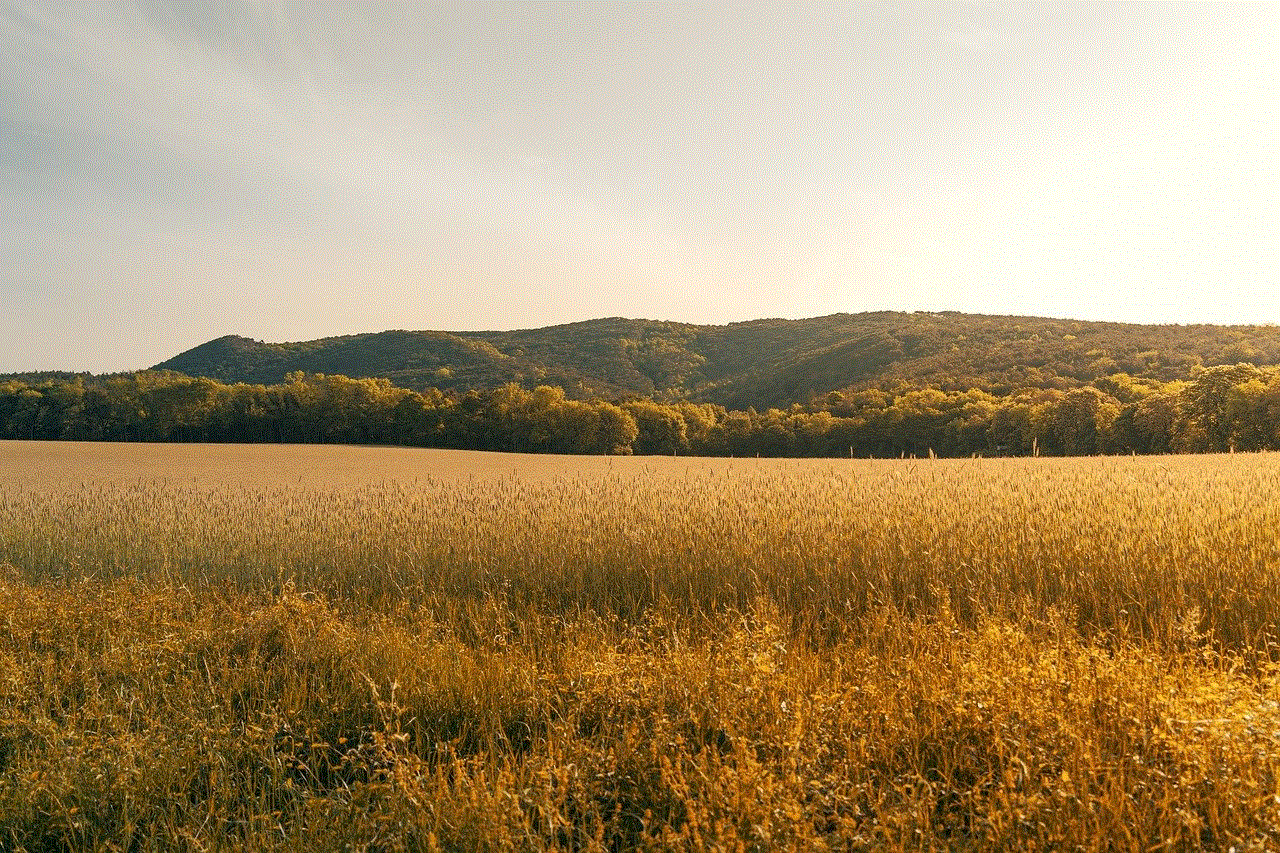
In conclusion, AT&T Family Map is a useful service for parents to keep track of their children’s whereabouts. However, there may be instances where you want to block the service, and the steps mentioned above will help you do so. By following these steps, you can ensure that your location is not being tracked by the AT&T Family Map app.

