what does lyk stand for
LYK is a popular acronym that has gained widespread usage in recent years. It is often seen in text messages, social media posts, and online forums. However, many people are still unaware of what LYK stands for and its origins. In this article, we will delve into the meaning of LYK, its usage, and its impact on modern communication.
LYK is an abbreviation for the phrase “Let You Know”. It is commonly used as a shorthand way of saying, “I will let you know” or “I will inform you”. It is often used to indicate that the speaker will provide information or updates on a particular matter at a later time. The acronym gained popularity in the early 2000s, with the rise of text messaging and online communication platforms.
The use of acronyms and abbreviations in communication is not a new phenomenon. In fact, abbreviations have been used for centuries to save time and effort in writing. Ancient Romans used abbreviations on their coins to save space and time. However, with the advent of technology and the internet, the use of acronyms has become more prevalent than ever before. LYK is just one of the many acronyms that have emerged in the digital age.
The use of LYK is not limited to any specific age group or demographic. It is used by people of all ages and backgrounds, from teenagers to adults. The widespread usage of LYK can be attributed to its simplicity and convenience. In a fast-paced world, people are always looking for ways to save time and effort, and LYK provides just that. It allows individuals to convey their message quickly and efficiently, without having to type out the entire phrase “Let You Know”.
LYK has also become popular due to its versatility. It can be used in various situations and contexts, such as personal conversations, group chats, and professional emails. For example, if a friend asks you about your plans for the weekend, you can simply reply with “LYK” to indicate that you will inform them later. Similarly, in a professional setting, if a colleague asks for an update on a project, you can respond with “LYK” to convey that you will provide the necessary information soon.
Another reason for the popularity of LYK is its informal tone. It is often used in casual conversations between friends or peers. The use of LYK can make the conversation more relaxed and friendly. It also adds a personal touch to the message, making it seem less robotic and more human. This informal tone has also contributed to the widespread usage of LYK in social media platforms, where people tend to communicate in a more casual manner.
The use of LYK is not limited to English-speaking countries. It has gained popularity in various other languages as well. In Spanish, LYK is often translated as “Te avisaré”, which also means “I will let you know”. Similarly, in French, LYK can be translated as “Je te tiens au courant”, which means “I will keep you updated”. The use of LYK in different languages is a testament to its global reach and influence.
One of the reasons why LYK has become so popular is its ability to convey a message in a concise yet effective manner. In a world where people are bombarded with information from various sources, the use of LYK allows individuals to get straight to the point. It eliminates the need for lengthy explanations or unnecessary details, making communication more efficient and effective.
However, the usage of LYK is not without its critics. Some argue that the overuse of acronyms and abbreviations in communication is damaging our language skills. They claim that the constant use of shorthand and abbreviations is making people lazy and hindering their ability to communicate effectively. While there may be some truth to this argument, it is essential to note that the use of LYK and other acronyms is not meant to replace proper language skills. Instead, it is a tool that allows individuals to communicate more efficiently in a fast-paced world.
Moreover, the use of LYK has also sparked debates regarding its impact on face-to-face communication. Some argue that the use of acronyms like LYK is creating a generation of individuals who are incapable of having meaningful conversations in person. However, this argument is flawed as it fails to acknowledge that the use of LYK is not limited to online communication. It is also used in verbal communication, especially among friends and colleagues who are familiar with the acronym. In such situations, LYK can actually enhance the conversation by providing a quick and efficient way of conveying information.
The use of LYK has also led to the rise of other abbreviations and acronyms, such as “IDK” (I Don’t Know), “OMG” (Oh My God), and “LOL” (Laugh Out Loud). These acronyms have become an integral part of modern communication, and they are constantly evolving. With the rise of social media and texting, new acronyms are being created every day, and it has become challenging to keep up with them all.
In conclusion, LYK is a widely used acronym that has become an integral part of modern communication. Its simplicity, versatility, and informal tone have made it a popular choice among individuals of all ages and backgrounds. While some may argue that the overuse of acronyms like LYK is damaging our language skills, it is essential to remember that they are not meant to replace proper language usage. Instead, they are a tool that allows individuals to communicate efficiently in a fast-paced world. LYK has undoubtedly revolutionized the way we communicate, and its impact will continue to be felt in the years to come.
meaning of kms in text
The acronym KMS stands for “kilometers” and is a widely used unit of measurement for distance. It is derived from the Greek word “khilioi,” meaning “thousand,” and the Latin word “mille,” meaning “thousand.” KMS is commonly used in the metric system and is equivalent to 1,000 meters or 0.621 miles. The use of KMS dates back to the 16th century when the metric system was first introduced. In this article, we will explore the meaning of KMS in text and its significance in various fields.
To understand the meaning of KMS in text, we need to first understand the concept of distance. Distance is the measurement of the space between two points. It is an essential element in navigation, transportation, and astronomy. Historically, various units of measurement were used to measure distance, such as the foot, yard, and mile. However, these units were not standardized, making it difficult to communicate and compare distances accurately. This issue was resolved when the metric system was introduced, and KMS became the standard unit of measurement for distance.
The metric system was first introduced in France in the 1790s during the French Revolution. It was developed to standardize measurements and make them more universal. The system was based on the decimal system, making it easier to convert between units. The fundamental unit of length in the metric system is the meter, which is defined as one ten-millionth of the distance from the North Pole to the equator. This unit was later divided into smaller units, such as centimeters and millimeters, and larger units, such as kilometers.
The use of KMS in text is prevalent in various fields, including transportation, geography, and sports. In the transportation industry, KMS is used to measure the distance between two locations. For example, a flight from New York to London is approximately 5,500 KMS. It is also used to indicate the speed of vehicles, such as cars and trains. The speed limit on most highways is 100 KMS per hour, and the speed of a high-speed train can reach up to 400 KMS per hour.
In geography, KMS is used to measure the distance between cities, countries, or continents. It is also used to measure the length of rivers, mountains, and other natural features. For example, the Nile River in Africa is approximately 6,650 KMS long, making it the longest river in the world. KMS is also used to measure the circumference of the earth, which is approximately 40,075 KMS.
In sports, KMS is commonly used to measure the length of races, such as marathons and triathlons. For example, a marathon is 42.195 KMS long, and a triathlon consists of a 1.5 KMS swim, a 40 KMS bike ride, and a 10 KMS run. KMS is also used in cycling to indicate the distance of a race or the distance traveled by a cyclist. In the Tour de France, the total distance covered by cyclists is approximately 3,500 KMS.
KMS is also used in scientific research, particularly in astronomy. In space exploration, KMS is used to measure the distance between planets, stars, and galaxies. For example, the distance between the earth and the moon is approximately 384,000 KMS. KMS is also used to describe the speed of light, which is approximately 299,792,458 meters per second or 299,792 KMS per second.



The use of KMS in text is not limited to the metric system. It is also used in other measurement systems, such as the nautical mile, which is used in navigation. A nautical mile is equivalent to 1,852 KMS and is used to measure distances at sea. KMS is also used in the imperial system, which is primarily used in the United States. In this system, KMS is referred to as “kilometers,” and it is equivalent to 0.621 miles.
The use of KMS in text can sometimes be confusing, especially for those who are not familiar with the metric system. Some people may also use the term “kilometers” interchangeably with “kilometers per hour,” which can cause further confusion. To avoid misinterpretations, it is essential to use the correct unit of measurement in context.
In conclusion, KMS stands for “kilometers” and is a unit of measurement for distance. It is an essential element in various fields, including transportation, geography, sports, and scientific research. KMS is a standard unit of measurement in the metric system and is equivalent to 1,000 meters or 0.621 miles. Its use dates back to the 16th century and has become a universal unit of measurement, making it easier to communicate and compare distances accurately.
lock ipad screen on app
The iPad has become an essential device for many people, whether it’s for work, entertainment, or staying connected with loved ones. With its sleek design and user-friendly interface, it’s no wonder that the iPad has become a go-to device for many individuals. However, with its portability, comes the risk of others accessing your personal information or data. This is where the need to lock iPad screen on an app arises.
Locking your iPad screen on a specific app provides an extra layer of security and privacy. It ensures that no one can access your device or the information within it without your permission. In this article, we will discuss the different ways to lock your iPad screen on an app and the benefits of doing so.
Why Locking Your iPad Screen on an App is Important
As mentioned earlier, the iPad has become a vital device for many people, and with that comes the responsibility of protecting your personal information. Nowadays, most of us have sensitive information stored on our iPads, such as bank account details, emails, photos, and documents. If someone gains unauthorized access to your iPad, they can easily access this information, putting your privacy and security at risk.
Moreover, if you use your iPad for work purposes, you may have confidential business information stored on it. In such cases, locking your iPad screen on an app becomes even more crucial. It prevents anyone from accessing your iPad and potentially jeopardizing your work or business.
Ways to Lock iPad Screen on an App
Now that we understand the importance of locking your iPad screen on an app, let’s discuss the different ways to do so.
1. Use the Guided Access Feature
The Guided Access feature is an in-built security feature in iPads that allows you to lock your device on a particular app. It’s especially useful if you want to hand your iPad over to someone else, such as a child, without them accessing other apps or features.



To enable Guided Access, go to Settings > Accessibility > Guided Access and toggle it on. Once enabled, open the app you want to lock and triple-click the home button. This will bring up the Guided Access screen, where you can select options such as disabling certain areas of the screen or turning off touch sensitivity. To end Guided Access, triple-click the home button and enter your passcode.
2. Use a Third-Party App
Apart from the built-in Guided Access feature, you can also use third-party apps to lock your iPad screen on a specific app. These apps offer more customization options and features, such as setting a time limit for the locked app or taking a photo of anyone who enters the wrong passcode.
Some popular third-party apps for locking your iPad screen include AppLock, Secure Folder, and Lockdown. These apps are available on the App Store and offer a free trial period before requiring a subscription fee.
3. Use a Passcode for Individual Apps
Another way to lock your iPad screen on an app is by using a passcode for individual apps. This method allows you to assign a unique password to a specific app, ensuring that only you can access it.
To set a passcode for an app, go to Settings > Screen Time > Use Screen Time Passcode. Once set, go back to the main Screen Time menu and select App Limits. From here, you can choose the app you want to lock and set a time limit for it. Once the time limit is up, you will be required to enter your passcode to access the app.
Benefits of Locking Your iPad Screen on an App
Apart from the obvious benefit of protecting your privacy and personal information, locking your iPad screen on an app offers several other advantages.
1. Childproofing Your iPad
As mentioned earlier, the Guided Access feature is excellent for childproofing your iPad. It allows you to control what your child can access on your device, preventing them from accidentally purchasing apps or accessing inappropriate content.
2. Preventing Distractions
If you find yourself getting distracted by social media or games on your iPad, using a passcode for individual apps can help you stay focused. By setting a time limit for these apps, you can limit the amount of time you spend on them, allowing you to be more productive.
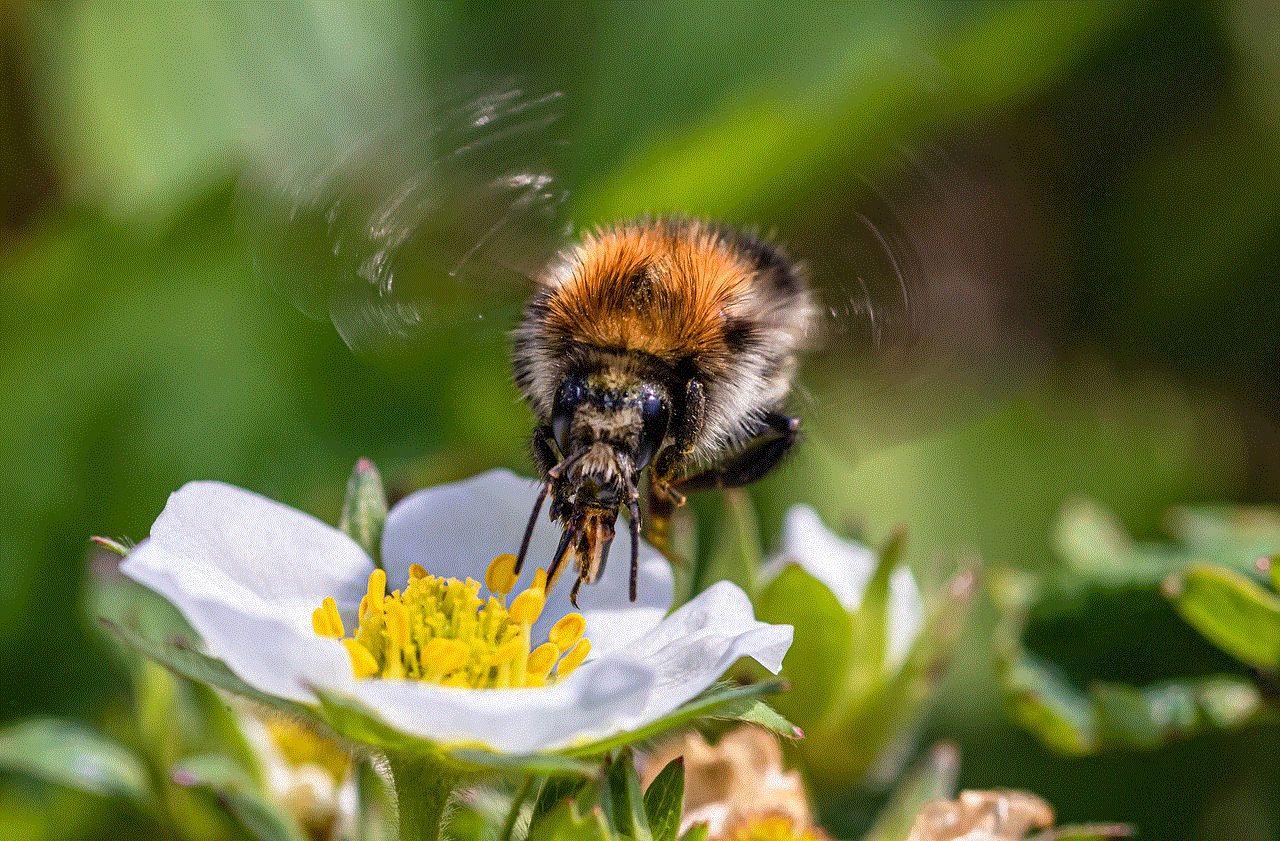
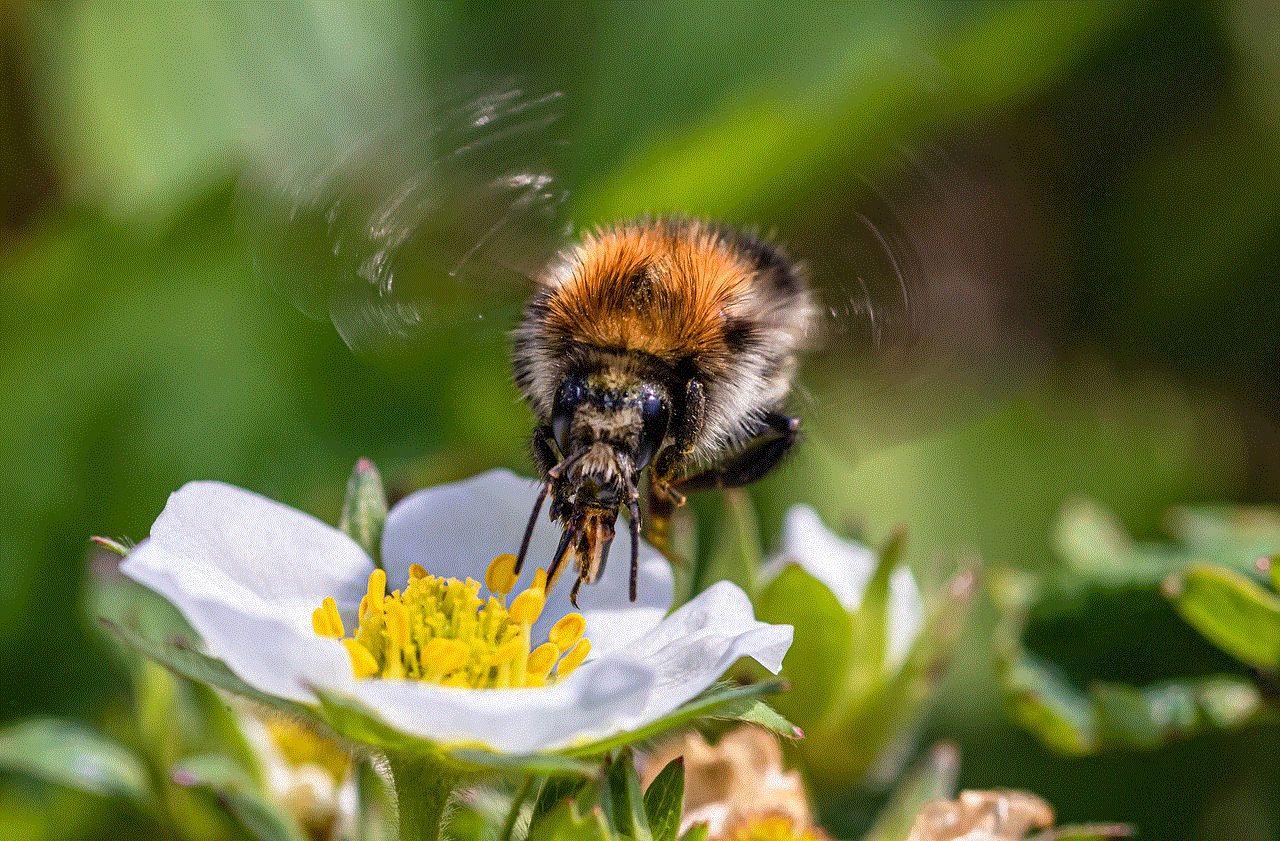
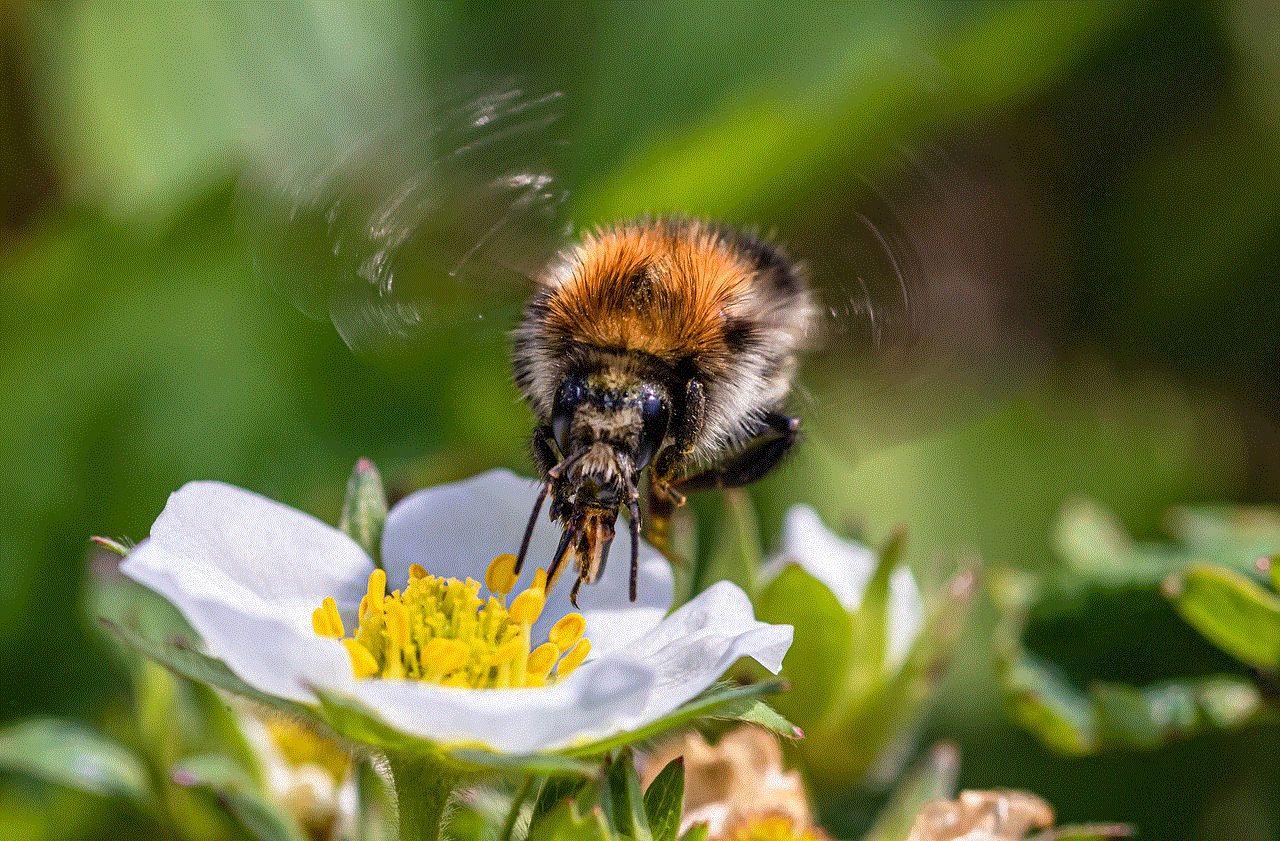
3. Protecting Your Work Data
For those who use their iPads for work, locking your device on a specific app can help protect sensitive work data from falling into the wrong hands. This is especially important if you work remotely or use your iPad for business meetings and presentations.
In conclusion, locking your iPad screen on an app is a smart move to protect your privacy and personal information. With the various methods available, you can choose the one that best suits your needs and offers the level of security you require. Whether it’s for childproofing, preventing distractions, or protecting work data, locking your iPad screen on an app is a simple yet effective way to enhance the security of your device.

