xfinity pause devices
Title: Taking Control of Your Internet Usage with Xfinity ‘s Pause Devices Feature
Introduction:
In today’s digital era, where our lives are intertwined with technology, it’s essential to have control over our internet usage. Xfinity , one of the leading providers of cable television, internet, and telephone services, offers a unique feature called “Pause Devices.” This feature empowers users to take charge of their online activities, allowing them to pause devices connected to their Xfinity network. In this article, we will explore the concept of Xfinity’s Pause Devices feature and discuss its benefits, setup process, and potential applications.
1. Understanding Xfinity’s Pause Devices Feature:
Xfinity’s Pause Devices feature is a convenient tool that enables users to temporarily suspend internet access to specific devices connected to their home network. By utilizing this feature, users can effectively manage their internet usage, maintain a healthy digital lifestyle, and ensure a safe browsing experience for their loved ones.
2. Benefits of Using Xfinity’s Pause Devices Feature:
2.1. Promoting Healthy Internet Usage:
With the Pause Devices feature, parents can limit online screen time for their children, encouraging a balanced routine that includes physical activities, homework, and family time.
2.2. Enhancing Productivity:
For individuals working from home, Pause Devices can be invaluable in minimizing distractions and maximizing productivity. By temporarily pausing non-essential devices during work hours, users can create a focused environment conducive to accomplishing tasks efficiently.
2.3. Ensuring a Safe Environment:
Pause Devices can be utilized to restrict internet access to devices when parents are not available to monitor their children’s online activities. This feature offers peace of mind, ensuring a safe online environment for young users.
3. Setting Up Xfinity’s Pause Devices Feature:
3.1. Compatible Devices:
To use the Pause Devices feature, users must have an Xfinity Gateway and compatible Xfinity xFi Wireless Gateway or xFi Advanced Gateway.
3.2. Enabling xFi:
To access the Pause Devices feature, users must first activate xFi, Xfinity’s digital dashboard that allows users to manage their home network. Once activated, users can access the Pause Devices feature through the xFi app or website.
3.3. Identifying Devices:
After enabling xFi, users can view a list of devices connected to their network. They can then assign names to each device to easily identify them when utilizing the Pause Devices feature.
4. Utilizing Xfinity’s Pause Devices Feature:
4.1. Pausing Devices:
To pause a device, users can simply access the xFi app or website, select the desired device from the list, and click on the “Pause” button. This will temporarily suspend internet access to the chosen device.
4.2. Scheduling Pauses:
The Pause Devices feature also allows users to schedule automatic pauses for specific devices. For instance, parents can set up automatic pauses during bedtime or homework hours, ensuring their children are not distracted during crucial times.
4.3. Pausing All Devices:
In certain scenarios, users may need to temporarily pause all devices connected to their network. Xfinity’s Pause All Devices feature enables users to quickly and conveniently pause internet access to all devices simultaneously.
5. Creative Applications of Xfinity’s Pause Devices Feature:
5.1. Family Bonding Time:
By pausing all devices during mealtime or designated family hours, users can encourage meaningful conversations and strengthen family bonds.
5.2. Digital Detox:
Periodic digital detoxes are becoming increasingly popular for mental well-being. By scheduling regular device pauses, users can take breaks from screens, engage in offline activities, and enjoy a healthier work-life balance.
5.3. Managing Bandwidth Usage:
Pause Devices can also be used to manage bandwidth allocation. Users can pause devices that consume excessive bandwidth, ensuring a smooth and uninterrupted browsing experience for other devices.
Conclusion:
Xfinity’s Pause Devices feature offers users a powerful tool to manage their internet usage effectively. Whether it’s promoting healthy screen time for children, enhancing productivity, or ensuring a safe digital environment, this feature empowers users to take control of their online activities. By understanding the benefits, setup process, and creative applications of Xfinity’s Pause Devices feature, users can harness this tool to lead a balanced and secure digital lifestyle.
i yelled at my toddler and scared him
Title: The Importance of Patience and Effective Communication in Parenting
Introduction (Approximately 200 words)
Parenting is a challenging journey filled with ups and downs. There are moments when even the most loving and patient parents might find themselves overwhelmed and lose their temper. Yelling at a toddler can be a common reaction when parents are under stress, but it is essential to understand the potential impact it can have on their emotional well-being. This article will delve into the consequences of yelling at toddlers and explore strategies to promote effective communication and patience in parenting.
Paragraph 1: The Emotional Impact of Yelling on Toddlers (Approximately 200 words)
Yelling at a toddler can have long-lasting emotional consequences that may impact their development. Toddlers are highly sensitive to their surroundings and often struggle to regulate their emotions effectively. When parents yell, their toddlers may experience fear, confusion, and a sense of rejection. These negative emotions can lead to increased anxiety, low self-esteem, and difficulty in forming secure attachments. Therefore, it is crucial for parents to be aware of the potential emotional impact of their actions and strive to create a nurturing environment for their children.
Paragraph 2: The Importance of Patience in Parenting (Approximately 200 words)
Patience is a vital component of effective parenting. It allows parents to respond calmly and thoughtfully to their toddler’s needs and behaviors. When parents are patient, they can better understand their child’s perspective, empathize with their emotions, and respond in a manner that promotes healthy emotional and cognitive development. Patience also helps parents to avoid impulsive reactions, such as yelling, which can damage the parent-child relationship and hinder effective communication.
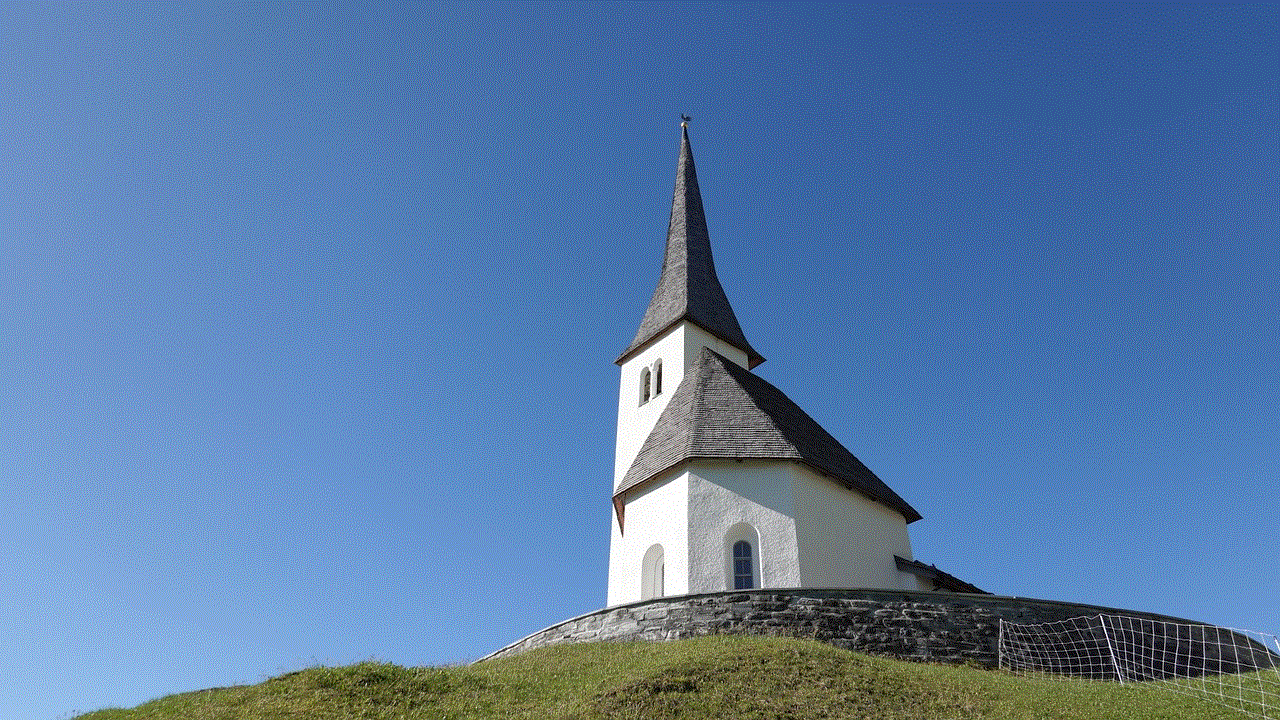
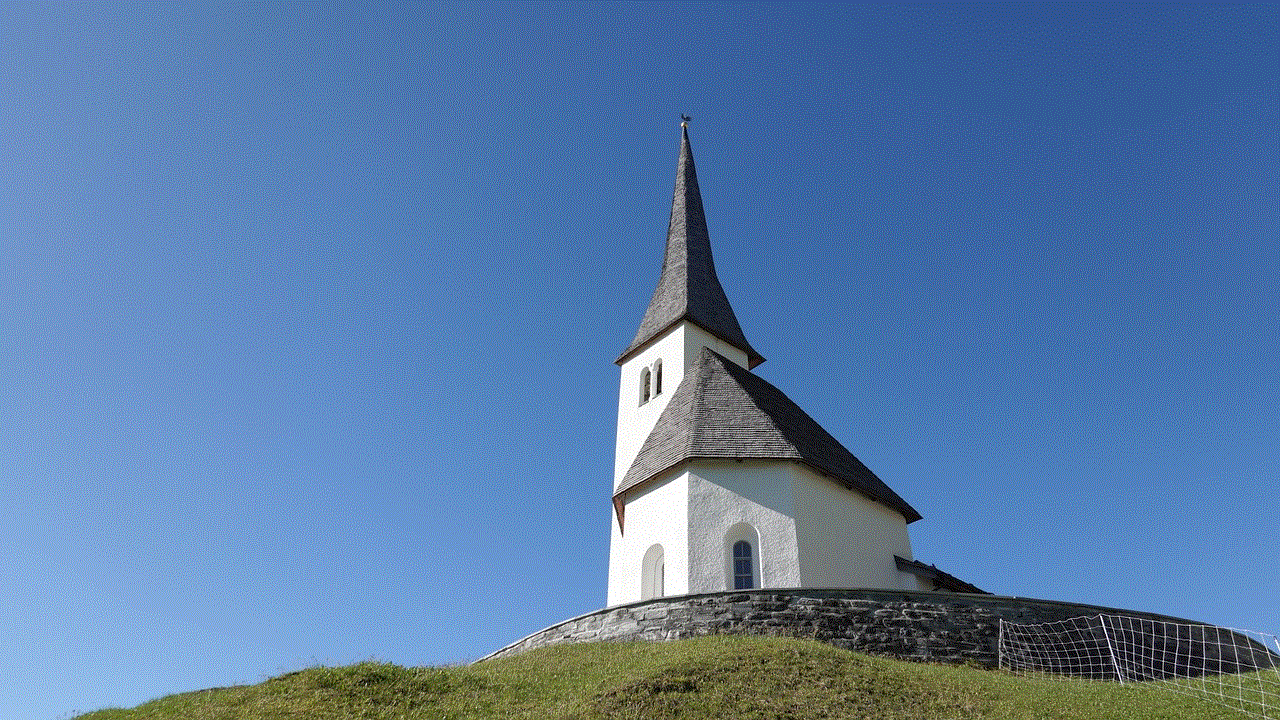
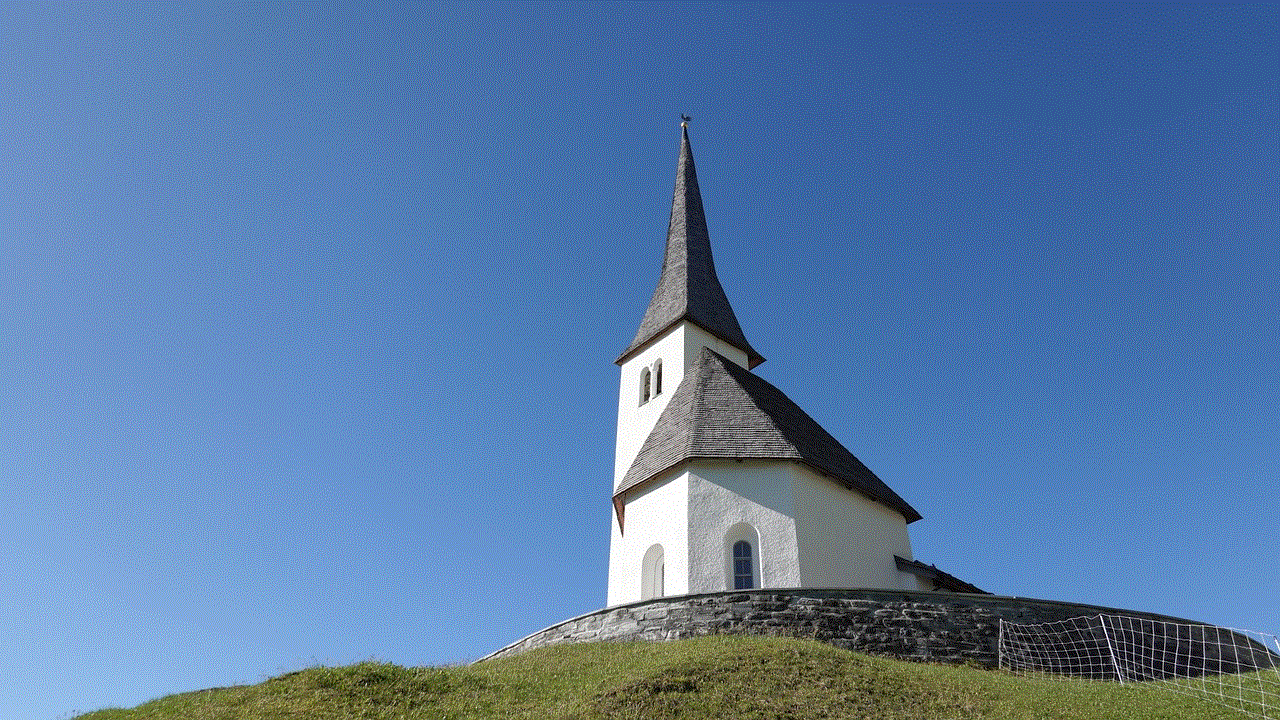
Paragraph 3: Understanding the Triggers (Approximately 200 words)
To prevent yelling at a toddler, it is crucial for parents to identify their triggers and understand what causes them to lose their patience. Common triggers may include fatigue, stress, unrealistic expectations, or unresolved personal issues. Recognizing these triggers enables parents to proactively address them, seek support from partners, family, or friends, and develop coping mechanisms to manage their emotions effectively.
Paragraph 4: The Role of Effective Communication (Approximately 200 words)
Effective communication is a fundamental aspect of positive parenting. When parents communicate effectively with their toddlers, they create a safe and secure environment that fosters trust and understanding. By using age-appropriate language, active listening, and empathy, parents can help their toddlers express their emotions and needs, reducing the likelihood of challenging behaviors that may trigger parental frustration. Effective communication also allows parents to set clear expectations, provide positive reinforcement, and establish healthy boundaries, creating a harmonious parent-child relationship.
Paragraph 5: Strategies to Cultivate Patience in Parenting (Approximately 200 words)
Developing patience in parenting is a continuous process that requires self-reflection, self-care, and the implementation of various strategies. Firstly, parents should prioritize self-care to ensure they have the physical and emotional energy required for the demands of parenting. Engaging in activities that promote relaxation and stress reduction, such as exercise, meditation, or hobbies, can help parents maintain a calm and patient demeanor. Additionally, seeking support from other parents or joining parenting classes or support groups can provide valuable insights and reassurance, reminding parents that they are not alone in their struggles.
Paragraph 6: Building Emotional Resilience in Toddlers (Approximately 200 words)
To mitigate the potential negative effects of yelling, parents can focus on building emotional resilience in their toddlers. This involves teaching them healthy coping mechanisms, social skills, and emotional regulation techniques. By providing a safe space for toddlers to express their emotions and validating their feelings, parents can promote resilience and equip their children with the tools needed to navigate challenging situations.
Paragraph 7: Repairing the Parent-Child Relationship (Approximately 200 words)
Yelling at a toddler can strain the parent-child relationship; however, it is crucial to remember that repair is possible. Apologizing and acknowledging the mistake is the first step towards rebuilding trust and fostering a healthy connection. Parents can engage in activities that promote bonding, such as spending quality time together, engaging in play, reading books, or engaging in open and honest conversations. By consistently demonstrating love, understanding, and patience, parents can help their toddlers feel secure and rebuild the parent-child relationship.
Paragraph 8: Seeking Professional Help (Approximately 200 words)
In some cases, yelling at a toddler may be a recurring pattern that requires additional support. Seeking professional help, such as therapy or counseling, can provide parents with the tools and guidance they need to address their emotional triggers, develop effective communication skills, and manage their stress levels. Professional therapists can help parents explore their own childhood experiences and understand how it may influence their parenting style, enabling them to break negative patterns and create a nurturing environment for their child.
Conclusion (Approximately 200 words)
Parenting is a challenging journey that requires patience, effective communication, and self-reflection. Yelling at a toddler can have adverse effects on their emotional well-being and strain the parent-child relationship. It is crucial for parents to understand the potential consequences of their actions and strive to create a nurturing environment that promotes emotional resilience, effective communication, and positive parenting techniques. By cultivating patience, seeking support, and employing strategies to manage stress, parents can provide their toddlers with the love, understanding, and guidance they need to thrive. Remember, no parent is perfect, and mistakes happen. The key is to learn from these experiences, make amends, and consistently work towards becoming a better parent for the benefit of both the child and the parent themselves.
parental control for google chrome
Title: The Ultimate Guide to Parental Control for Google Chrome: Protecting Your Child’s Online Safety
Introduction
In today’s digital age, ensuring the online safety of children has become a top priority for parents. With the increasing use of technology, it is crucial to implement effective parental control measures to protect children from inappropriate content, online predators, and potential cyber threats. In this comprehensive guide, we will explore the various parental control options available for Google Chrome, one of the most widely used web browsers, providing parents with the tools and knowledge they need to keep their children safe online.
1. Understanding the Need for Parental Control on Google Chrome
Google Chrome is a popular web browser used by millions of people around the world, including children and teenagers. While the internet offers a wealth of information and educational resources, it also harbors potential dangers that can negatively impact a child’s well-being. Parental control allows parents to monitor and regulate their child’s online activities, ensuring a safe and appropriate browsing experience.
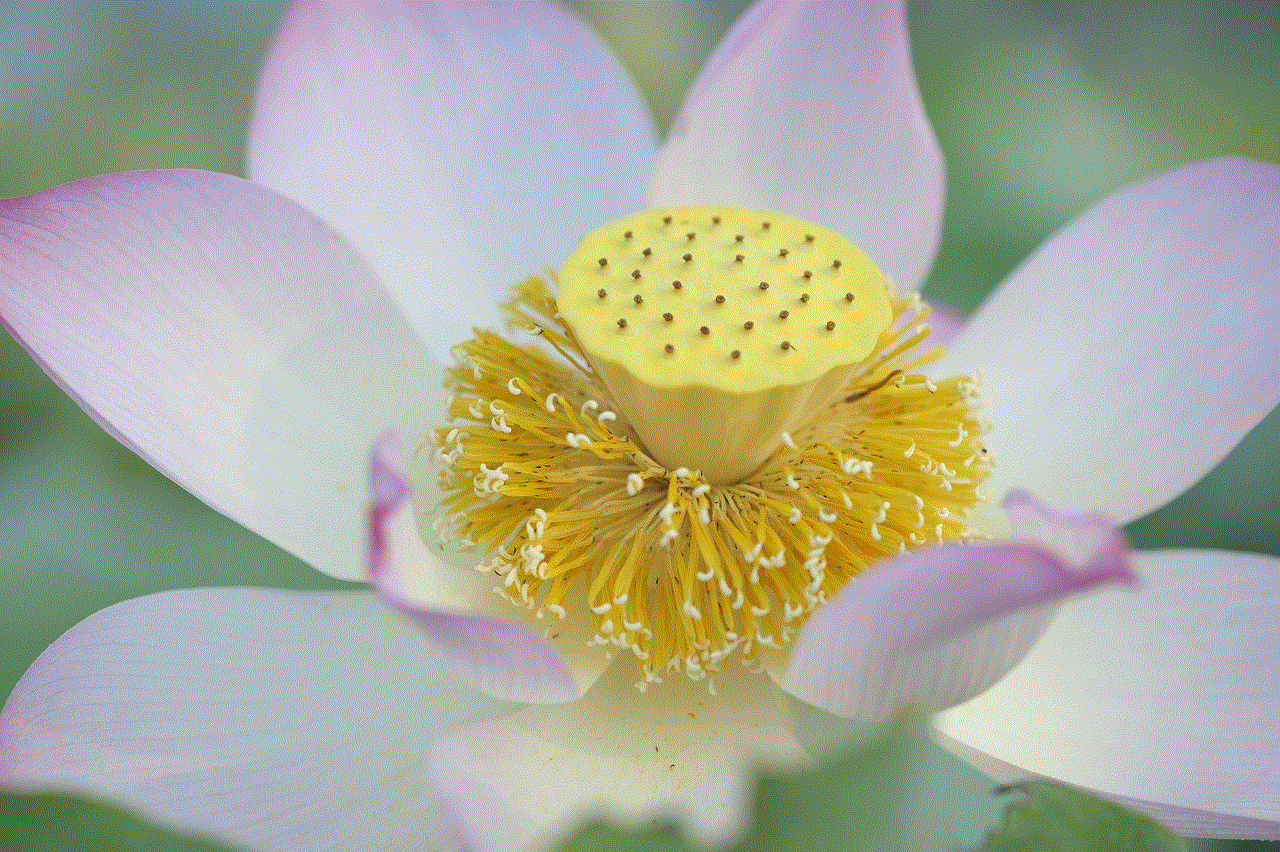
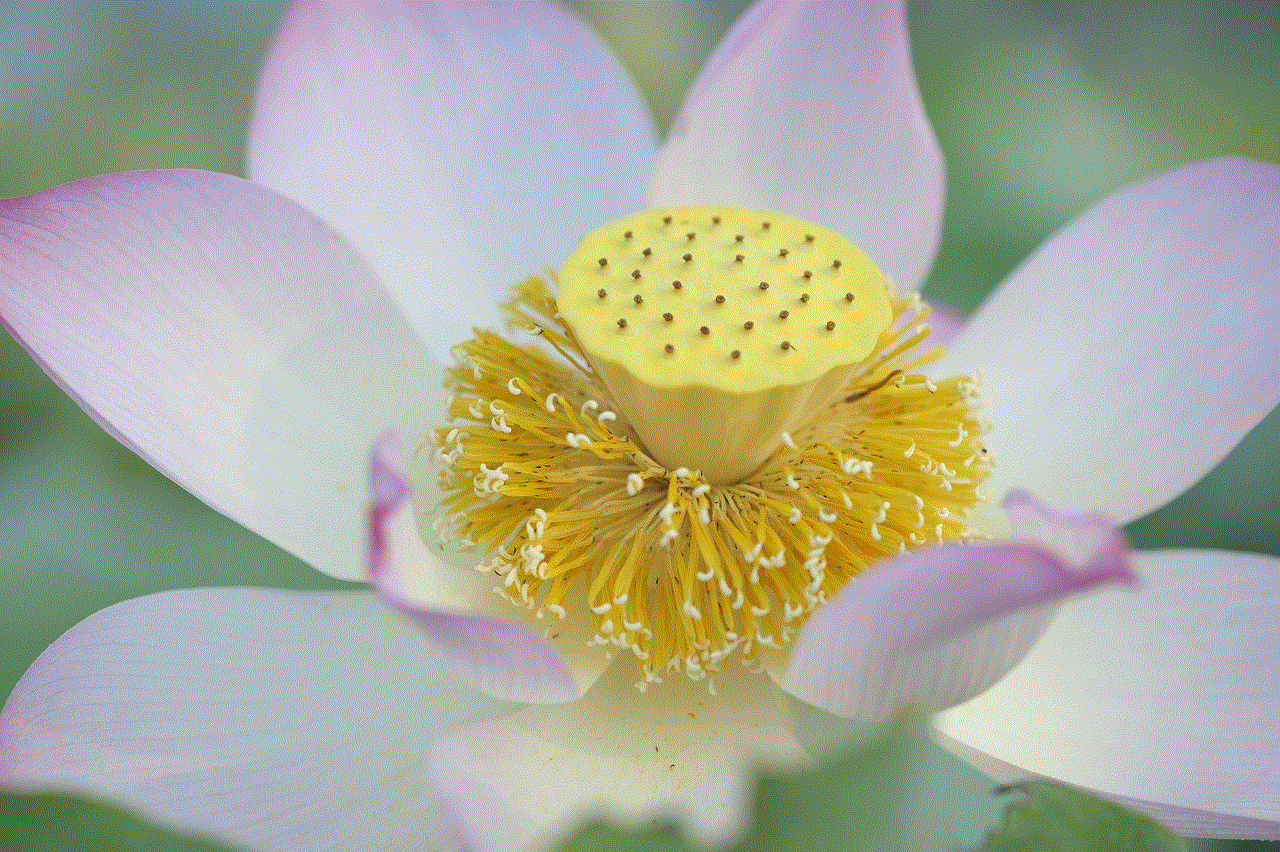
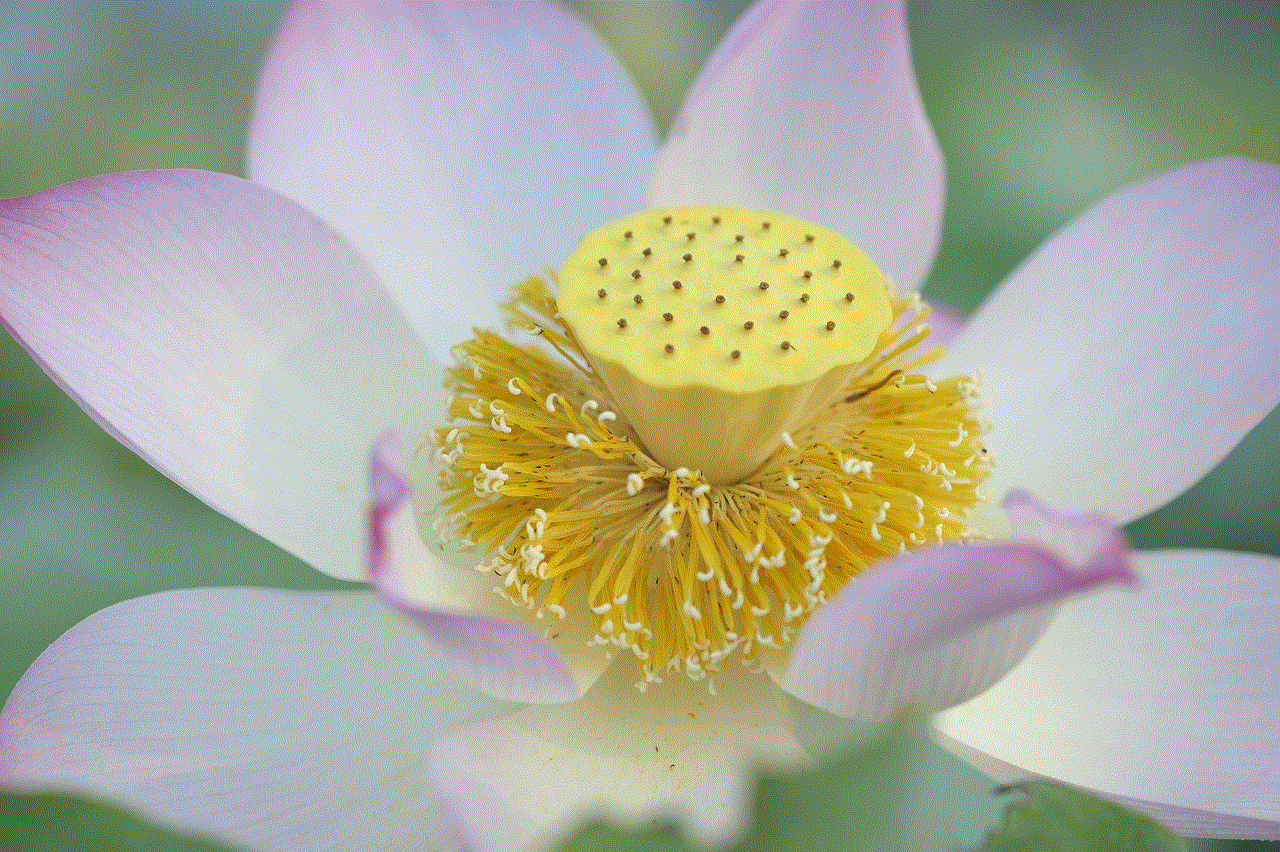
2. Built-in Parental Control Features in Google Chrome
Google Chrome offers several built-in features that can be utilized to implement basic parental control measures. These features include SafeSearch, which filters explicit content from search results, and supervised user accounts, which allow parents to monitor and control their child’s browsing activities. We will discuss how to set up and customize these features to meet specific parental control needs.
3. Third-Party Parental Control Extensions for Google Chrome
In addition to the built-in features, Google Chrome supports various third-party extensions that enhance parental control capabilities. These extensions offer advanced functionalities such as time restrictions, website blocking, and activity monitoring. We will explore some of the popular extensions available, their features, and how to effectively use them to protect your child’s online safety.
4. Setting Up User Profiles and Customizing Parental Control Settings
Creating separate user profiles within Google Chrome enables parents to tailor specific settings and restrictions for each child. We will discuss how to set up user profiles, customize browsing settings, and apply appropriate filters to ensure age-appropriate content for each child’s profile. This allows parents to maintain control over their child’s online activities while still allowing access to educational and relevant content.
5. Filtering Inappropriate Content with parental control software
To further enhance parental control on Google Chrome, utilizing dedicated parental control software can provide comprehensive protection. We will explore popular software options that integrate seamlessly with Google Chrome, allowing parents to filter inappropriate content based on categories, keywords, and website reputations. This software often includes features like real-time monitoring, activity reports, and remote management, empowering parents with a greater level of control and visibility.
6. Monitoring and Managing Your Child’s Online Activities
Effective parental control involves more than just filtering content; it also requires monitoring and managing a child’s online activities. We will discuss how to monitor browsing history, set time limits, and restrict access to specific websites or applications. Furthermore, we will explore how to receive alerts and notifications regarding suspicious or potentially harmful online behavior, enabling parents to intervene promptly.
7. Educating Children about Online Safety
While parental control measures are essential, educating children about online safety is equally important. We will provide tips and resources for teaching children about responsible internet usage, avoiding cyberbullying, recognizing online predators, and protecting personal information. By fostering open communication and educating children about potential risks, parents can empower them to make informed decisions and navigate the online world safely.
8. Balancing Privacy and Safety
As children grow older, striking a balance between privacy and safety becomes crucial. We will discuss strategies for gradually loosening parental control measures as children mature and demonstrate responsible online behavior. This approach allows for increased independence while still maintaining an appropriate level of supervision and protection.
9. Parental Control on Multiple Devices
Parental control measures should extend beyond Google Chrome and cover various devices, such as smartphones, tablets, and gaming consoles. We will explore cross-platform solutions that enable parents to manage and monitor their child’s online activities across multiple devices, providing a consistent and comprehensive approach to online safety.
10. Regularly Updating and Adapting Parental Control Measures
The internet landscape is constantly evolving, and new threats emerge regularly. It is crucial to regularly update and adapt parental control measures to stay ahead of potential risks. We will discuss the importance of staying informed about the latest trends, software updates, and security practices to ensure ongoing protection for your child.



Conclusion
Implementing parental control measures for Google Chrome is a vital step in safeguarding your child’s online safety. By utilizing the built-in features, exploring third-party extensions, and incorporating dedicated parental control software, parents can create a secure browsing environment tailored to their child’s needs. Additionally, educating children about online safety and maintaining open communication will empower them to make responsible choices in the digital world. With the information provided in this guide, parents can confidently navigate the complexities of online parenting and protect their children from potential online threats.

