kindle fire safe mode
The Kindle Fire is a popular tablet device created by Amazon, designed for users who enjoy reading books, browsing the internet, and watching videos. However, like any electronic device, there may be times when your Kindle Fire experiences technical issues, causing it to not function properly. This is where the “safe mode” feature comes into play.
Safe mode is a diagnostic mode that allows you to troubleshoot and fix any problems that your Kindle Fire may encounter. It disables all third-party apps and only runs the basic operating system, making it easier to identify the root cause of any issues. In this article, we will explore what Kindle Fire safe mode is, how to access it, and how to use it to troubleshoot problems.
What is Kindle Fire safe mode?
Safe mode is a feature that is present in most electronic devices, including the Kindle Fire. It is a special mode that allows you to boot your device with only the essential programs and services running. This means that any third-party apps that you have downloaded will not be running in safe mode. This feature is especially useful when your device is experiencing software-related issues such as app crashes, freezes, or slow performance.
When you start your Kindle Fire in safe mode, it will only load the core operating system and no other apps. This helps to isolate any app-related issues, allowing you to troubleshoot and fix them without interference from other apps. It also prevents any malicious or malfunctioning apps from causing further damage to your device.
How to access safe mode on Kindle Fire?
Accessing safe mode on your Kindle Fire is a simple process. Here are the steps to follow:
1. Press and hold the power button for a few seconds until a menu appears.
2. Tap on “Power off” and hold your finger on the screen until a prompt appears.
3. Select “OK” to confirm that you want to turn off your device.
4. Once your device is off, press and hold the power button again until the Kindle Fire logo appears.
5. As soon as the logo appears, release the power button and hold the volume down button.
6. Keep holding the volume down button until your device finishes booting up.
7. You will know that you have entered safe mode when you see the words “Safe Mode” in the lower left corner of your screen.
How to use safe mode on Kindle Fire?
Now that you have successfully entered safe mode on your Kindle Fire, here are some troubleshooting tips to help you fix any issues you may be experiencing:
1. Uninstall recently downloaded apps – If you have recently downloaded or updated any apps, they may be the cause of the problem. In safe mode, all third-party apps are disabled, so you can easily uninstall them to see if the problem persists.
2. Clear cache and data – In safe mode, you can clear the cache and data of any apps that are causing issues. This can help to resolve app crashes or freezes.
3. Factory reset – If the above steps do not solve the problem, you can perform a factory reset in safe mode. This will erase all data and settings on your device, so make sure to back up any important files before proceeding.
4. Restart your device – Sometimes, simply restarting your device can resolve any software-related issues. In safe mode, you can easily restart your device without any interference from third-party apps.
5. Check for updates – Make sure that your Kindle Fire is running on the latest software version. In safe mode, you can check for updates and install them if available.
6. Use the device troubleshooter – Kindle Fire has a built-in troubleshooter that can help you identify and fix common problems. You can access this feature in safe mode.
7. Contact customer support – If you are still experiencing issues after trying the above steps, you can contact Kindle Fire customer support for further assistance.
Things to keep in mind while using safe mode on Kindle Fire
While safe mode can help you troubleshoot and fix issues on your Kindle Fire, there are a few things to keep in mind:
1. Safe mode only disables third-party apps, not the core operating system. If you are experiencing hardware-related issues, safe mode may not be able to help.
2. Safe mode will not delete any of your data or settings. However, if you perform a factory reset, all data will be erased.
3. If your device is stuck in safe mode and you are unable to exit it, try restarting your device. If that doesn’t work, you may need to perform a factory reset.
4. If you have a parental control password set up on your device, you will need to enter it to access safe mode.
5. Safe mode is only available on Kindle Fire versions 7th generation and above.
Conclusion
Kindle Fire safe mode is a useful feature that can help you troubleshoot and fix any software-related issues on your device. It allows you to isolate and identify the root cause of problems without interference from third-party apps. If you are experiencing any issues with your Kindle Fire, try accessing safe mode and follow the troubleshooting tips mentioned in this article. However, if the problem persists, it is best to contact customer support for further assistance. With safe mode, you can ensure that your Kindle Fire is running smoothly and enjoy all its features without any interruptions.
how do you share your location
Sharing your location has become an integral part of our daily lives. Whether you are meeting up with friends, ordering food delivery, or using navigation apps, knowing how to share your location has become essential. With the advancement of technology, sharing your location has become easier and more convenient than ever before. In this article, we will explore the various ways in which you can share your location and the different situations where it may come in handy.
Before we dive into the specifics of sharing your location, it is important to understand the different ways in which your location can be tracked and shared. Most smartphones today come equipped with GPS (Global Positioning System) technology, which uses satellites to pinpoint your exact location. This technology is what powers most location-based services and apps. Apart from GPS, there are other methods of tracking your location, such as cellular triangulation and Wi-Fi positioning. These methods use nearby cell towers and Wi-Fi networks to estimate your location. However, GPS remains the most accurate and reliable method of tracking your location.
Now, let’s explore the different ways in which you can share your location with others. One of the most common methods is through messaging apps. Popular messaging apps such as WhatsApp, Facebook Messenger, and iMessage allow you to share your location in real-time with your contacts. This is particularly useful when you are meeting up with someone and want to let them know your exact location. All you have to do is open the chat with the person you want to share your location with, tap on the “location” icon, and choose to share your current location. The other person will then receive a map with your exact location marked on it. They can also choose to share their location with you in the same way, making it easier to find each other.
Apart from messaging apps, social media platforms also allow you to share your location. Facebook, Instagram , and Snapchat all have features that allow you to share your current location with your followers. This can be useful when you are traveling or attending an event and want to let your friends know where you are. However, it is important to keep in mind that sharing your location on social media can also have its risks. It is recommended to only share your location with people you trust and to be cautious about sharing it with a large audience.
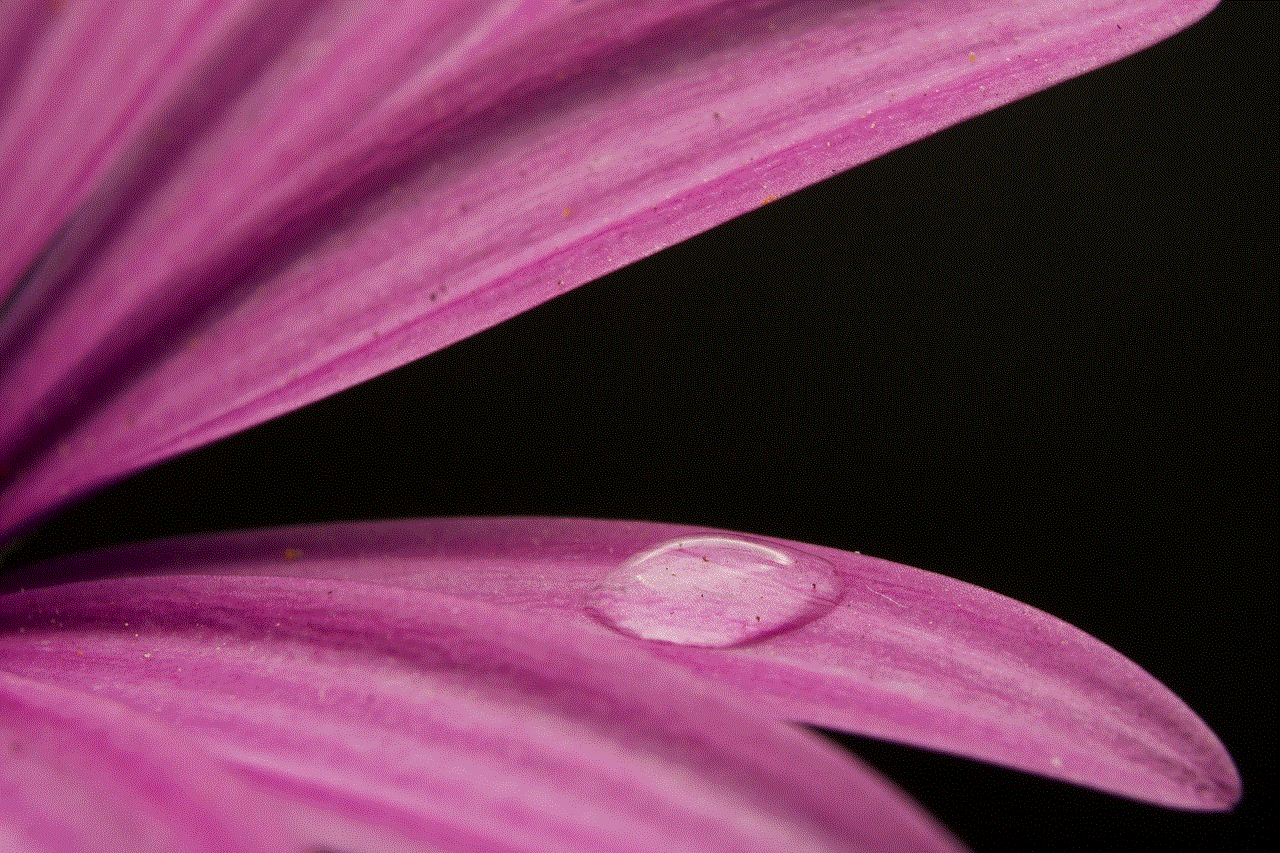
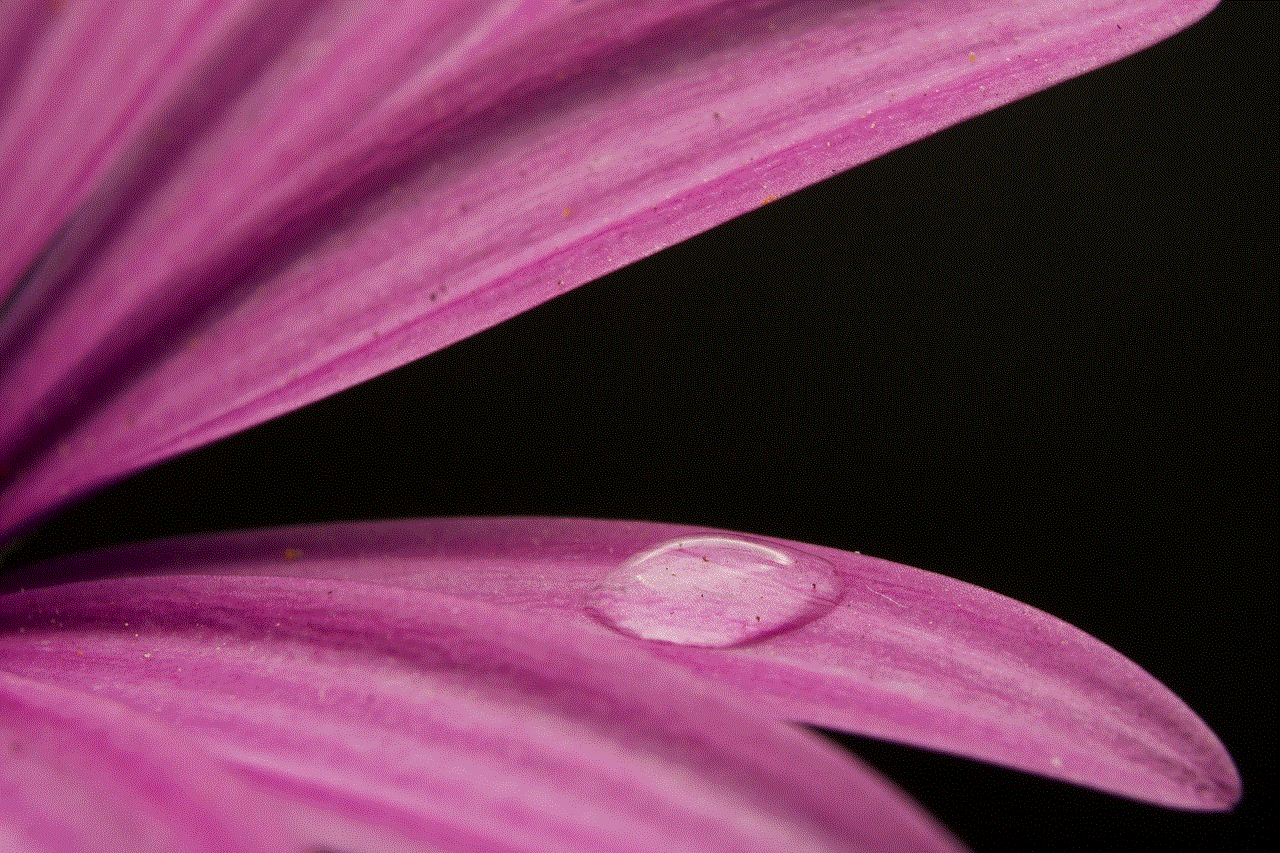
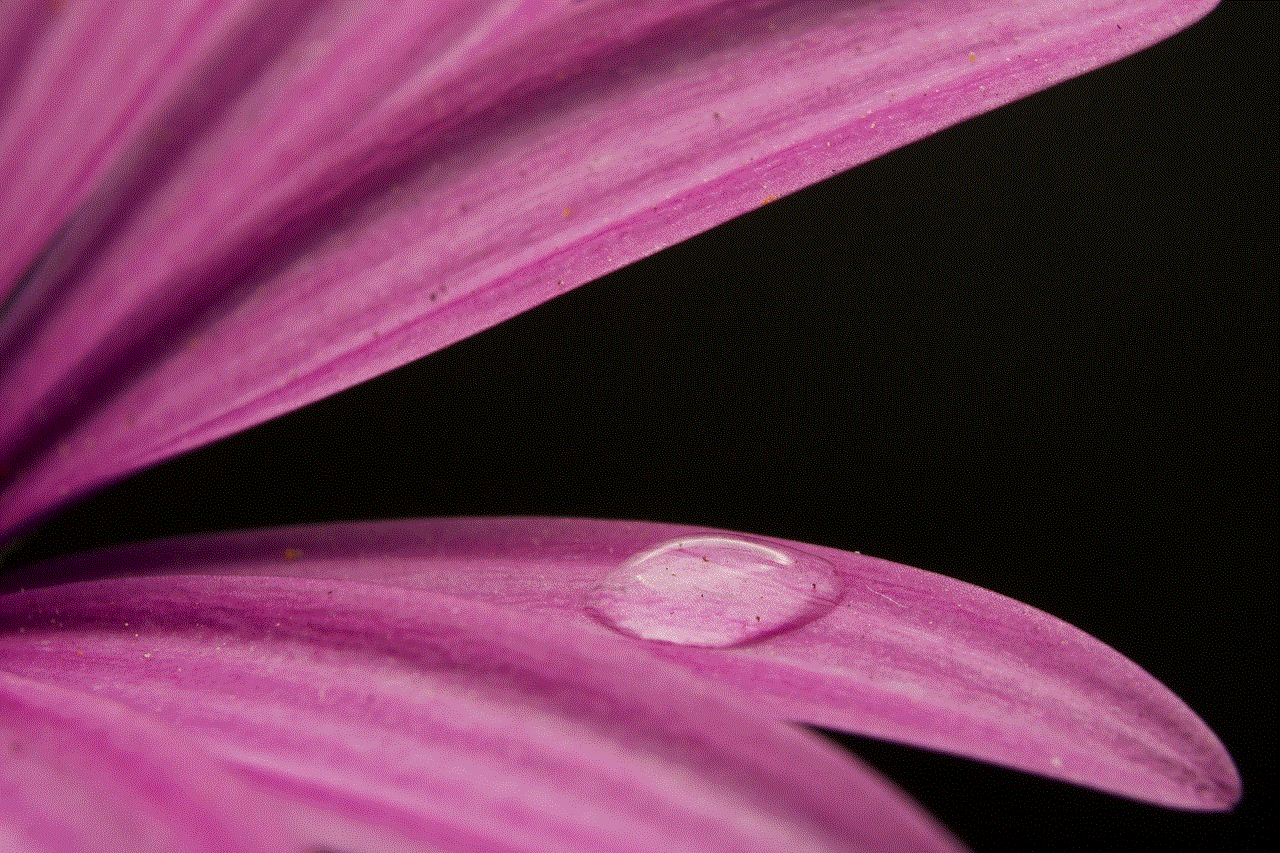
Another popular method of sharing your location is through navigation apps. Apps like Google Maps, Waze, and Apple Maps not only help you get from point A to point B but also allow you to share your location with others. This can be useful when you are meeting someone in an unfamiliar location or if you are lost and need help. With these apps, you can share your real-time location with others, making it easier for them to guide you or track your progress. You can also choose to share your destination with others, so they know where you are headed and when you are expected to arrive.
In addition to these methods, there are also specialized apps that are designed solely for the purpose of sharing your location. One such app is Glympse, which allows you to share your real-time location with anyone, even if they do not have the app. All you have to do is set the duration for which you want to share your location, and the app will generate a link that you can share with others. They can then open the link and track your location until the time limit expires. This can be useful when you are meeting someone for the first time and want to ensure your safety or when you are on a road trip and want to keep your loved ones updated on your whereabouts.
In addition to sharing your location with individuals, you can also share your location with emergency services. In case of an emergency, it is crucial for first responders to know your exact location so they can reach you quickly. Most smartphones today have a feature called “Emergency SOS,” which allows you to quickly call emergency services and share your location with them. In case of an emergency, all you have to do is press the power button on your phone five times, and it will automatically call emergency services and share your location with them.
Apart from these methods, there are also privacy concerns when it comes to sharing your location. It is important to be mindful of who you are sharing your location with and to regularly review your privacy settings. Most apps and services allow you to choose who can see your location and for how long. It is recommended to only share your location with trusted individuals and to be cautious about sharing it with strangers or on public platforms.
In conclusion, sharing your location has become an essential part of our daily lives. From meeting up with friends to ordering food delivery, knowing how to share your location can make life easier and more convenient. With the advancement of technology, there are various ways in which you can share your location with others. However, it is important to be mindful of privacy concerns and to only share your location with trusted individuals. With the right precautions, sharing your location can be a useful tool in our modern, fast-paced world.
best family shared calendar app
In today’s fast-paced world, managing a family’s busy schedule can be a real challenge. With multiple family members having different commitments and activities, it can be difficult to keep track of everyone’s schedules and ensure that nobody misses an important event. This is where a family shared calendar app comes in handy. By using a shared calendar app, families can easily stay organized, communicate effectively, and make sure that everyone is on the same page when it comes to events and appointments. In this article, we will discuss the best family shared calendar app and how it can revolutionize the way your family manages its schedule.
1. What is a Family Shared Calendar App?
A family shared calendar app is an online tool that allows multiple users to access and contribute to a shared calendar. It allows families to create, manage, and share events, appointments, and tasks with each other in real-time. This means that every family member has access to the same calendar and can make changes or add events as needed. This eliminates the need for constant communication and ensures that everyone is aware of any changes or updates to the schedule.
2. Why Use a Family Shared Calendar App?
There are many benefits to using a family shared calendar app. Firstly, it helps families stay organized and on top of their busy schedules. With a shared calendar, everyone can see what events and appointments are coming up, making it easier to plan and avoid conflicts. It also allows family members to coordinate their schedules, ensuring that everyone is available for important events or appointments.
Secondly, a family shared calendar app promotes effective communication within the family. Instead of relying on phone calls or text messages to stay updated on each other’s schedules, a shared calendar provides a centralized platform for all family members to communicate and stay informed. This reduces the chances of miscommunication or missed events.
Lastly, a family shared calendar app promotes accountability and responsibility within the family. By giving everyone access to the same calendar, it encourages family members to take ownership of their commitments and be more proactive in managing their schedules.
3. What to Look for in a Family Shared Calendar App?
When choosing a family shared calendar app, there are a few key features to consider. Firstly, it should have the ability to create multiple calendars within the app, such as individual calendars for each family member and a shared family calendar. This allows for better organization and customization.
Secondly, the app should have a user-friendly interface that is easy to navigate, especially for older family members who may not be as tech-savvy. It should also have the ability to sync with other calendars, such as Google Calendar or Outlook, to ensure that all events are in one place.
Lastly, the app should have features that allow for easy communication and collaboration, such as the ability to add comments or reminders to events and the option to share the calendar with non-app users via email or text.
4. Cozi
One of the top family shared calendar apps on the market is Cozi. This app is designed specifically for families and offers a range of features to help families stay organized. Cozi allows users to create individual calendars for each family member, as well as a shared family calendar. It also has a color-coding feature, making it easy to differentiate between events for each family member.
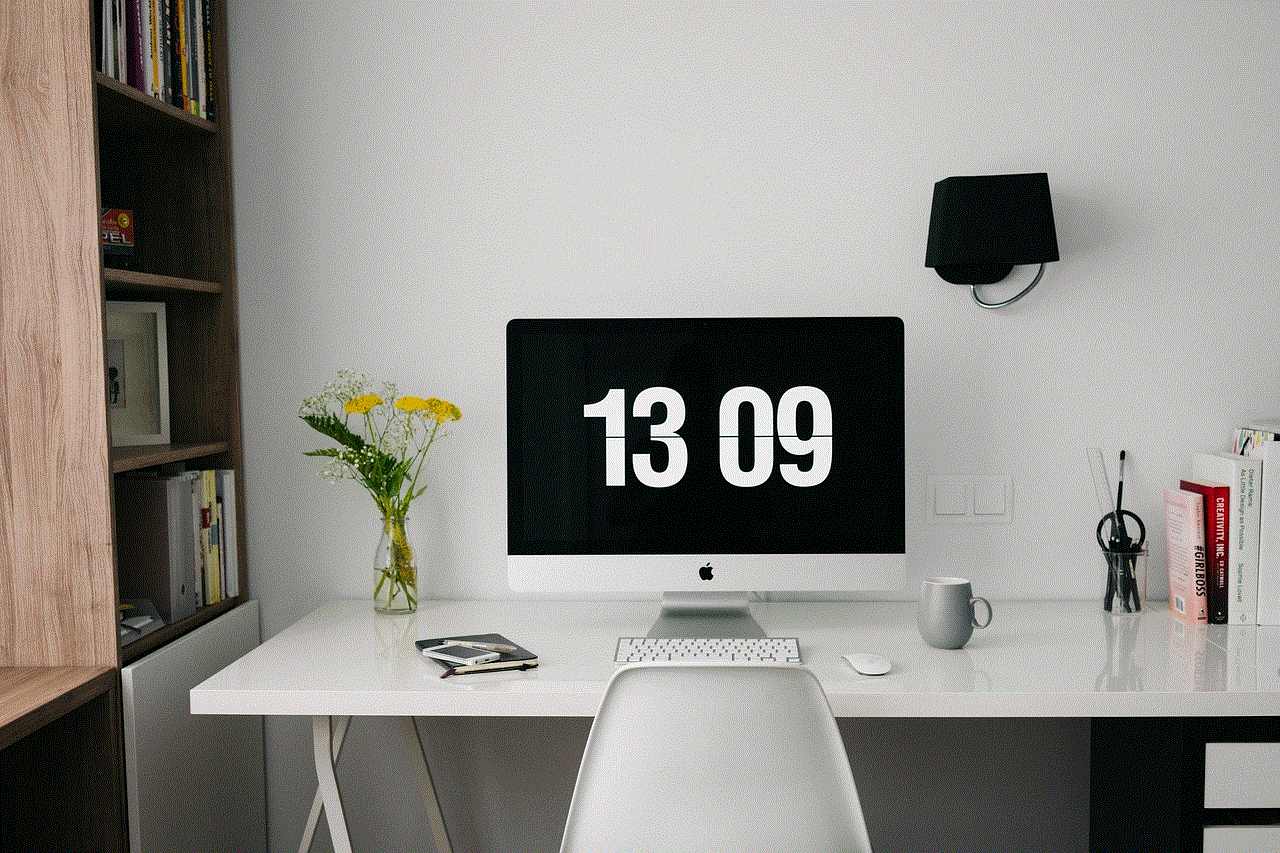
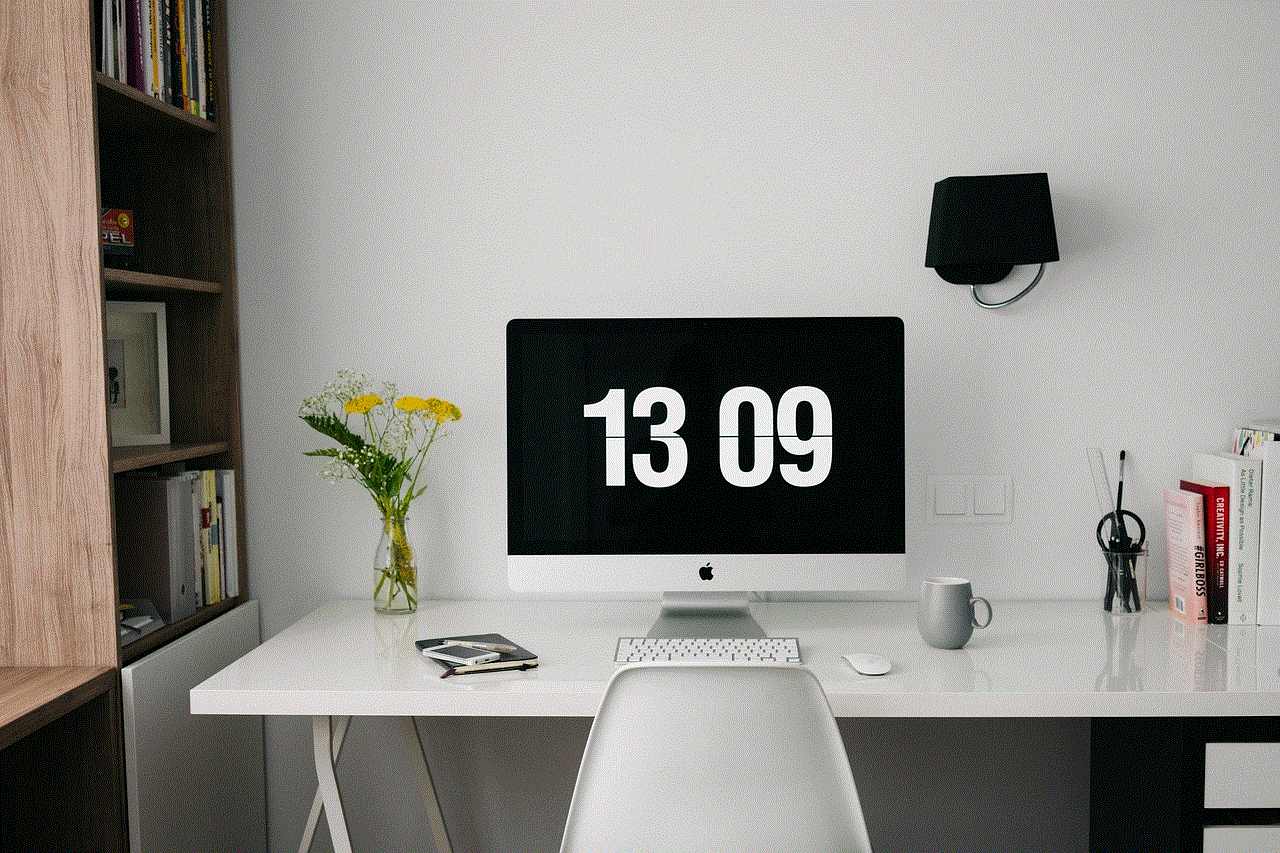
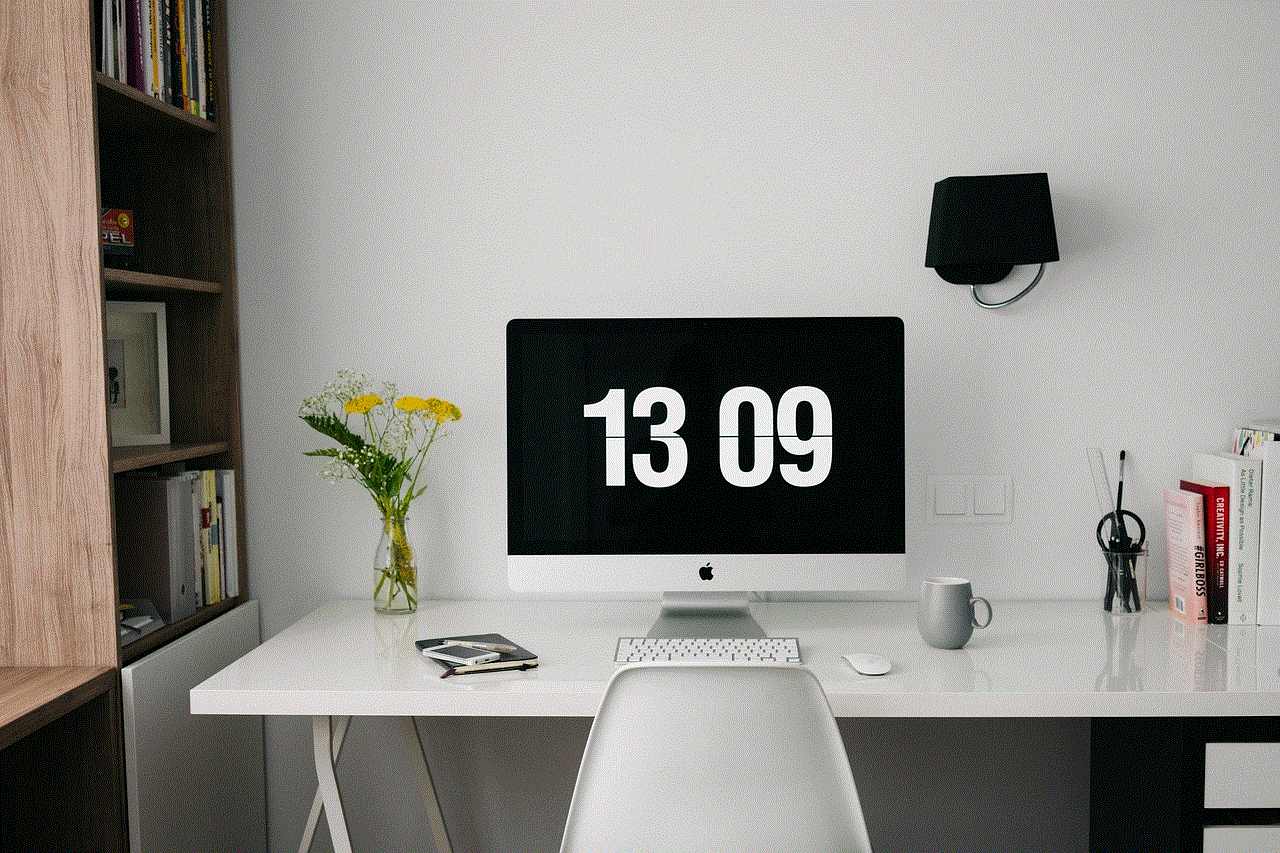
Cozi also has a to-do list feature, which is great for managing tasks and chores within the family. It also has a meal planning feature, allowing families to plan and share meals for the week. The app also has a shopping list feature, making it easy to keep track of groceries and household items that need to be purchased.
5. Google Calendar
Google Calendar is another popular option for families. It offers similar features to Cozi, such as the ability to create multiple calendars and color-code events. It also has the added benefit of being able to sync with other Google apps, such as Gmail and Google Drive, making it a convenient choice for families who already use these services.
Google Calendar also has a feature called “Family Time,” which allows users to block out specific times on the calendar for family activities or events. This is helpful for families who want to prioritize spending quality time together.
6. FamCal
FamCal is a family shared calendar app that is designed to be simple and easy to use. It offers all the basic features of a shared calendar app, such as the ability to create multiple calendars and color-code events. It also has a shared to-do list feature and the option to add photos to events, making it a more visually appealing option.
One unique feature of FamCal is the ability to create a family journal within the app. This allows family members to share photos, videos, and memories, making it a great way to stay connected and reminisce about past events and experiences.
7. OurHome
OurHome is a family shared calendar app that is geared towards families with children. It has a colorful and playful interface, making it appealing to kids. OurHome allows families to create individual profiles for each family member, and kids can earn points for completing tasks and chores, which can then be redeemed for rewards set by parents.
The app also has a shared shopping list feature that allows family members to add items to a list that can be checked off when purchased. It also has a calendar feature, where families can add events and appointments, as well as a messaging feature for easy communication.
8. TimeTree
TimeTree is a popular shared calendar app that is great for families who have members living in different households. It offers all the basic features of a shared calendar app, such as multiple calendars, color-coding, and syncing with other calendars. It also has a feature that allows users to send invites to non-app users, making it easy to share events and appointments with extended family members or friends.
TimeTree also has a messaging feature, where users can chat and share photos and files within the app. It also has a feature called “My TimeTree,” which allows users to create and manage personal events and tasks that are not shared with the rest of the family.
9. Picniic
Picniic is a comprehensive family management app that includes a shared calendar feature. It offers all the basic features of a shared calendar app, as well as a meal planning feature, a task manager, and a family locator feature. The app also has a newsfeed where family members can share updates and photos, making it a great way to stay connected and involved in each other’s lives.
Picniic also has a feature called “Family News,” where users can receive updates and reminders from other family members, making it a convenient way to stay on top of important events and appointments.
10. Hub Family Organizer
Hub Family Organizer is a shared calendar app that is ideal for larger families with multiple children. It allows users to create profiles for each family member and assign tasks and chores to specific individuals. It also has a feature that allows parents to set limits on screen time for their children.
The app also has a messaging feature, where family members can communicate and share photos and files. It also has a feature called “Family Wall,” where users can post updates and photos for the rest of the family to see.



11. Conclusion
In conclusion, a family shared calendar app is an essential tool for any busy family. It helps families stay organized, communicate effectively, and promote responsibility and accountability. With the plethora of options available, it is important to choose an app that best fits your family’s needs and preferences. Whether you have young children, teenagers, or extended family members, there is a family shared calendar app that can help your family stay on top of its schedule and make life a little easier. So why not give one a try today and see the positive impact it can have on your family’s organization and communication.

