unlock safe search
Safe search is a feature that many internet users are familiar with. It is a setting that filters out explicit or adult content from search engine results. This feature is particularly useful for parents who want to ensure that their children are not exposed to inappropriate content while browsing the web. However, for some individuals, this feature can be limiting and inconvenient. In this article, we will explore the concept of safe search and discuss how to unlock it to access a wider range of search results.
What is Safe Search?
Safe search is a feature that was first introduced by search engines in the early 2000s. It was initially created to protect children from accessing explicit content while using the internet. This feature works by filtering out websites, images, and videos that are considered inappropriate or explicit. This filtering is done through the use of algorithms that detect keywords and phrases commonly associated with adult content.
Safe search is usually turned on by default in most search engines, including Google, Bing, and Yahoo. This means that when a user enters a search query, the results will be filtered to exclude any explicit content. This feature is particularly helpful for parents who want to ensure that their children are not exposed to inappropriate content while browsing the web.
However, as mentioned earlier, safe search can be limiting for some individuals. For instance, students or researchers may need to access information that may be deemed explicit by the filter. In such cases, unlocking safe search can be beneficial in order to access a wider range of search results.
How to Unlock Safe Search?
There are a few ways to unlock safe search depending on the search engine you are using. Let’s take a look at how to unlock safe search on the three most popular search engines – Google, Bing, and Yahoo.
Google:
1. Go to Google.com and click on “Settings” located at the bottom right corner of the page.
2. In the drop-down menu, click on “Search Settings”.
3. On the search settings page, go to the “SafeSearch Filters” section and select “Do not filter my search results”.
4. Click on “Save” at the bottom of the page.
Bing:
1. Go to Bing.com and click on the “Settings” icon located at the top right corner of the page.
2. In the drop-down menu, click on “More”.
3. On the settings page, click on “SafeSearch”.
4. Under the “SafeSearch” section, select “Off”.
5. Click on “Save” at the bottom of the page.
Yahoo:
1. Go to Yahoo.com and click on “Settings” located at the bottom right corner of the page.
2. In the drop-down menu, click on “Search Preferences”.
3. On the search preferences page, go to the “SafeSearch” section and select “Do not use SafeSearch”.
4. Click on “Save” at the bottom of the page.
Benefits of Unlocking Safe Search
1. Access to a wider range of search results: By unlocking safe search, you will have access to a wider range of search results that may have been filtered out previously. This can be particularly helpful for students and researchers who need to access a variety of information for their studies.
2. More accurate search results: Safe search can sometimes filter out relevant content along with explicit content. By unlocking safe search, you can ensure that you get more accurate search results.
3. Personalized search experience: When safe search is turned off, you can get a more personalized search experience. This means that the search engine will not filter out certain content based on your previous search history.
4. Better for adults: Safe search is primarily designed to protect children from explicit content. However, for adults, this feature may not be necessary. By unlocking safe search, adults can access a wider range of search results without any restrictions.
Risks of Unlocking Safe Search
While unlocking safe search may seem like a great idea for those who want more control over their search results, there are some risks involved. Here are a few potential risks to consider before unlocking safe search:
1. Exposure to inappropriate content: By turning off safe search, you are exposing yourself to a wider range of search results which may include explicit or inappropriate content. This can be particularly concerning for parents who have children using the same device.
2. Increased risk of malware: By clicking on links from search results that are not filtered, you are at a higher risk of encountering malware or viruses. Safe search often filters out potentially harmful websites, but with safe search turned off, you may be more vulnerable to these threats.
3. Loss of control over search results: With safe search turned off, you may come across search results that are not relevant to your search query. This can be frustrating and may lead to a waste of time and effort.
Conclusion



Safe search is a helpful feature that can protect children from being exposed to inappropriate or explicit content while browsing the web. However, for some individuals, this feature can be limiting and may hinder their search experience. By following the steps mentioned above, you can easily unlock safe search on popular search engines and access a wider range of search results. However, it is important to consider the potential risks involved and use this feature responsibly.
trace phone numbers free
In today’s digital age, it has become increasingly common for people to communicate through their phones. However, with the rise of telemarketing and scam calls, it has also become more important to identify and trace phone numbers. Fortunately, there are various ways to trace phone numbers for free, which can help individuals protect themselves from potential scams or harassment. In this article, we will explore the different methods of tracing phone numbers for free and their effectiveness.
1. Online Search Engines
One of the easiest ways to trace a phone number for free is by using online search engines such as Google or Bing. Simply type the phone number into the search bar and hit enter. If the number is associated with any online accounts, social media profiles, or business listings, it will likely show up in the search results. This method is quick and straightforward, but it may not always yield accurate results, especially if the number is not linked to any online presence.
2. Social Media Platforms
Social media platforms such as Facebook , Twitter, and LinkedIn can also be useful in tracing phone numbers. Many people have their phone numbers linked to their social media profiles, making it easier to find them through a simple search. Additionally, there are also people search engines like Pipl or Spokeo that can provide more detailed information about the owner of the phone number, including their name, address, and other contact information.
3. Reverse Phone Lookup Websites
Reverse phone lookup websites are specifically designed to help users trace phone numbers. They work by searching through public records and databases to find information about the owner of the phone number. Some popular reverse phone lookup websites include Whitepages, Truecaller, and AnyWho. These sites are free to use, but some may require users to sign up for a paid subscription to access more detailed information.
4. Phone Carrier Lookup
If the phone number you are trying to trace belongs to a landline, you can use a phone carrier lookup service to find the name and location of the phone owner. These services work by searching through the phone carrier’s database to retrieve the information. However, this method may not be as effective for mobile numbers as they can be easily transferred between carriers.
5. Call Trap or Call Trace Feature
If you are receiving unwanted calls or harassment from a particular phone number, you can use the call trap or call trace feature provided by most phone carriers. This feature allows you to trace the number that called you, and the information can be used to report the caller to the authorities. However, this service may not be free, and you may have to pay a fee for each use.
6. Mobile Apps
There are also several mobile apps available that can help in tracing phone numbers. One such app is Truecaller, which has a vast database of phone numbers and their associated names and addresses. The app also has a feature to block spam calls and messages, making it a useful tool for protecting yourself from potential scams.
7. State and National Do Not Call Registry
If you are receiving telemarketing calls, you can register your phone number on the National Do Not Call Registry (DNC) to stop receiving such calls. The DNC registry is a free service provided by the Federal Trade Commission (FTC) that allows users to opt-out of telemarketing calls. Some states also have their own Do Not Call Registries, which you can register your phone number on to prevent telemarketing calls within your state.
8. Google Maps
If the phone number you are trying to trace is associated with a business, you can use Google Maps to find the location of the business. Simply enter the phone number in the search bar, and if the business has listed its phone number on Google, it will show up in the search results. This method can be useful in identifying the location of the caller and determining if it is a legitimate business.
9. Local Directory Assistance
Another way to trace a phone number for free is by using local directory assistance. Most phone carriers offer this service, which allows users to look up phone numbers in a particular area. However, this method may not be as effective for mobile numbers as they are not listed in local directories.
10. Government Agencies
Lastly, if you are receiving threatening or harassing calls, you can report the number to the authorities. You can contact your local police department or the Federal Communications Commission (FCC) to report the caller. The authorities may be able to trace the number and take appropriate action against the caller.
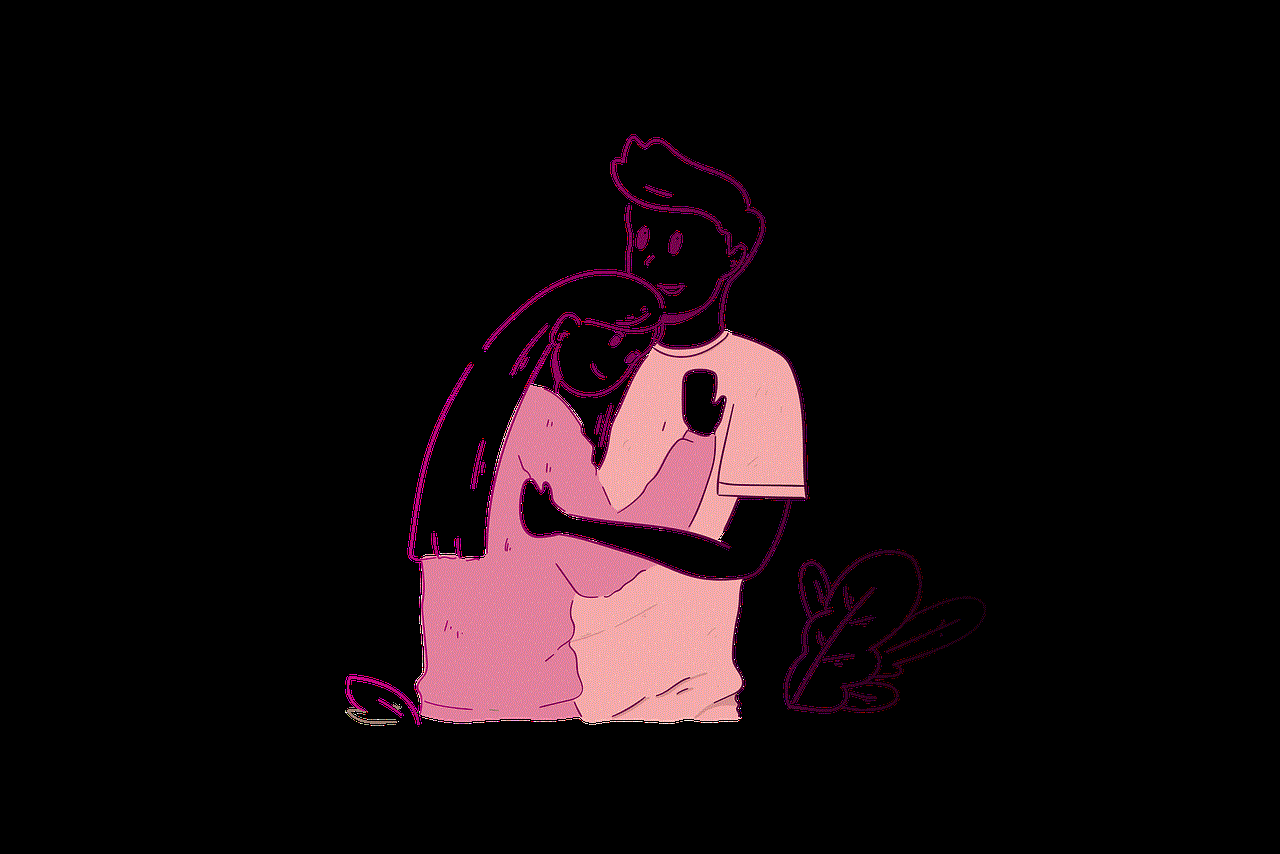
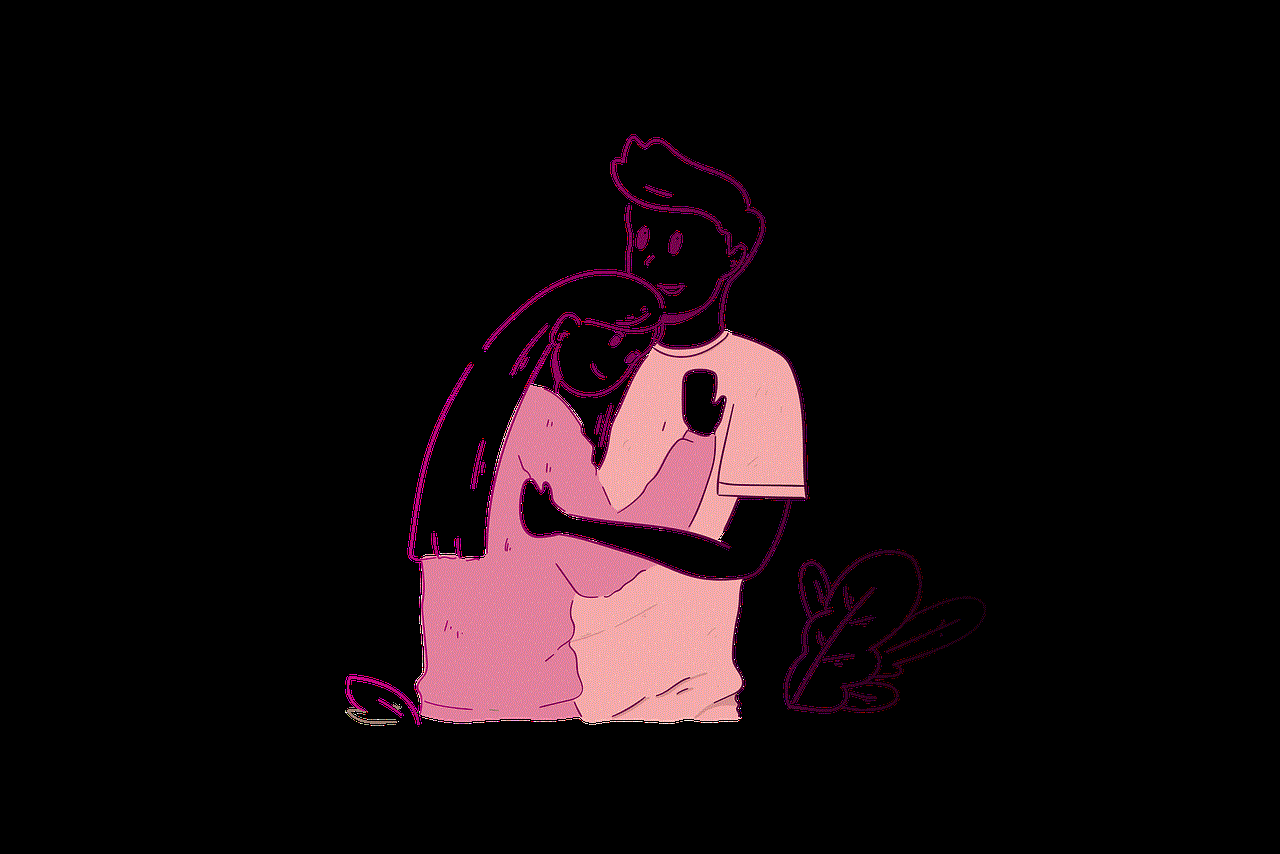
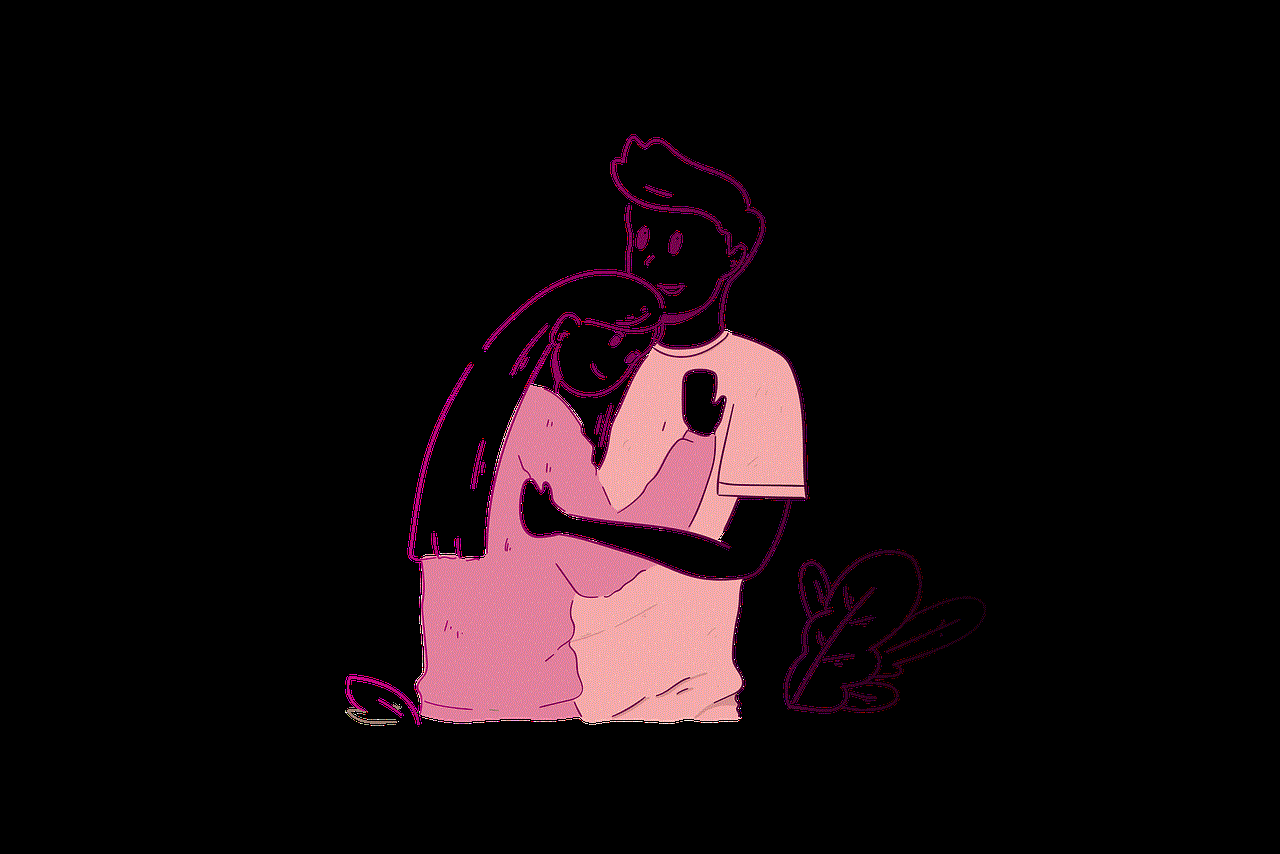
In conclusion, there are various ways to trace phone numbers for free, and the method you choose will depend on the type of number and the information you are looking for. While some methods may not always yield accurate results, they can still provide valuable information that can help protect you from potential scams or harassment. It is always important to be cautious when receiving calls from unknown numbers and to never give out personal information to unknown callers. With the help of these methods, you can take control of your phone calls and ensure your safety and privacy.
nintendo switch games for 8 year olds
The Nintendo Switch has become one of the most popular gaming consoles in recent years, with its unique hybrid design and wide range of games. It’s no surprise that many parents are looking for games that are suitable for their 8-year-old children to play on the Switch . With a vast library of titles, it can be overwhelming to choose the right games for your child. In this article, we will explore the best Nintendo Switch games for 8-year-olds, considering factors such as age-appropriateness, educational value, and overall fun factor.
1. Super Mario Odyssey
No list of Nintendo Switch games for kids would be complete without mentioning the iconic Mario franchise. Super Mario Odyssey is a delightful 3D platformer that follows Mario and his trusty sidekick, Cappy, as they journey through various colorful and imaginative worlds to rescue Princess Peach from Bowser. The game is rated E for Everyone and offers a mix of challenging gameplay and lighthearted humor that will keep your 8-year-old entertained for hours.
2. Minecraft
Minecraft is a game that needs no introduction. It’s a sandbox-style game that allows players to build and explore virtual worlds using blocks. The game has a creative mode for younger players, where they can freely build and experiment without any enemies or time constraints. Minecraft also has an educational aspect, as it encourages problem-solving, creativity, and teamwork. With a rating of E for Everyone, Minecraft is a perfect game for 8-year-olds on the Nintendo Switch.
3. Animal Crossing: New Horizons
Animal Crossing: New Horizons is a social simulation game that has taken the world by storm since its release in 2020. In this game, players take on the role of a villager on a deserted island, where they can build and customize their homes, interact with animal villagers, and participate in various activities such as fishing and bug catching. The game promotes creativity, community, and relaxation, making it a great choice for 8-year-olds. It has a rating of E for Everyone and has no time constraints or pressure to complete objectives.
4. Mario Kart 8 Deluxe
Another classic from the Mario franchise, Mario Kart 8 Deluxe is a racing game that is a perfect fit for 8-year-olds. The game offers a wide range of colorful characters, tracks, and vehicles to choose from, making each race a unique experience. It also has a multiplayer mode, allowing kids to race against their friends or family. Mario Kart 8 Deluxe is rated E for Everyone and has simple controls that are easy for younger players to pick up.
5. Just Dance 2021
For kids who love to dance, Just Dance 2021 is the perfect game. It features a variety of popular songs from artists such as Billie Eilish and Justin Bieber, with fun and energetic dance routines to follow. The game also has a Kids Mode, which offers a selection of songs and dances specifically tailored for younger players. Just Dance 2021 is rated E for Everyone and is a great way to keep your 8-year-old active and entertained.
6. Yoshi’s Crafted World
Yoshi’s Crafted World is a charming 2D platformer that follows Yoshi and his friends on an adventure through a world made entirely of crafts and household items. The game has a unique flipside mechanic, where players can rotate the world to reveal hidden areas and secrets. The game also has a co-op mode, allowing two players to work together to complete levels. Yoshi’s Crafted World has a rating of E for Everyone and is filled with cute and colorful visuals that will appeal to 8-year-olds.
7. Pokémon Sword and Shield
Pokémon has been a beloved franchise for decades, and the latest installment, Pokémon Sword and Shield, is no exception. In this game, players take on the role of a trainer who must catch, train, and battle Pokémon to become the champion of the Galar region. The game features over 800 Pokémon to collect and a vast open-world to explore. It also has a multiplayer mode, allowing players to battle against each other. Pokémon Sword and Shield are rated E for Everyone and offer a fun and immersive experience for 8-year-olds.
8. Luigi’s Mansion 3
Luigi’s Mansion 3 is a spooky adventure game that follows Luigi as he explores a haunted hotel to rescue his friends from King Boo. The game has a mix of puzzles, combat, and exploration, making it a well-rounded experience for young players. It also has a co-op mode, where a second player can control Gooigi, Luigi’s gooey doppelganger. Luigi’s Mansion 3 is rated E for Everyone and offers a fun and slightly spooky experience that is perfect for 8-year-olds.
9. Kirby Star Allies
Kirby Star Allies is a bright and colorful platformer that follows Kirby and his friends as they embark on a journey to save the universe from a dark force. The game has simple controls and a forgiving difficulty level, making it suitable for younger players. It also has a multiplayer mode, where players can team up to take on enemies and bosses. Kirby Star Allies is rated E for Everyone and is a delightful game that is sure to put a smile on your child’s face.
10. The Legend of Zelda: Link’s Awakening
The Legend of Zelda: Link’s Awakening is a remake of the classic Game Boy game from 1993. In this game, players take on the role of Link, who must explore the mysterious island of Koholint to awaken the Wind Fish and escape. The game has a charming and whimsical art style and offers a mix of puzzle-solving and combat. The Legend of Zelda: Link’s Awakening is rated E for Everyone and offers a nostalgic experience for parents and a challenging yet enjoyable adventure for 8-year-olds.
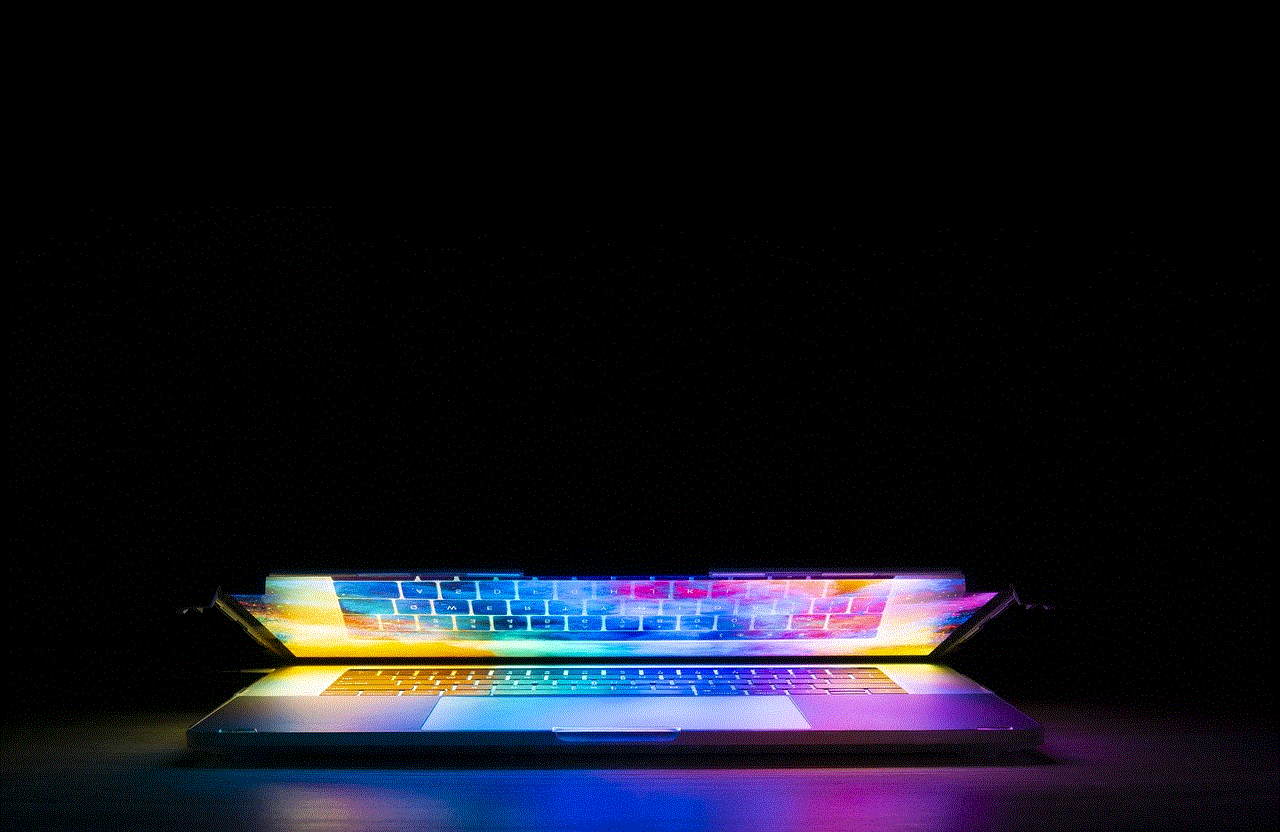
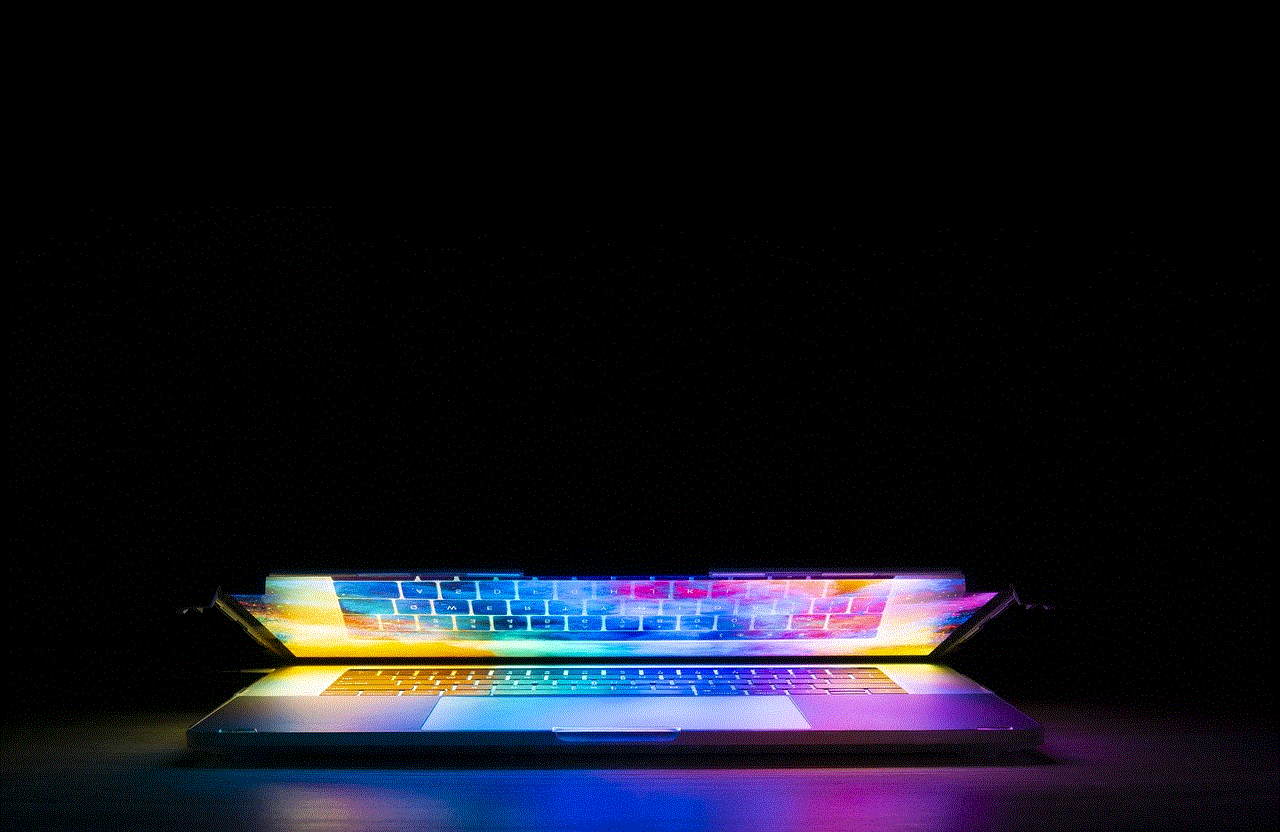
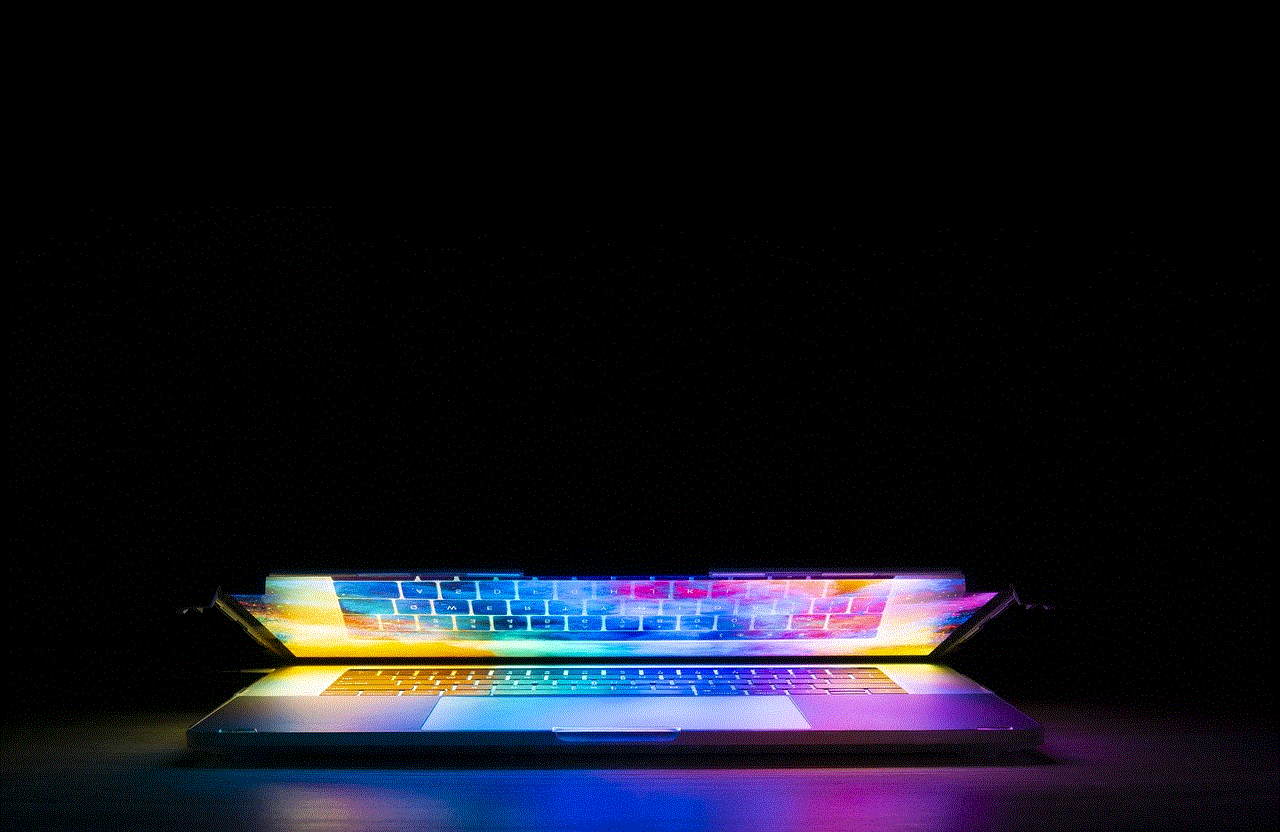
In conclusion, the Nintendo Switch offers a diverse selection of games for 8-year-olds that are both entertaining and educational. From classic franchises to new and innovative titles, there is something for every child’s interest. With the games mentioned above, you can be sure that your child will have a fun and age-appropriate gaming experience on the Nintendo Switch. So, get your child a controller and join in on the fun with these fantastic games!

