should students be allowed to have phones at school
The use of technology in schools has become a contentious issue in recent years, with one of the most hotly debated topics being whether or not students should be allowed to have phones at school. On one hand, proponents argue that phones can be a valuable learning tool and a means of communication for students. On the other hand, opponents argue that phones can be a major distraction and disrupt the learning environment. So, the question remains: should students be allowed to have phones at school?
It is important to first acknowledge the fact that technology has become an integral part of our daily lives. Most students today are digital natives, meaning they have grown up with technology and are adept at using it. Therefore, it is not surprising that they are attached to their phones, which serve as a means of communication, entertainment, and information. However, the use of phones in schools has raised concerns among educators and parents alike.
One of the main arguments in favor of allowing phones at school is that they can be a powerful learning tool. With access to the internet, students can use their phones to conduct research, access educational apps, and even participate in online classes. This can enhance their learning experience and provide them with a wealth of information at their fingertips. Additionally, students can use their phones to take notes, set reminders, and organize their schedules, which can promote better time management and organization skills.
Moreover, in the case of emergencies, having a phone at school can be crucial. In the event of an emergency, students can use their phones to contact their parents or emergency services. This can provide a sense of security for both students and parents, especially in the case of natural disasters or school shootings. In fact, many schools have implemented emergency response systems that rely on students’ phones to alert them in case of an emergency.
Another argument in favor of allowing phones at school is that it can bridge the communication gap between students and parents. With the use of messaging apps and social media, parents can stay connected to their children throughout the day, making it easier to monitor their well-being and academic progress. This can also foster a sense of responsibility in students, as they know that their parents are just a phone call away.
However, despite these potential benefits, there are also valid concerns about the use of phones in schools. One of the main concerns is the potential for distraction. With access to social media and online games, students may be tempted to use their phones for non-educational purposes during class time. This can lead to a decrease in academic performance and a disruption of the learning environment for both the student and their peers.
Furthermore, the use of phones at school can also lead to cyberbullying and inappropriate behavior. With the anonymity of the internet, students may feel emboldened to engage in cyberbullying, which can have a detrimental effect on their mental health and academic performance. In addition, the easy access to inappropriate content on the internet can also be a cause for concern. This can be particularly worrying for younger students who may not have the maturity to distinguish between appropriate and inappropriate content.
Another issue with allowing phones at school is the potential for cheating. With the use of messaging apps and the internet, students can easily communicate and share answers during exams. This undermines the integrity of the education system and can lead to unfair advantages for some students. In fact, some schools have reported instances of students using their phones to cheat on exams, leading to stricter regulations on the use of phones during exams.
Moreover, the use of phones in schools can also contribute to a sedentary lifestyle. With the increasing prevalence of technology, students are spending more time sitting and using their phones, which can have negative effects on their physical and mental health. This sedentary lifestyle can also contribute to the rise in childhood obesity rates.
So, with valid arguments on both sides, what is the best course of action? Should schools ban phones altogether, or should there be a middle ground?
One possible solution is to implement a phone policy that allows students to have their phones at school but with restrictions. For example, phones can be restricted to certain areas of the school, such as the cafeteria or the library, where students can use them during designated times, such as lunch breaks or study periods. This can prevent distractions during class time and promote a balance between technology use and face-to-face interactions.
Furthermore, schools can also implement technology-free zones or periods during the school day. This can be during class time or during specific activities, such as physical education classes or outdoor recess. This can promote a healthy and balanced lifestyle for students, while also minimizing distractions and potential cyberbullying incidents.
In addition, it is crucial for schools to educate students on responsible phone usage. This can include teaching them about the dangers of cyberbullying, the importance of privacy settings, and the consequences of inappropriate behavior on the internet. By promoting responsible and ethical phone usage, schools can help students become responsible digital citizens.
Moreover, it is also important for parents to play a role in regulating their children’s phone usage. Parents can set limits on the amount of time their children spend on their phones, monitor their activity, and have open discussions about the responsible use of technology. By working together, parents and schools can create a supportive and safe environment for students to use their phones responsibly.
In conclusion, the use of phones in schools is a complex issue that requires careful consideration. While phones can be a valuable learning tool, they also pose potential distractions and risks. Therefore, it is crucial for schools to implement a balanced and responsible phone policy that takes into account the potential benefits and risks. By promoting responsible phone usage and working together with parents, schools can create an environment that fosters academic success and promotes responsible digital citizenship.
can you get deleted facebook messages back
Facebook is one of the most popular social media platforms with over 2.7 billion active users worldwide. With its user-friendly interface and various features, it has become a part of our daily lives. We share our thoughts, photos, and memories with our friends and family through this platform. However, there are times when we regret our actions and wish we could turn back time, especially when it comes to deleting messages. So, the question arises, can you get deleted Facebook messages back?
The answer to this question is not a simple yes or no. It depends on various factors, and in this article, we will delve into those factors to understand if it is possible to retrieve deleted Facebook messages.
First, let’s understand how Facebook messages work. When you send a message on Facebook, it goes through the app’s servers and then appears in the recipient’s inbox. Once the message is delivered, it is stored on both the sender’s and recipient’s devices. However, when you delete a message, it is only removed from your inbox, and the recipient can still see it in their inbox. So, if you want to retrieve a message that you have deleted, you need to retrieve it from the recipient’s inbox.
Now, the next question that arises is, for how long are the deleted messages stored in the recipient’s inbox? The answer to this question is, it depends on the recipient’s settings. By default, Facebook keeps messages for 90 days after they have been deleted. However, the recipient can change this setting and choose to keep messages forever.
If the recipient has not changed the default setting, then you have a window of 90 days to retrieve the deleted message. To do this, you can simply ask the recipient to forward the message to you. However, if it has been more than 90 days, then the chances of retrieving the message are slim.
But, what if the recipient has also deleted the message? In this case, the message is permanently deleted from both the sender’s and recipient’s inbox, and there is no way to retrieve it. However, there are still some ways that you can try to recover the deleted message.
The first method is to check your email. If you have enabled email notifications for your Facebook messages, then there is a possibility that you have received an email with the message’s content. You can search your email for the sender’s name or any keywords from the message to find the email.
Another way to retrieve deleted Facebook messages is through third-party apps. There are various apps available that claim to recover deleted Facebook messages. These apps work by scanning your device’s memory for any deleted messages and recovering them. However, be cautious while using these apps as some of them can be scams or may require access to your personal information.
Moreover, there is no guarantee that these apps will be able to recover the deleted message as it depends on various factors like the time elapsed since the message was deleted, the device’s memory usage, and more. Also, these apps may not be available for all devices and operating systems.
If the above methods do not work, then your last resort is to contact Facebook’s help center. They have a feature called “Download Your Information” that allows you to download all your Facebook data, including messages. However, this process can take up to 90 days, and it is not guaranteed that you will be able to retrieve the deleted message.
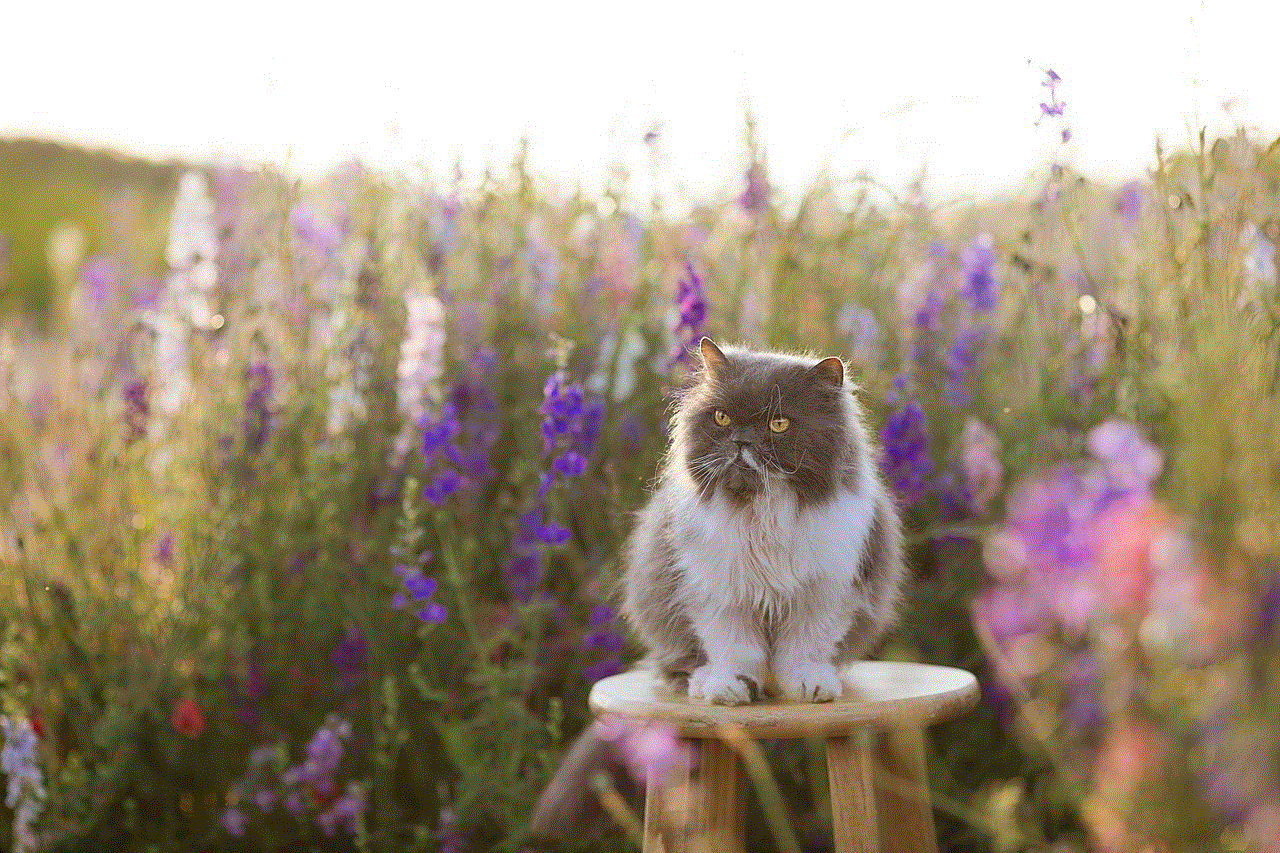
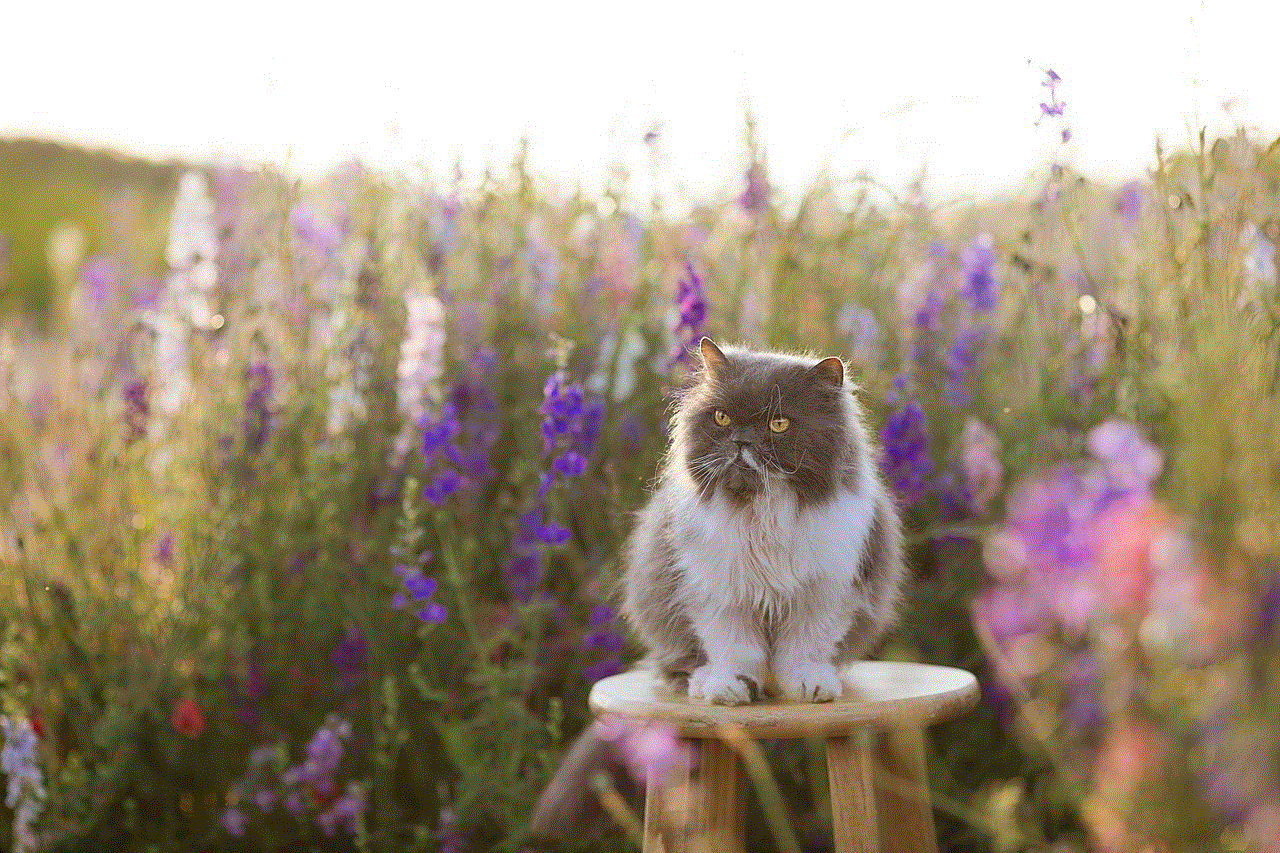
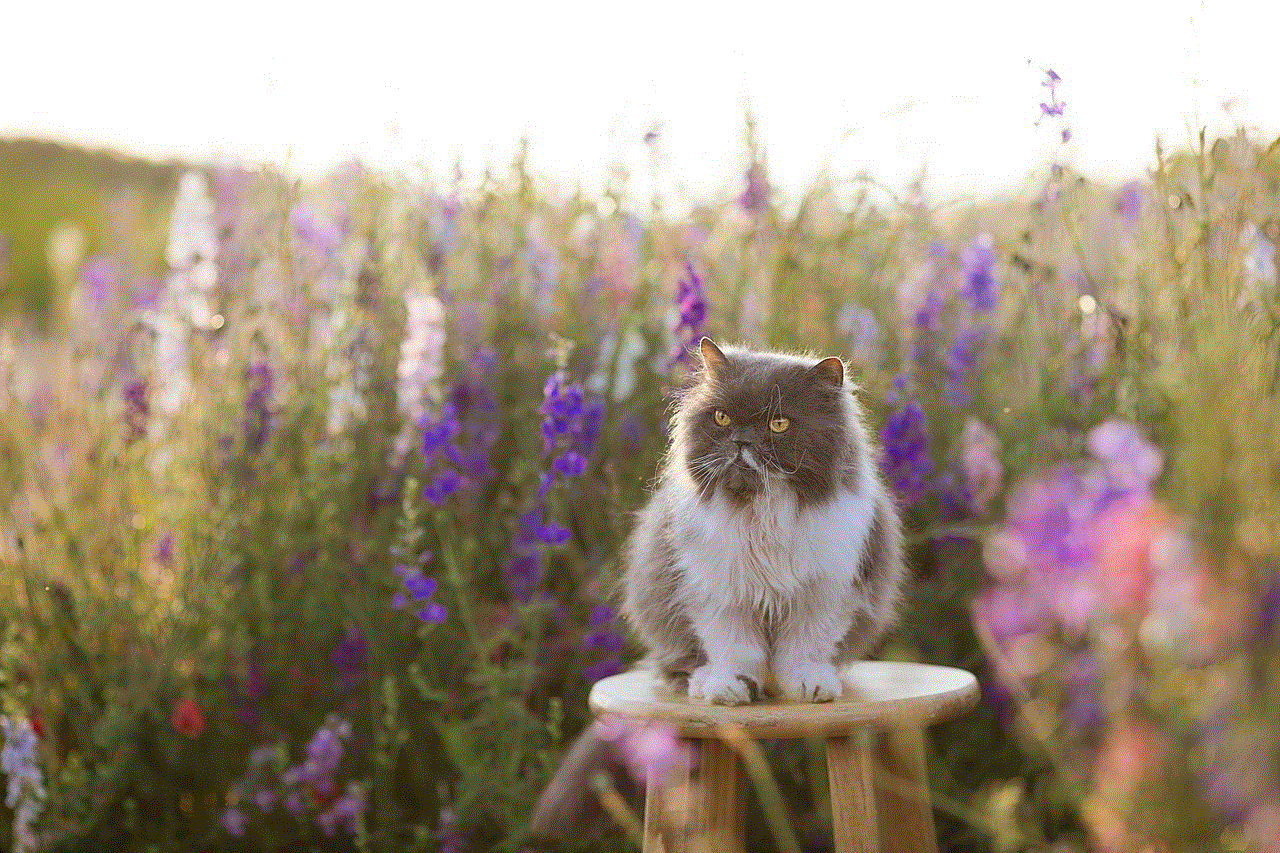
Apart from these methods, there are some other factors that can affect the chances of retrieving deleted Facebook messages. One such factor is the type of message. If you have sent a simple text message, then the chances of retrieving it are higher compared to a multimedia message like a photo or video. This is because multimedia messages take up more space on the device’s memory, and there is a higher chance of them being overwritten by new data.
Another factor is the device’s storage capacity. If your device’s storage is almost full, then there is a higher chance of the deleted message being overwritten by new data, making it impossible to retrieve. So, it is always recommended to have enough free space on your device to increase the chances of recovering deleted messages.
Moreover, if you have backed up your Facebook messages on a cloud storage service like Google Drive or iCloud, then you can easily retrieve the deleted message from there. However, this option is only available if you have enabled the backup feature on your device.
In conclusion, the answer to the question, “can you get deleted Facebook messages back?” is, it depends. If the message has been deleted within 90 days, and the recipient has not changed the default settings, then there is a possibility to retrieve it. However, if it has been more than 90 days, or the recipient has also deleted the message, then the chances of retrieving it are slim. You can try third-party apps or contact Facebook’s help center, but there is no guarantee that you will be able to recover the deleted message. Therefore, it is always advisable to be cautious and think twice before deleting any messages on Facebook.
youtube age bypass
youtube -reviews”>YouTube is a popular video-sharing platform that has been around for over 15 years. It has become a staple in our daily lives, with over 2 billion active users and over 1 billion hours of video watched every day. However, as with any social media platform, there are age restrictions in place to protect younger users from inappropriate content. This means that some videos may be restricted or completely blocked for users who are under a certain age. This can be frustrating for both parents and young adults who want to access a variety of content on YouTube. In this article, we will discuss how to bypass the age restrictions on YouTube and access all the videos you want.
Before we dive into the methods of bypassing age restrictions on YouTube, it is important to understand why these restrictions are in place. YouTube has a responsibility to protect its younger users from harmful or mature content that may not be suitable for their age. This includes violence, nudity, and explicit language. By restricting access to these videos, YouTube is fulfilling its duty to provide a safe and appropriate platform for its users.
However, there are times when these restrictions can be a hindrance, especially for older teenagers who may be mature enough to handle certain content. Additionally, there are educational and informative videos that may be categorized as age-restricted, making it difficult for students to access them. This is where the need for age bypass on YouTube arises.
The first and most obvious method to bypass age restrictions on YouTube is to simply log in to your account and verify your age. This may seem like a no-brainer, but many users may not be aware that logging in can give them access to videos that are otherwise restricted. To verify your age, go to your YouTube settings, and click on the “Privacy & Settings” tab. Under “Restricted Mode,” select “off” and save the changes. This will allow you to view all videos on YouTube, regardless of their age restrictions.
Another way to bypass age restrictions on YouTube is to use a proxy or VPN. A proxy server acts as a middleman between your computer and the internet, allowing you to browse the web anonymously. By using a proxy server, you can change your IP address and location, making it appear as though you are accessing YouTube from a different country where the video may not be age-restricted. Similarly, a VPN (Virtual Private Network) also allows you to change your IP address and location, but it offers additional security features. Both proxies and VPNs are available as browser extensions or as standalone applications.
If you are not comfortable using a proxy or VPN, another option is to use a third-party website or service that bypasses age restrictions on YouTube. These websites act as intermediaries, accessing the restricted video on your behalf and then displaying it for you to watch. However, it is important to note that these third-party websites may not always be reliable and may expose your device to malware or viruses. Therefore, it is crucial to do your research and use trusted websites or services.
Another method to bypass age restrictions on YouTube is to use an age-restricted video link. This link is different from the regular video link and can be accessed by clicking on the “share” button under the video and selecting “Copy link.” This link will bypass the age restrictions and allow you to watch the video without any issues. However, this method may not work for all age-restricted videos, as some may require you to log in to your account to verify your age.
In addition to the methods mentioned above, there are also browser extensions specifically designed to bypass age restrictions on YouTube. These extensions work by tricking YouTube into thinking that you are logged in and have verified your age. They are easy to install and use, but like any other third-party service, it is important to use reputable extensions to avoid any security risks.
If none of the above methods work, you can also try changing your birthdate on your Google account. This may sound extreme, but it is a viable option for those who are above the age of 18 but still face age restrictions on YouTube due to their birthdate. To change your birthdate, go to your Google account settings, and under “Personal info,” select “Birthday.” Then, enter a birthdate that would make you older than 18. Keep in mind that this may affect other Google services, so proceed with caution.
Finally, if you are a parent looking to bypass age restrictions for your child, there are parental control settings available on YouTube. These settings allow you to restrict access to specific videos or channels, set a time limit for screen time, and even filter out inappropriate content. To access these settings, go to your YouTube account, click on “Settings,” and select “General.” Then, under “Restrictions,” select “YouTube Restricted Mode.” From here, you can customize the restrictions according to your child’s age and preferences.



In conclusion, there are several methods available to bypass age restrictions on YouTube. However, it is important to use these methods responsibly and not expose yourself to any security risks. Remember, these age restrictions are in place for a reason, and it is crucial to ensure the safety and well-being of younger users on the platform. By using the methods mentioned above, you can access the videos you want while still abiding by YouTube’s policies and protecting yourself and others from inappropriate content.

